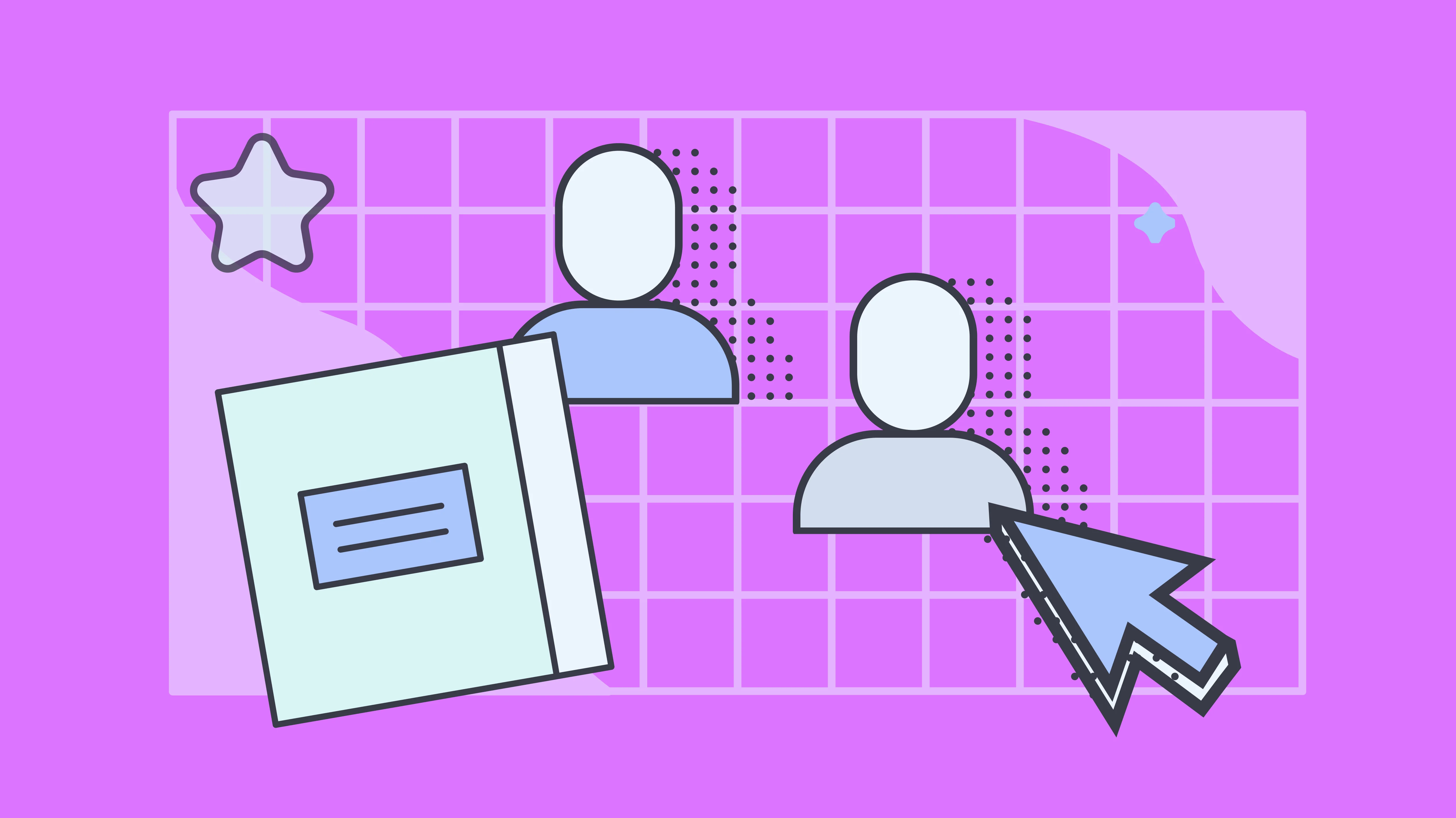Key takeaways
- Stripe QuickBooks integration automates financial workflows: Syncing transactions, fees, refunds, and payouts in real-time eliminates manual data entry and reduces errors
- Key features to prioritize: Real-time syncing, multi-channel support, granular reporting (P&L by channel), automated tax/fee calculation, and scalability
- Simpler solutions work for smaller operations: A2X suits single-channel sellers focused on payout reconciliation, while Dext works for micro-businesses with basic needs
- Consider total cost of ownership, not just monthly fees: A $29/month tool requiring hours of manual work costs more than a $49/month solution that fully automates your processes
- Support matters during implementation: White-glove onboarding and expert help prevent weeks of troubleshooting and ensure proper configuration from day one
- Choose based on your complexity: Single-channel, low-volume sellers need basic connectors; multi-channel, high-volume businesses require comprehensive platforms with AI-powered automation
- Test before committing: Use free trials or demos with your actual data to verify the integration handles your specific workflows and requirements
- Webgility is the top choice for multi-channel sellers: Especially for those who need robust automation, inventory management, advanced reporting, and expert support across 100+ platforms
Deloitte's Crunch Time: Finance 2025 reports highlight that automation and AI are now central in finance, with manual processes such as reconciliations, accounting entries, and reporting being heavily targeted for time savings.
They also indicate that most finance teams still spend a significant portion of their staff's week on manual, low-value tasks despite improvements in technology adoption.
In case your finance team is losing significant time on manual work, and you are looking for Stripe QuickBooks integration, the question isn't whether to automate; it's which solution handles your specific complexity.
Single-channel sellers have different needs than multi-channel operations processing thousands of transactions. Although basic connectors work for simple businesses, they buckle under volume and complexity.
This guide compares six Stripe QuickBooks integration solutions with transparent details on features, pricing, and ideal use cases. Let’s help you identify which platform eliminates your manual work without creating new headaches.
What is Stripe QuickBooks integration, and why does your business need it?
Stripe processes your payments seamlessly, but it doesn't handle accounting. QuickBooks manages your books well, but it doesn't automatically capture Stripe transactions.
Without integration, you're stuck manually entering data, reconciling payouts, and tracking fees. It's tedious work that eats up hours and introduces errors.
According to ecommerce sellers discussing this on Reddit, manual Stripe reconciliation consistently ranks as one of their biggest time sinks. One user mentions:
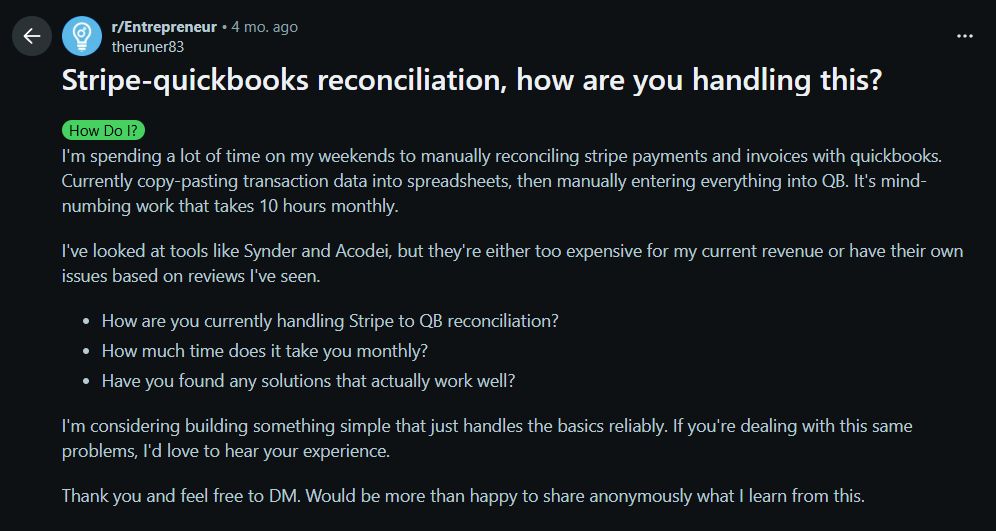
Stripe QuickBooks integrations bridge this gap by automatically syncing transaction data, fees, refunds, and payouts between systems. So, when a customer completes a purchase through Stripe, the integration captures every detail and posts it to QuickBooks without you lifting a finger. Your books stay current without manual intervention.
For businesses processing hundreds or thousands of transactions monthly, automation is extremely convenient for maintaining accuracy and a steady pace.
Key features to look for in Stripe QuickBooks integration software
For the best Stripe QuickBooks integrations, here are the capabilities that separate basic connectors from comprehensive automation platforms:
Real-time syncing and accuracy
Your integration should sync transactions as they happen, not once daily or weekly. Look for solutions that capture the complete picture: payments, refunds, chargebacks, and all associated fees. The more granular the sync, the more accurate your books.
Some basic integrations only sync summary data, which means you're still doing manual work to reconcile details.
Multi-channel support for growing businesses
If you sell on Shopify, Amazon, eBay, or other platforms alongside Stripe, your integration should handle all channels in one place. Managing separate integrations for each platform creates data silos and reconciliation headaches.
According to G2 reviews of accounting integrations, multi-channel sellers consistently cite unified data as their top requirement.
Reporting that drives decisions
Standard accounting reports aren't enough for modern ecommerce. You need integrations that provide profit and loss by channel, COGS tracking, and margin analysis.
The best tools give you financial insights, not just transaction logs:
- Can you see which sales channel is most profitable?
- Do you know your true margins after accounting for all fees and returns?
- Can you identify which products are actually making you money versus just generating revenue?
- Do you have visibility into how refunds and chargebacks impact your bottom line by platform?
Tax and fee automation
Multi-state sales tax and payment processor fees can complicate your books. Your integration should automatically calculate and categorize these, so you're always audit-ready without manual adjustments.
Stripe charges different fees for various transaction types, and tracking these manually is a recipe for errors.
Scalability without complexity
As your sales volume grows, your integration should handle increased transactions seamlessly. Look for solutions that won't require constant manual intervention or expensive upgrades as you scale. Some integrations work fine for 100 transactions monthly but buckle under the weight of 10,000.
AI-powered automation
Modern integration tools use AI for SKU mapping, anomaly detection, and intelligent categorization. These features reduce setup time and catch errors before they become problems.
For example, AI can automatically recognize that SKU "SHIRT-BLU-M" and "shirt-blue-medium" are the same product, even if they're named differently across platforms.
The more complex your ecommerce operation, the more these advanced features matter. Simple businesses with single-channel sales can get by with basic integrations. Multi-channel sellers processing high volumes need robust automation to maintain accuracy without adding headcount.
6 best Stripe QuickBooks integration software in 2025
Let’s go over the details of the top software solutions you can use based on your specific requirements:
1. Webgility (Recommended for multi-channel sellers)

What makes Webgility different
Webgility goes beyond basic Stripe-QuickBooks syncing. If you're selling across multiple channels, Stripe, Shopify, Amazon, eBay, Webgility consolidates everything into QuickBooks automatically.
Plus, with the Webgility AI, you get intuitive SKU mapping, advanced inventory tracking, and customizable financial reports that show profitability by channel, not just overall.
The platform shines for businesses outgrowing basic integrations. When you're processing thousands of transactions across multiple platforms, Webgility's automation handles the complexity without requiring a team of accountants.
The AI-powered features learn your business over time, automatically mapping products, detecting anomalies, and keeping your inventory in sync.
Key features
- Multi-platform integration: Webgility supports over 70 ecommerce platforms and marketplaces, including Stripe, Shopify, Amazon, WooCommerce, eBay, Walmart, and Etsy. Everything flows into QuickBooks automatically with granular detail; you see individual transactions, fees, taxes, and refunds, not just summary data
- Real-time syncing: Your QuickBooks data stays current within minutes of each sale, not hours or days later. This real-time visibility helps you make informed decisions based on actual performance, not outdated reports
- AI-powered automation: The platform handles SKU mapping across platforms, inventory synchronization, and anomaly detection automatically. If something looks unusual, like a sudden spike in refunds or an inventory discrepancy, Webgility flags it for review before it becomes a bigger problem
- Advanced reporting and analytics: Analyze profit and loss by channel, track COGS accurately, and understand margins at a granular level. You can see which products are most profitable, which channels drive the best margins, and where you're losing money to fees or returns
- White-glove onboarding and expert support: The team helps migrate historical data, configure custom workflows, and optimize your setup for your specific business model. 24/7 expert support ensures you have help whenever you need it, not just during business hours
Pros
- Proven scale and reliability: The platform handles complex multi-channel operations without requiring you to add accounting staff, and as your business scales, Webgility scales with you seamlessly
- Exceptional customer support: According to G2 reviews, customers consistently praise the support team's responsiveness and expertise

- Time savings and efficiency: Its automation eliminates manual data entry, reduces errors, and frees your team to focus on strategic work rather than reconciliation
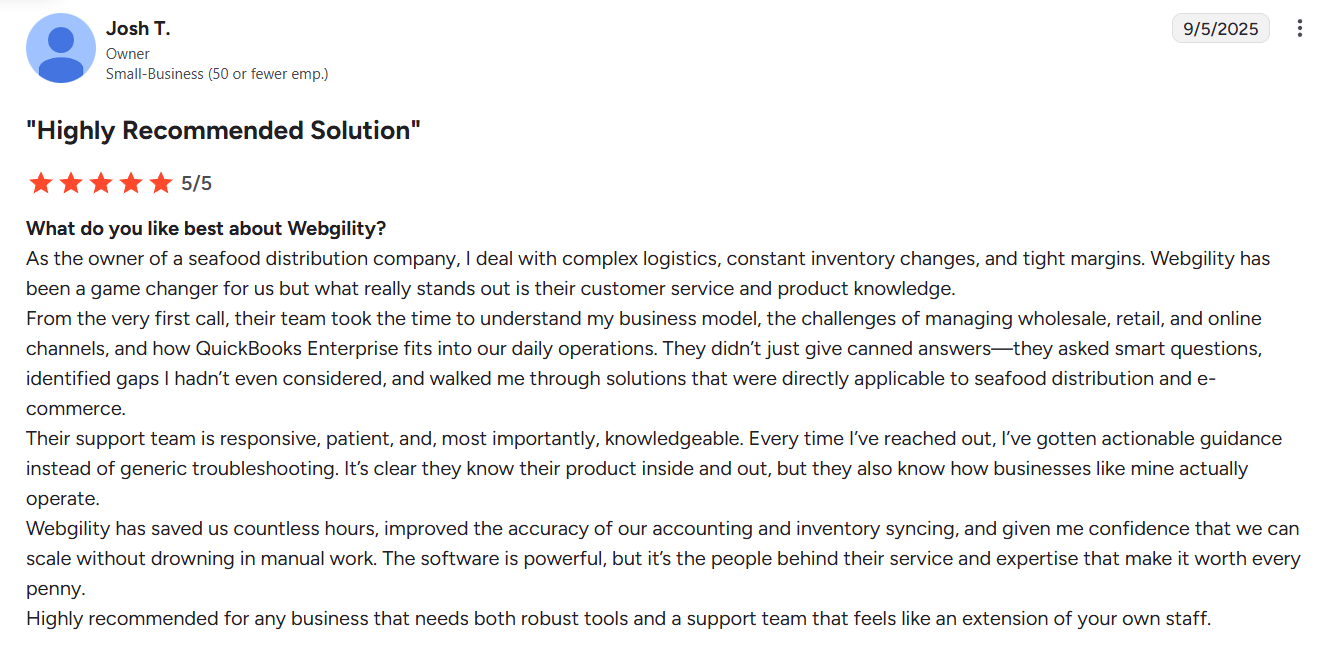
- Comprehensive multi-channel management: Unlike basic integrations, Webgility provides unified visibility across 100+ sales channels, allowing you to manage profitability, inventory, and performance from a single dashboard instead of juggling multiple systems
Cons
- Overkill for simple operations: Webgility's robust features are best suited for multi-channel, higher-volume businesses, and may be excessive for single-channel sellers processing fewer than 100 transactions monthly
Pricing
Here are the current pricing details:
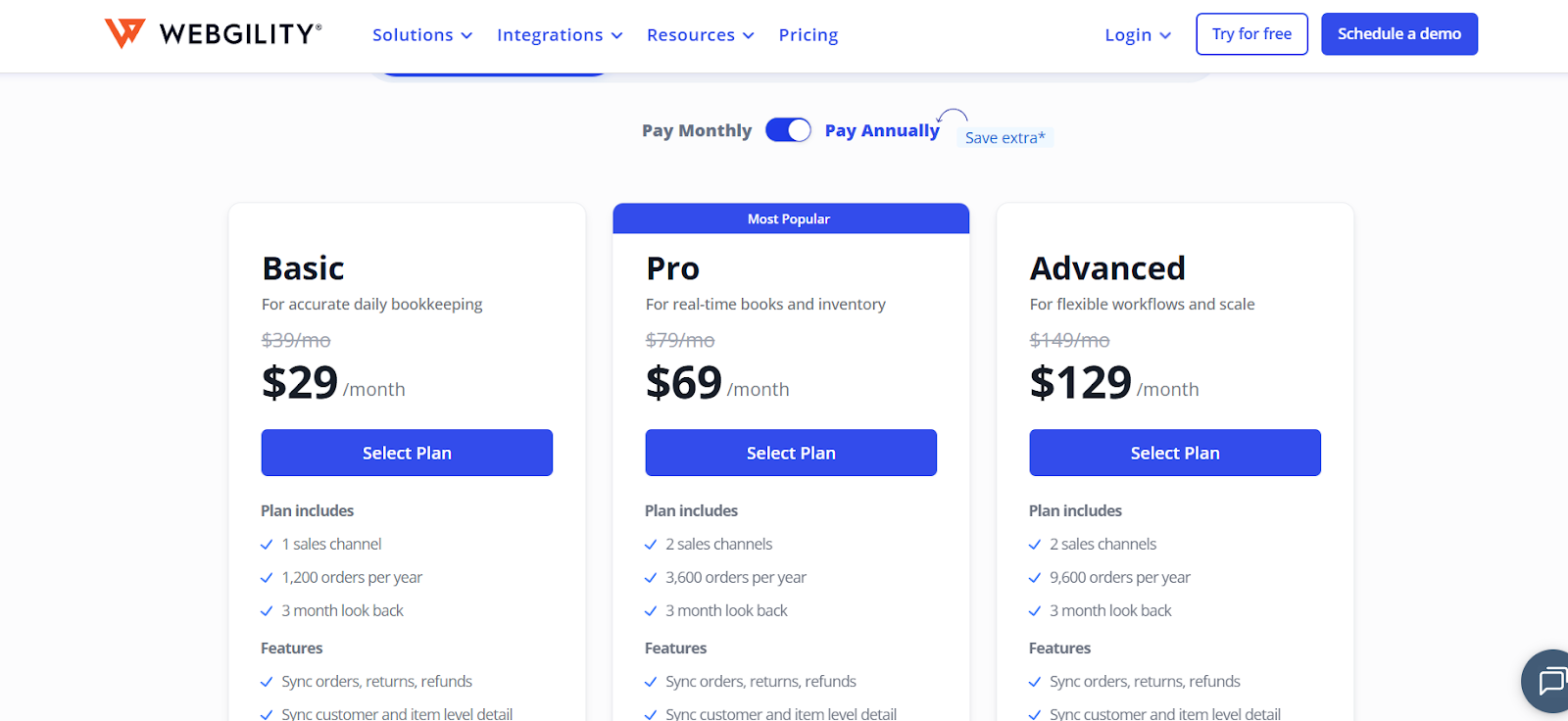
G2 rating
4.6/5 out of 340+ reviews
Best for
Multi-channel ecommerce sellers with $250k+ annual revenue who need comprehensive automation, advanced reporting, and expert support. Particularly valuable for businesses selling on 3+ platforms simultaneously.
See Webgility in action
Book a free demo to discover how we help businesses like yours save 20+ hours monthly on accounting tasks.
2. A2X
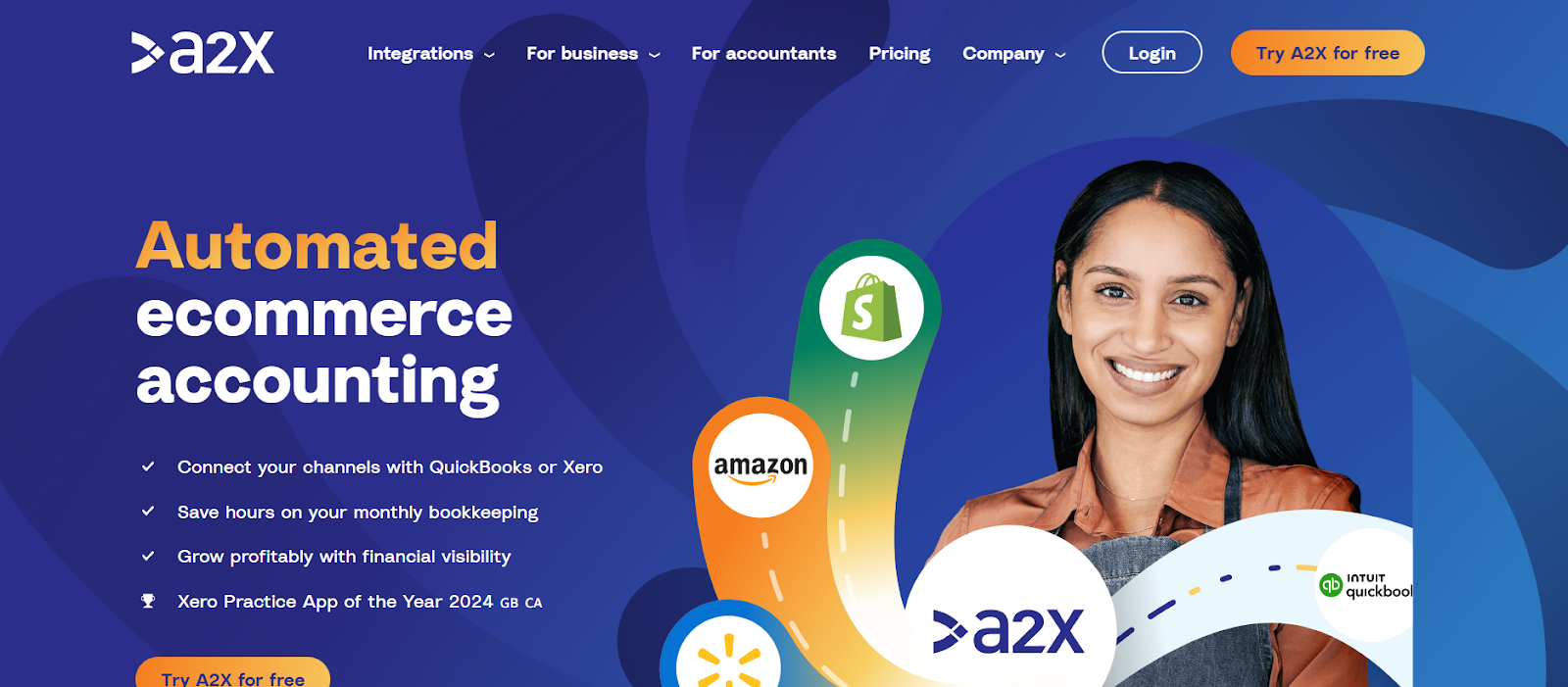
What makes A2X different
A2X specializes in marketplace payout reconciliation, making it straightforward to match your Stripe or marketplace payouts with QuickBooks entries. Instead of syncing every individual transaction, A2X creates summarized journal entries that keep your books clean without overwhelming detail.
For smaller sellers focused on accurate payout matching, this simplicity is attractive.
The platform works well for businesses that don't need granular transaction-level data. If you're primarily concerned with ensuring your bank deposits match your accounting records, A2X handles this efficiently.
Key features
- Integrations: Supports Stripe, Shopify, Amazon, and several other major platforms
- Reconciliation: Automatically reconciles payouts by tracking settlements from multiple sources
- Journal entries: Uses summarised entries that group transactions to reduce clutter in QuickBooks
- Reporting: Provides basic reports to view sales by platform and verify accuracy
- Interface: Clean and straightforward UI built for users who prefer simplicity over depth
Pros
- The simple, clean interface is ideal for small sellers who don't need complex features. Setup is quick compared to more comprehensive platforms
- At an affordable entry point, A2X works well for businesses just starting to automate their accounting
- According to reviews on G2, users appreciate how easy A2X is to understand and implement, especially if they're not accounting experts
Cons
- Setup can be involved, with tax-code mapping and a learning curve
- Costs can rise as you add channels and volume
- Uses clearing accounts and needs careful mapping for gateways like PayPal or Stripe
- Auto-post is off by default, which adds a step until you enable it
Pricing
Here are the A2X pricing details:
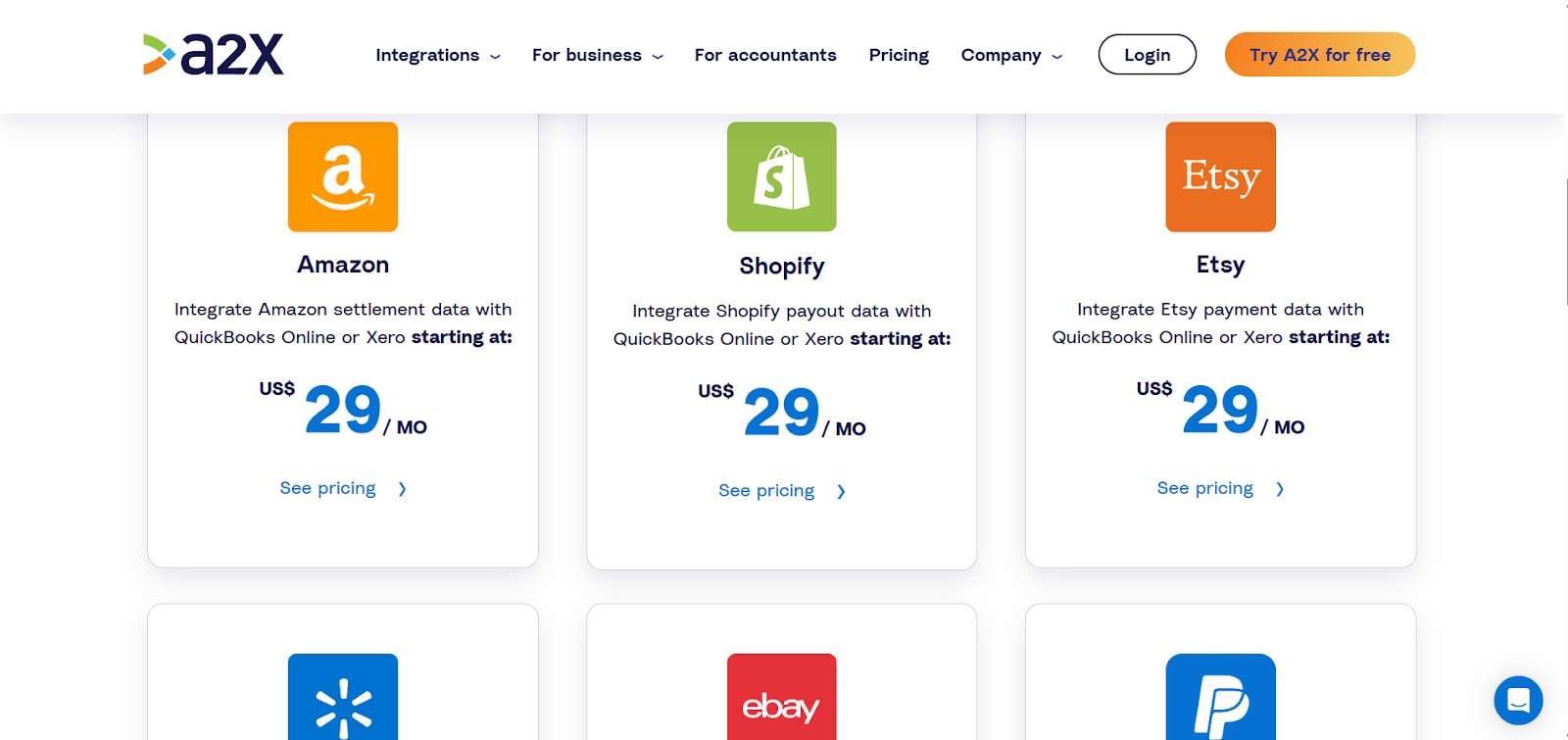
G2 rating
4.9/5 out of 300+ reviews
Best for
Single-channel or small sellers focused primarily on accurate payout reconciliation. Works well for businesses processing fewer than 500 transactions monthly who prioritize simplicity over advanced features.
3. Synder
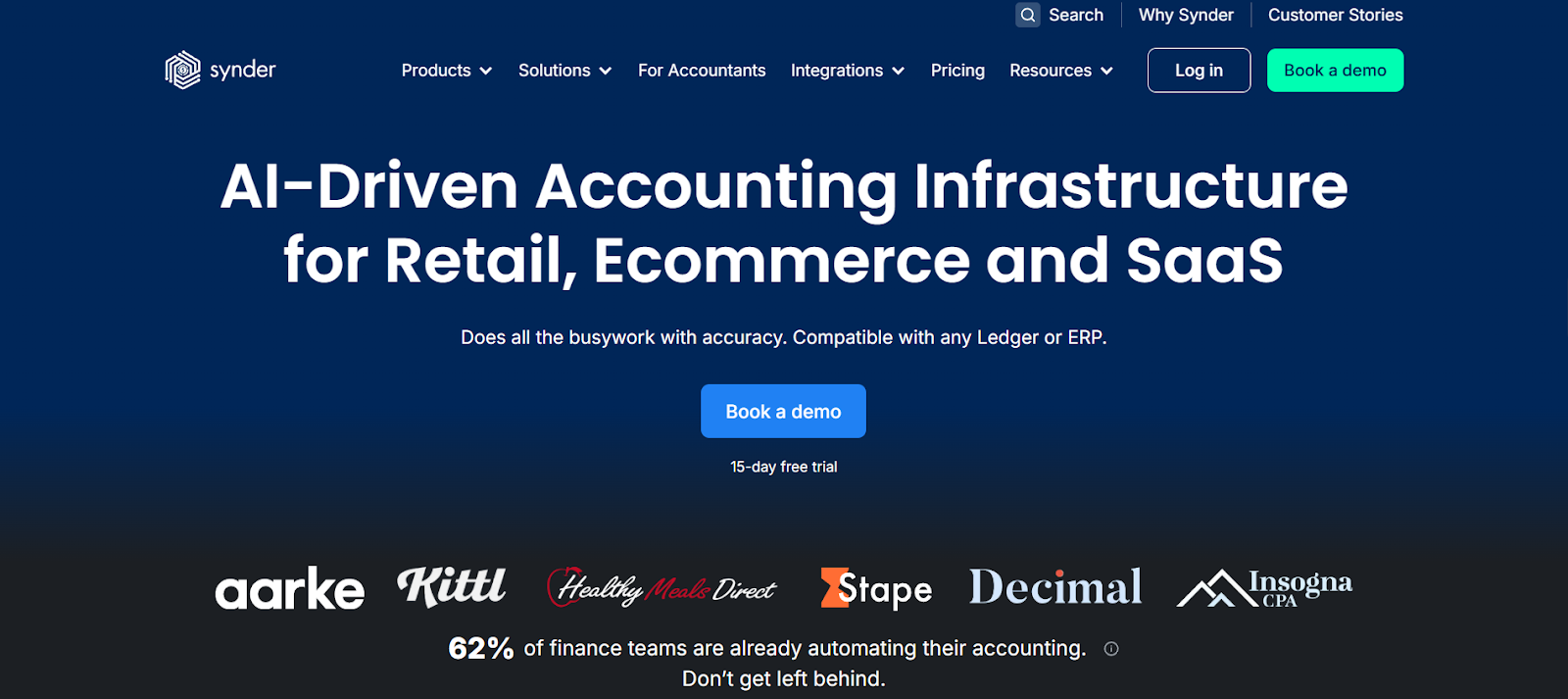
What makes Synder different
Synder focuses on real-time transaction syncing across multiple payment platforms. The software handles multi-currency transactions well, making it suitable for businesses with international sales. Detailed fee tracking ensures you capture every Stripe processing fee, chargeback cost, and currency conversion charge.
For businesses that need more detail than A2X provides but aren't ready for a comprehensive platform, Synder offers a middle ground.
Key features
- Sync: Real-time transaction syncing updates QuickBooks within minutes of a Stripe transaction
- Multi-currency: Automatically handles foreign exchange rates for international sellers
- Fees and taxes: Detailed tracking captures payment processor costs at a granular level
- Integrations: Works with PayPal, Square, and other platforms beyond Stripe
- Flexibility: Supports multiple processors if you accept payments through various channels
Pros
- The user-friendly interface makes Synder accessible for business owners without accounting backgrounds
- Multi-currency capabilities work well for businesses with international customers
- Transaction-level detail provides good visibility into individual sales and associated costs
Cons
- As transaction counts grow into the thousands monthly, some users report performance issues
- Inventory features aren't as robust as specialized solutions like Webgility
- The higher price point compared to basic competitors means you're paying more for features you might not fully utilize if your business is simple
Pricing
Synder has tiered pricing based on transaction volume.

G2 rating
4.7/5 out of 230+ reviews
Best for
Small to medium businesses with international transactions needing real-time sync. Particularly useful if you process payments through multiple gateways and need unified data.
4. Bookkeep

What makes Bookkeep different
Bookkeep specializes in Stripe and PayPal integrations, automating data entry for businesses using these payment processors. The platform integrates with over 60 ecommerce platforms, making it versatile for various selling channels. Automated transaction categorization reduces manual work, though you'll need to review and adjust categories initially.
For small businesses with straightforward needs, Bookkeep provides solid basic automation without overwhelming features.
Key features
- Payments: Stripe and PayPal-focused integration syncs smoothly with QuickBooks
- Platforms: Connects to 60+ ecommerce platforms, including Shopify, WooCommerce, and BigCommerce
- Categorization: Automated transaction categorization learns your preferences over time to improve accuracy
- Expenses: Basic expense tracking helps capture sales-related costs, though it is limited compared to full accounting platforms
Pros
- Wide platform compatibility means you can likely connect your existing sales channels
- The affordable pricing suits small businesses with limited budgets
- The setup is relatively straightforward for businesses with simple accounting needs
Cons
- No inventory management capabilities; if you need to track stock levels, COGS, or inventory across channels, you'll need separate tools
- Limited reporting compared to enterprise solutions means you're getting clean books but not deep insights
- The platform is less suitable for rapidly scaling businesses; as complexity grows, you'll likely outgrow Bookkeep's capabilities
Pricing
View Bookkeep pricing details:
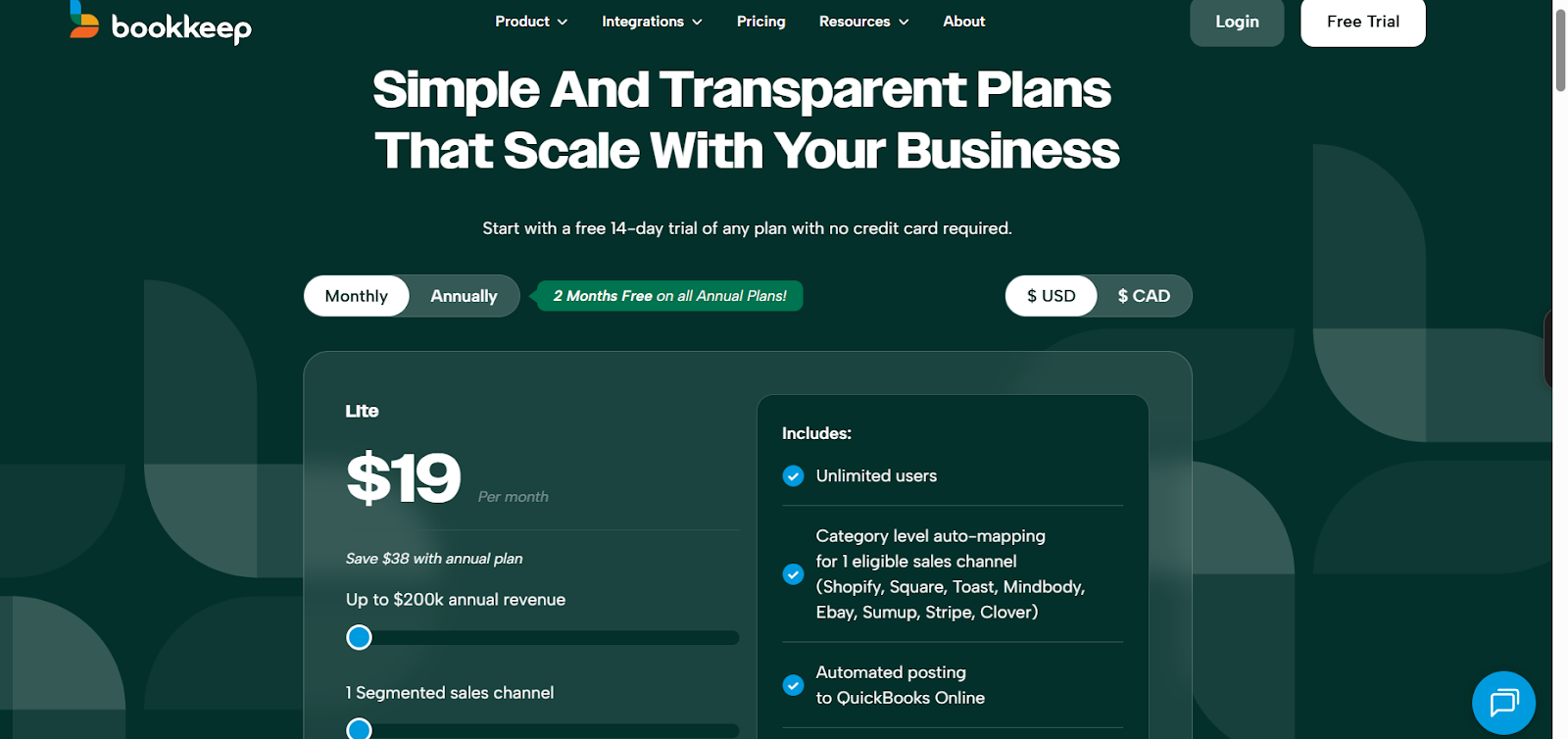
G2 rating
4.5/5 out of 10 reviews
Best for
Small ecommerce businesses primarily using Stripe or PayPal without complex inventory needs. Works well for service businesses or sellers with simple product catalogs.
5. Finaloop
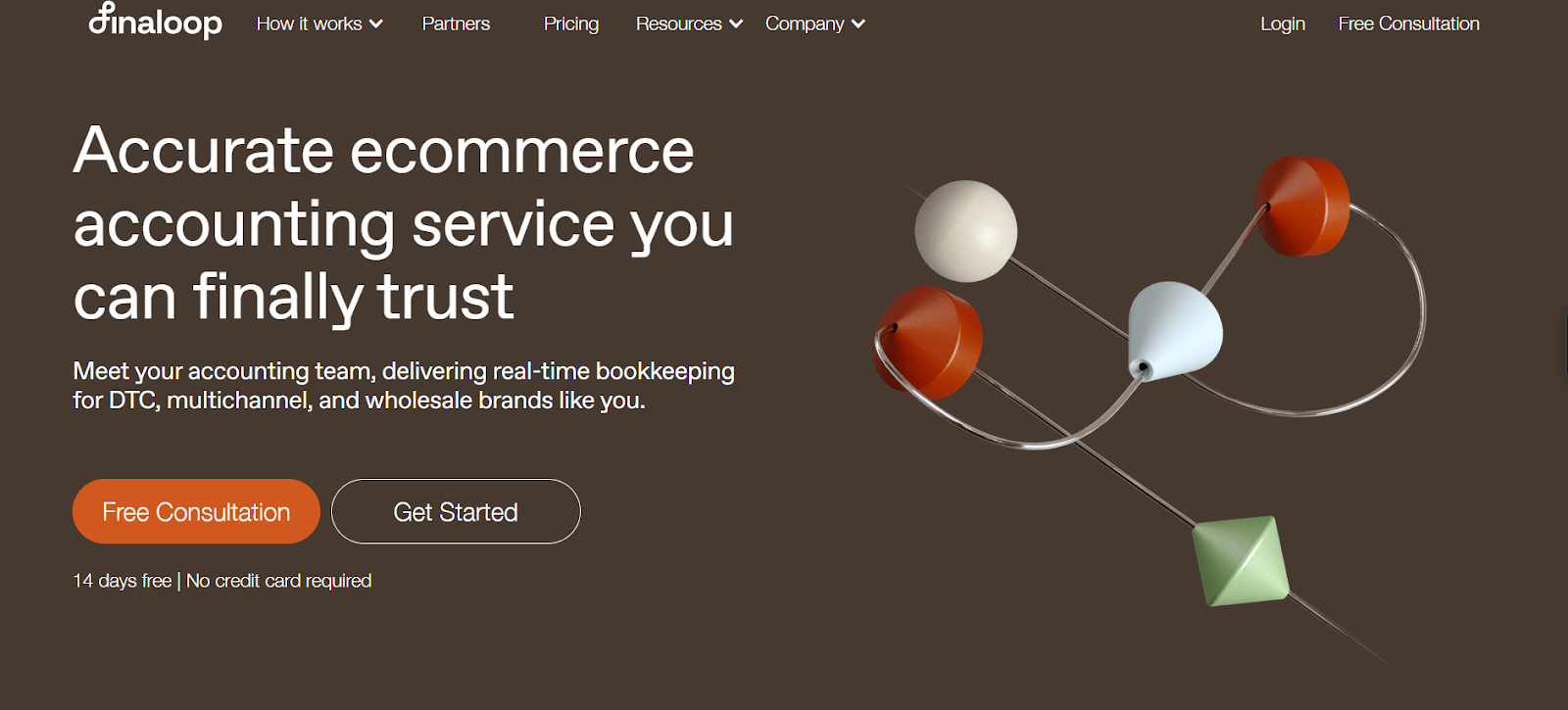
What makes Finaloop different
Finaloop combines integration software with full-service bookkeeping. If you want both automated syncing and professional bookkeepers managing your accounts, Finaloop offers a bundled solution. The service includes real-time Stripe and QuickBooks syncing plus dedicated bookkeepers who handle categorization, reconciliation, and financial reporting.
For businesses wanting hands-off accounting, Finaloop's managed approach removes the burden entirely. You get both technology and expertise in one package.
Key features
- Sync: Real-time Stripe to QuickBooks syncing keeps data current automatically
- Bookkeeping: Monthly reconciliations, financial statements, and ongoing tax support
- Accounting basis: Accrual accounting for accurate, bank- and investor-ready reporting
- Tax prep: Guidance and preparation to keep books filing-ready for tax season
- Ecommerce expertise: Knowledge of COGS, channel settlements, and multi-state sales tax
Pros
- Real-time ecommerce accounting that combines software and service for continuously tax-ready books
- Deep native integrations across Shopify, Amazon, Walmart, TikTok Shop, Etsy, PayPal, Stripe, and banks
- Automated payout reconciliation and sales-channel sync that cuts manual adjustments
- Built-in inventory and COGS with FIFO and landed-cost support for SKU-level profitability
- Dedicated bookkeeping team with 7-day-a-week support
Cons
- Less flexible than connector-first stacks if you need heavy customisation
- Limited in-app Chart of Accounts customisation without vendor help
- Banks not supported by Plaid may require CSV uploads and slower flows
- Migrating historical books takes effort even with onboarding help
Pricing
Finaloop pricing increases for higher revenue brackets.
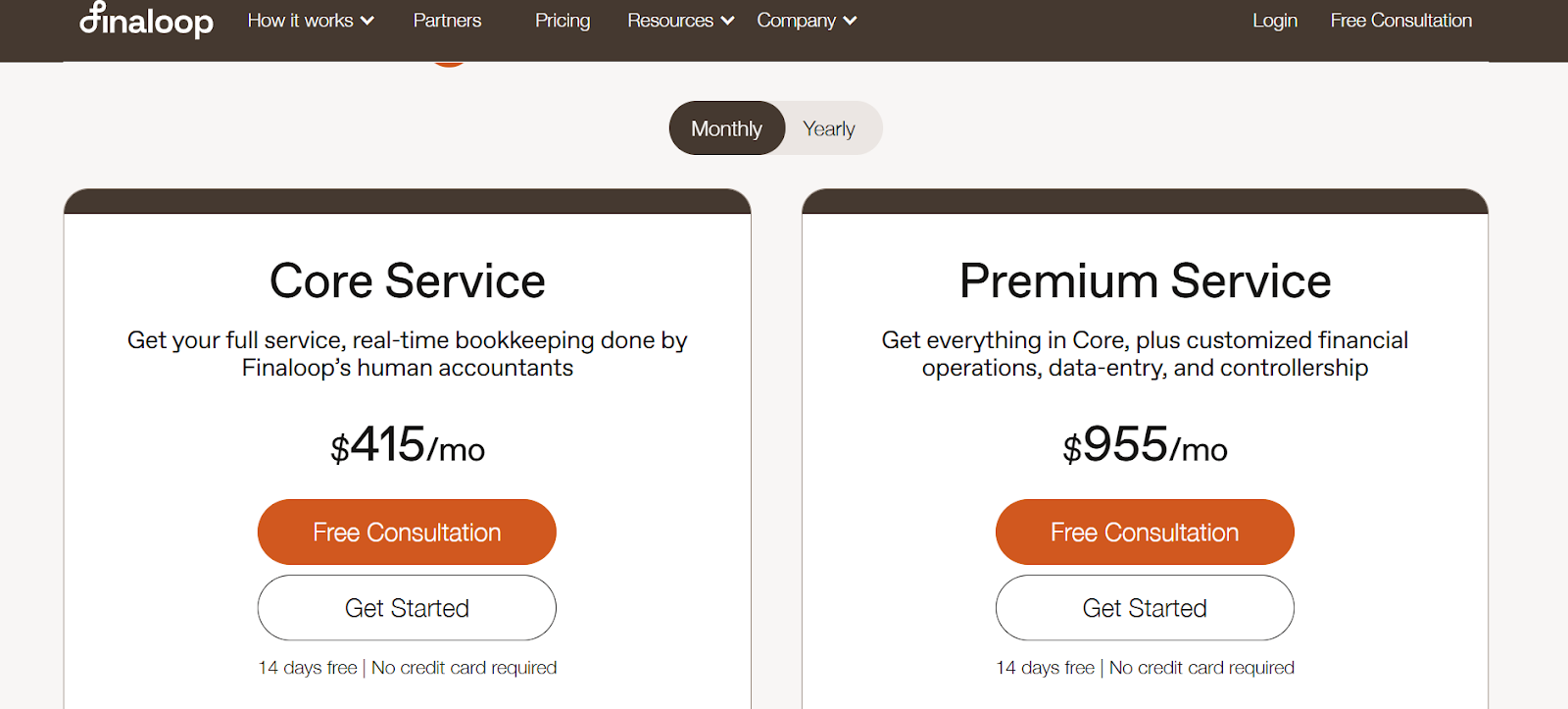
G2 rating
4.5/5 out of 2 reviews
Best for
Growing ecommerce businesses wanting both integration automation and managed bookkeeping services. Ideal if you don't have internal accounting expertise or prefer outsourcing financial management entirely.
6. Dext (formerly Receipt Bank)
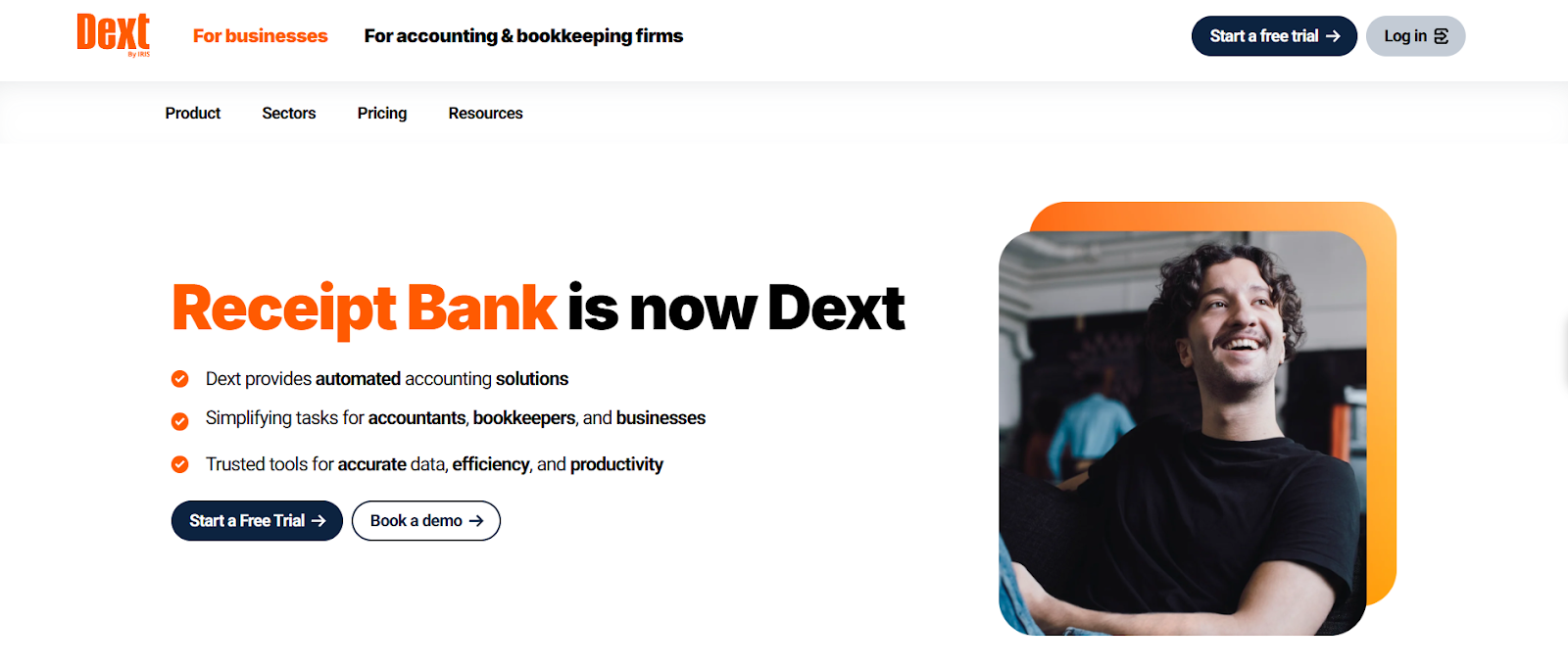
What makes Dext different
Dext focuses on automating transaction data capture and syncing between platforms. Originally designed for receipt capture, Dext has expanded to include payment platform integrations. The software streamlines bookkeeping tasks for smaller businesses and accountants managing multiple clients.
For solopreneurs or micro-businesses with basic needs, Dext's simplicity and low price point are attractive.
Key features
- Automated sync: Automated transaction syncing from Stripe and other platforms
- Documents: Receipt and invoice capture to organise expenses alongside sales data
- Ledgers: Integration with QuickBooks and Xero for flexibility
- Categorization: Basic expense categorisation reduces manual entry, though features are limited compared to ecommerce-specific solutions
Pros
- Affordable entry point makes Dext accessible for micro-businesses and startups
- The platform is easy to use for bookkeeping basics without overwhelming features
- It is suitable for solopreneurs who need simple automation without complexity
Cons
- Dext lacks inventory and operational features crucial for product-based businesses
- The platform is limited for multi-channel ecommerce businesses with moderate to high transaction volumes
- Basic reporting capabilities don't provide the insights needed for optimization
- Some note Dext works well for service businesses but falls short for ecommerce sellers with complex needs
Pricing
Dext pricing details are as follows:

G2 rating
4.5/5 out of 260 reviews.
Best for
Micro-businesses, solopreneurs, or service businesses with simple Stripe-QuickBooks needs. Not recommended for product-based ecommerce sellers who need inventory tracking or advanced features.
Choose the right Stripe QuickBooks integration for your business
Based on the detailed comparison, here’s a quick decision framework for you:
For growing multi-channel businesses ($250k+ revenue)
Webgility offers the most comprehensive feature set with advanced inventory management, AI-powered automation, and expert support, critical for businesses managing complexity at scale. While the starting price is mid-range, the white-glove onboarding and 24/7 support reduce implementation risks and ongoing troubleshooting time.
For single-channel, low-volume sellers (<500 transactions/month)
A2X or Dext provide affordable, straightforward payout reconciliation without unnecessary complexity. These are solid choices if you just need clean books and don't require inventory management or advanced reporting.
For international businesses
Synder's multi-currency support and real-time syncing make it suitable for businesses with international customers, though it lacks the scalability for high-volume operations.
For businesses wanting hands-off accounting
Finaloop combines software with professional bookkeeping services, making it ideal if you prefer to outsource financial management entirely. However, the higher cost reflects the human expertise included.
Streamline your ecommerce finances with Webgility
The right Stripe QuickBooks integration transforms how you manage your ecommerce finances. Instead of spending hours on manual reconciliation each week, you gain real-time visibility into your business performance.
For multi-channel sellers processing high volumes, Webgility offers the most comprehensive solution. The platform handles everything from transaction sync to inventory management to advanced reporting, with expert support ensuring you get the most value.

Ready to automate your Stripe-QuickBooks workflow?
Book a demo and we'll walk you through exactly how Webgility handles your specific setup, whether that's Stripe plus three other channels, or a more complex operation.
FAQs
Can I integrate Stripe directly with QuickBooks without third-party software?
Stripe offers a basic QuickBooks integration, but it's limited. You get summary-level data syncing, but not the granular transaction details, multi-channel support, or advanced reporting that third-party solutions provide.
For businesses processing high volumes or selling across multiple platforms, dedicated integration software like Webgility offers significantly more automation and accuracy.
Will integration software work with QuickBooks Online and QuickBooks Desktop?
Most integration solutions support QuickBooks Online. Support for QuickBooks Desktop varies by platform.
Webgility supports both QuickBooks Online and Desktop, with different feature sets optimized for each. Verify compatibility with your specific QuickBooks version before choosing an integration.
How long does it take to set up a Stripe QuickBooks integration?
Basic integrations can be set up in a few hours. More comprehensive platforms with historical data migration and custom configurations might take a few days to a week.
Solutions offering white-glove onboarding, like Webgility, handle the heavy lifting for you and ensure everything's configured correctly from the start. The time investment upfront pays off in long-term accuracy and reduced manual work.