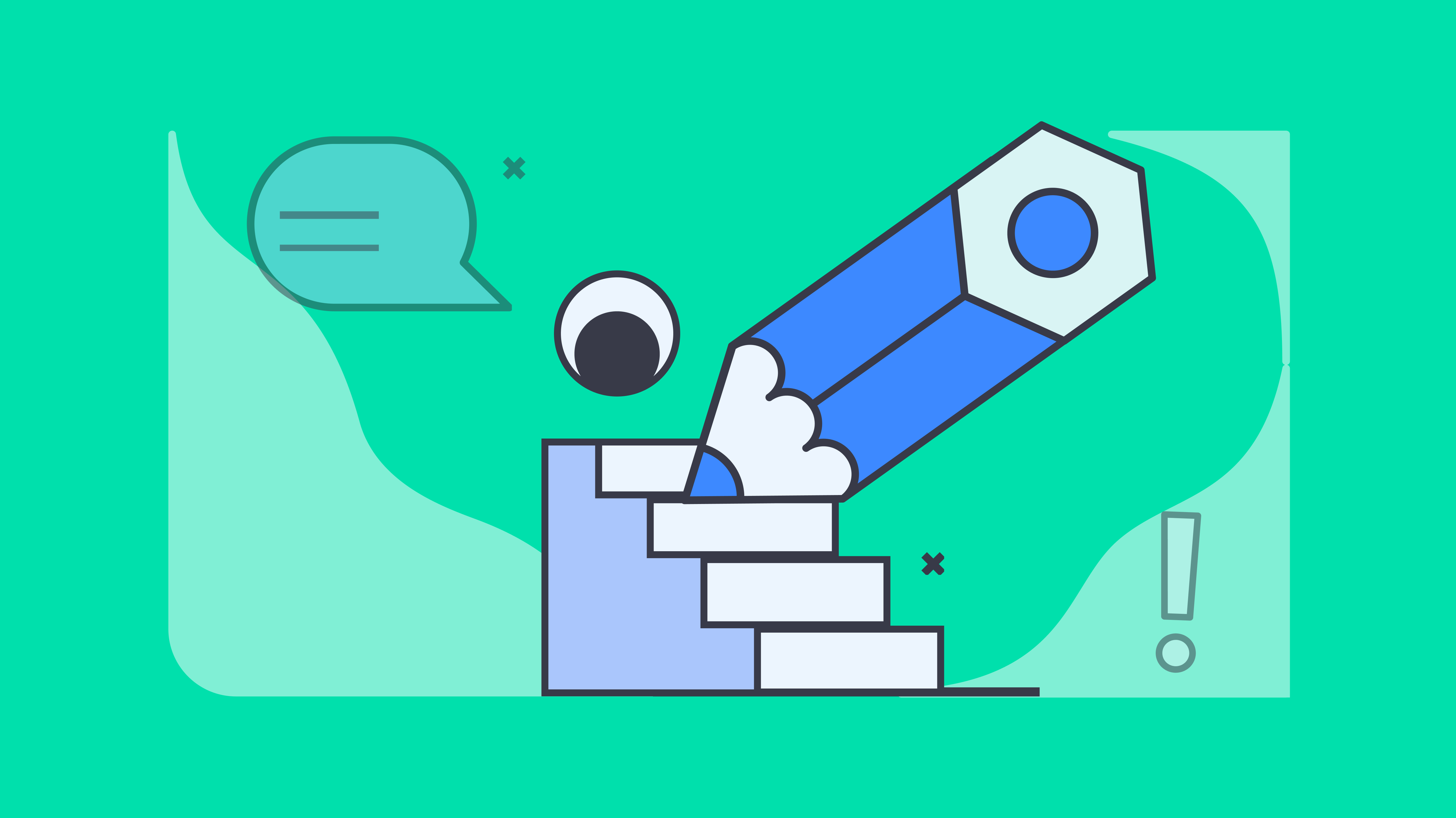Key takeaways
- Proper e-signature implementation using compliant tools, strong authentication, clear consent, and secure document handling ensures legal validity and smooth workflows
- Avoid mistakes like using non-compliant tools, assuming all parties accept e-signatures, or skipping staff training, which can create legal and security risks
- Simplify compliant, secure e-signatures with Docupilot, a user-friendly platform built to streamline workflows while meeting global legal and security standards
The global electronic signature market, valued at $7.13 billion in 2024, is projected to reach $104.49 billion by 2032. That alone proves that electronic signatures have quickly moved from novelty to necessity. After all, which business doesn’t want to finalize contracts, close deals, and onboard employees in minutes rather than hours?
But using an incompatible or poorly managed system can slow you down and even make you regret switching. Legal validity is another risk. A Texas Supreme Court case, Aerotek, Inc. v. Boyd (2021), involved a signer denying that they electronically signed a document. Thanks to authentication checks and audit trails, the court was able to validate the signatures.
It proves that electronic signatures are legally enforceable, but only when you follow proper precautions.
In this article, we’ll walk through the core best practices every business should follow to enjoy electronic signatures without delays, disputes, and compliance headaches.
5 core best practices for deploying e-signature in your business or firm
Electronic signatures go beyond scribbling on a document; they require the right tool and proper implementation to ensure legal validity and operational effectiveness.
1. Choose a trusted, compliant platform
When choosing an e-signature tool, most people focus on features and pricing review and forget one crucial factor: compliance. A platform can be rich in functionality yet fail to meet the standards that make your signatures legally defensible.
A trustworthy solution should protect your documents through strong encryption, maintain a tamper-proof audit trail, and comply with global security and privacy standards such as SOC 2 Type II, ISO 27001, and GDPR. If your industry has specific regulations, like HIPAA for healthcare, ensure the tool supports those, too.
These safeguards ensure that your documents and your clients’ data remain secure and free from tampering or unauthorized access.
Also, ensure the tool meets the legal foundation for electronic signatures in your region. For example, in the United States, the ESIGN Act and UETA give e-signatures the same legal status as handwritten ones, provided that proper consent and verification steps are followed. For countries under the European Union, the eIDAS regulation sets similar standards for electronic identification and trust services.
Courts often assess the validity of electronic signatures based on whether the process follows these established frameworks.
Therefore, before adopting any e-signature platform, check its compliance or security page to confirm its certifications and legal alignment. You should see something like what Docupilot has here:

2. Authenticate signers effectively
How can you or a court confirm that the person who signed a document is actually the one who did it? That’s why authentication is essential. It prevents unauthorized access, minimizes fraud, and reinforces the integrity of every document.
There are different types of authentication methods. However, it’s best to match a method to the risk level of your signing use case:
Basic Authentication (Low-Risk Documents)
- Email verification: Sends a unique, time-limited link to the recipient’s email. Confirms that someone with access to that email signed, but not definitively who. Email accounts can be shared or compromised, so this method is not sufficient for high-value or legally sensitive documents
Best for: Routine internal documents and low-value agreements.
Enhanced Authentication (Medium-Risk Documents)
- Knowledge-based authentication: Requires information only the legitimate signer should know (last four digits of SSN, employee ID, account number)
- SMS one-time passwords: Adds a second factor beyond email by sending a verification code to a registered phone number
Best for: Employment contracts, vendor agreements, NDAs, and routine business contracts under $50K.
Strong Authentication (High-Risk Documents)
- Two-factor authentication (2FA): Combines two independent factors (something you know, like a password, and something you have, like a phone token) to verify the signer’s identity
- Digital certificates: Link the signer to the document using public-key cryptography, creating mathematically verifiable proof and detecting any subsequent changes
- Biometric verification: Confirms the signer’s identity using fingerprints, facial recognition, or behavioral biometrics
Courts have recognized the challenge of proving e-signature authenticity. In the case of Iyere v. Wise Auto Group, the California Court of Appeals warned that “Authenticating an electronic signature, if challenged, can be quite daunting.”
This is why stronger authentication methods are non-negotiable for:
- Regulated industries (healthcare, finance, legal)
- Documents creating significant liability
- Cross-border transactions
- When the signer's identity has been questioned previously
Pro tip: For high-risk documents, use AES-enabled tools like Docupilot. They automatically combine digital certificates, cryptographic verification, and audit trails without requiring additional effort from you or the signer.
3. Simplify the signing experience
Even the most secure e-signature tool with strong authentication will fail if users find it confusing or time-consuming. In fact, 42% of respondents in a Forrester study reported that poor signer experience was a significant issue with signing agreements.
A streamlined signing experience ensures quick turnaround times, reduces errors, and increases adoption, especially among clients or team members who are not tech-savvy.
Ways to simplify the signing process include:
- Use clear instructions and labels: Indicate exactly where to sign, date, or add initials. Avoid clutter or ambiguous fields
- Optimize for all devices: Ensure the signing experience is seamless on desktop, tablet, and mobile screens. Mobile optimization is especially important, as a significant portion of e-signatures are completed on mobile devices
- Avoid forced account creation: Let recipients sign without needing to register or log in to another platform
- Provide visual confirmation: Show a success message or send an email receipt once signing is complete, so users know the process worked
Before rolling out the tool widely, conduct usability testing with representative users who are not familiar with your system. Observe where they hesitate, get confused, or abandon the process. Use their feedback to refine workflows or determine whether a different tool is needed.
4. Secure document storage
Once a document is signed, protecting it from loss, alteration, or unauthorized access becomes critical. Proper storage preserves confidentiality and ensures that the signed record remains legally valid and auditable if ever questioned.
A good e-signature platform should enforce role-based permissions so that only authorized users can access documents.
All signed files should be encrypted during transfer and while stored, and easy to retrieve when needed. The platform should also allow automatic saving to user-owned storage systems, such as Google Drive or local computers, to prevent loss from hardware failures or cyberattacks.
Clear retention and deletion policies are also essential. For example, Docupilot keeps documents for 24 hours by default, but you can adjust this window to fit your needs. Once a workspace or account is closed, all records are automatically deleted. This flexibility gives you control over your data and ensures you can leave the platform without worrying about lingering records.

Equally important for security and legal defensibility is maintaining a verifiable audit trail. This record captures key details, including the identity of the signatory, the date of signing, the method of signature authentication, and any changes made during the process.
Keeping the audit trail alongside the signed document strengthens its integrity and makes it easier to defend in court or during an audit.
5. Obtain clear consent
One of the most common causes of e-signature disputes is a lack of clear consent.
Scott Simpson, a commercial and construction litigator, observes that plaintiffs often claim they didn’t know what they were signing, that their signature was forged, or that they couldn’t review the document. Others argue they weren’t given a proper opportunity to read or retain the agreement.
A perfect example is Labajo v. Best Buy Stores, L.P. During a checkout transaction, Christina Labajo signed for a “free” magazine subscription using an electronic signature pad. In subsequent litigation, Best Buy could not prove that the signature on the pad directly corresponded to a document disclosing the terms, or that Labajo was aware of those terms when she signed.
This case shows that even a technically valid e-signature can fail in court if consent and association are not properly documented.
To avoid similar disputes, obtaining explicit consent is legally required. The ESIGN Act (15 U.S.C. § 7001) mandates that:
- Consumers must be given the option to opt out of electronic signatures and use paper instead
- Consumers have the right to withdraw consent at any time, through a clear, simple, and free process. Organizations must explain how to withdraw consent and update contact information
- Electronic records must be accurately reproducible and retained in a format that can be printed or otherwise reproduced for all entitled parties
In practice, this means including a clear e-signature consent clause in your documents. For example:
“You are signing this agreement electronically. By clicking ‘I Agree,’ you consent to sign electronically instead of on paper. You have the right to receive a paper copy at [method]. Electronic records will be available at [location] for [time period].”
Following these steps helps eliminate confusion, reduces legal risk, and reassures signers that they are making an informed decision. A transparent consent process also promotes trust and professionalism, which strengthens business relationships.
Common mistakes to avoid when implementing e-signatures
Even organizations with good intentions can make critical errors that undermine their e-signature processes. Learning from these common pitfalls can help protect legal compliance, data security, and operational efficiency.
1. Using non-compliant tools for sensitive data
In an effort to cut costs, some companies rely on free or low-tier electronic signature tools that may not meet industry compliance requirements.
These tools often lack strong encryption, provide minimal audit trails, and offer limited recourse if disputes arise. Legal challenges, regulatory fines, data breaches, and reputational damage can quickly outweigh the savings.
Investing in enterprise-grade platforms with the proper certifications for your industry ensures that documents remain secure and legally defensible.
2. Assuming all parties accept e-signatures
Automatically applying e-signatures to all agreements without verifying acceptance or offering alternatives can backfire.
Some individuals or organizations have policies against electronic signatures, certain documents require wet signatures or notarization, and some jurisdictions do not recognize e-signatures for specific document types.
Failing to confirm acceptance can result in unenforceable agreements, wasted time, frustrated partners, and potential legal disputes.
Always ask signers about their preferences, provide clear consent mechanisms, and research jurisdictional or document-specific requirements before using e-signatures. Have paper-based alternatives ready for cases where e-signatures are not valid.
3. Failing to train staff
Deploying an e-signature system without proper training assumes staff will learn on their own, which often leads to mistakes.
Errors may include sending documents to the wrong recipients, using inappropriate templates, skipping authentication steps, or giving incorrect guidance to signers. These missteps increase legal risk and reduce operational efficiency.
Provide comprehensive training when rolling out e-signature systems, create clear documentation and video tutorials, offer ongoing support, and designate e-signature champions in each department to reinforce best practices.
Apply best practices that make e-signature work for you
Implementing e-signatures correctly determines whether your contracts hold up when challenged. Courts have rejected signatures with weak authentication while upholding those with comprehensive audit trails and proper compliance. The difference often comes down to your platform and processes.
The five best practices outlined here are reinforced by real cases like Aerotek v. Boyd and legal frameworks such as ESIGN, eIDAS, and HIPAA. Compliant platforms, risk-based authentication, clear consent, and a seamless signing experience are essential for legally defensible agreements.
Docupilot meets these standards with multi-layered authentication, detailed audit trails, and industry-specific compliance. It gives you the security courts demand without sacrificing ease of use.
Sign up to Docupilot and deploy e-signatures that protect your business and withstand legal scrutiny.