Key takeaways
- HIPAA-compliant eSignatures provide legally valid, secure digital signing for healthcare documents
- Docupilot automates every step of your document workflow, from creation to storage, while ensuring full HIPAA compliance
- Using generic or non-compliant tools can lead to legal penalties, audit failures, and patient data breaches
Handling patient data is stressful enough without worrying about legal loopholes. One unsigned intake form or missing consent document can put your clinic at risk of HIPAA violations, data breaches, and lawsuits.
HIPAA-compliant electronic signature platforms are your first line of defense. They help healthcare providers collect signatures faster, safer, and in full alignment with federal compliance laws.
In this post, we’ll break down what makes an electronic signature HIPAA-compliant, the risks of getting it wrong, and how Docupilot helps teams digitize their entire document workflow.
Are electronic signatures HIPAA compliant?

Short answer: Yes, but only when the platform you use meets specific security and compliance requirements.
The Health Insurance Portability and Accountability Act (HIPAA) allows permits the use of electronic signatures, but it doesn’t endorse specific tools or platforms. Instead, it focuses on outcomes, meaning your eSignature process must protect confidentiality, integrity, and availability of patient data.
So while basic tools like Google Docs might be fine for real estate or HR, they can leave serious compliance gaps in healthcare settings.
What makes an electronic signature HIPAA compliant?
To meet HIPAA requirements, your eSignature platform must do more than capture initials or a scribble on a PDF. It must check off five non-negotiables:
Common use cases of eSignatures in healthcare
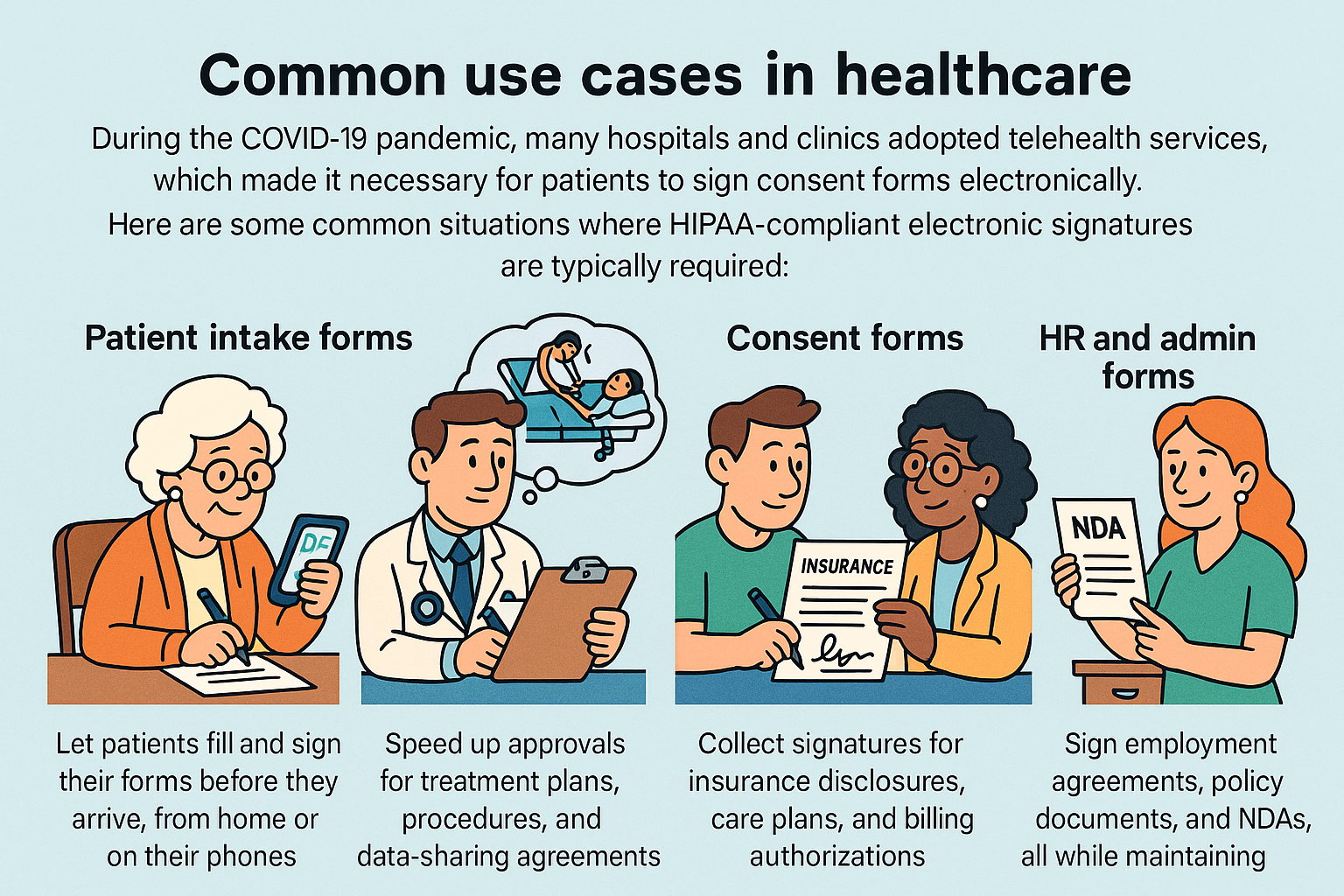
Initially adopted during the COVID-19 pandemic, electronic signatures remain vital today for the following situations:
- Patient intake forms: Let patients fill and sign their forms before they arrive, from home or on their phones
- Consent forms: Speed up approvals for treatment plans, procedures, and data-sharing agreements
- Treatment agreements: Collect signatures for insurance disclosures, care plans, and billing authorizations
- HR and admin forms: Sign employment agreements, policy documents, and NDAs, all while maintaining compliance
3 risks of using non-compliant eSignature tools
Using non-compliant eSignature tools? Here’s what you risk:
- Data Breaches: Non-compliant tools often lack the necessary encryption or security protocols to protect sensitive patient information, increasing the risk of data exposure
- Legal Penalties: Using a platform that doesn't comply with HIPAA regulations could lead to hefty fines or legal trouble for your practice
- Operational Disruptions: A non-compliant system can lead to lost or mishandled PHI, impacting both staff productivity and patient experience
Real-world case: A Phoenix-based dental clinic was fined for $23,000 by the U.S. Department of Health and Human Services (HHS) Office for Civil Rights (OCR) after a staff member replied to a negative Google review with protected health information
One careless message = one HIPAA violation.
Best practices to keep eSignatures HIPAA compliant
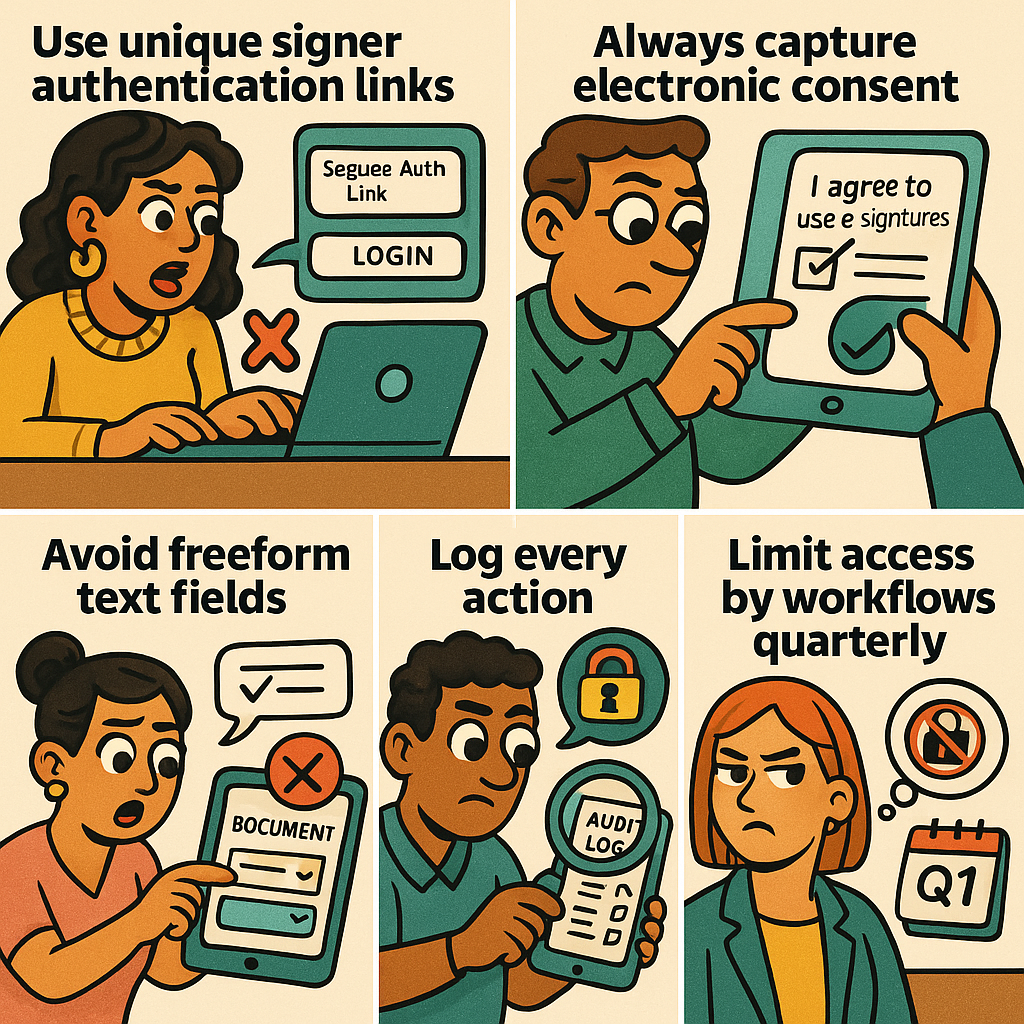
Even with a solid tool, your process needs to follow the rules. Here’s how to keep your electronic signature workflows airtight:
- Use unique signer authentication links: Never rely on a shared link or generic logins. Ensure each signer is verified with secure credentials or email tokens
- Always capture electronic consent: Include a required checkbox confirming the signer understands they’re using an electronic signature
- Encrypt everything: Documents should be encrypted in transit and at rest. If your platform doesn’t do this automatically, it’s not HIPAA compliant
- Avoid freeform text fields: Use dropdowns, checkboxes, or pre-set options to reduce input errors and protect form integrity
- Log every action: Track every interaction, who viewed, who signed, and when. If you can’t prove it happened, it didn’t happen
- Limit access by role: Only those who need to see the signed document should have access. Everyone else? Blocked
- Review your workflows quarterly: Tools evolve, rules change, and so should your process. Run internal audits to catch weak spots before regulators do
How Docupilot supports electronic signatures
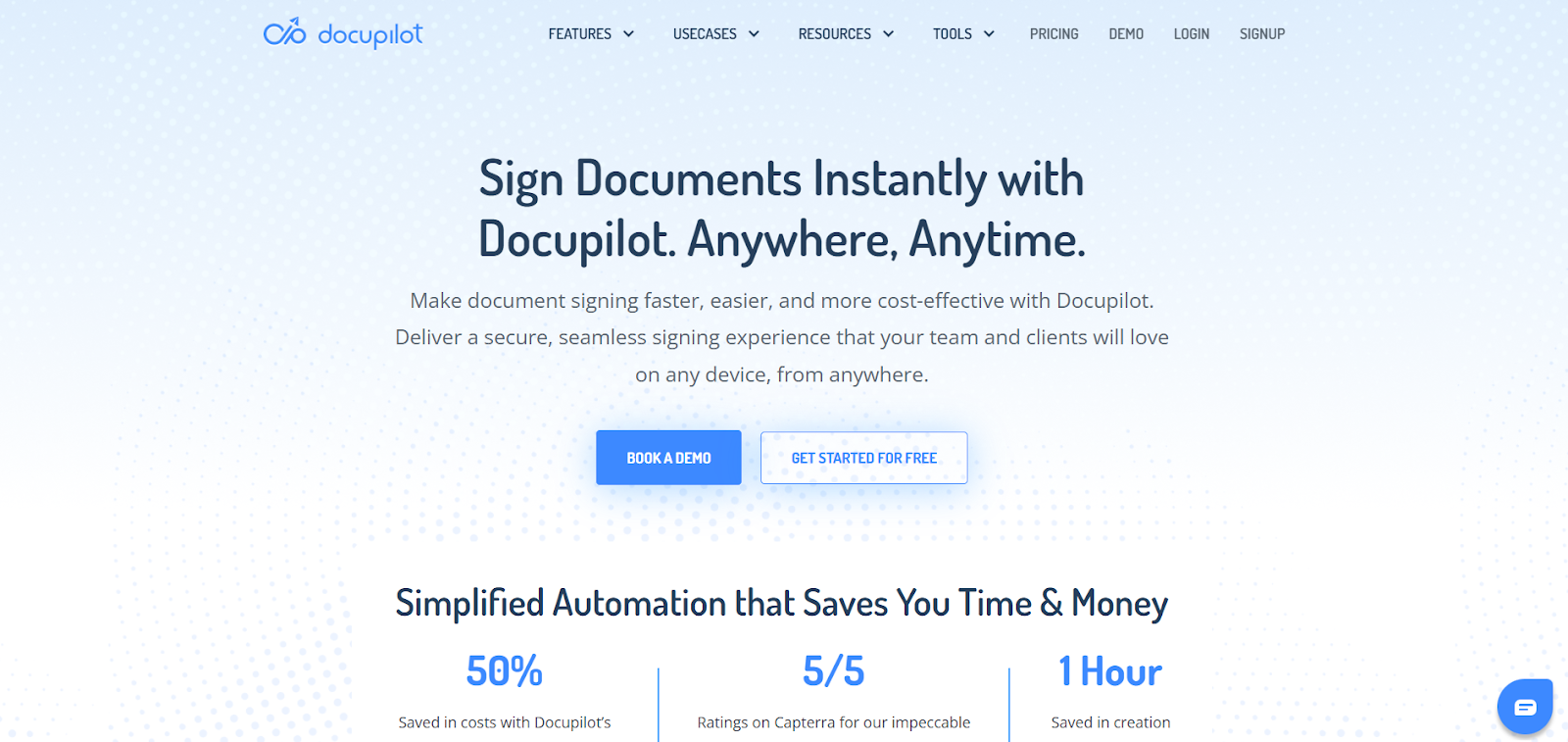
Docupilot offers a document generation platform with eSigning baked in. It provides complete control over how documents are created, sent, signed, and stored.
Automated document generation with smart templates
Docupilot lets you use dynamic templates for patient intake, consent, or HR paperwork. You just need to plug in patient data (from a CRM, EHR, or spreadsheet), and the tool auto-generates custom documents.
With Docupilot, you can:
- Add logic-based fields so forms adapt to each recipient's context using smart content blocks and advanced conditions built into Docupilot
- Auto-fill patient info using integrations with your EHR, CRM, or spreadsheets
- Add logic-based fields so forms adapt to each recipient's context
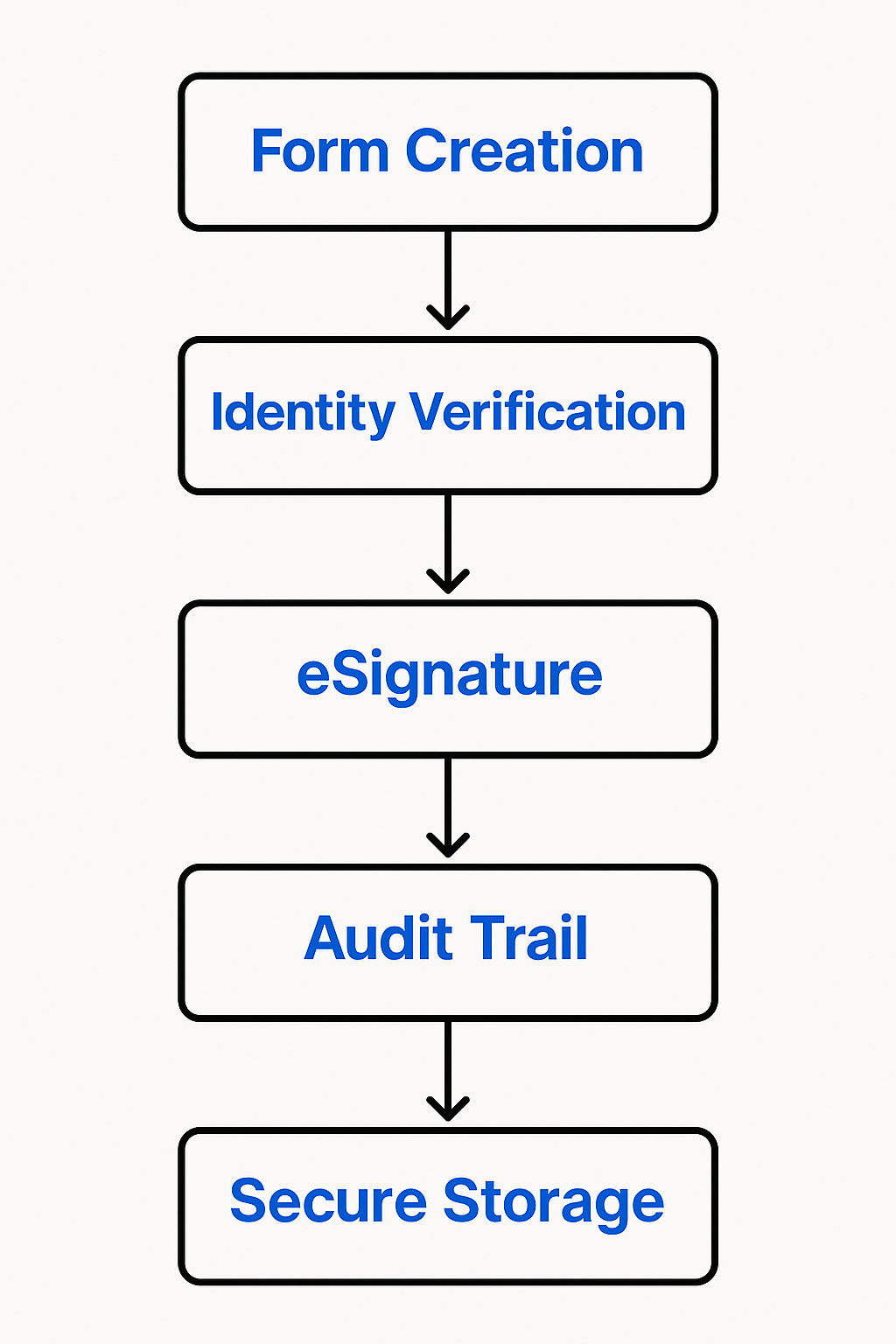
Collect legally valid HIPAA eSignatures
Collecting signatures isn’t just about slapping a field on a PDF. Docupilot allows you to:
- Add mandatory checkboxes for electronic consent
- Insert multi-signer flows (e.g., patient, provider, guardian)
- Use email authentication to verify identities
- Lock documents post-signature to prevent tampering
- Capture timestamps, IP addresses, and user metadata for every action
Secure storage and role-based access
Once signed, forms are automatically encrypted and stored in Docupilot’s secure cloud. You can:
- Assign role-based access (doctor, admin, HR, etc.)
- Set retention rules or auto-archive based on form type
- Sync storage to Google Drive, Dropbox, or other apps
Maintain detailed audit logs
Every signed document includes a detailed history:
- Who signed it
- When they signed
- What IP/device they used
- Any edits or resend attempts
This satisfies HIPAA’s auditability requirement and protects you in case of disputes or compliance checks.
Works for every department
Docupilot isn’t just for clinical use. You can use it to:
- Sign NDAs and contracts with vendors
- Onboard new staff with policy sign-offs
- Route internal approvals for compliance reports
- Manage HR documentation with built-in workflows
Integrates into your existing tools
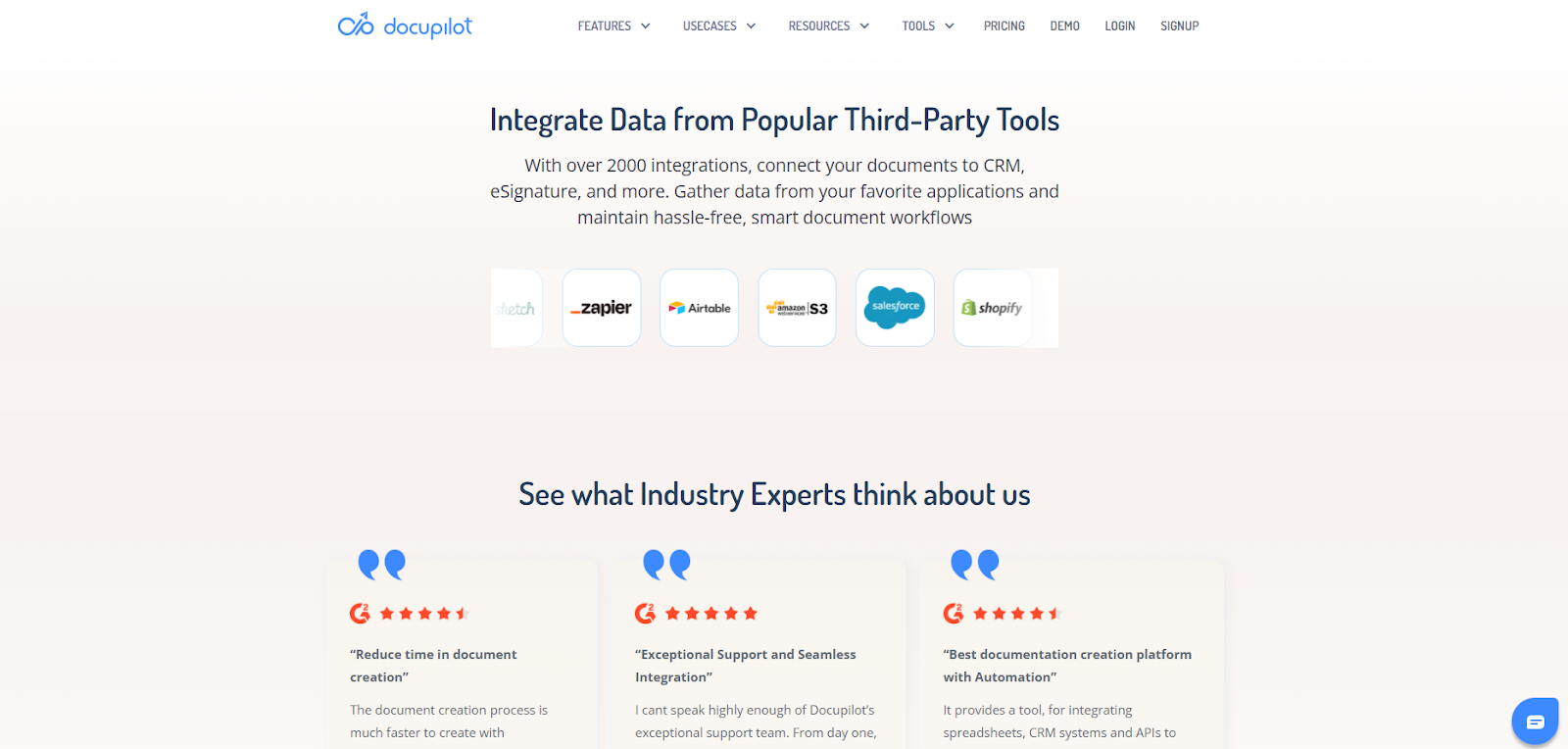
Docupilot integrates with 1000+ apps through Zapier and Make, so that you can:
- Trigger signature requests from your scheduling system
- Push signed forms to your EHR or HR platform
- Automate internal routing and notifications
Compliant vs. non-compliant eSignature tools (comparison table)
Why healthcare teams choose Docupilot to generate bulk documents and e-sign
Here’s why teams across the healthcare spectrum, from private practices to multi-site clinics, are switching to Docupilot:
- User-friendly platform: Even with minimal technical expertise, your team can quickly adopt Docupilot and start benefiting from its features
- Guaranteed HIPAA compliance: Docupilot keeps you compliant with ESIGN and UETA and reduces manual paperwork with secure automation
- Time-saving automation: With Docupilot’s automated document generation workflows, healthcare teams can reduce manual tasks and streamline document handling, leaving more time for patient care. They can also automate the generation of tables or bullet formats, like patient conditions or medication lists, using dynamic lists
- Customizable templates: Docupilot’s customizable templates let you tailor the document signing process to meet your specific needs, whether for consent forms, treatment agreements, or anything else
If you’re in healthcare, your signature process is your compliance process
Paper-based workflows are slow. Basic signature tools are risky. And non-compliance? That’s not an option.
If you want a secure, easy, and scalable way to collect electronic signatures, Docupilot is your answer.
Sign up or start a free demo and discover how Docupilot can work for your practice.
FAQs
Are electronic signatures HIPAA compliant?
Yes, electronic signatures are HIPAA-compliant when they meet the necessary requirements, such as encryption, authentication, and audit trails.
Is Google eSignature HIPAA compliant?
Google’s eSignature tool does not meet HIPAA compliance requirements.
What are the four requirements for an electronic signature to be valid?
The four requirements are encryption, audit trails, authentication, and consent. These elements ensure compliance with HIPAA regulations.
How do I prove that an eSignature is legally valid under HIPAA?
To prove HIPAA compliance, your eSignature tool should offer audit trails that log timestamps, IP addresses, user IDs, and consent capture. Docupilot automatically maintains these logs for every document signed, ensuring legal validity and audit readiness.
What happens if a patient disputes an eSignature?
If a patient questions a signature, your audit trail becomes critical. Docupilot logs every action, including when the document was viewed, signed, and by whom, allowing you to validate the process and avoid legal or compliance issues.

















