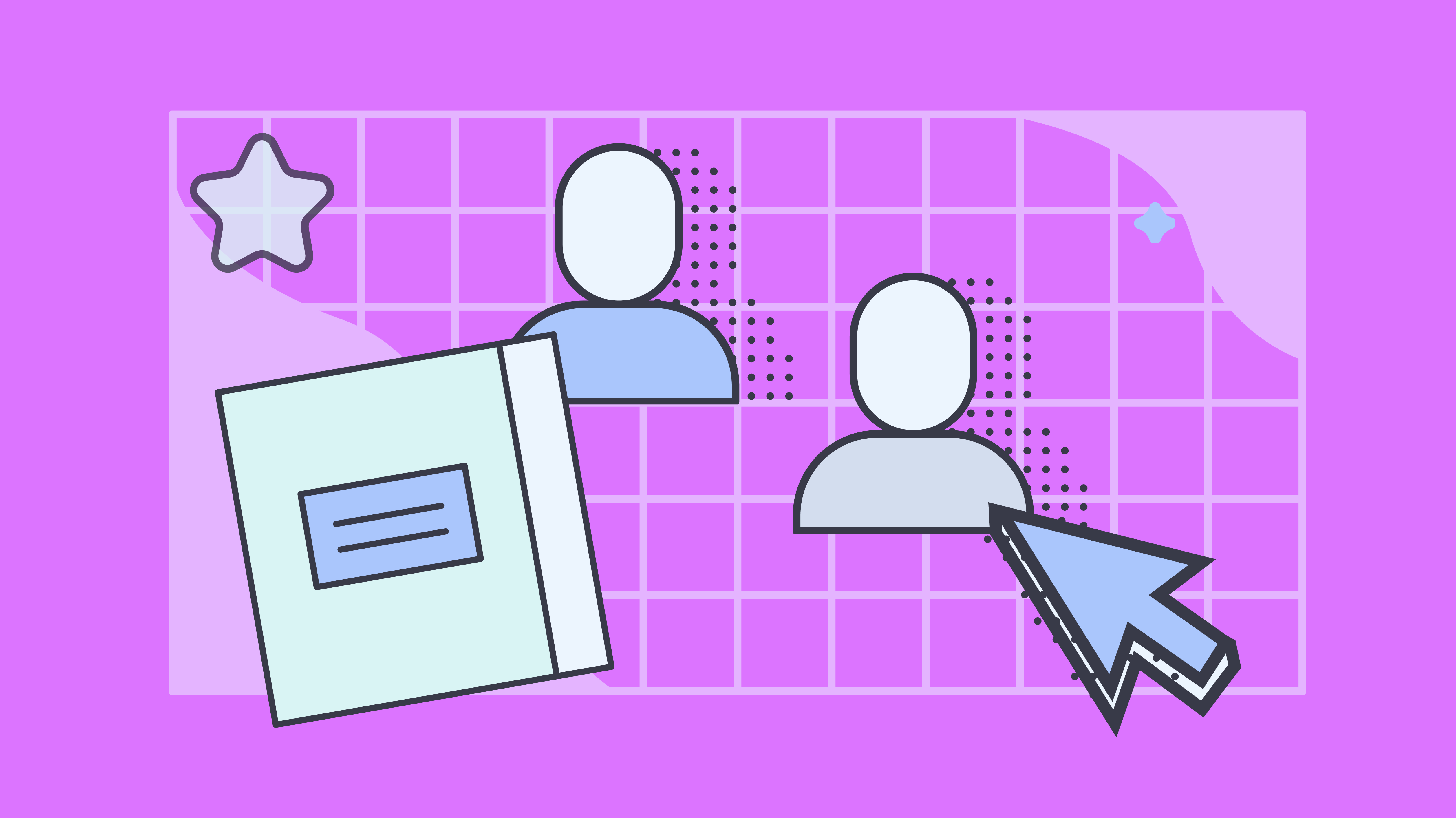Key takeaways
- Electronic signatures enable governments to reduce processing times from weeks to hours, lower paper-based costs, and increase transparency and accountability in approvals
- Successful adoption requires choosing certified tools, implementing strong identity verification, and providing thorough training for employees across all departments
- Docupilot helps agencies automate document workflows, maintain compliance, and deliver faster, more citizen-centered services
A contract sits on a desk needing five signatures from officials in three buildings. One works remotely, another is traveling, a third is on leave. The document waits, and the project it authorizes stays on hold.
This is daily life in some government agencies in 2025. While citizens can sign mortgages or open bank accounts from their phones in minutes, public services still rely on paper: printed, signed, scanned, and passed between offices. The result is delay, waste, and lost trust.
Momentum for change is building. On March 25, 2025, President Trump signed the executive order titled “Modernizing Payments To and From America’s Bank Account,” directing all federal agencies to end paper checks and move to electronic payments by September 30. Although centered on payments, it marks a broader push to digitize how governments transact and serve the public.
Electronic signatures are key to that shift. They are secure, legal, and efficient. The question is no longer whether to use them, but how to ensure security, accessibility, and compliance.
This article explores the reasons governments can’t wait any longer, best practices for successful implementation, and how to get started right away.
Why governments need electronic signatures
Paper-based processes are costing the government in efficiency, expenses, and the ability to meet citizens’ expectations. Electronic signatures can turn that around.
Efficiency and speed
According to the U.S. Chamber of Commerce’s Technology Engagement Center, Americans spend about 10.5 billion hours each year completing government forms.
To address this inefficiency, The 21st Century IDEA Act directs every executive agency to submit a plan for adopting electronic signatures, to enable citizens to receive services faster and at a lower cost.
Now, citizens don’t have to take time off work to visit government offices; they can review and sign documents remotely, often from a mobile device, turning multi-day processes into same-day transactions.
Government staff can track exactly when a document is received, reviewed, and signed, allowing approvals to move without delays caused by lost or misplaced paperwork.
Cost savings
A 2022 U.S. Chamber of Commerce report estimates that processing government services using paper-based methods costs the federal government $38.7 billion annually due to inefficiencies in information capture and workflow management.
Much of that spending goes to the basics like paper, toner, printers, postage, courier services, filing cabinets, and the staff time required to manage them. But the hidden costs are even greater: hours lost chasing signatures, storing physical documents, and correcting errors from manual handling. These are not expenses that show good use of taxes.
Electronic signatures remove these friction points. Automated routing, digital verification, and secure archiving streamline approvals and reduce administrative work. The reduction in labor, material waste, and delays results in a marginal cost saving.
Environmental benefits
The environmental cost of paper-based government operations is enormous. The federal government uses roughly 9,858 unique forms and processes more than 106 billion pieces of paperwork each year.
This consumes millions of trees and significant energy to power printers, copiers, and climate-controlled storage facilities. Transportation emissions from courier services moving documents between offices further increase the footprint.
Electronic signatures break that cycle. Documents exist entirely in digital form, stored securely on servers that can be powered by renewable energy. This means less waste, lower emissions, and reduced energy use.
For agencies pursuing sustainability and carbon-reduction goals, electronic signatures are low-hanging fruit.
Citizen convenience
Citizens now expect government services to match the speed and simplicity of the digital tools they use every day. They manage banking, healthcare, and shopping entirely online, often from their phones, with instant confirmation and 24/7 access. Yet government processes still rely on paper forms, in-person visits, and long waits with little visibility.
Electronic signatures change that experience. Parents can sign school enrollment forms without leaving work. Business owners can approve permits from their offices. Seniors and citizens with limited mobility can complete essential transactions from home.
By removing physical barriers and reducing turnaround times, electronic signatures bring government closer to the people it serves.
Best practices for the successful implementation of e-signature in government
Successfully adopting electronic signatures in government requires the right tools, clear processes, trained staff, and ongoing oversight. These best practices help agencies implement e-signatures securely and seamlessly
1. Choose the right e-signature tool
Your e-signature workflows are only as reliable as the tool you choose. Before making a decision, consider these key factors:
- Data Protection: Government tools are high-value targets for hackers. Ensure the platform meets data privacy, data residency, and security standards applicable to your jurisdiction, such as GDPR
- Scalability: Government agencies often handle high volumes of signatures. Choose a tool that can manage peak workloads without delays or failures
- Integration: The platform should connect with systems your agency already uses, such as HR, procurement, and finance tools, to maintain seamless data flow and avoid disrupting existing processes
- Compliance with Legal Frameworks: If your country has legal frameworks for electronic signatures, such as the ESIGN Act or UETA in the U.S., ensure the tool complies so that signatures are legally binding
2. Set e-signature rules and framework
Before implementing e-signatures, establish a clear framework for using them. This starts with deciding who can sign which types of documents and the level of identity verification required for each.
Routine, low-risk forms may only need email authentication, while high-value contracts or legally sensitive documents may require qualified electronic signatures (QES) in the EU.
Agencies should also determine which documents are suitable for automated or bulk routing. Examples include onboarding forms, recurring approvals, and standardized contracts, which can benefit from faster processing without sacrificing security.
Establishing these rules upfront ensures that workflows remain secure, compliant, and consistent across the organization.
3. Train employees and administrators
Even the best technology fails without user adoption. Training programs should cover:
- How to use e-signature platforms and tools
- Understanding legal and security requirements
- Troubleshooting common issues
Change management strategies, such as internal communications, pilot programs, and feedback loops, help reduce resistance and ensure the system is used effectively.
Your agencies can collaborate with your e-signature vendor to support training and education.
4. Ongoing monitoring, auditing, and process improvement
Deployment is not the end. Continuous oversight ensures e-signature systems remain secure, efficient, and legally compliant. Agencies should:
- Monitor for security breaches or system anomalies
- Collect performance metrics, such as processing time, volume of signed documents, and user satisfaction
- Iterate on workflows and policies to incorporate lessons learned or accommodate new regulatory requirements
Ongoing monitoring allows governments to maintain accountability, improve efficiency, and adapt the system as organizational needs evolve.
How to implement a secure e-signature in your government agency with Docupilot
After reviewing the requirements for successful e-signature adoption in government, the next question is which tool can reliably meet those needs. There are several options available, but Docupilot stands out, especially for agencies that handle large volumes of repetitive documents that need both automated generation and signing.
With Docupilot, you only need to set up your document templates and signing workflows once. After that, the system automatically generates documents, routes them to the right people, and manages the e-signature process with little to no manual intervention. Because it was built to handle high-volume workflows, you don’t have to worry about system slowdowns or bottlenecks during peak processing periods.
Docupilot also supports digital certificates, identity verification, audit trails, and compliance with major legal and privacy frameworks, including the ESIGN Act, UETA, eIDAS, and GDPR. This ensures every signature collected through the platform is secure and legally valid.
You can book a demo to get a guided walkthrough of how Docupilot works. If you prefer to test it yourself first, sign up for a 30-day free trial and follow these steps:
Step 1: Create or upload your document template
From your dashboard, click “Create Template.”
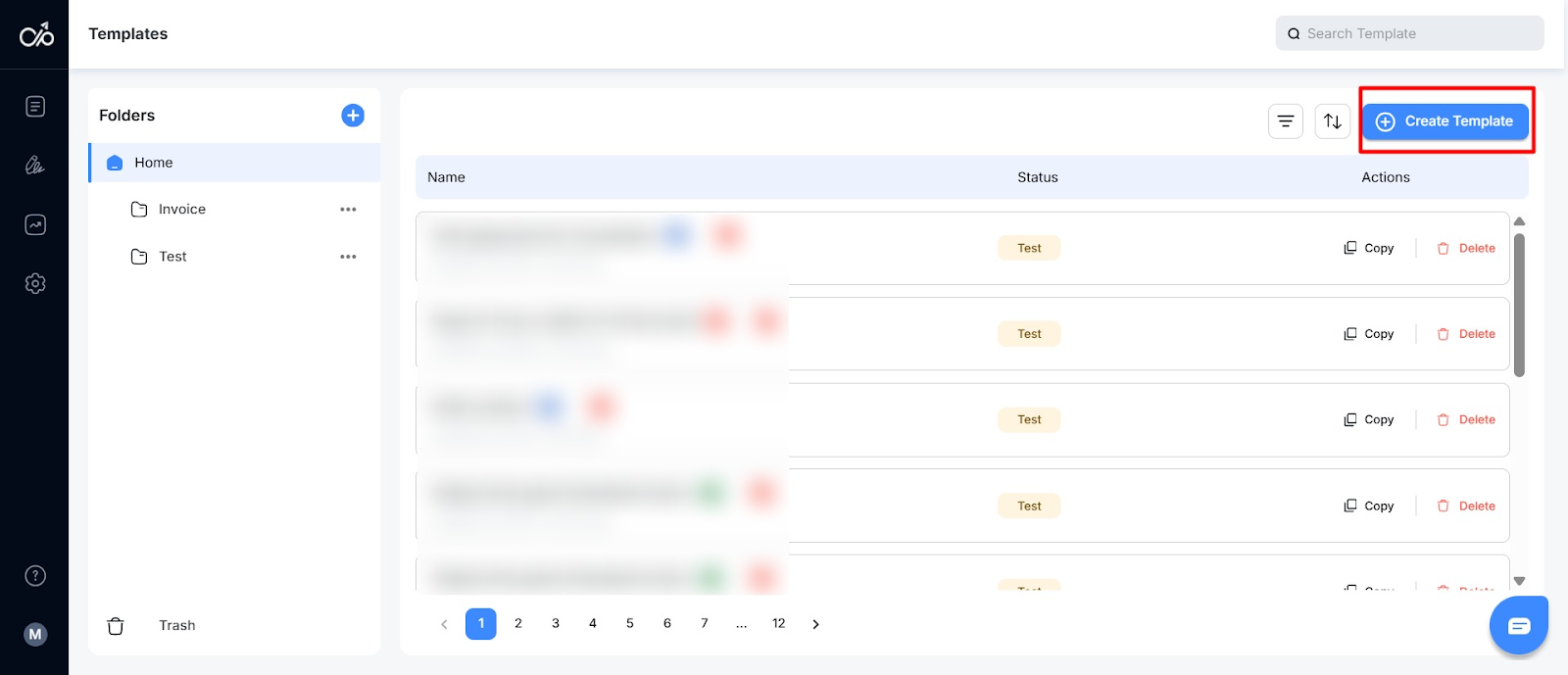
You can upload an existing document in formats like PDF, Word, or Excel. If you want to build one from scratch, use the “Online Builder” or try “Create with AI.”
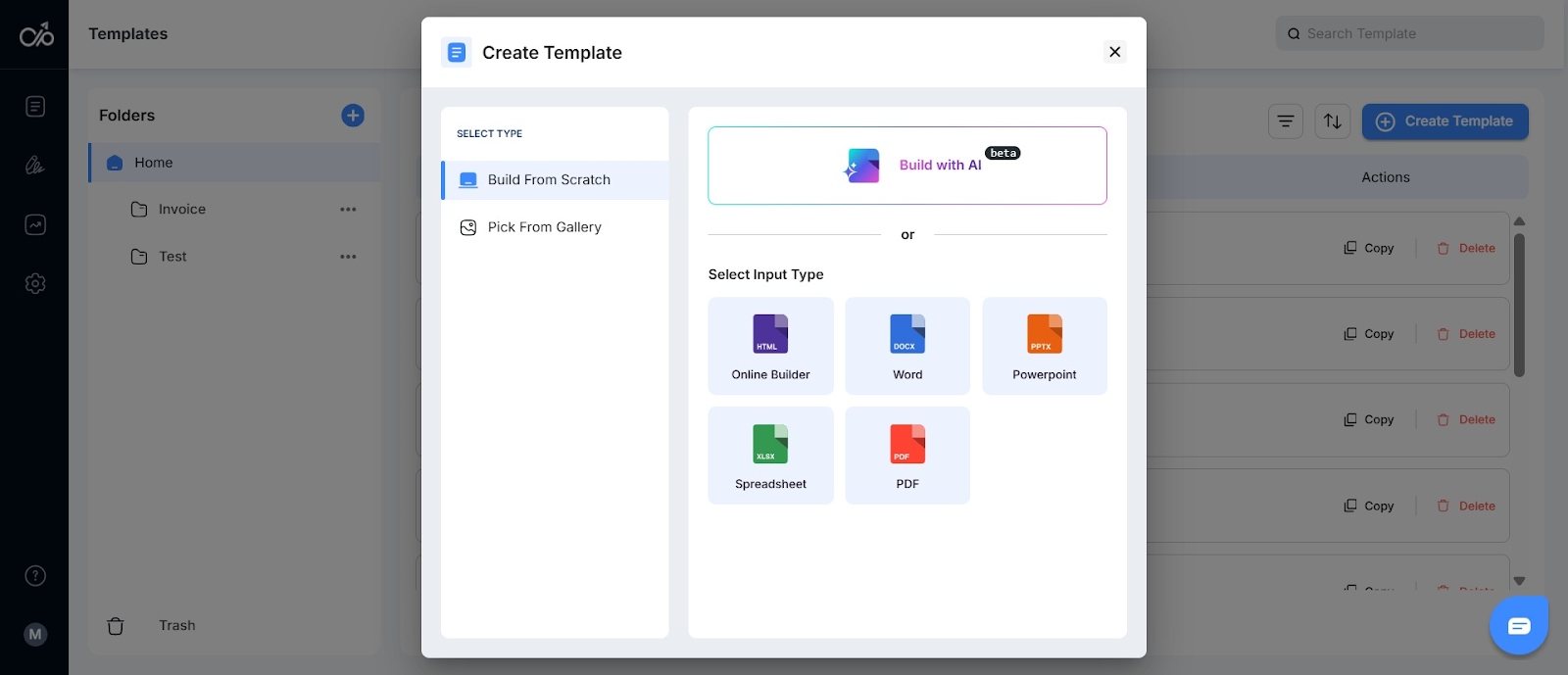
Step 2: Define signature fields and configure delivery
Insert signature tokens to create signing fields. A faster option is to use the Build with AI feature.
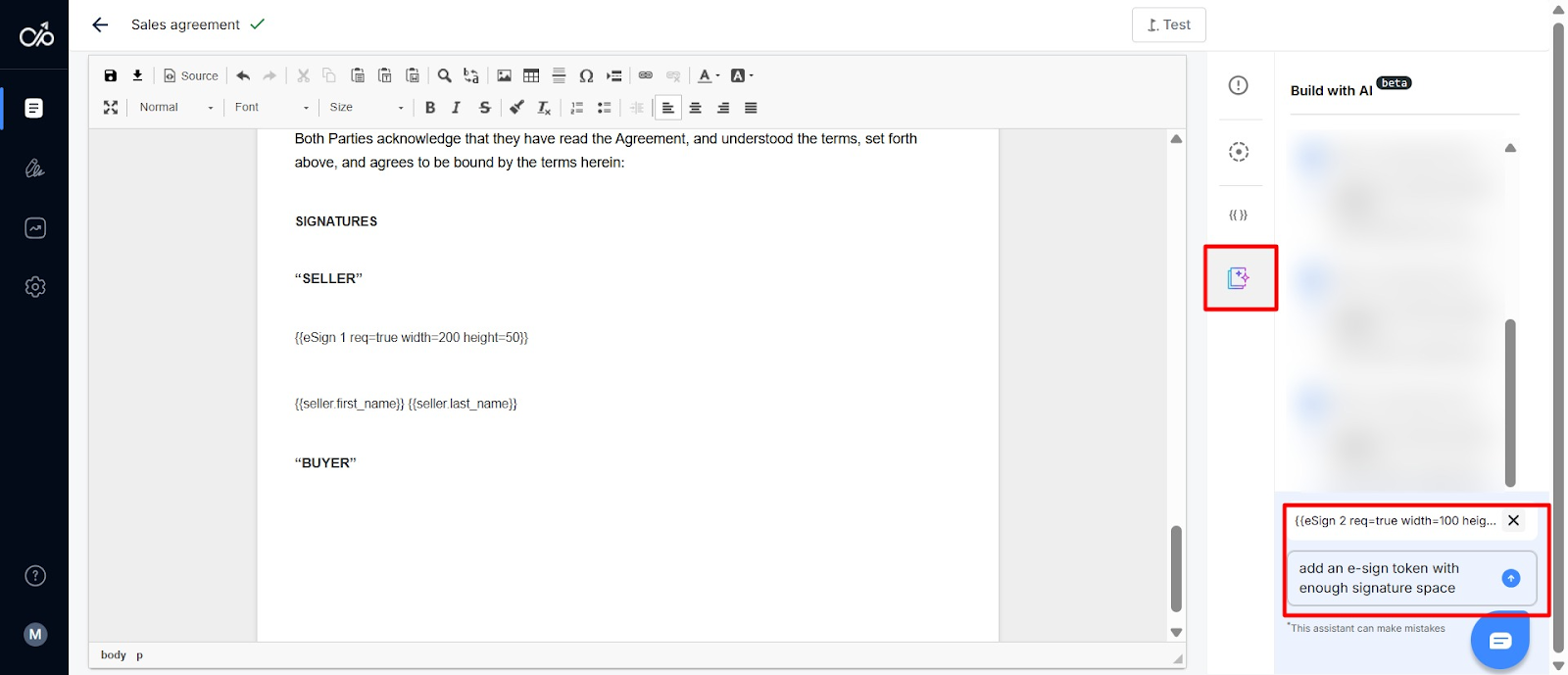
Go to the Deliveries tab and select “eSignature.”
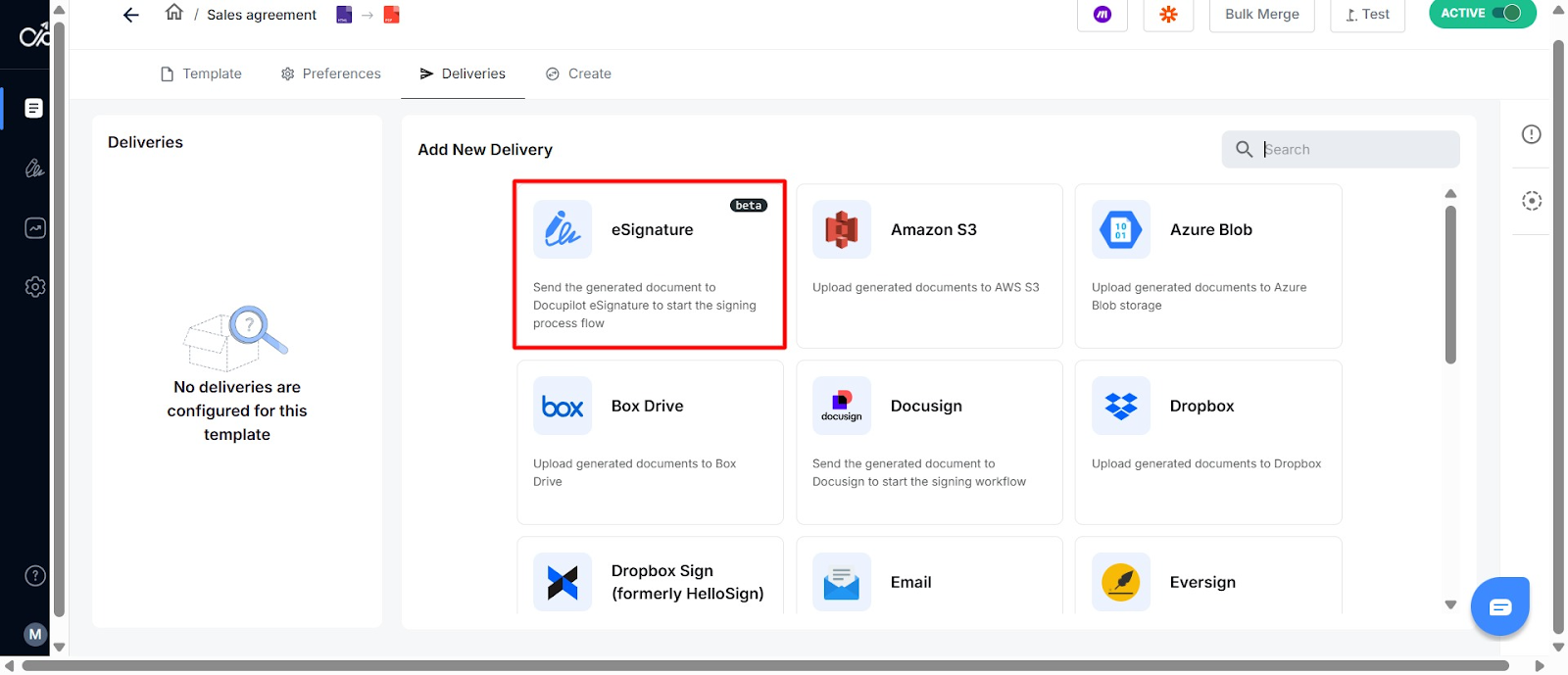
Give your delivery a name, add the email subject, body, sender details, and recipient details. You can also enable reminders and other automation options.
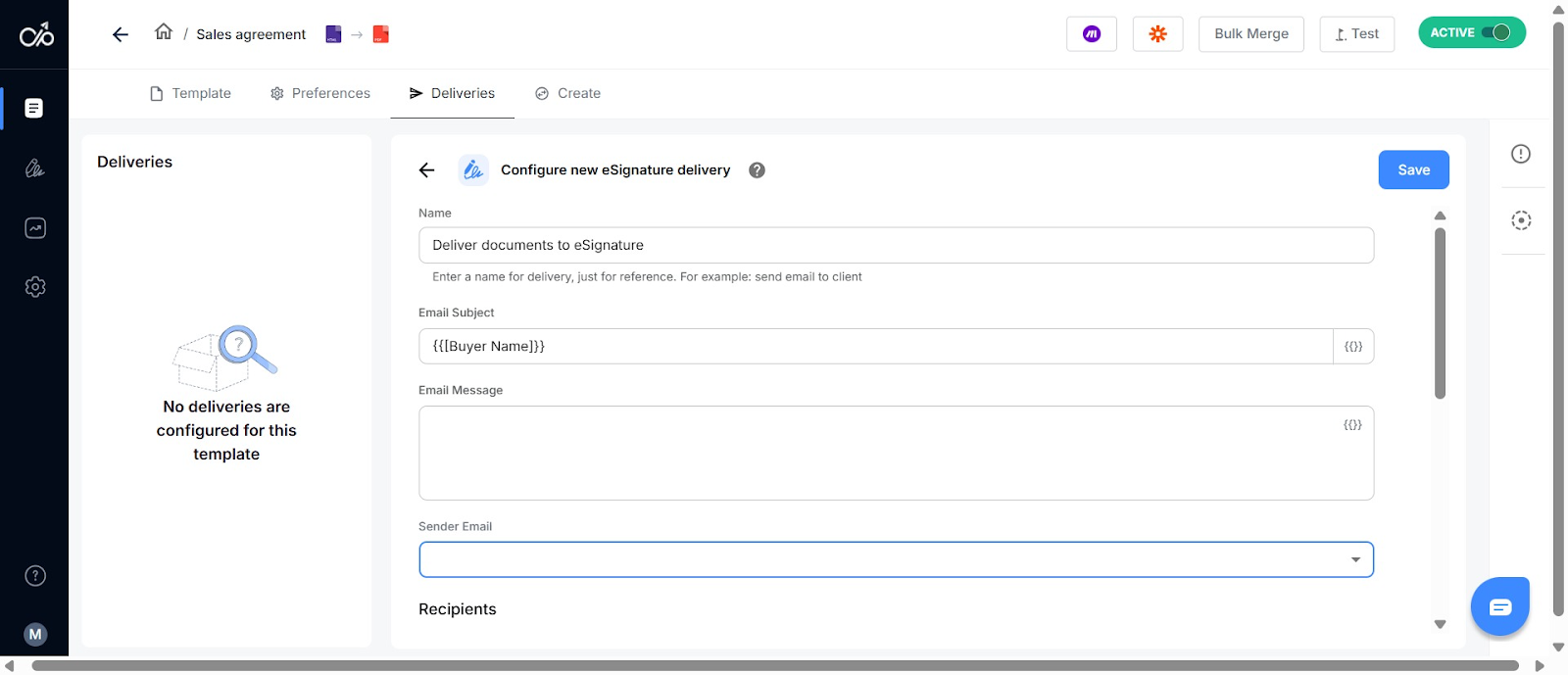
Step 3: Send the document out and track progress
Once everything is configured, the document is generated and sent. Signers receive links via email, complete their actions digitally, and you can monitor in real time when each step is opened, viewed, and signed. This visibility replaces the “lost document in the filing cabinet” problem.
Move towards a smarter, digital government processes with e-signature
Across all levels of government, electronic signatures are becoming a foundation of modern public service. Every paper form replaced, every process digitized, and every approval completed online brings agencies closer to the efficiency and transparency citizens expect.
By adopting secure e-signature solutions, governments can cut costs, save time, and deliver faster, more convenient digital services that build public trust. The shift begins with choosing the right platform to make it happen.
Docupilot helps public agencies automate document workflows, ensure compliance, and implement electronic signatures securely and at scale.
Sign up for Docupilot today to start building a more efficient, paperless government.
FAQs
Is an electronic signature legally valid?
In the U.S., e-signatures are legally recognized under the ESIGN Act and UETA, and similar laws exist globally, making them enforceable for contracts and official documents.
How to do an official electronic signature?
To do an official e-signature, use a verified platform that supports identity verification, audit trails, and compliance with applicable laws. Follow the platform’s workflow to sign the document digitally.
What is the Supreme Court decision on digital signatures?
The U.S. Supreme Court has not issued a broad ruling invalidating digital signatures. Federal and state laws, like the ESIGN Act, provide their legal validity and enforceability.
What are the three types of digital signatures?
There are three main kinds: Simple Electronic Signature (SES), Advanced Electronic Signature (AES), and Qualified Electronic Signature (QES). SES is basic, AES is secure and uniquely linked to the signer, and QES meets the highest legal standards, often required in the EU under eIDAS