Key takeaways
- There are three main types of esignature: Simple (SES), Advanced (AES), and Qualified (QES). each with different levels of security, identity verification, and legal standing. Choosing the wrong type for your situation can put your agreement at risk
- While the EU follows strict categories under eIDAS, many other countries accept any e-signature that proves signer intent and consent. Knowing these types helps with legal validity, cross-border deals, and industry standards.
- Use SES for low-risk, informal agreements, AES for mid-level contracts needing stronger identity proof, and QES for high-stakes or regulated transactions requiring the highest legal assurance. Using the right tool, like Docupilot, simplifies creating and managing these signatures.
When you search online or ask someone “how do I create an electronic signature” or “how do I make my signature digital”, you’ll often get two kinds of advice:
- Just use an image of your handwritten signature
- Sign up for a popular e-signature tool
While both answers are well-meaning, they can also be misleading. Before recommending anything, the first question should be: What do you actually need it for? And where are you using it?
Many people think all e-signatures are the same or that using a tool is simply a fancier, more professional way to sign. The truth is, they make up the several types of e-signature and choosing the wrong one for the wrong situation could make your agreement unenforceable.
In this article, we’ll explore the main types of e-signatures, when to use each, and how to make sure the one you pick will actually protect your deal.
A quick note on how e-signature types differ by region
The common categories of electronic signatures, Simple (SES), Advanced (AES), and Qualified (QES) (which we’ll be looking at shortly), were created by the European Union (EU) under the eIDAS regulation. This classification defines different levels of security, identity verification, and legal standing.
Other regions like America take a simpler approach. Laws such as ESIGN and UETA mainly require a proof that the signer intended to sign and gave consent, without needing to follow strict categories.
So, while EU users must pick the appropriate signature type based on risk and legal rules, many other countries accept any electronic signature that clearly shows intent and consent which are proven through audit trails and authentication.
Does that mean you shouldn’t care about e-signature types if you’re not in the EU? Not at all. Here’s...
Why you should understand e-signature types (regardless of region)
While the formal classification of e-signatures applies mainly under the EU’s eIDAS regulation, understanding these types can still be useful outside the EU for a few reasons:
- Cross-border business: If you deal with European partners, clients, or regulators, knowing these signature types helps ensure your documents meet EU legal standards
- Industry standards: Many industries worldwide follow similar security and identity verification practices, even if their countries don’t have strict laws like the EU, so understanding these types helps meet those expectations
- Best practices: Knowing the difference helps you choose the right level of security and verification for your contracts whether simple consent is enough or you need stronger proof of identity
- Future-proofing: As more countries develop stricter electronic signature laws, being familiar with these standards puts you ahead in compliance and risk management
Additional reasons if you’re in the EU
- Risk management: Using the wrong signature type for a transaction can open the door to disputes (a party might claim they never signed or didn’t consent), fraud (due to lack of signer’s identity verification), or regulatory penalties
- Cost vs. protection: Some situations only require a simple signature, while others justify the extra cost and verification steps of advanced or qualified options
Understanding these factors will help you choose the right signature type for your needs, no matter where you are. With that in mind, let’s dive into the three main types of electronic signatures and when to use each.
The 3 main types of electronic signature according to eIDAS regulations
Before getting into the details, take a quick look at the table below for an overview.
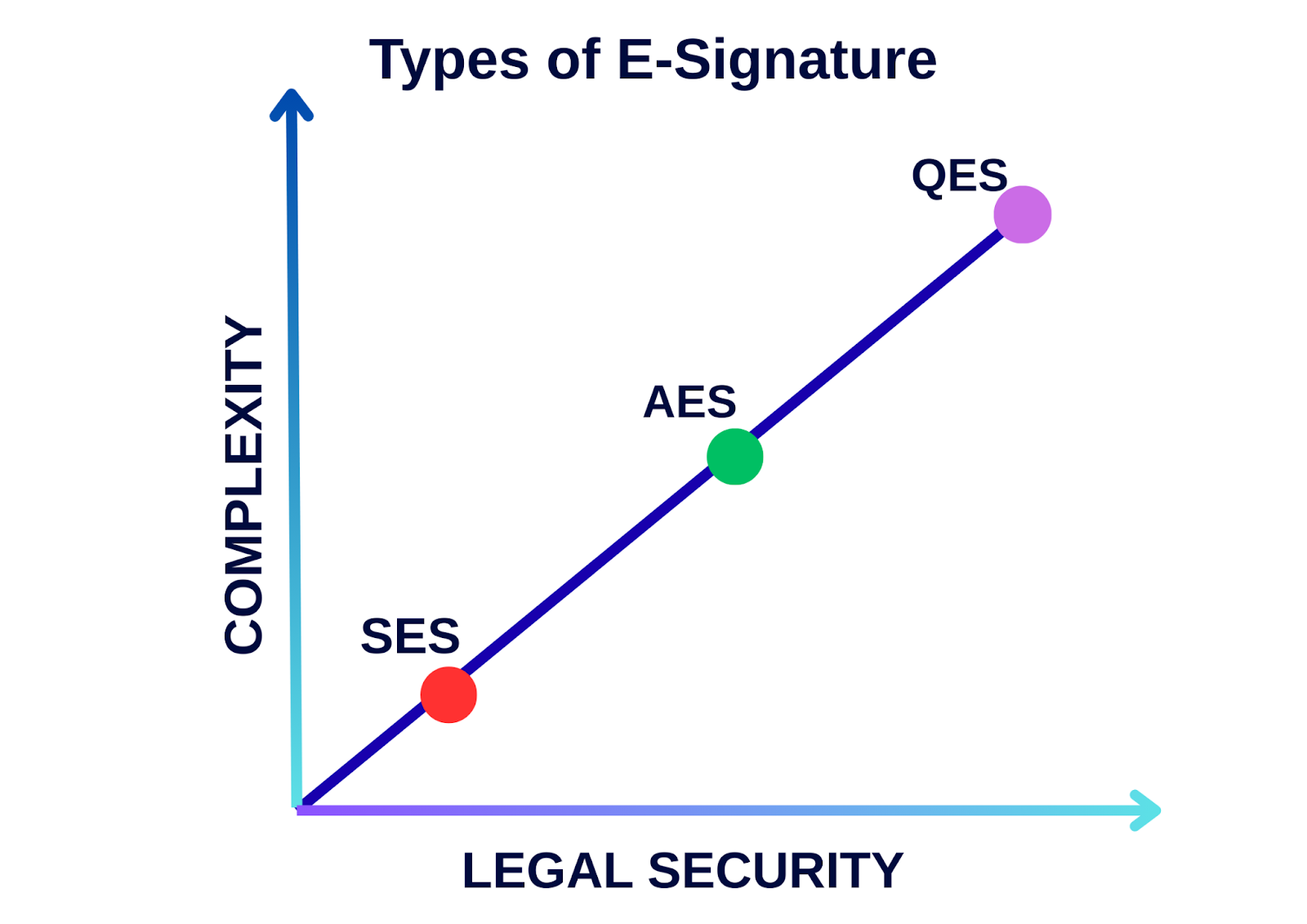
1. Simple Electronic Signature (SES)
A SES is the most basic category of e-signature under the EU’s eIDAS regulation and is equivalent to what US law under ESIGN and UETA simply calls an electronic signature. It covers almost any electronic mark or action that indicates agreement such as typing your name, pasting a scanned or photographed signature, clicking an “I agree” button, or replying to an email with confirmation.
SES is only legally valid if you can prove both intent and consent, with authentication often relying on indirect evidence like email logs or witness statements. This means it can be challenged in court more easily than advanced or qualified signatures, which use cryptographic proof and verified identities.
When to use SES signature
Best for low-risk, informal agreements where convenience is the priority like:
- Quick internal approvals, like confirming a marketing campaign draft
- Routine vendor acknowledgments or service confirmations
- Non-binding letters of intent
2. Advanced electronic signature (AES)
A step above the SES is the AES. It offers stronger security and identity assurance than a SES. It’s defined in the EU’s eIDAS Regulation as an electronic signature that meets three criteria:
- Uniquely linked to the signer and capable of identifying them
- Created with signature creation data under the signer’s sole control
- Linked to the signed data so any later change is detectable
Here’s what that means in practice:
Unique linking and identification: Your signature is linked to a unique digital certificate or cryptographic key pair (private and public keys) that’s tied to your verified identity through methods like ID upload and email verification. This ensures only you can create that signature.
Sole control: You have exclusive control over your private key (the secret data used to create your signature). Your signing platform stores the key in secure infrastructures like cloud-based HSMs (hardware security modules) and ensures no one else can sign on your behalf.
Change detection: When you sign, the system creates a hash, a unique digital fingerprint of the document. Even a tiny change to the document completely changes the hash. That hash is encrypted with your private key to form an encrypted signature code.
Anyone can later verify the signature by decrypting the code with your public key and comparing it to a fresh hash of the document. If they match, the document hasn’t been changed and the signature is genuine.
AES is also accepted in many other countries, even if not labeled “AES.” For example, in the U.S., AES-level security meets the standards of the ESIGN and UETA acts.
When to use AES signature
- Mid-value contracts with existing, trusted partners.
- Employment agreements with sensitive clauses (e.g. non-compete).
- Contracts in regulated industries that require extra verification but not a full QES.
How to create an AES
To create an AES, you need an electronic signature tool like Docupilot that offers cryptographic infrastructure. Let’s see how to create one with Docupilot. Sign up for free and follow these steps:
1. Upload or create your document. From the dashboard, click “Create Template”
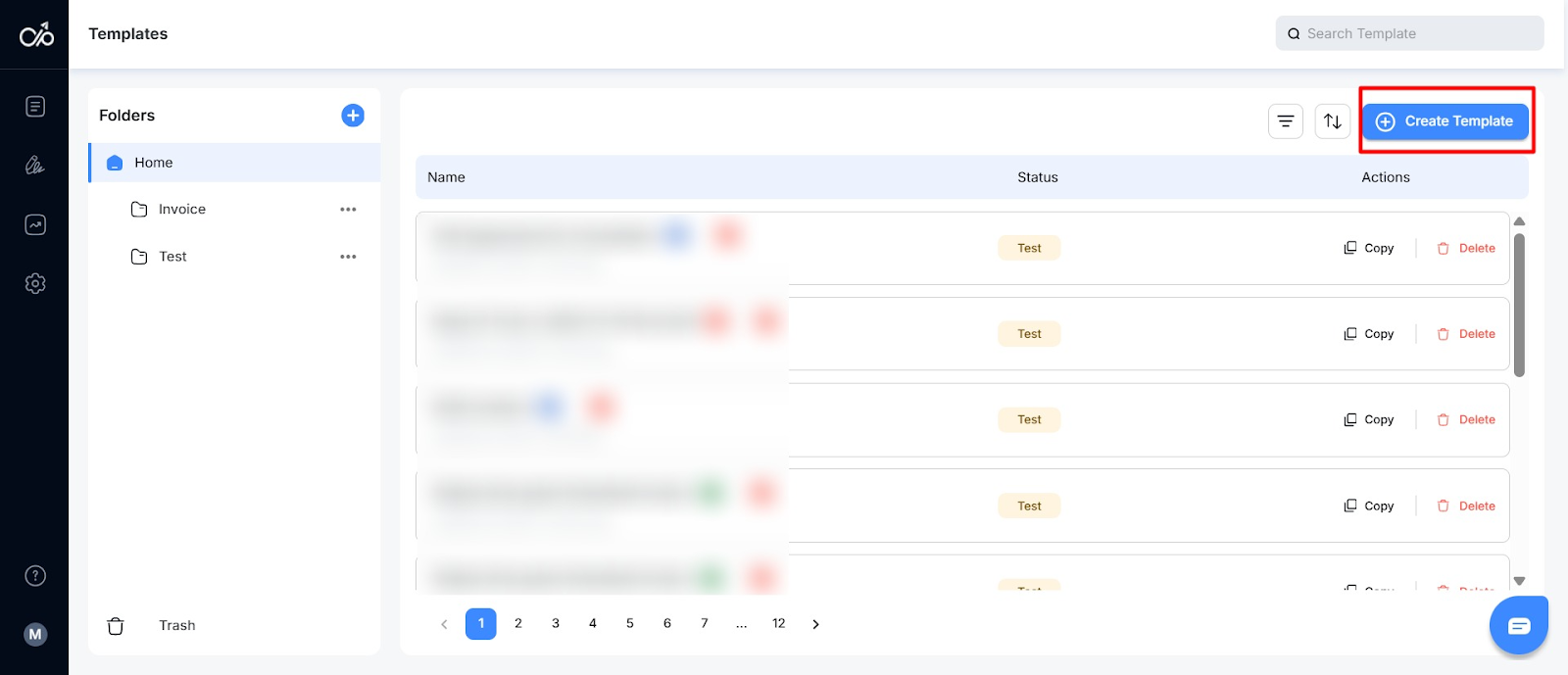
You can upload your document in a PDF, Word, or Excel file. You can also build one from scratch using the Online Builder or “Create with AI” option
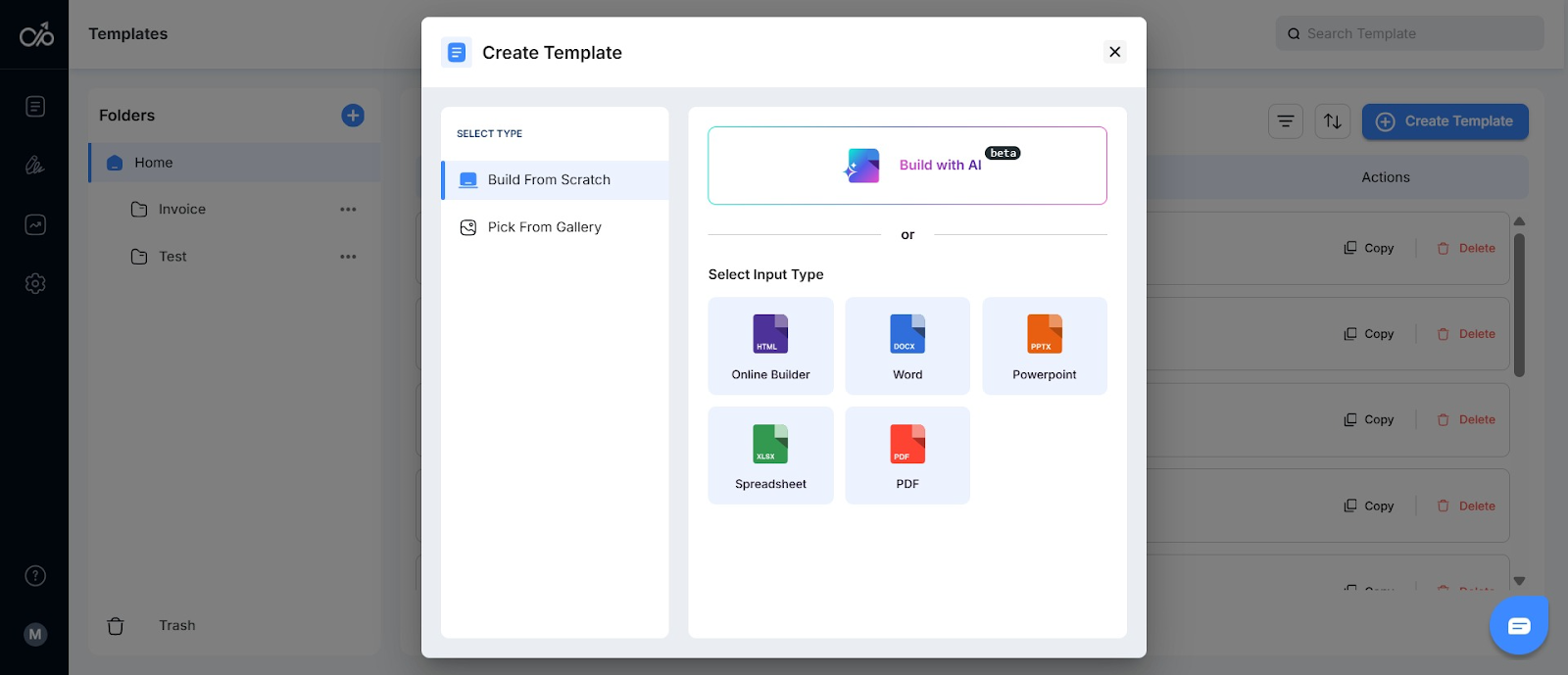
2. Add signature placeholders. Click the curly brackets icon, set “Type” to “Token,” enter a field name (e.g., “Signer”), place your cursor where the field should go, and click Insert
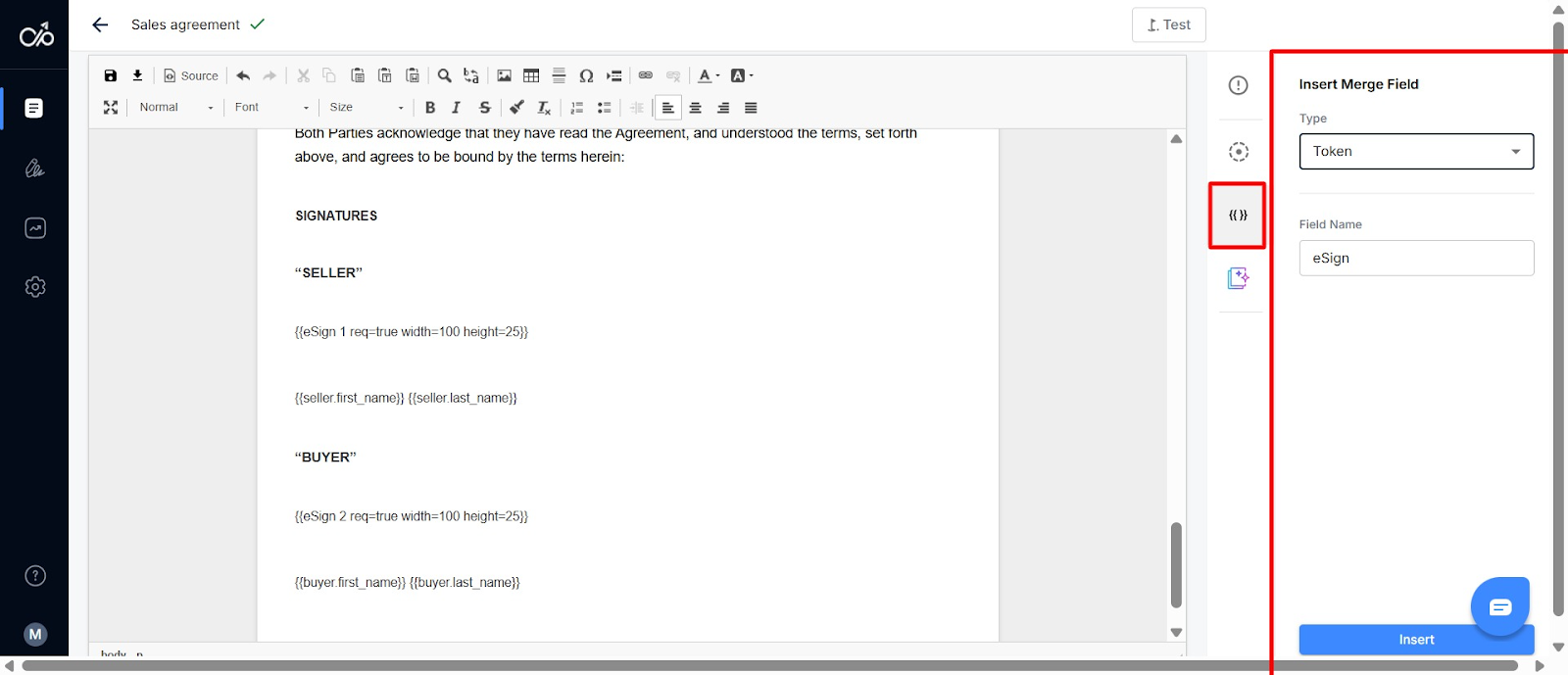
3. Configure signature delivery. Go to the Deliveries tab and select eSignature
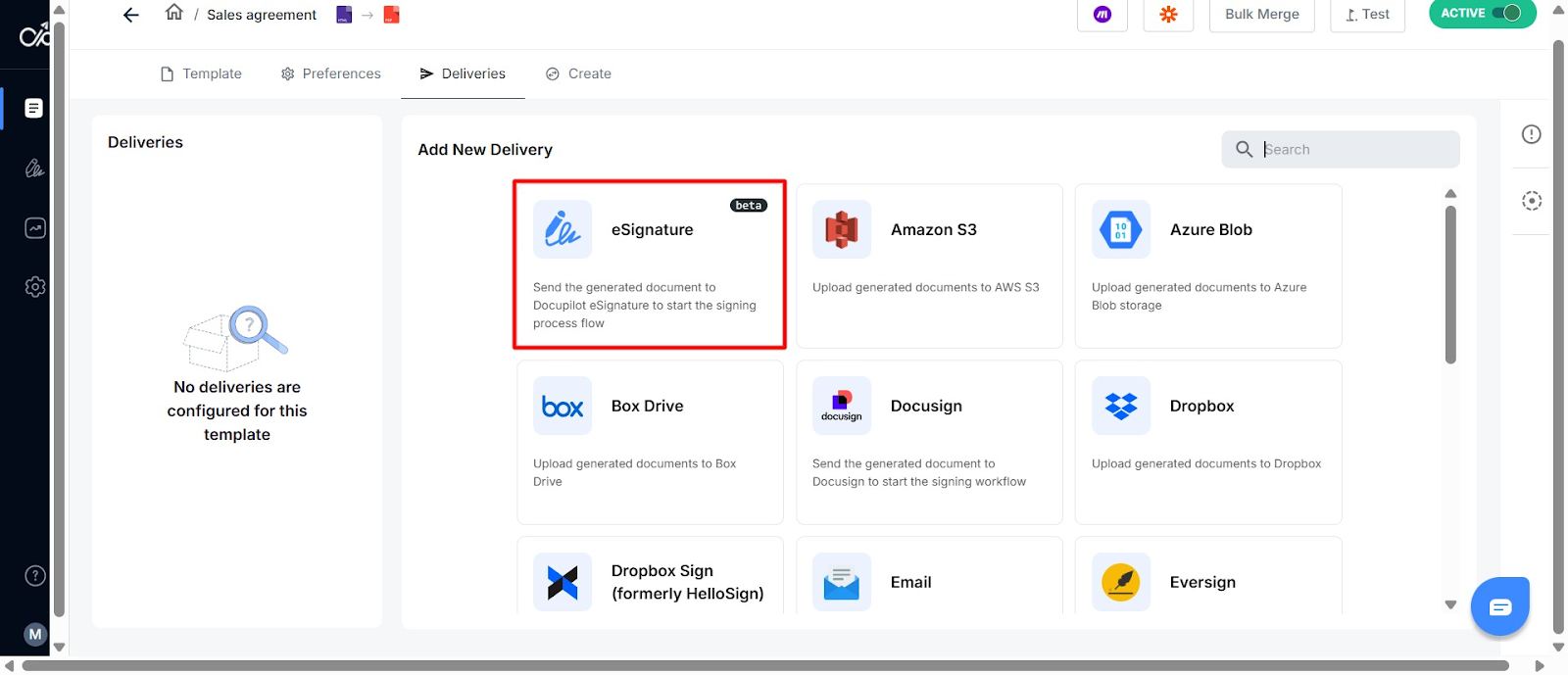
Fill in the delivery name, email subject, body, sender, and recipient details. Enable reminders or other automation options as needed, then click Save
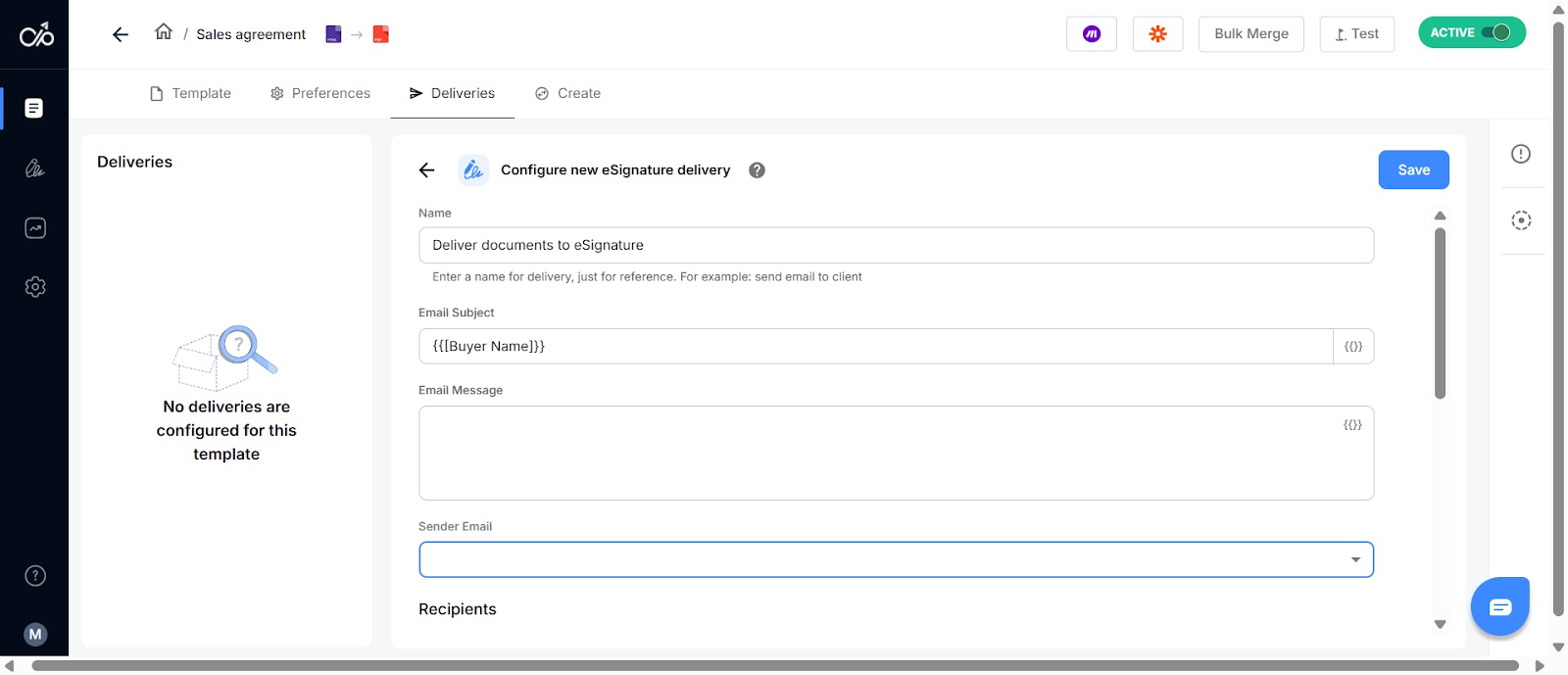
4. When you generate the document, Docupilot automatically creates an e-signature envelope and sends invitations to your signers. They can review and sign directly from their email.
5. Once completed, you receive the signed document along with a detailed audit trail showing every action taken from “sent” and “viewed” to “signed” or “declined.” This log includes the Envelope ID and serves as proof of the signature’s authenticity and integrity
3. Qualified electronic signature (QES)
QES is the highest standard of e-signature under the EU’s eIDAS regulation. It is legally equal to a handwritten (wet) signature in all EU member states. If a law requires a handwritten signature, you can often use a QES instead.
Consider QES as an AES with two extra requirements:
- It must be created using a Qualified Signature Creation Device (QSCD)
- It must be linked to a qualified certificate issued by a government-approved Qualified Trust Service Provider (QTSP)
This means, before you can use a QES, a QTSP must verify your identity, either in person or through an approved remote process. Once verified, you receive a qualified certificate containing your identity details. This certificate and its private key are securely stored in a QSCD (Unlike AES, where the private key might be stored in the signing software, QES uses this higher-security hardware device that meets stricter EU requirements).
When you request a QES through a signing tool that supports it, you must authorize the process (by entering your PIN, password, or using your fingerprint). The document is then sent to the QSCD, which creates the document's hash and uses your private key to encrypt the hash, creating the signature code. The signature code is then attached to your document as proof that it came from you and has not been altered.
Because of QES's stricter security requirements and government oversight, QES benefits from a special legal presumption: in court, it is automatically accepted as your signature and proof of the document’s integrity, unless someone can prove otherwise. Essentially, with SES or AES, the burden of proof is on you; with QES, it’s on the other party.
Note: This process is unique to the EU and has no direct equivalent under US electronic signature laws.
When do you need a QES signature
Because of its evidentiary strength, QES is often required by law for certain high-risk or regulated transactions:
- Real estate sales and transfers
- High-value cross-border trade agreements
- Loan agreements or regulated financial transactions
- Certain public sector or government filings
- When laws specifically require handwritten signatures
- For remote notarization
- When physical witnessing and attestation is required (where legally permitted like the UK)
How to create a QES signature
- Identify a Qualified Trust Service Provider (QTSP) in your country from the EU trusted list. Popular providers that serve many EU countries are InfoCert and GlobalSign
- Apply for a qualified digital certificate. This involves either in-person verification or a secure remote video identification process along with submitting valid ID documents
- Using InfoCert as an example, after ordering a qualified certificate via their website, you’ll receive an email with instructions on the video verification process
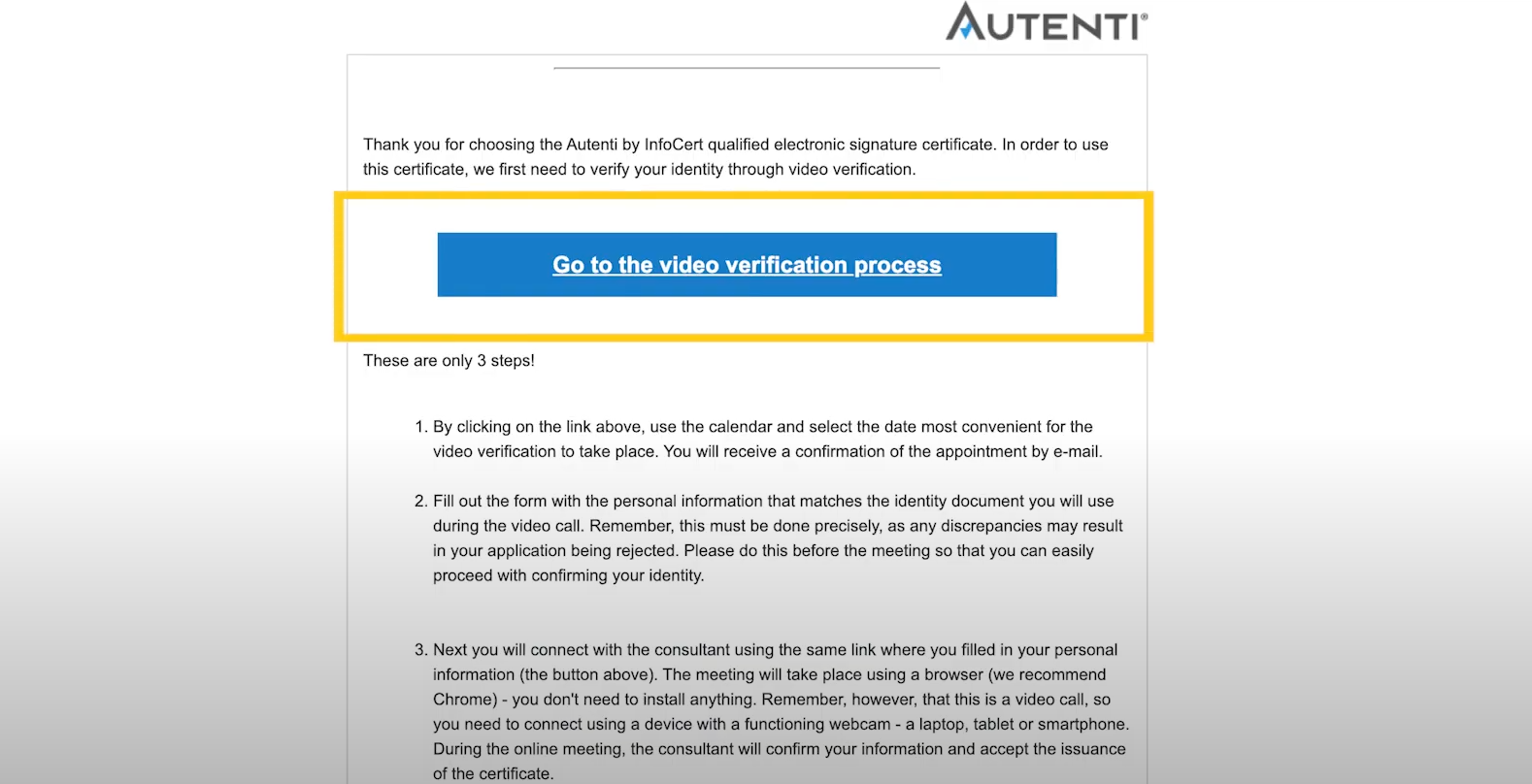
- Once you successfully completed the video verification process, you’ll proceed to submit your application for the qualified signature certificate
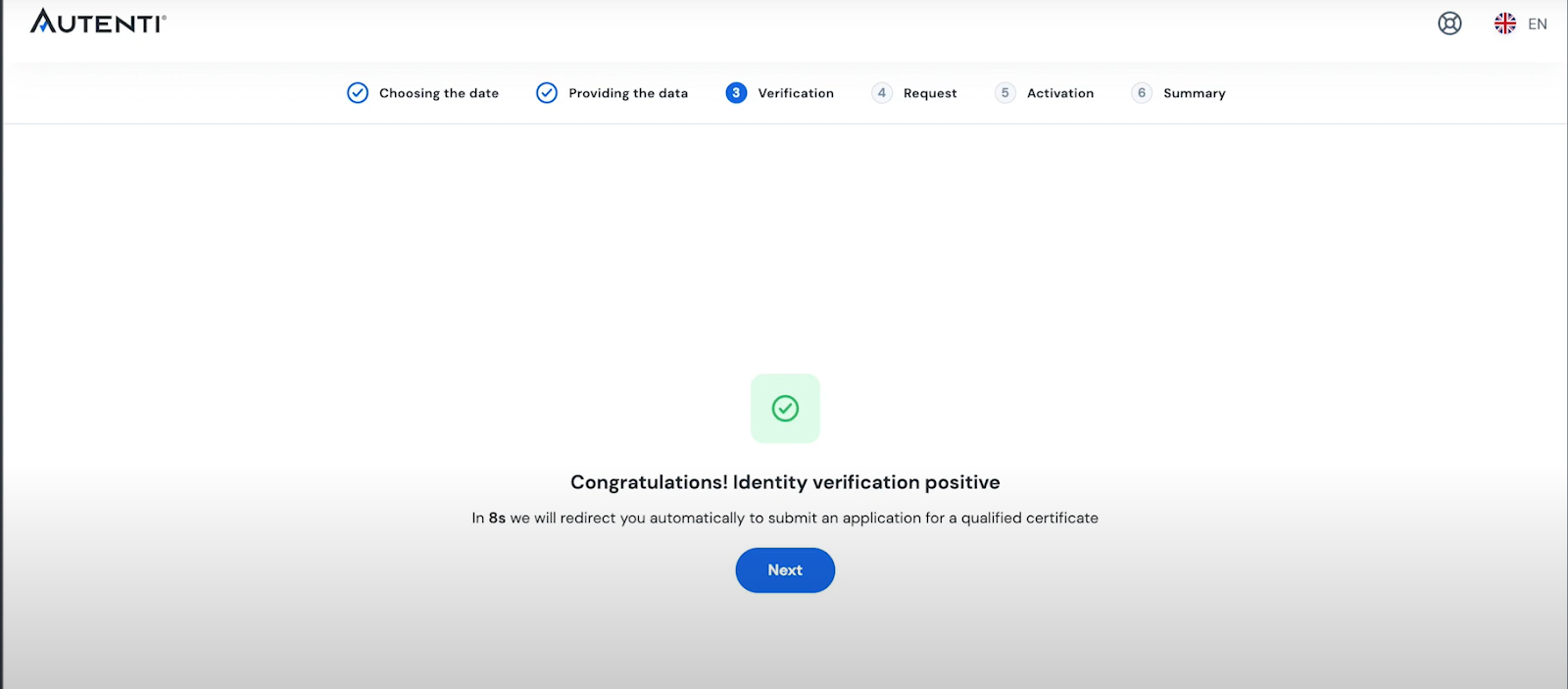
- You’ll go through an authorization process. After approval, your certificate will be activated and issued.
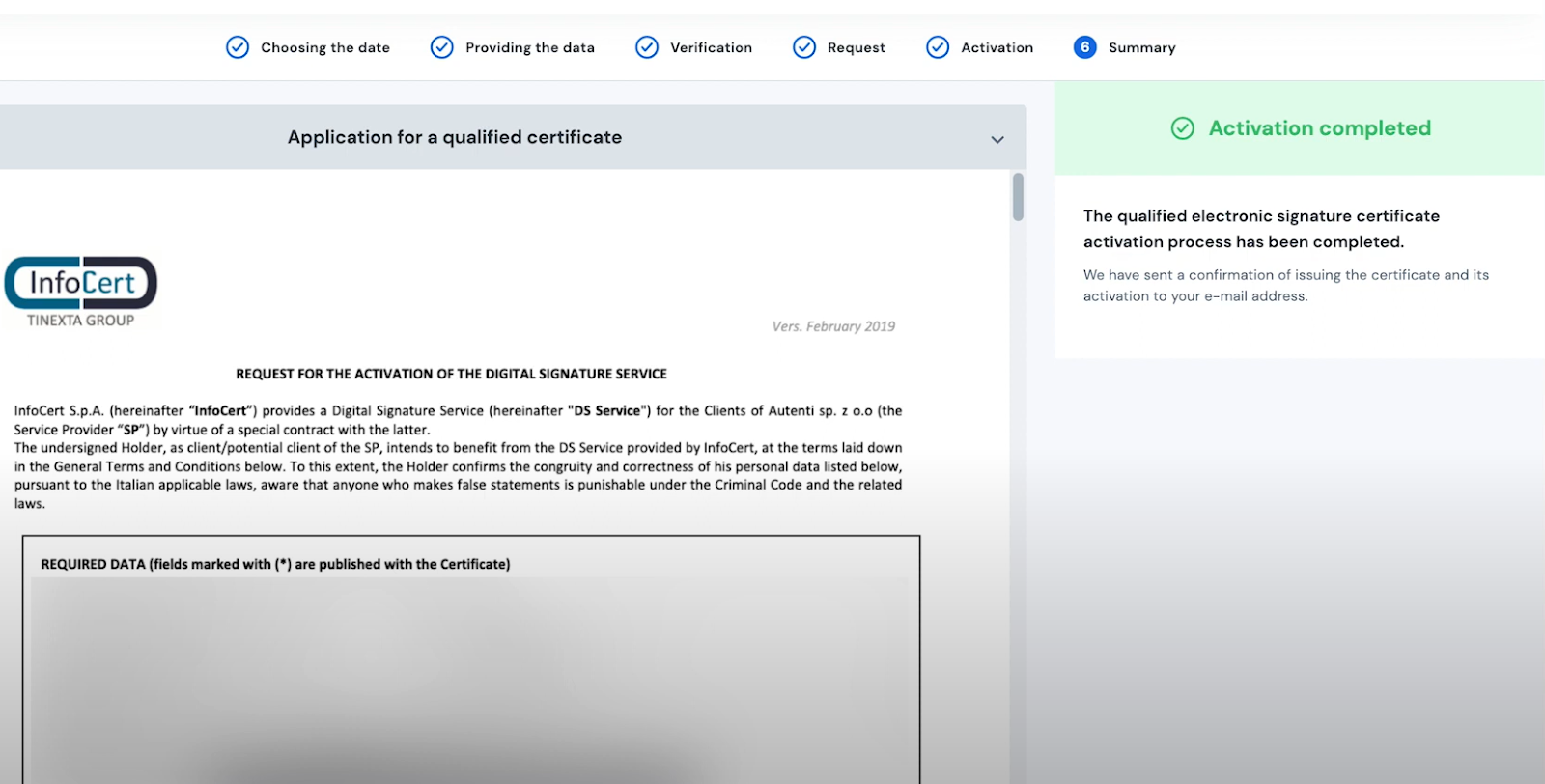
- To use the certificate, open your document in a signing tool that supports Infocert, like Signhub
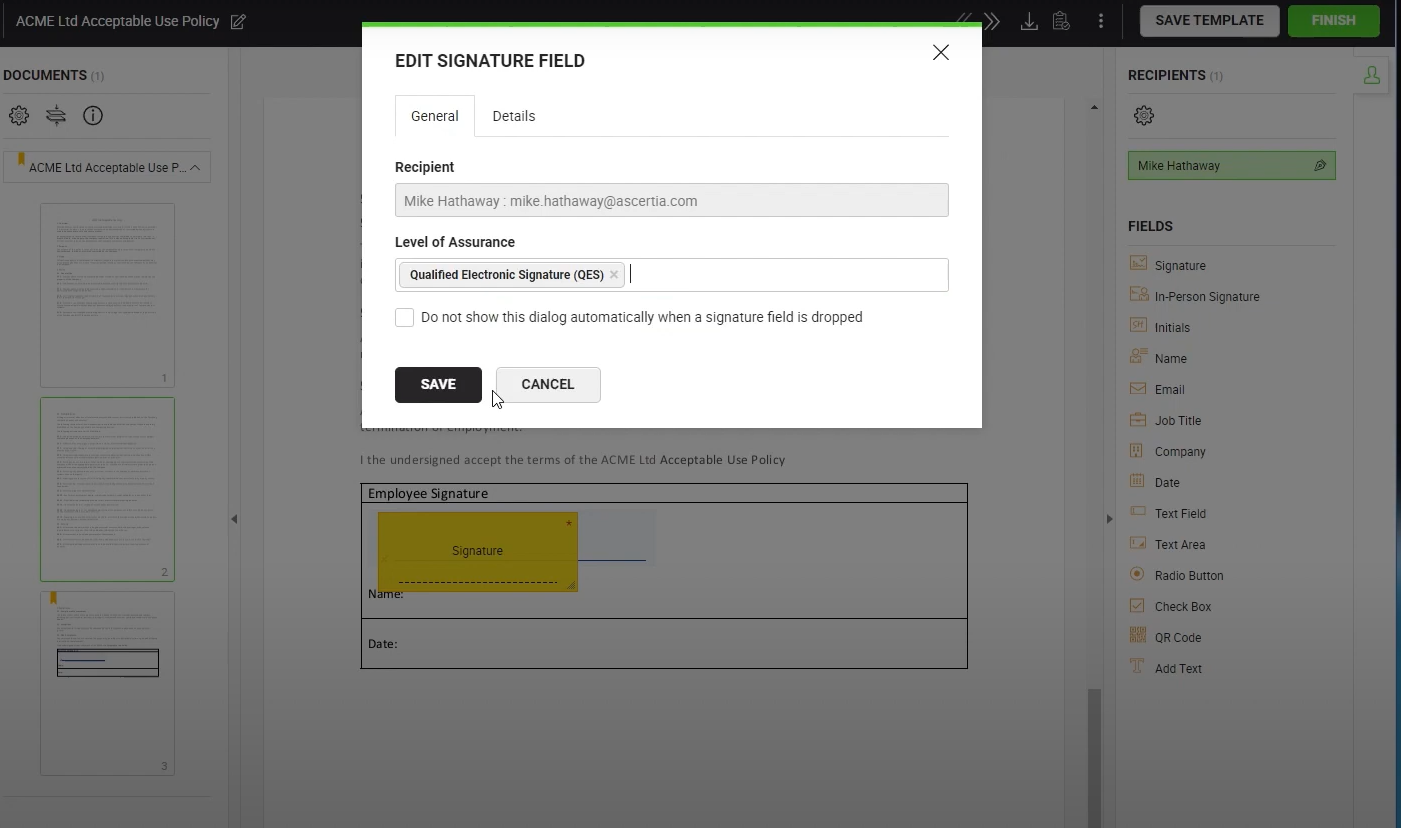
- Signhub will then prompt you to create your signature and log in to your InfoCert account. You’ll receive a one-time password (OTP) which you’ll enter into Signhub to confirm the request is from you
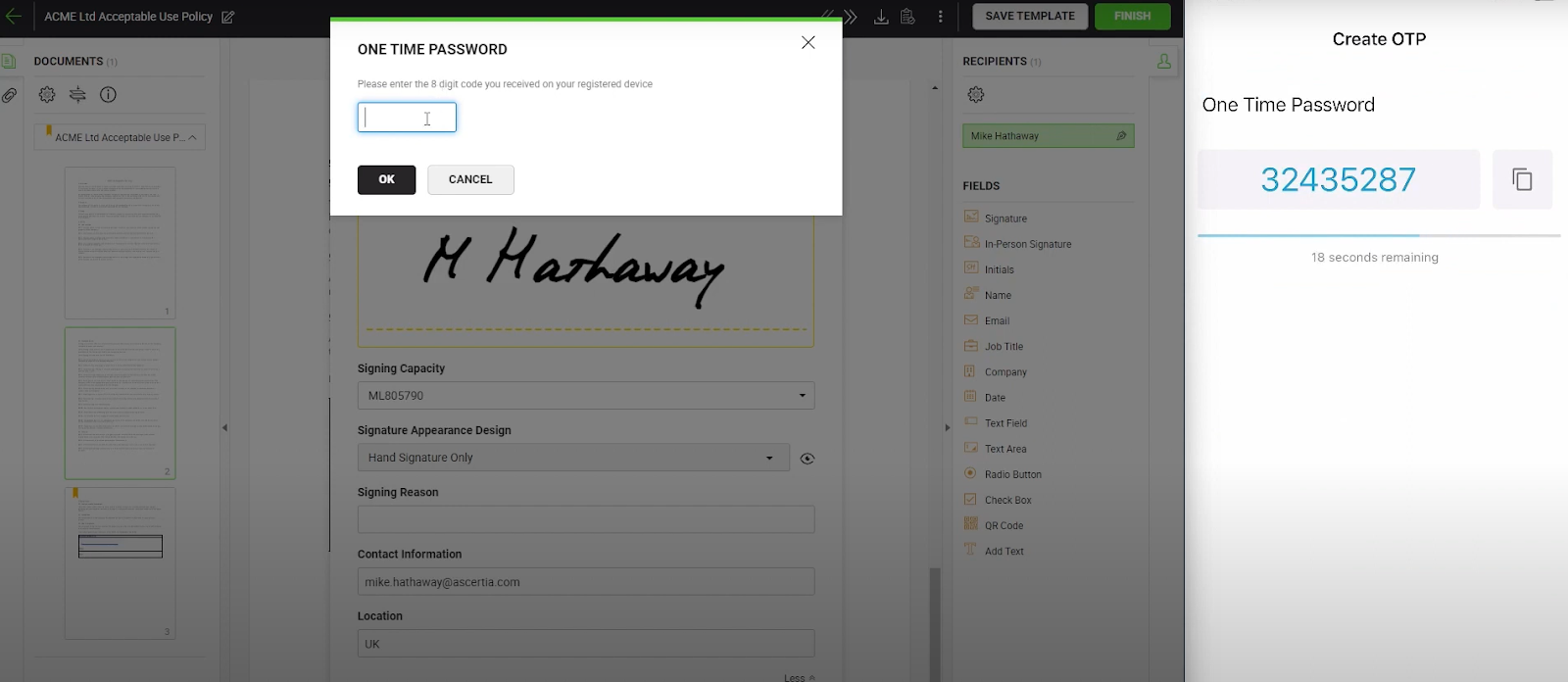
- The tool then applies the encrypted QES-compliant digital signature to your document, which you can save and share
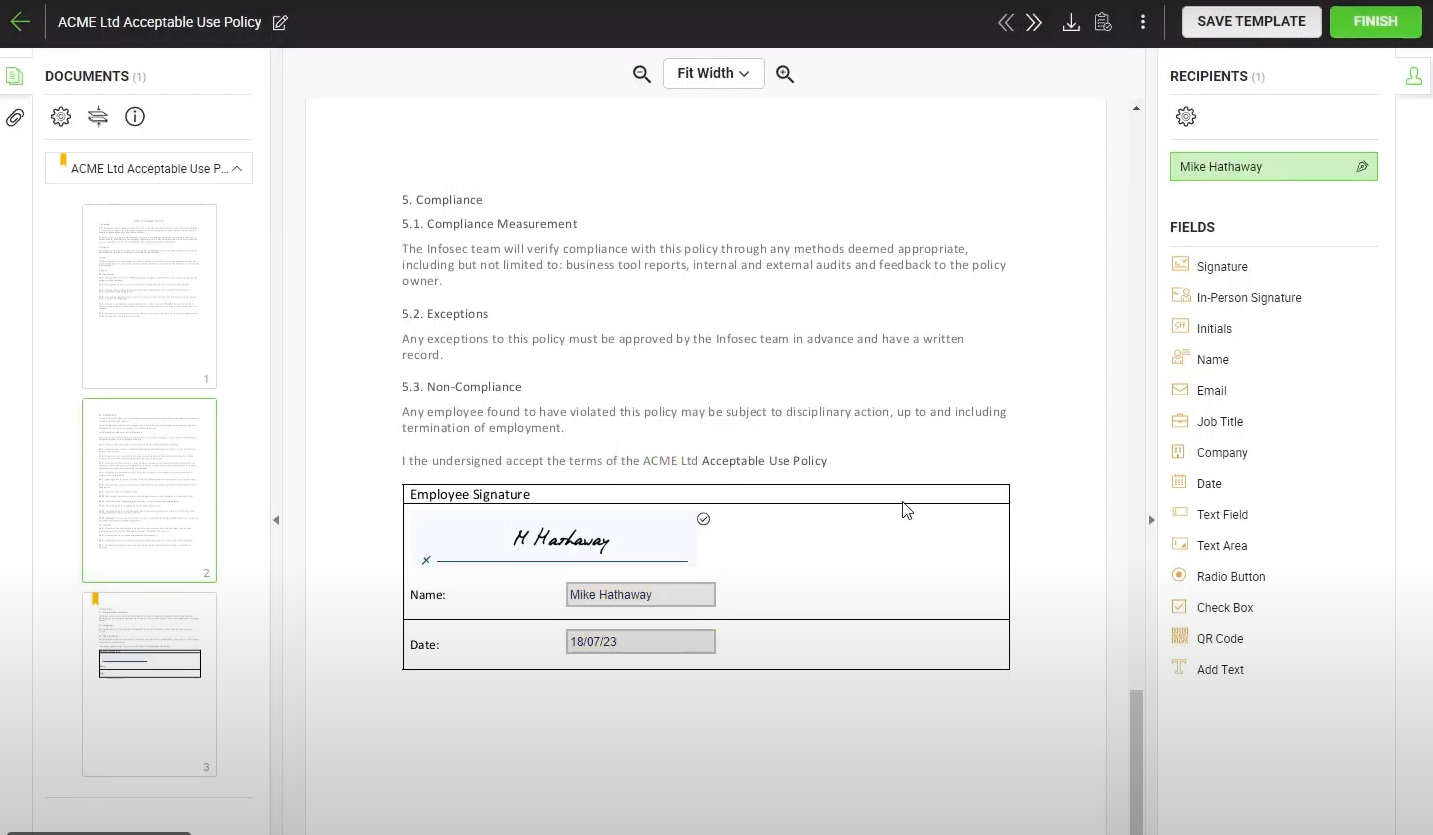
- To confirm that your QES was applied successfully, click your signature in the signed document. A panel will appear showing that the signature is valid along with details of the qualified certificate used for the signing operation.
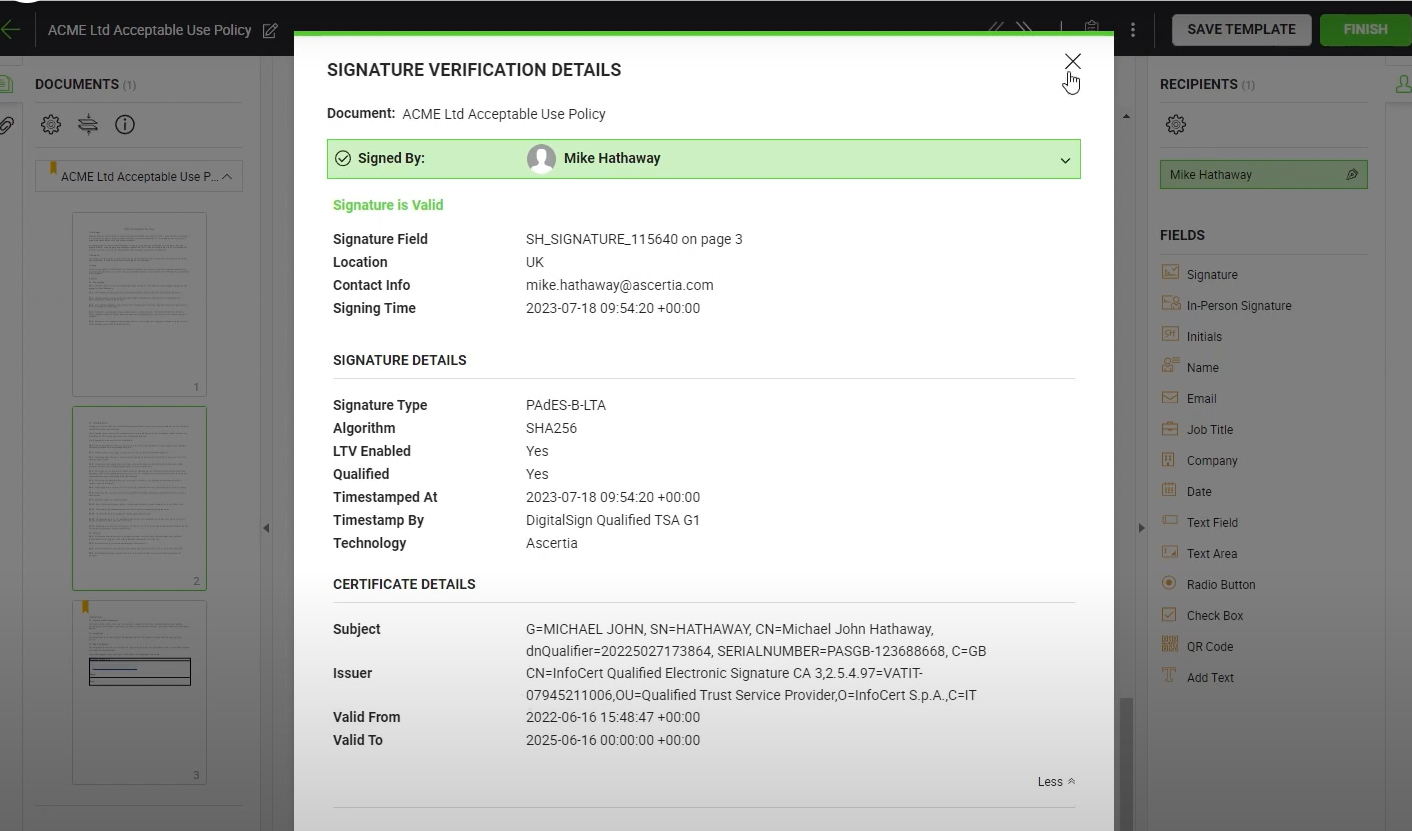
Start using the right e-signature type for the right document
Whether you’re in the EU or elsewhere, one thing is clear: not all electronic signature methods offer the same level of protection. Before choosing a method, you need to consider what you’re signing, how much security is necessary, and any legal requirements that apply. Understanding the differences between signature types helps you make smart choices that keep your documents valid and your business protected.
- Use SES for low-risk, informal agreements
- Use AES when you need stronger identity verification and tamper-proofing
- Use QES for the highest legal assurance, especially in regulated EU transactions
If you want to use AES and avoid the hassle of finding a compliant tool, Docupilot is the perfect choice. It offers secure signer authentication, identity verification, and detailed audit trails to ensure your signatures are legally valid and trustworthy.
Sign up now for a 30-day free trial and start protecting your documents with confidence.
Types of electronic signature FAQS
What are the three levels of electronic signature?
The main levels are Simple Electronic Signature (SES), Advanced Electronic Signature (AES), and Qualified Electronic Signature (QES), as defined in regulations like the EU’s eIDAS. Each level offers increasing security and legal weight.
What are the four types of signatures?
In a broader sense, the four types are wet signatures (ink on paper), electronic signatures (typed names, scanned signatures), digital signatures (secured with cryptographic keys), and click-to-sign agreements (like ticking a checkbox).
Is a PDF signature an electronic signature?
Signing a PDF using tools like Adobe Acrobat, DocuSign, or similar platforms is a form of electronic signature. It can range from simple to highly secure, depending on the method used.
Which e-signature is best?
The best option depends on your needs. For legally sensitive or high-value contracts, Qualified Electronic Signatures offer the highest security and legal recognition. For routine business documents, an Advanced Electronic Signature is often sufficient.


















