Key takeaways
- Electronic signatures come in various forms and play a vital role in modern, secure document workflows
- From typed names to certificate-based digital verifications, examples span industries and use cases
- Docupilot offers a seamless, compliant, no-code solution to automate your e-signature processes
In 2025, relying on ink and paper to finalize a deal is like sending a telegram in the age of instant messaging. If you're still printing contracts, chasing wet signatures, or waiting on courier deliveries, you're stuck in analog mode while the world has gone fully digital.
Electronic signatures have flipped the script. Today, you can close a six-figure deal from your phone, right from an airport security line, without compromising on legality or security.
Recent data shows that over 79% of contracts are now signed electronically within 24 hours, cutting turnaround times from days to minutes.
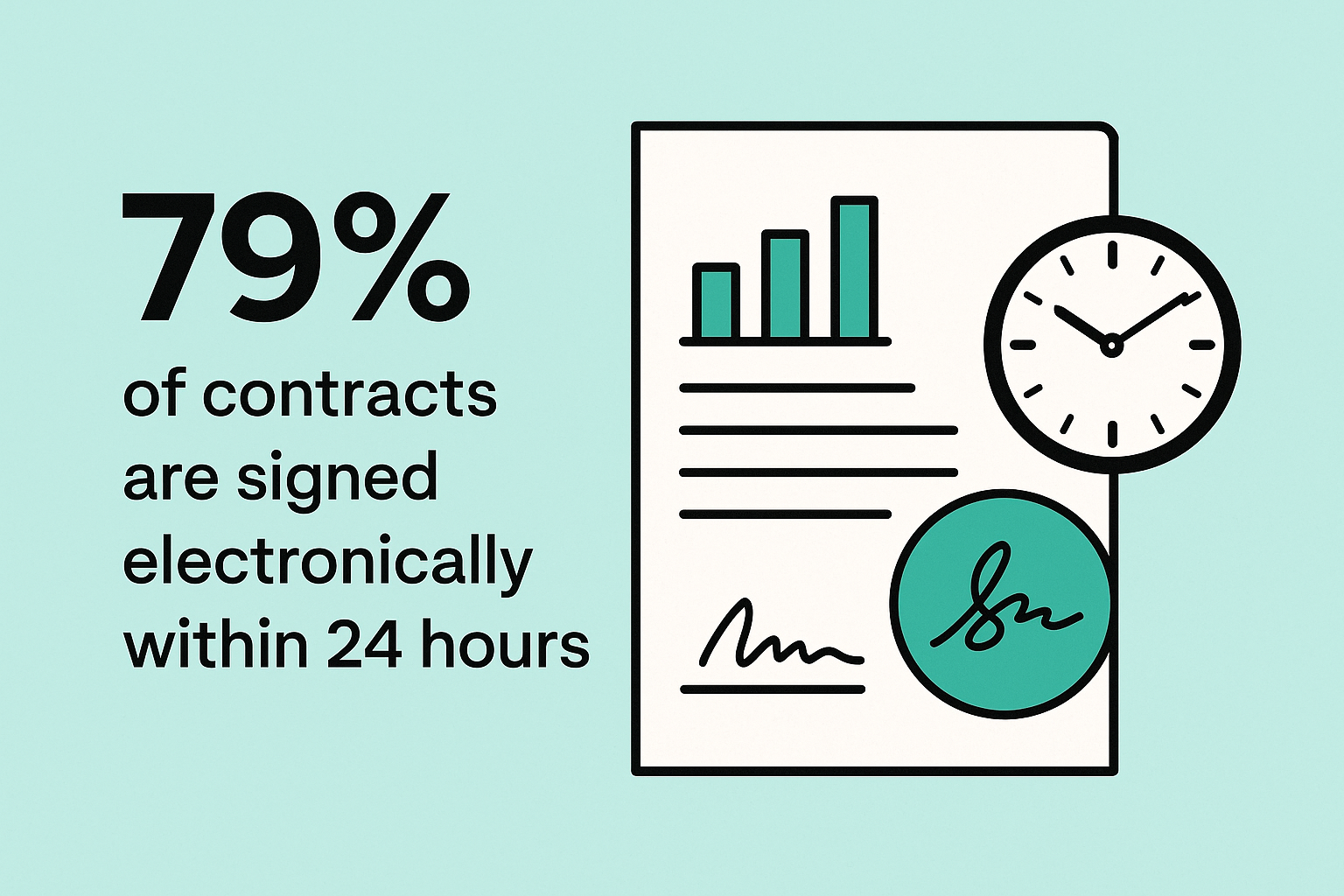
In this guide, we’ll walk through real-world examples of electronic signatures, explore how they’re used across industries, and show you how to easily implement them in your workflow.
What is an electronic signature? A quick overview
An electronic signature, or e-signature, is a digital way to sign a document. It could be your typed name, a drawn signature, or even a click to confirm. Each method shows your agreement or approval electronically.
For an e-signature to be valid, it must meet four key requirements under regulations like the U.S. ESIGN Act and E.U. eIDAS:
1. Intent to Sign: The signer must clearly intend to sign the document and be bound by its terms.
2. Association with the Record: The signature must be securely attached to or associated with the document, preventing tampering.
3. Attribution to the Signer: The signature must be linked to the signer through identifiable information (like an email audit trail or IP address).
4. Record Retention: The signed document and a complete audit trail must be stored and reproducible.
Examples of electronic signature

Electronic signatures can take many forms depending on the level of security, verification, and user convenience required. Below are some of the most common examples of electronic signatures:
1. Typed name in a signature field:
This is the simplest and most common e-signature format. Here you type your name into a designated signature box.
Example
I, John Smith, agree to the terms stated in this contract.
(Typed signature: John Smith)
2. Drawn signature using mouse stylus, or touchscreen
Users can draw their signature directly on the screen with the help of a mouse, trackpad, or touchscreen. It is just like mimicking a handwritten sign on paper.
Example
(Signature Box) Draw your signature here.
3. Uploaded image of a handwritten signature
You can upload a scanned version of your handwritten signature and insert it into digital documents. This method is simple but should be paired with secure verification.
Example:
(Uploaded signature image: “John_Signature.png”)
4. Click-to-sign or checkbox acknowledgment
A quick, secure method where the signer confirms consent by clicking a button or checking a box.
Example
I agree to the terms and conditions.
(Click “Sign Document” to confirm)
5. Advanced digital signatures
These use encryption and digital certificates to authenticate identity and prevent tampering. They’re legally binding and often required for sensitive transactions.
Example
Digitally signed by John Smith (ID: 8B92E…)
Date: 22 Oct 2025
Certificate Authority: DigiCert
Comparison of common electronic signature types
Applications and use cases of electronic signatures
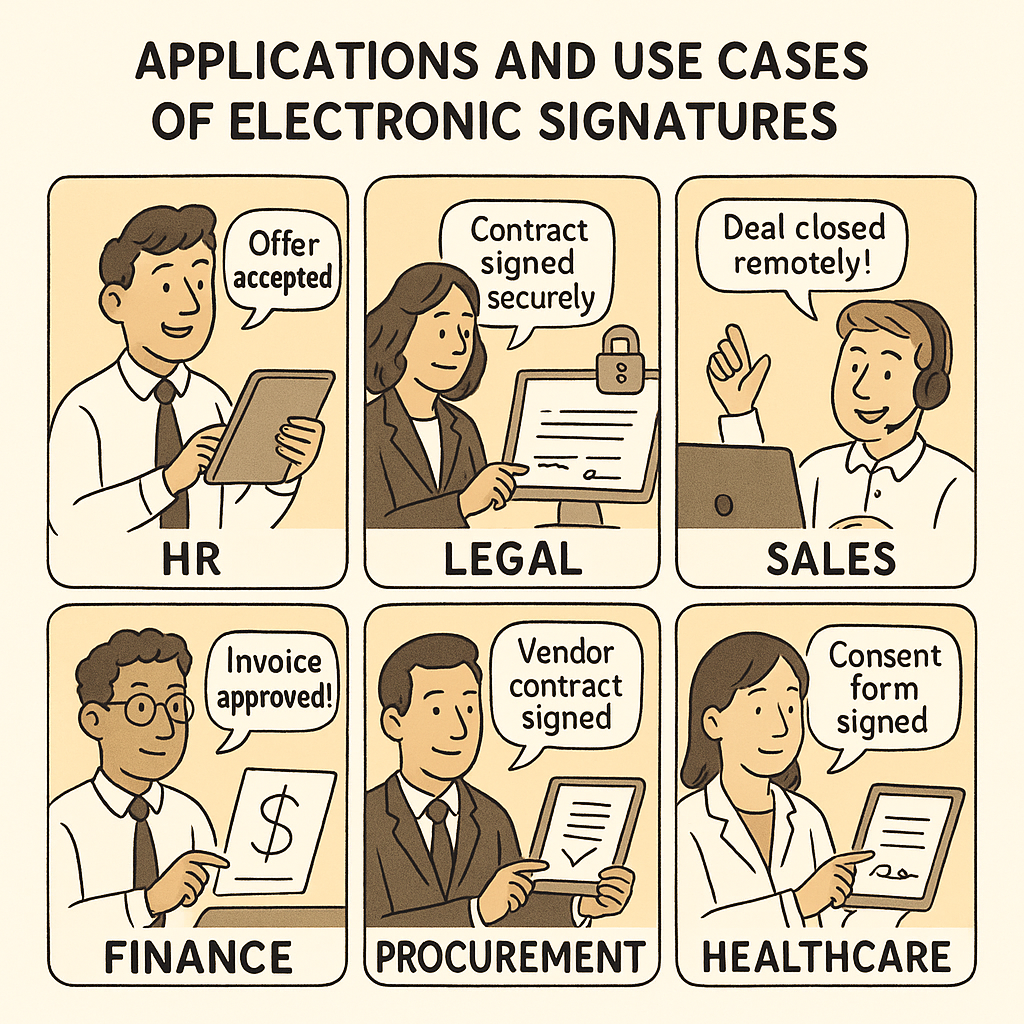
Source: AI image
Electronic signatures are used across almost every business function today. They simplify approvals, reduce delays, and ensure compliance. Here are some practical use cases that show just how versatile they are:
1. HR and employee management
HR teams often handle a large number of documents, like offer letters, employee contracts, NDAs, and policy acknowledgments. With electronic signatures, these can be sent, signed, and stored online within minutes.
2. Legal agreements and compliance
Legal departments need to ensure accuracy, security, and traceability. E-signatures make it easy to execute contracts, MOUs, and partnership agreements while maintaining legal validity under regulations like ESIGN (U.S.), eIDAS (EU), and the IT Act (India).
3. Sales and client onboarding
Sales teams use e-signatures to close deals faster. Instead of waiting for clients to print, sign, and scan proposals or contracts, documents can be signed instantly from any device.
4. Finance and accounting
In finance, electronic signatures help authorize purchase orders, invoices, and loan agreements with complete transparency. They also reduce paperwork and the risk of misplaced documents.
5. Operations and procurement
Operations teams frequently work with vendor agreements, supply contracts, and internal forms. E-signatures enable them to manage approvals across departments without chasing paperwork.
6. Healthcare and insurance
From patient consent forms to policy approvals, electronic signatures simplify recordkeeping and reduce paperwork chaos.
How Docupilot streamlines various e-sign processes
Docupilot helps teams of all sizes create, send, and track electronically signed documents without any coding or technical setup. This platform is built on the principle of making document automation and e-signatures accessible to everyone.
Here’s how Docupilot makes e-signing faster and easier:
1. No-code drag-and-drop
You don’t need IT support to add e-signature fields to your documents. Simply drag and drop signature, date, or text fields into your template and send it for signing, all within minutes.
Example: You create a reusable client engagement letter template, and drag the e-signature block to the end of the document. Now, every time you generate a new letter from your CRM data, it’s automatically prepared for signing.
2. Pre-built templates for common documents
Docupilot helps you save time with ready-made templates for contracts, NDAs, HR letters, and other frequently used documents. You can customize them once and reuse them whenever needed.
3. Seamless integrations with leading e-signature providers
You can connect Docupilot with your favorite business tools such as Google Sheets, Zapier, and DocuSign. This means you can pull data directly from your CRM, auto-fill contracts, and send them for e-signing, all from one place.
4. Legally binding and secure
Every signature collected through a Docupilot-powered process is designed to be legally binding. This tool ensures compliance with global standards like eIDAS and ESIGN, giving you and your signers peace of mind. In addition, the full audit trail provides the attribution and record retention required for validity.
5. End-to-end document automation
Apart from offering e-signature capabilities, Docupilot allows you to automate the entire document creation process. You can merge data from your spreadsheets or forms into beautifully formatted PDFs or Word documents, and then route them for signature, all without manual intervention.
Example:
A growing HR consultancy uses Docupilot to generate offer letters from Google Sheets data. Once created, the system automatically routes them for e-signature, tracks each signer’s progress, and saves the final, signed document in Drive, all without human intervention.
Get Started with smarter signing
Electronic signatures are now the standard for modern business. From simple click-to-sign actions to secure digital certificate verifications, they bring speed, trust, and compliance to every workflow.
Docupilot lets you tap into the full power of e-signatures with smart automation, legal robustness, and an interface anyone can use, with no code, no friction.
Ready to streamline your document workflow? Sign up or book a demo to see how Docupilot can upgrade your e-signature game.
FAQs
What is an example of an electronic signature?
Typing your name, drawing it on a screen, uploading a signature image, or clicking “I Agree”, all count as electronic signatures.
2. How do I make an electronic signature?
Use a tool like Docupilot to type, draw, or upload your signature and place it on your document in seconds.
3. What are the four requirements for an electronic signature to be valid?
It must show:
- Intent to sign
- Consent to do business electronically
- Association with the record
- Record retention
4. What is an acceptable electronic signature?
One that clearly identifies the signer, shows intent, and is securely linked to the document. Under laws like ESIGN, UETA, and eIDAS, typed names, drawn signatures, or click-to-sign actions are legally valid when these conditions are met.
5. What’s the difference between an electronic and digital signature?
An electronic signature shows intent to sign, while a digital signature uses encryption to verify the signer’s identity and protect the document.

















