Key takeaways
- Automate donation receipts, grants, and volunteer forms so your team can focus on your mission
- Generate error-free, regulation-ready documents every time, building trust with donors and stakeholders
- Streamline approvals, collaborate in real-time, and grow your nonprofit without adding admin headaches
Running a nonprofit means your mission is big, but your time and resources rarely match it. You are juggling donor relations, volunteer onboarding, grant writing, compliance reporting, and somewhere in between, trying to actually push your cause forward.
For every fundraiser that fuels your momentum, there’s a stack of receipts, agreements, and reports waiting to drain it. Nonprofits run on purpose, not paperwork.
What if you could press a button and have your donor acknowledgments, volunteer forms, and funding proposals ready in seconds? Document automation makes this possible.
In this post, we’ll explore how document automation is quickly becoming a lifeline, especially for non-profits.
What is document automation for nonprofits?
Document automation is software that automatically creates, manages, and stores essential documents, such as receipts, agreements, and reports. It directly pulls data from existing systems, like your CRM, spreadsheets, or forms, so you don’t have to manually input information.
Paperwork is often the last thing any nonprofit wants to focus on. Yet, it's an unavoidable part of the process. With document automation, nonprofits can create customized documents instantly, including personalized donor receipts, tailored volunteer contracts, and compliance reports that are accurate and timely. This means less time spent on paperwork, and more focus on fulfilling your nonprofit’s mission.
5 key documents nonprofits can automate

Here are the top documents nonprofits can put on autopilot:
1. Donation receipts and acknowledgment letters
Every donor expects a timely, personalized thank-you. When they see the difference their contributions make, they’re more likely to stay connected. Doing this manually for hundreds of gifts is a recipe for burnout. With automation, receipts (with tax info) and thank-you notes can be generated instantly.
2. Grant applications and proposals
Grant writing takes time, but much of it is repetitive, like organization details, financial statements, project summaries. Automation pulls this data directly from your records into ready-to-submit templates.
3. Volunteer onboarding documents
From waivers to agreements to orientation schedules, volunteer paperwork can get messy fast. Automated templates simplify the process, where new volunteers receive the right forms immediately.
4. Compliance and audit reports
Nonprofits are required to keep track of their finances and comply with reporting standards. Automating these reports means always being ready for an audit or funder inquiry. This becomes even more critical when 60% of executives say that their organizations invest more time and resources into complying with laws and regulations.
5. Contracts and memorandums of understanding (MOUs)
Partnerships and collaborations are inevitable in the nonprofit world. Automating these recurring agreements guarantees consistency in language, structure, and signatures, reducing the legal risk.
4 benefits of document automation for nonprofits

For nonprofits, efficiency is about maximizing impact with the resources you already have. Here’s what document automation really delivers:
1. More hours for mission-driven work
Time spent on manual paperwork is time taken away from your mission. Automation handles repetitive documents, freeing your team to focus more on engaging supporters and running programs. In fact 80% of sales pros say that AI and automation tools can help them spend less time on manual tasks like data entry.
2. Accuracy you can trust
A single typo in a donor’s name or a missed figure in a grant report can erode credibility. Automated templates pull data directly from your systems, eliminating manual errors.
3. Consistency across every touchpoint
Consistency builds trust. Every document that leaves your office, may it be for a $20 donor or a $20,000 grant, will have the same professional formatting, logo placement, and tone, building immense trust.
4. Boost donor trust and engagement
Automated, personalized documents demonstrate professionalism and transparency, strengthening donor trust. Happy donors are more likely to become long-term supporters, fueling your mission for years to come.
How document automation supports compliance and transparency
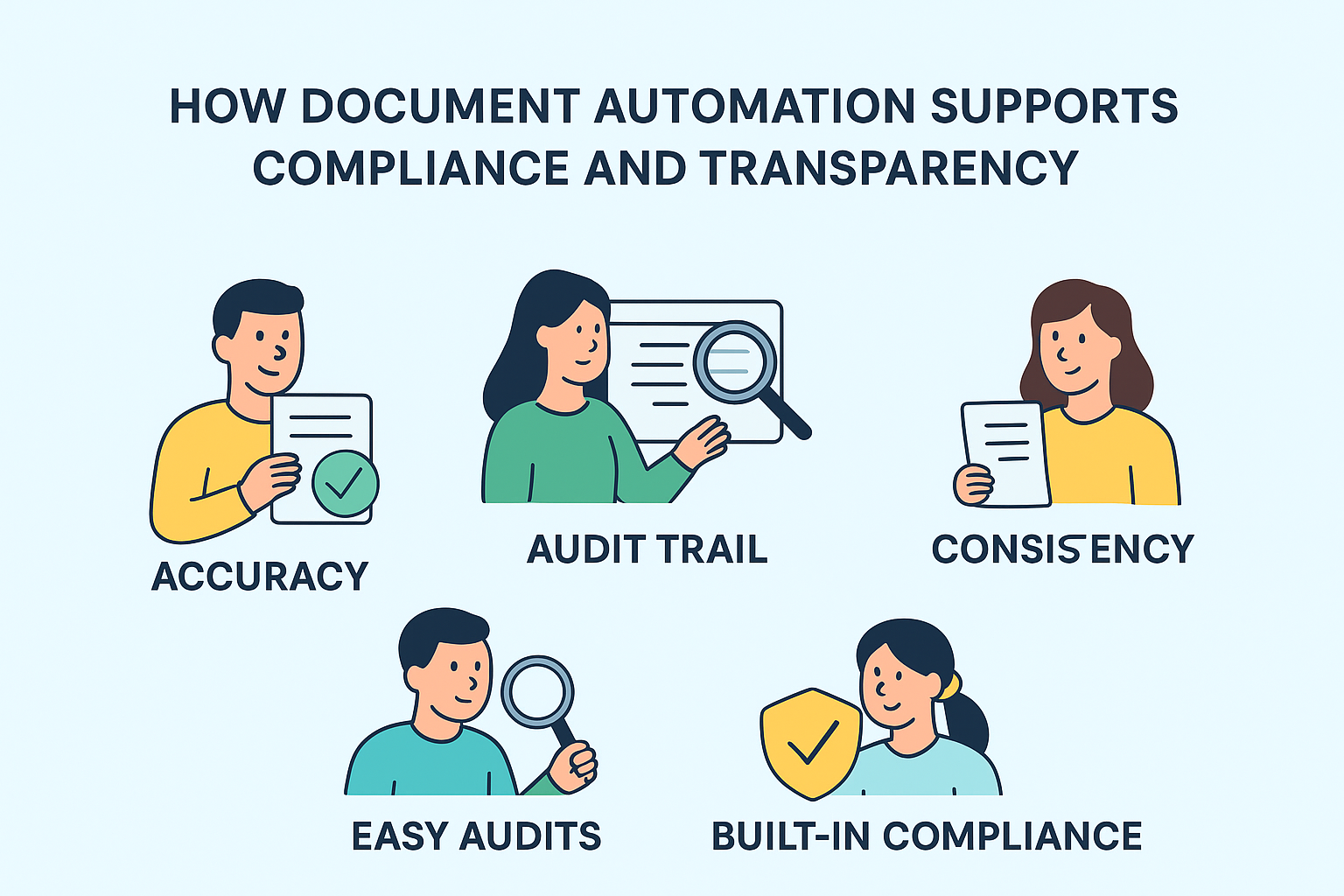
For nonprofits, compliance is the backbone of credibility. One slip-up, like a missing receipt, a wrong figure, or a delayed report can erode trust and even jeopardize funding.
Document automation makes the process faster and ensures that your nonprofit is always in compliance with legal and financial regulations. Here’s how:
1. It reduces human error and builds audit-ready records
Manual entry mistakes, like wrong tax IDs or dates, can trigger audits and erode trust. Document automation pulls data directly from your systems and logs every action, creating a tamper-proof audit trail that ensures compliance from the start.
2. It maintains consistency in every document
Automated templates ensure that every document is formatted correctly, includes all required legal elements, and reflects your nonprofit’s branding. This level of consistency strengthens both compliance and credibility.
3. It simplifies compliance even for lean teams
With built-in workflows and centralized templates, nonprofits can meet regulatory standards without needing a dedicated compliance officer. Automation keeps everything organized and audit-ready by default.
How Docupilot helps nonprofits automate documents
Many tools promise automation but deliver complexity. Docupilot is designed to empower small, mission-driven teams without needing a technical background or a large budget. Plus, this tool integrates with over 1000+ apps via Zapier and Make, so your tools always stay in sync, with no manual updates needed.
Here’s how Docupilot helps you:
1. Generate personalized documents instantly
Instead of copy-pasting donor details or retyping grant information, Docupilot pulls data directly from your CRM, spreadsheets, or forms. With just a few clicks, it generates tailored documents using smart content blocks and advanced conditions, ensuring consistency, relevance, and zero errors.
2. Collaborate without the email chaos
Reviewing and approving documents often leads to endless back-and-forth. With Docupilot, you can assign user roles and streamline document review through built-in workflows, without endless email chains.
3. Collect signatures digitally
Volunteer agreements, MOUs, or board approvals don’t need to wait for physical signatures. With Docupilot’s e-signature support, documents can be signed and finalized in minutes, with no printing, scanning, or mailing required.
4. Automate recurring tasks
Documents like donation receipts or recurring grant reports don’t need to be recreated each time. Docupilot’s dynamic lists feature updates your workflows automatically based on your data.
5. Keep documents organized and secure
With Docupilot’s template management, nonprofits can store and reuse branded templates while maintaining consistency across every communication. Plus, secure storage and version control mean sensitive donor and financial data stays protected.
Real-world impact:
Oxford Scholastica Academy automated their entire document workflow using Docupilot—reducing visa errors, cutting holiday card prep time, and eliminating manual work across departments. They achieved 100% accuracy in student documents and saved dozens of admin hours annually without hiring additional staff.
Choosing the right document automation tool for your nonprofit
Choosing software is never easy, especially with limited time and budget. Here are 8 features to prioritize when selecting a document automation tool for your nonprofit:
- Intuitive interface: Look for a tool your team can use without extensive training. A simple interface helps staff get started faster
- Customizable templates: Ensure the tool lets you create branded, mission-aligned templates for receipts, reports, or contracts
- Integrations that matter: The tool should connect with your existing systems, like CRMs, spreadsheets, or fundraising platforms, so data flows automatically
- Robust security and compliance features: Your documents handle sensitive donor and financial data. Make sure the tool supports compliance with relevant laws and standards
- Built-in workflow automation: Approval chains, status tracking, and reminders can help avoid bottlenecks, especially with grant proposals and agreements
- E-signature support: Digital signing should be secure, legally binding, and easy for recipients to complete
- Scalable for growth: As your nonprofit grows, your tool should scale with you, without needing to switch platforms
- Responsive customer support: Whether it’s live chat, tutorials, or hands-on help, solid support can make implementation smoother
Empowering nonprofits through smart automation
Nonprofits run on passion, but passion can’t handle admin like tax documents, funding paperwork, or approvals. That’s where smart automation steps in, empowering nonprofits to streamline administrative tasks, enhance efficiency, and ensure compliance, all while staying mission-driven.
Docupilot is a perfect example of a solution that helps nonprofits automate their document workflow. With its easy-to-use interface, customizable templates, and powerful integration capabilities, Docupilot enables nonprofits to focus on making a difference in their communities.
If you're ready to take your nonprofit to the next level, book a demo or sign up and automate your first document in minutes.
FAQs
- Why should nonprofits invest in document automation?
Automation eliminates repetitive admin tasks, cuts down errors, ensures compliance, and creates consistency across all communication, freeing up your team to focus on mission-driven work.
- How do nonprofits get started with document automation?
Getting started is simple: identify your repetitive document processes, choose a tool that integrates with your systems, and set up templates and workflows. With features like customizable templates, e-signatures, and workflow automation, Docupilot makes it effortless.
- What types of documents can nonprofits automate?
Most nonprofits begin by automating recurring items like acknowledgment letters, application templates, or onboarding form. In truth, any repetitive or templated document can be automated.


















