Key takeaways
- Save time and cut errors: Automate document generation and data extraction to speed up processing and reduce mistakes
- Ensure compliance and security: Automate checks and secure storage to meet regulations and protect sensitive data
- Enhance borrower experience: Provide faster, smoother processing, and easily scale without extra resources
Mortgage teams are drowning in paperwork. Loan applications, disclosures, tax forms, closing docs, some crisp PDFs, others blurry scans, and a few barely legible scribbles. Every missing file, manual keystroke, and outdated system slows deals, fuels mistakes, and tests patience.
Mortgage document automation flips that story. Loans close in hours, not days, signed, sealed, and archived without the paper chase. This isn’t magic; it’s smart automation that slashes processing time, locks in compliance, and leaves borrowers smiling instead of waiting.
38% of lenders now use AI and machine learning for document processing, signaling a shift toward faster, smarter workflows.
So how does it work, and why is it a game-changer? Let’s break down which documents can be automated, how, and the payoff for lenders.
Challenges in traditional mortgage document processing
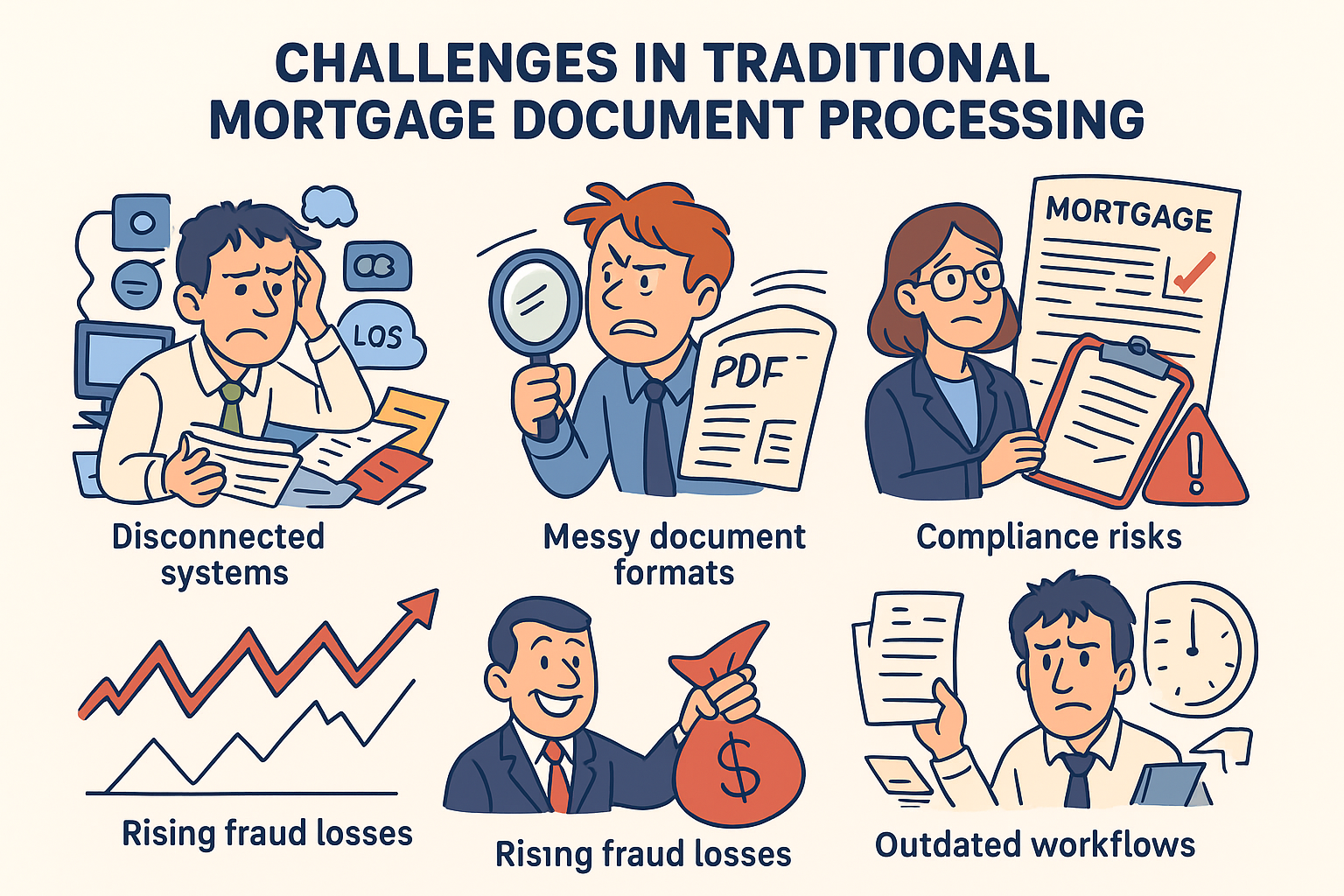
Even with portals and e-signatures, many mortgage workflows are still stuck in the paper era, slowing approvals, driving up costs, and inviting risk.
- Disconnected systems: Your LOS, CRM, and third-party tools don’t talk. That means rekeying the same data in multiple places, chewing up hours and multiplying errors
- Messy document formats: PDFs, scanned pages, and barely legible notes land in the inbox, demanding time-consuming sorting and review before the real work can even start
- Compliance risks: RESPA, TRID, HMDA… the rules leave no margin for error. Tracking everything by hand turns every file into a potential audit nightmare
- Rising fraud losses: Mortgage fraud losses topped $1 billion nationwide for the first time in 2005, and have only climbed. Manual checks make it harder to catch red flags early
- Outdated workflows: Paper signatures, drawn-out reviews, and file chasing eat into revenue-generating time. As loan volumes spike, those delays only get more expensive
Documents that can be automated in the mortgage process
Automation takes on the mortgage industry’s most tedious document work, cutting errors by over 70%, boosting accuracy, and preventing costly discrepancies.
1. Generate loan applications (URLA)
Pull borrower data from your CRM or online forms, validate it instantly, and produce a complete, ready-to-sign application.
2. Verify income and employment
Classify pay stubs, W-2s, and other formats, extract the key data, and auto-fill your systems, no retyping, no delays.
3. Create disclosure forms
Use pre-built templates that hit TRID deadlines, stay accurate, and leave an audit-ready trail.
4. Issue pre-approval and approval letters
Generate letters automatically the moment criteria are met, pulling directly from your data.
5. Assemble closing documents
Build 100+ page packages in the right order and route them for e-signature in a single smooth workflow.
6. Store post-closing compliance records
Archive every document securely with version control, ready for audits or service calls at a moment’s notice.
Benefits of mortgage document automation
Mortgage lending runs on hundreds of time-sensitive, regulation-heavy documents. Automation changes the pace entirely:
- Faster loan processing: With automated data capture and pre-filled templates, closings go from days to hours, boosting borrower satisfaction
- Fewer errors: Automation auto-validates key data, ensuring fewer mistakes and preventing costly compliance setbacks
- Enhanced compliance: Built-in checks for RESPA, TRID, HMDA, and ESIGN/UETA, plus audit trails to prove it
- Cost savings: Reduces labor, printing, and shipping expenses while freeing teams for higher-value work
- Better borrower experience: Mobile-friendly review, signing, and submission for a seamless, modern process
- Easy scaling: Handle higher volumes without proportional staff increases
- Tighter data security: Encryption, role-based access, and secure cloud storage safeguard sensitive borrower data
6 Key steps of automated mortgage processing
Mortgage document automation follows a simple but powerful playbook, taking a mess of mixed formats and turning it into clean, compliant, ready-to-use data. Here’s how it works once a borrower uploads their paperwork:
1. Classify
The system spots what each file is, loan application, VOE, tax form, bank statement, based on its layout, keywords, and structure.
2. Split
Multi-page PDFs get automatically broken into the right individual documents so nothing gets lost in the shuffle.
3. Extract
OCR (for reading text) and NLP (for understanding it) pull key details like income, employer name, account balances, and loan amounts, even from handwritten notes.
4. Validate
Every data point gets checked against rules and existing records. If a pay stub doesn’t match the loan app, the system flags it instantly.
5. Flag
Anything suspicious or incomplete, like missing signatures, outdated forms, mismatched dates, are sent to a human reviewer before it causes trouble.
6. Deliver
The clean, verified data flows straight into your LOS, CRM, or document tool, ready for approval, e-signature, or safe storage.
Tech in action: AI-powered Document AI systems, use OCR to convert images to text, NLP to understand meaning, and machine learning to improve accuracy with each document. The more you use it, the smarter it gets.
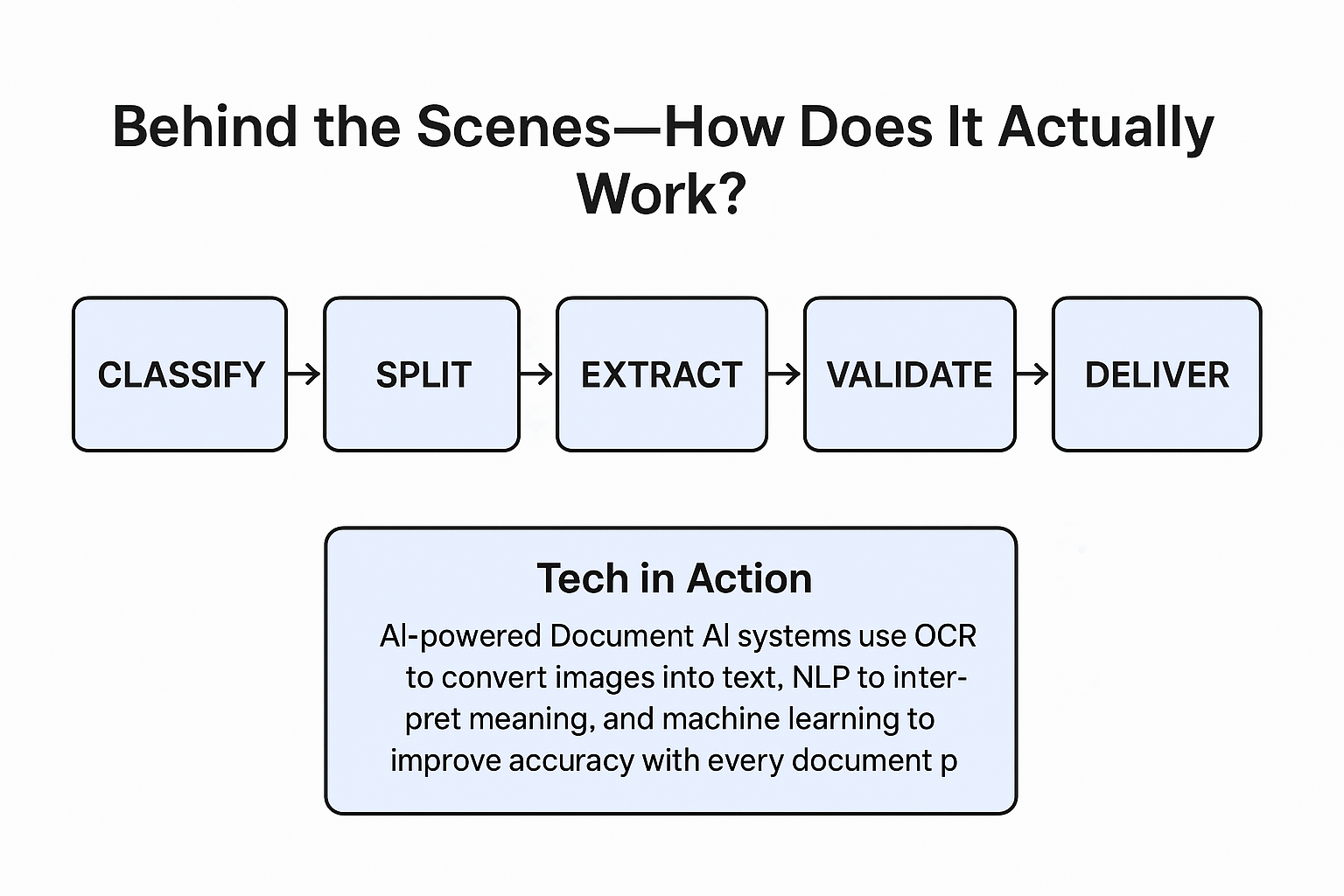
Common mortgage document automation misconceptions (and reality checks)
Before adopting automation, many lenders hesitate, often because of myths that sound true but aren’t. Here’s what’s fact and what’s fiction:
How to choose the right mortgage document automation tool?
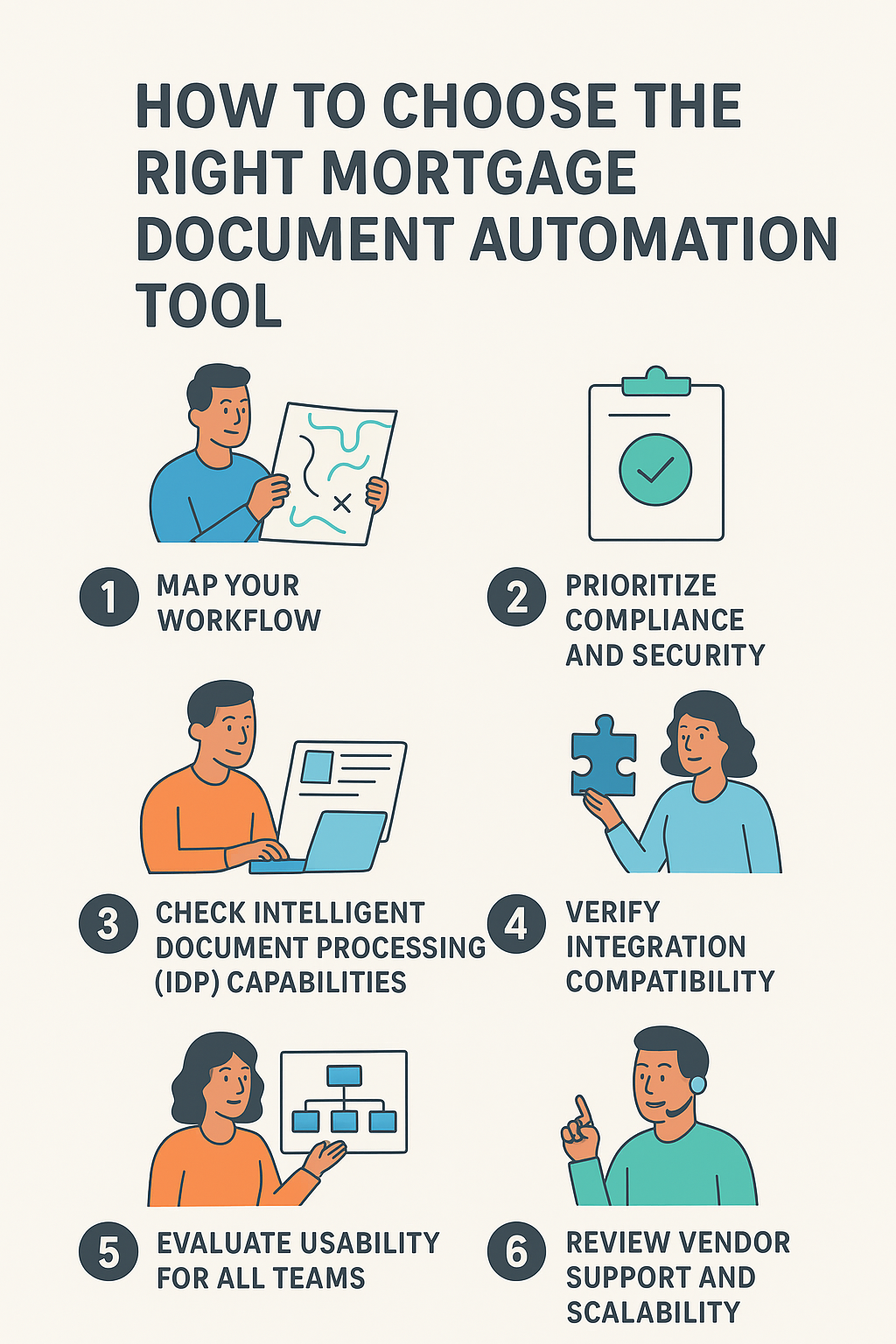
The best mortgage automation tool fits your workflow, plays nicely with your existing systems, and keeps you compliant without slowing you down. Here’s your short list:
1. Map your workflow
Know exactly how your process runs today. Spot the bottlenecks, decide what to automate, and note the must-have integrations.
Look for: Customizable workflows and easy connections to your CRM, LOS, and e-sign tools
2. Lock in compliance and security
Regulations like RESPA, TRID, and HMDA leave no room for error. Your tool should handle that for you.
Look for: Built-in compliance checks, strong encryption (in transit and at rest), and audit trails
3. Go beyond basic OCR
Intelligent Document Processing (IDP) combines AI and machine learning to classify documents, extract key fields, and flag issues automatically.
Look for: AI-powered data capture, NLP for accuracy, and exception handling that sends red flags to a human reviewer
4. Check integration power
Your tool should fit right into your tech stack without months of custom coding.
Look for: Pre-built connectors for popular LOS and CRM platforms, e-signature support (DocuSign, Adobe Sign), and cloud deployment
5. Evaluate usability for all teams
A tool’s user interface should be intuitive and accessible for all team members.
Look for: A clean interface, role-based dashboards, and simple access controls
6. Plan for growth
Loan volumes spike. Make sure your tool can handle it without breaking.
Look for: 24/7 support, regular updates, and scalable cloud infrastructure
Why now? The automation imperative in mortgage
Mortgage lending moves fast—and borrowers expect you to keep up. Fall behind, and they’re gone.
- 20% of borrowers bail mid-process because of poor communication or delays
- Loan officers burn 1–2 hours a day answering the same “where’s my document?” questions
- Mckinsey says automation can boost revenue, cut costs, lower error rates, and help you do more with the same team
Why Docupilot is the smartest choice for mortgage teams
Docupilot built for mortgage teams that want speed, accuracy, and compliance without extra complexity. It handles the entire document process, from the first borrower upload to the final audit trail, so your team can focus on lending, not admin.
Embracing automation: From sticky paper to streamlined service
Automation is beyond just a tech upgrade. It’s a shift in how mortgage teams work and connect. By replacing slow, paper-heavy steps with smart workflows, you free your people to focus on what matters: building trust, ensuring compliance, and moving fast without cutting corners.
Docupilot makes that shift painless. With automated document generation, real-time data validation, and plug-and-play integrations, you can turn a messy, error-prone process into a fast, compliant, borrower-friendly machine.
Stop chasing paper. Start closing faster. Signup or book a demo with Docupilot now and see how automation can boost your efficiency!
FAQs
Can an audit report be digitally signed?
Yes, audit reports can be digitally signed using secure e-signature tools. But they must meet legal standards, ensuring authenticity and security.
Can audited accounts be signed electronically?
Yes, provided the e-signature platform is secure and legally compliant in your region.
What's required for audit trails in electronic systems?
An audit trail for a digital signature records the signer’s identity, signing time, and document changes for verification.
What is the audit trail for electronic records?
An audit trail for electronic records logs user actions, document edits, and timestamps, ensuring integrity and compliance.


















