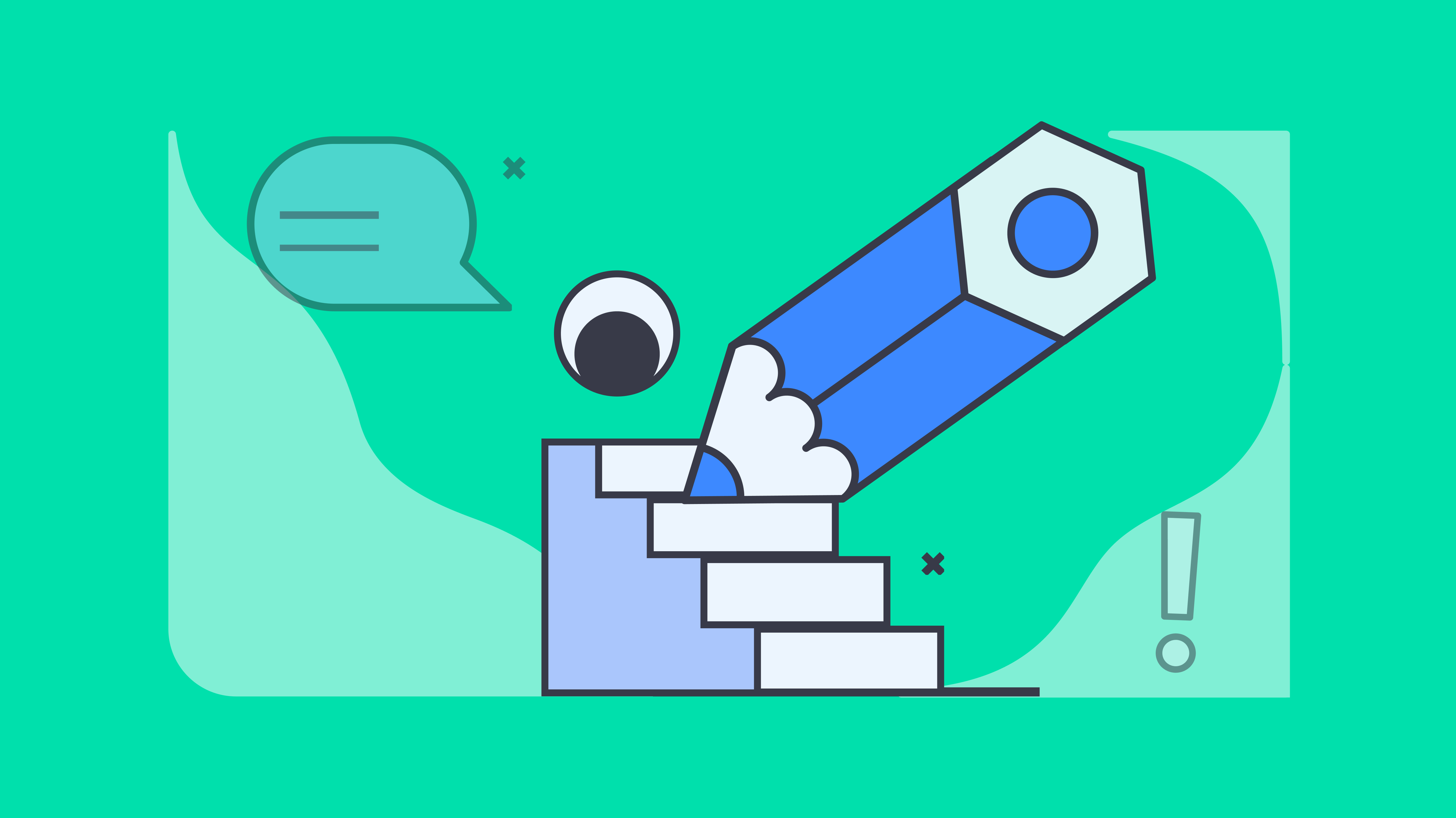Key takeaways
- PandaDoc is best for sales teams needing fast, branded, and collaborative document creation
- DocuSign excels in secure, compliant workflows for legal, HR, and enterprise use
- Both tools lack full end-to-end automation — ideal for front-end use but limited for ops-heavy needs
- Docupilot offers full document lifecycle automation with flat pricing, ideal for high-volume operational teams
Choosing between PandaDoc and DocuSign is more than just clicking “sign here.” It’s about how your entire document workflow, including sales proposals, HR contracts, compliance approvals, runs day to day. One wrong choice, and you’re stuck chasing signatures in a maze of clicks and confusion.
In this post, we’re going beyond surface-level features. You’ll get a clear, honest breakdown of what each tool does well, where they fumble, and which teams they truly serve. And if neither quite fits? We’ve got a third, lesser-known option that’s quietly streamlining workflows for ops, legal, and HR teams.
Feature comparison: PandaDoc vs DocuSign
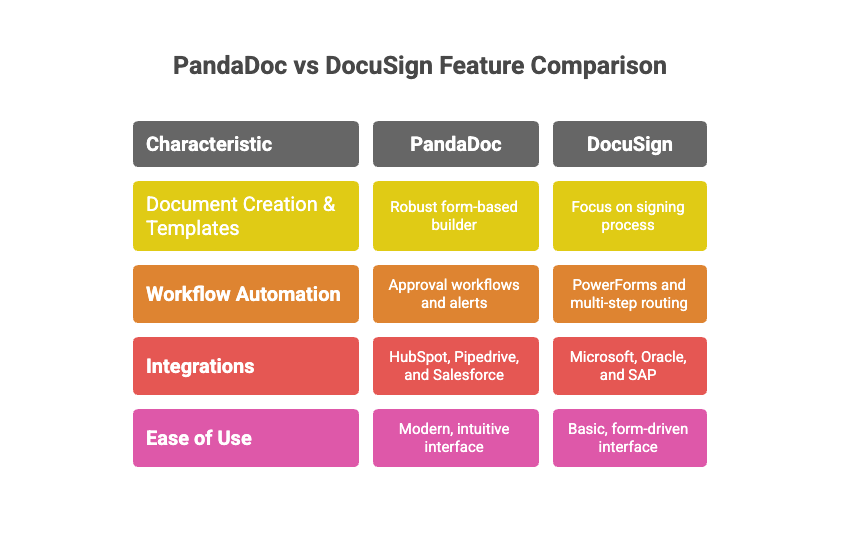
PandaDoc and DocuSign both offer similar features like eSignatures and templates, but their workflows and user experiences differ significantly.
Here’s how they compare:
Document creation and templates
PandaDoc offers a robust form-based insertion document builder and a content library tailored for sales teams. Users can create sleek, client-facing proposals, quotes, and presentations without ever leaving the platform. PandaDoc provides 750+ pre-built templates (as of 2024) for various industries, and its dynamic content blocks let you auto-populate documents with CRM data.
DocuSign focuses primarily on the signing process. It supports reusable templates for frequently used forms, but it lacks a full-fledged document editor. Typically, you’ll prepare documents in a separate tool (like Word or PDF) and upload them to DocuSign for signatures. This limits your ability to customize the document layout, add dynamic fields, or create visually appealing proposals directly within the platform.
A better option: Docupilot
Docupilot offers an automated solution that can generate thousands of documents in minutes. This is ideal for operations like employee onboarding or generating compliance forms, where document creation needs to be fast, accurate, and scalable.
Workflow automation
DocuSign lets you use PowerForms and set up multi-step routing, but it doesn’t cover the full document process from start to finish.
PandaDoc has approval workflows and alerts, which help move deals quickly, but it’s mostly focused on the front-end. It’s not ideal for handling large volumes in back-office operations.
If you need true automation (forms → docs → sign → storage), both tools have limits.
Integrations
Both tools integrate with CRMs, cloud storage, and payment systems, but their strengths differ:
- PandaDoc plays well with HubSpot, Pipedrive, and Salesforce
- DocuSign integrates deeply with Microsoft and enterprise ecosystems like Oracle and SAP
Ease of use and user experience
A smooth user experience is critical, as it directly impacts how efficiently your team can create, send, and manage documents. Here’s how PandaDoc and DocuSign compare:
PandaDoc: Designed for speed and simplicity
- Modern, intuitive interface: Designed with a clean layout that feels similar to Canva or Google Docs. The drop-in editor makes it accessible even for non-technical users
- Template library: Pre-built templates for proposals, quotes, and agreements allow users to create documents quickly without starting from scratch
- In-document collaboration: Features like comments, version control, and live editing help sales, legal, and marketing teams stay aligned
Limitations: May slow down with larger documents or when deeply integrated with CRMs.
DocuSign: Functional, but less flashy
- Basic, form-driven interface:Functional and straightforward, though less visually appealing. Ideal for quick signatures without much customization
- Guided sending process: Simple, linear steps ensure clarity, but offer fewer options for personalization or design
- Learning curve: Slightly higher, especially when working with advanced workflows or features like PowerForms
Limitations: Interface can feel dated, and building reusable templates may take more effort compared to PandaDoc.
PandaDoc vs DocuSign pricing
eSignature pricing tools often look straightforward at first. But important features like API access, advanced templates, or multi-user workflows can quickly raise the total cost.
Here’s how PandaDoc and DocuSign compare in 2025:
PandaDoc pricing
Important: Advanced features (like conditional logic or advanced CRM syncing) are locked behind Business or Enterprise tiers, so the real cost adds up fast as you scale.
Docusign pricing
Important: Some critical features like bulk send, custom branding, and API access are Enterprise-only, which means smaller teams may outgrow the lower tiers quickly.
Security and compliance: How safe are PandaDoc and DocuSign?

Security is the backbone of trust in any eSignature platform. Here's how PandaDoc and DocuSign compare on the compliance front.
DocuSign: The enterprise gold standard
DocuSign is designed for enterprise-grade workflows and highly regulated environments. It supports airtight audit trails, encrypted documents, and extensive compliance certifications, including:
Compliance certifications:
- SOC 1 Type 2, SOC 2 Type 2
- ISO/IEC 27001, 27017, 27018
- FedRAMP Authorization (U.S. government-approved)
- eIDAS (EU)
- HIPAA-ready and ESIGN/UETA compliant
Security features include:
- End-to-end encryption (in transit and at rest)
- Tamper-evident seals
- Detailed audit trails for every signature
- Multi-factor authentication (MFA)
- Role-based access controls and audit logs
It is no surprise that 98% of Fortune 500 companies use DocuSign for compliance with SOC 2, HIPAA, and GDPR.
PandaDoc: Secure, but not enterprise-grade across the board
While PandaDoc also takes security seriously, it focuses more on ease of use and workflow convenience for small to mid-sized teams. Its compliance credentials include:
Compliance certifications:
- SOC 2 Type II certified
- ESIGN and UETA compliant
- GDPR compliant
Key security features:
- Document encryption
- Role-based access
- Document history and tracking and optional two-factor authentication (2FA)
Use cases and who should use what?
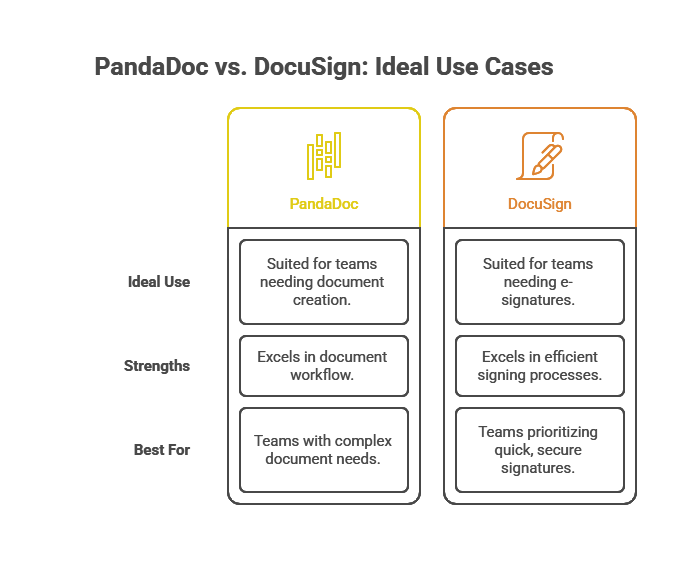
The decision between PandaDoc and DocuSign might be about feature lists, but it’s more about which platform fits your team’s workflow best. Here's how each platform serves different teams:
PandaDoc: Built for sales, marketing, and customer-facing teams
PandaDoc works best in fast-paced, client-facing environments where document speed, branding, and collaboration matter.
Ideal use cases:
- Sales proposals and quotes: Dynamic fields, content blocks, and pricing tables help reps move faster
- Customer onboarding: Create slick-looking agreements that match your brand without relying on design tools
- Marketing-approved templates: Ensure brand consistency while giving teams flexibility to customize
Best for:
- SMBs and growth-stage companies
- Sales teams that need fast turnaround
- Agencies, freelancers, and startups
- Anyone who sends 1:1 documents that need feel personal
Not ideal for: Legal teams managing high-volume, standardized contracts or enterprise workflows with tight security protocols.
DocuSign: Built for legal, HR, finance, and heavily regulated ops
DocuSign is about structure, reliability, and compliance. It’s trusted by large enterprises and institutions where process rigor matters more than aesthetics.
Ideal use cases:
- Employment agreements: Especially when dealing with sensitive info and multiple signers
- Procurement and vendor contracts: Streamlined routing and audit trails make approvals airtight
- Healthcare or legal compliance docs: Think HIPAA, SOC reports, government contracts
Best for:
- Legal, HR, and finance teams
- Enterprises needing airtight audit logs
- Industries with strict compliance needs
- High-volume transactional workflows
Not ideal for: Users who want visual document customization or are focused on rapid, branded proposal generation.
Introducing Docupilot: Built for ops, not just signatures
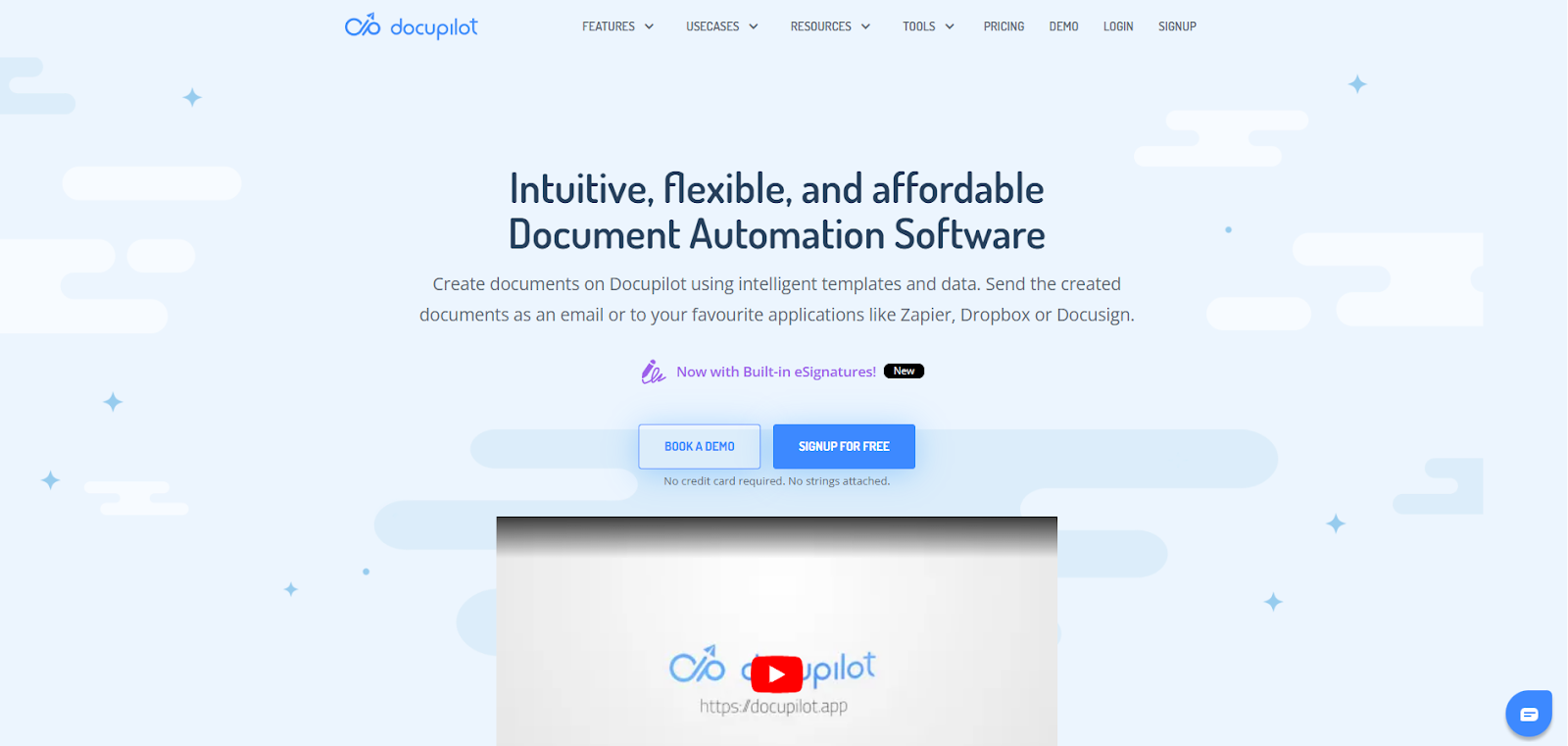
While PandaDoc sells speed and DocuSign sells security, Docupilot is built to automate entire document lifecycles, from creation to signature. It's the secret weapon for teams drowning in manual paperwork.
Docupilot is built to create and automate a wide variety of business documents. From fire safety plans and real estate contracts to invoices, pay slips, and inspection reports, it helps teams streamline document creation and maintain consistency—reducing the risk of manual errors and delays.
Why Docupilot ranks #1 for operations teams?
Unlike PandaDoc or DocuSign, Docupilot is ideal for back-office teams that need to deal with structured, high volumes, repeatable templates, and data-driven workflows. Its use of dynamic lists enables seamless generation of documents like HR onboarding kits, legal agreements, or compliance forms that vary by role, department, or region, without manual duplication.
What makes Docupilot different?
1. Built for structured processes
Where PandaDoc shines in sales enablement and DocuSign locks down signatures, Docupilot tackles the full pipeline:
Data in → Docs generated → Signed → Delivered → Stored.
2. Automates at scale
- Dynamic templates with nested variables, conditions, loops, and calculations
- One template powers thousands of variations
- Works with data from CRMs, spreadsheets, web forms, APIs, and more
- Zapier, Make, webhook, and native integrations built-in
3. Secure and enterprise-ready
- Fully compliant eSignatures, audit trails, SSL encryption
- Role-based access and usage logs
- $29/month flat — no per-user traps
4. Truly scalable
- From 500 onboarding kits to 10,000 compliance forms
- Handles high volume without breaking workflows
Real world impact: Real world impact: Fahrenheit 451 used Docupilot to automate thousands of employee onboarding documents, reducing errors by 85% and freeing up 30+ hours/month for their HR team.
Docupilot vs PandaDoc vs DocuSign: Side-by-side comparison
Final verdict: Choosing the right document tool
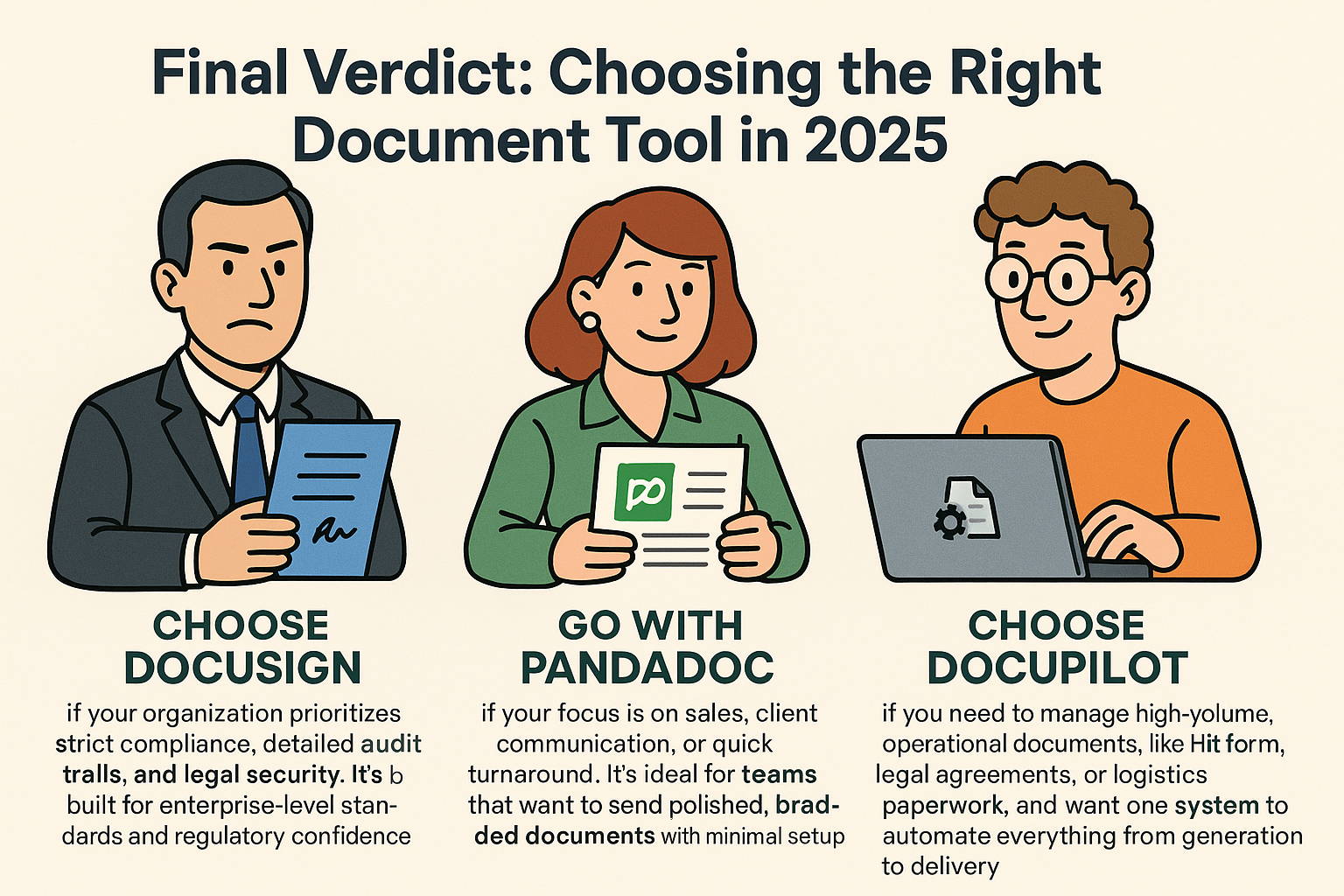
Here’s a clear breakdown:
- Choose DocuSign if your organization prioritizes strict compliance, detailed audit trails, and legal security. It’s built for enterprise-level standards and regulatory confidence
- Go with PandaDoc if your focus is on sales, client communication, or quick turnaround. It’s ideal for teams that want to send polished, branded documents with minimal setup
- Choose Docupilot if you need to manage high-volume, operational documents, like HR forms, legal agreements, or logistics paperwork, and want one system to automate everything from generation to signing to delivery
Tired of piecing it all together?
If you're spending too much time building templates, following up on signatures, or dealing with messy workflows, it's time for a better solution.
Docupilot lets you generate, sign, store, and share documents, all in one streamlined system. No more patchwork processes. Just end-to-end automation that scales with your business.
Ready to streamline your document chaos?
Start a free trial. Signup for Docupilot or book a demo.
FAQs
1. What makes Docupilot different from tools like PandaDoc or DocuSign?
Docupilot automates the full document lifecycle, from creation to signature and storage, using data from your CRMs, forms, or APIs.
2. Can I use Docupilot without coding?
Yes, it’s built for semi-technical teams with form-based logic and no-code integrations.
3. Does Docupilot support legally binding eSignatures?
Yes. All signatures captured via Docupilot are compliant with ESIGN and UETA laws and come with complete audit trails.
4. How does Docupilot handle data inputs?
It pulls data from almost anywhere: forms, spreadsheets, CRMs, or external APIs. No manual copy-pasting or template duplication needed.