Key takeaways
- SignNow offers affordability, compliance, and workflow features. However, recurring user complaints include slow customer support, a cluttered interface, and frustrating field placement
- Top SignNow alternatives are Docupilot, Signable, Signhub, Yousign, Adobe Sign, Signaturely, and Zoho Sign
- Each SignNow competitor on the list excels in different areas. Docupilot is ideal if you need bulk document generation and e-signature in one platform. Signable is a great fit for small UK/EU businesses, while Adobe Sign is better suited for enterprises with strict compliance requirements.
You might have heard of (or could be using) SignNow as an e-signature tool, known for its affordability, integrations, and mobile access. For many, it can be a good choice for signing workflows at a low cost.
However, looking under the hood, SignNow has a few drawbacks—such as an unfriendly interface that many users have flagged and slow customer support.
If you are looking for a SignNow alternative for these reasons, or simply want to do due diligence before committing, you’re in the right place.
In this article, we discuss the top alternatives, their central value proposition, and pricing. We also compare them side by side to help you make the right decision.
Why Should You Consider SignNow Alternatives?
Here are some of the common complaints users have raised about SignNow:
1. Unreliable customer support
Many users describe the support experience as unresponsive or slow. Lack of phone support and slow email response are recurring issues, especially when resolving billing problems, urgent account access issues, or navigating the learning curve. If your team relies on timely support to keep workflows running smoothly, this can be a major bottleneck.

2. Cluttered and confusing user interface
Users report struggling to locate, organize, or manage documents efficiently, especially when juggling high volumes. This creates friction for teams with complex workflows or less tech-savvy members.

3. Field placement frustrations
Users often struggle to align fields such as signatures and text boxes, particularly on mobile devices or with non-PDF files. The drag-and-drop editor is often described as clunky and difficult to control, which slows down teams trying to work quickly.

7 Best SignNow Alternatives to Try Out in 2025
Here’s a quick summary table of the tools, followed by a deep dive into each one:
1. Docupilot

Docupilot is the ideal SignNow alternative if you’re looking for a tool that combines document automation and e-signature in one platform. Instead of juggling multiple tools and subscriptions, you can streamline your workflow and save time by auto-generating documents in bulk and routing them for signing from a single dashboard.
In addition to its built-in e-signature features, Docupilot integrates with third-party signing tools, including SignNow. This gives you the flexibility to choose the solution that fits your workflow best, without being locked into one provider.
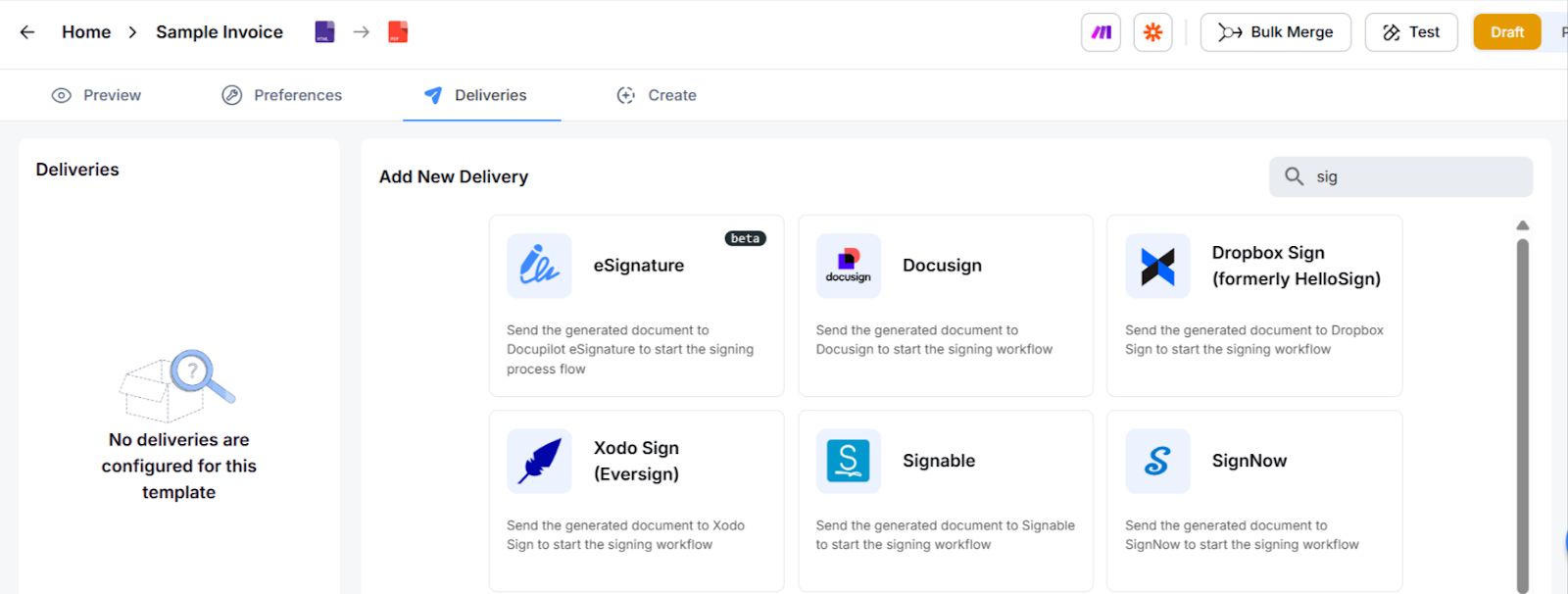
Setting up documents for signing is simple. You can upload your existing templates or create new ones. Use Tokens to insert dynamic fields such as names, dates, addresses, and signature fields to ensure each document is personalized and ready for signing.
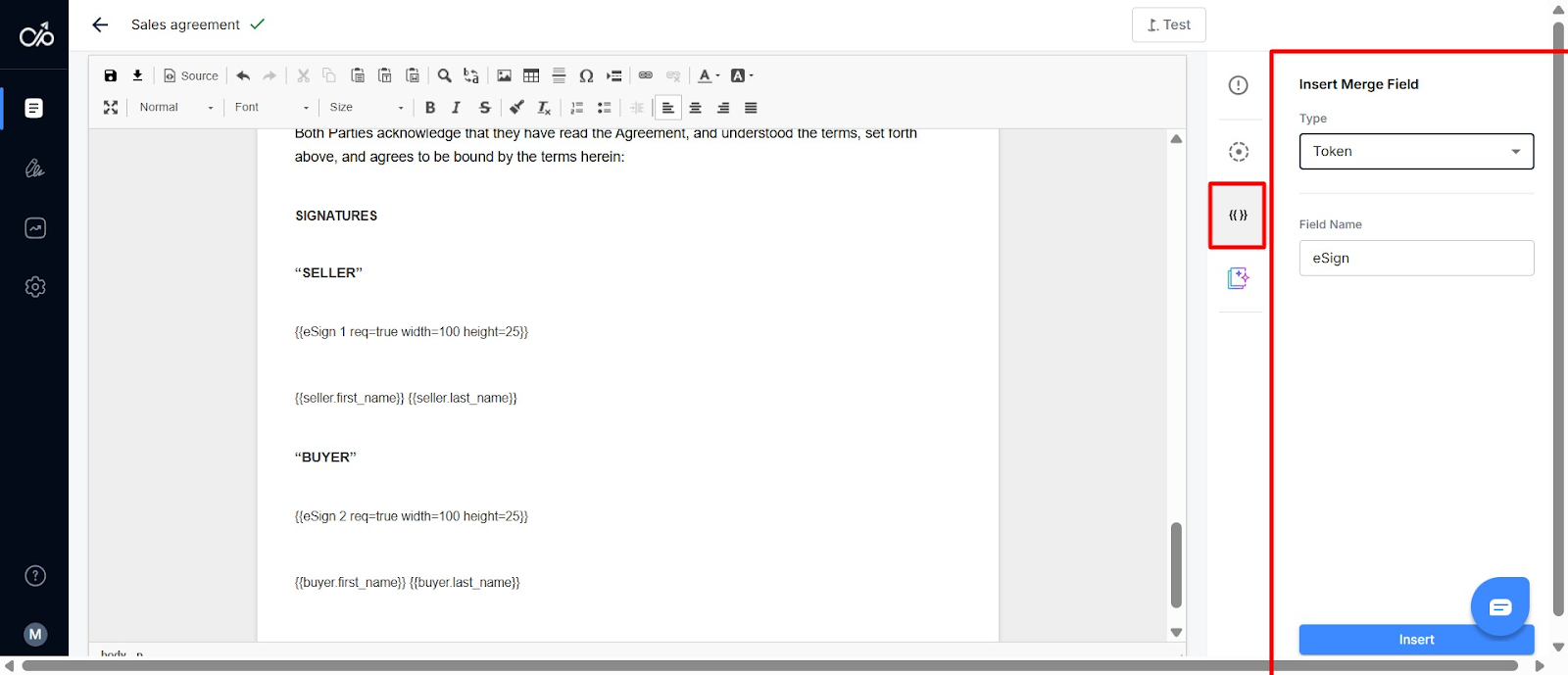
Next, configure the delivery settings by adding recipient names, email subjects, message content, and sender details.
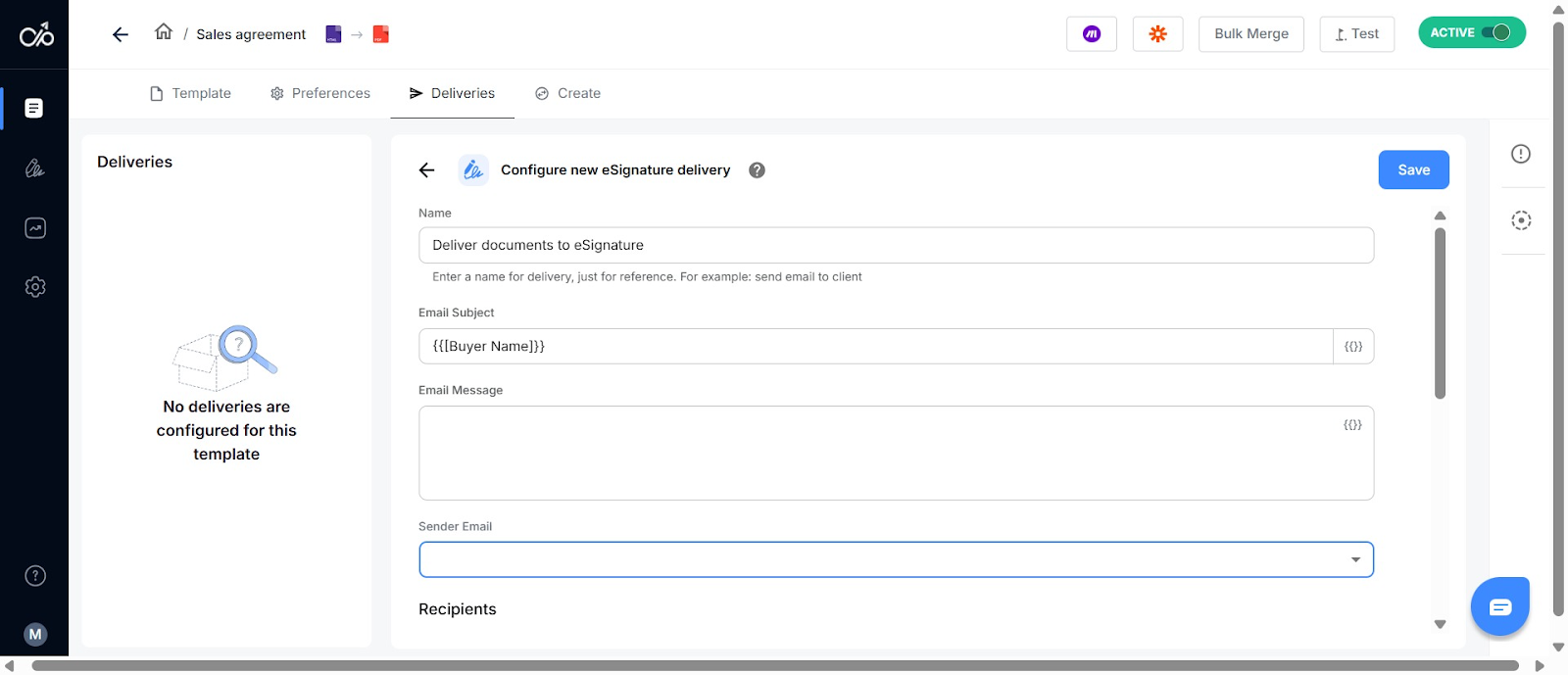
Then, connect your templates to data sources like online forms, CRMs or spreadsheets. Once you add new data to the platform, Docupilot automatically generates custom documents and sends them for signing. Recipients can review and sign directly from their email, without required.
Customer support is also a strong point. There's an in-app chatbot to troubleshoot your on-the-spot challenges with a human response, typically within six minutes.

Docupilot Key Features
- Bulk signature sending: Upload a CSV file to auto-generate and send hundreds of documents for signing at once. This saves hours of manual work for high-volume tasks.
- Real-time signature tracking: A live dashboard shows the status of every document. You can see who’s signed, who’s pending, and take action as needed.
- Instant online signing: Recipients can sign documents directly from their email on any device, no account required.
- Automatic expiry & reminders: Set document expiry dates to create urgency and avoid delays. Automated reminders keep signers on track without manual follow-ups.
- Smart blocks & conditional logic: Automatically update document sections and signature fields based on specific recipient data or context, without creating multiple versions manually.
- Embedded template editor: Create, edit and configure e-signature document templates directly within your own platform or portal. Supports drag-and-drop fields, conditions, and styling. It’s perfect for white-label solutions or internal tools.
Docupilot Pros
- Complies with global e-signature standards like ESIGN and UETA
- Credit-based pricing model offers flexibility based on your budget
- Keeps your workflow compact by combining document creation and signing in one tool
- 24/7 responsive customer support that has your back during urgent situations
Docupilot cons
- While its e-signing is straightforward to use, using Doucpilot’s template builder has a slight learning curve. However, users can use the AI template builder to circumvent this.
Docupilot Pricing
To make Docupilot inclusive for all business sizes, we offer six pricing plans, which include:
- Starter: $29/month — includes 100 document credits per month
- Plus: $99/month — includes 500 document credits per month
- Pro: $149/month — includes 1,000 document credits per month
- Premium: $199/month — includes 2,000 document credits per month
- Business: $399/month — includes 5,000 document credits per month
- Enterprise: $699/month — includes 10,000 document credits per month
All plans come with unlimited templates, testing, and third-party integrations. If you’re ready to take Docupilot on a test drive, sign up for a free 30-day trial.
2. Signable

If you're after a straightforward, legally compliant e-signature solution with flexible billing and an intuitive interface, Signable is a strong contender, especially for UK/EU-based small businesses. It trades some advanced features for ease and value.
If your processes require parallel signing or intensive workflows, consider alternatives.
Signable key features
- Intuitive drag-and-drop editor: Signable lets you upload PDFs or Word files and drag signature, date, checkbox, and text fields where you want them
- Templates and bulk send: Save documents as templates with preset fields. Use bulk send to distribute the same document to multiple recipients simultaneously or sequentially, which is perfect for onboarding or compliance forms
- Real-time tracking and reminders: Track document status live (viewed, signed, pending) and automate email reminders to reduce delays and manual follow-ups
Signable pros
- Easy to use; no learning curve required
- Responsive support rated 4.9/5 on Capterra
- Provides an advanced electronic signature
- Compliant with regulations like GDPR, eIDAS, E-sign, and UETA
Signable cons
- Limited features
- Bulk send is restricted to higher tiers
Signable pricing
Offers a 14-day free trial and features. Paid plans include:
- Pay As You Go: £1.50 per envelope (per-document billing).
- Small Business: £25/month for up to 50 envelopes
- Medium Business: £59/month for 150 envelopes
- Large Business: £139/month for 400 envelopes
- Corporate: £239/month for 750 envelopes
3. Signhub

SignHub is best for regulated industries (finance, healthcare, government) that need qualified e-signatures, long-term legal validity, strong public key infrastructure (PKI) security, and flexible deployment models.
It supports multiple signature types from basic electronic marks to advanced and qualified signatures while offering deployment flexibility across cloud, on‑premise, or hybrid environments. However, it may not be the best choice for startups or small teams seeking simple document signing without complex compliance requirements.
Signhub key features
- Multiple signature levels: From basic electronic signatures to Advanced Electronic Signatures (AES) and Qualified Electronic Signatures (QES), SignHub caters to high-trust needs in line with eIDAS
- Customizable workflows: Drag-and-drop templates, signing order control, access permissions, and reusable workflows streamline complex business processes
- Multi-platform access: Works seamlessly on desktops, tablets, mobile devices, and via browser-based access. Also supports graphometric tablets for in-person signing
Signhub pros
- Feature-rich with tools for complex workflows
- Enterprise-grade security and compliance with ISO, HIPAA, Common Criteria, and FDA
- Flexible deployment: choose cloud, on-premise, or hybrid to match internal policies
Signhub cons
- User interface can feel dated and less intuitive compared to modern SaaS tools
- Not the most suitable for small teams or casual signing needs
Signhub pricing
Offers a 30-day free trial. Paid plans include:
- User Plan: £12/month per user (billed annually) – unlimited documents and templates
- Signature Pack: £299/year for 500 signatures – unlimited users, API access, mobile SDK
- Enterprise Plan: Custom pricing – for large organizations needing advanced security and on-premise setup
4. Yousign

Yousign is an e-signature platform that provides strong legal compliance and data residency within the EU.
It offers a clean, no-frills interface. Users praise it for its ease of use. If your business operates in the EU markets, Yousign delivers the right mix of simplicity, compliance, and localized support.
Yousign key features
- Drag-and-drop document editor: Easily upload and prepare documents for signing using an intuitive, browser-based interface. No installation needed
- OTP-based verification: Adds an extra layer of security by verifying signer identity with one-time passcodes (sent via SMS)
- Real-time document tracking: Track signing status at every stage. Get notified when documents are opened, signed, or stalled
Yousign pros
- Compliant with EU regulations (eIDAS, GDPR)
- Free plan is available for basic self-signing needs.
- Strong data protection with EU-based hosting and encryption.
Yousign cons
- Bad customer support reputation
- Customers complain about non-transparent pricing
Yousign pricing
Offers a 14-day free trial and a free plan for unlimited self-signing and 2 sent signature requests per month. Paid pricing includes:
- One: €9/user/month — includes 10 sent signature requests per month and basic customization.
- Plus: €23/user/month — unlimited signature requests, SMS authentication, templates, and integration access.
- Pro: €38/user/month — adds bulk sending, automated forms, team workspaces, and advanced branding.
- Scale (corporate): Custom pricing — enterprise-level features including SSO, priority support, and dedicated account management.
5. Adobe Sign

Adobe Sign is the e-signature solution within Adobe Document Cloud, designed to accommodate a wide range of users. Individuals and small teams can easily send, sign, and manage documents with straightforward workflows and mobile access.
For mid-to-large businesses and regulated industries, Adobe Sign offers advanced features, such as bulk sending, enhanced security, compliance with industry standards, and seamless integration with Adobe and Microsoft products. This makes it especially suitable if you need an e-signing tool that grows with your company.
Adobe Sign key features
- Signer authentication options: Users can require signers to verify their identity through methods like email verification, SMS codes, government ID scans, or certificate-based authentication
- Custom workflows and role-based routing: Create multi-step signature workflows with custom rules. Assign roles like signer, approver, or form filler, and route documents in a specific order or in parallel
- Reusable templates and form fields: Save time with templates for e-contracts, NDAs, or HR documents. Add fields like checkboxes, radio buttons, initials, and calculated values. Templates can be shared across teams
- Branding and white labeling: Customize signing pages, email notifications, and completion messages with your company logo, colors, and custom URLs for a branded experience
Adobe Sign pros
- Enterprise-grade security and compliance certifications
- Powerful automation and workflow customization
Adobe Sign cons
- Steeper learning curve for casual users
- Advanced features locked behind team plans
Adobe Sign pricing
Offers 7-day single user trial. Paid plans include:
- Acrobat Standard for individuals : $12.99/month — for basic document signing
- Acrobat Pro for Individuals: $19.99/month — adds advanced PDF editing and signing features
- Acrobat Standard for teams: $14.99/user/month — team licenses with admin console, user and group management, unlimited e-signatures
- Acrobat Pro for Teams: $23.99/user/month — adds custom branding, advanced workflows, bulk sending, e-sign access across platforms, and around-the-clock support
- Acrobat Sign Solution for Enterprise: Custom pricing — includes SSO, advanced compliance (HIPAA, FedRAMP), API access, integrations with Salesforce/Workday
6. Signaturely

Signaturely is a lightweight electronic signature tool that simplifies how you send, track, and sign documents online. It's built for ease of use, so there’s no bloated interface or endless feature toggles. Just a clean dashboard that helps you get signatures fast.
If you're a freelancer, small business owner, or part of a lean startup, Signaturely hits the sweet spot between functionality and affordability.
Signaturely features
- Simple signing workflow: Add fields like initials, signature, date, checkboxes, and text input using an intuitive drag-and-drop editor. Recipients don’t need an account to sign
- Reusable templates: Create and save templates for contracts, NDAs, or onboarding documents you use often. Saves time when you're sending similar documents regularly
- Bulk send: Send the same document to multiple recipients at once. Each recipient receives a personalized copy to sign, which is especially useful for HR, event waivers, or large-scale agreements
- REST API: Developers can integrate Signaturely into their apps or workflows, making it easy to trigger signature requests or check document status
Signaturely pros
- Extremely beginner-friendly
- Clean, minimal UI that works in any browser
- Responsive customer support
Signaturely cons
- Limited integration options beyond cloud drives
- Not ideal for advanced features like automation and compliance controls.
Signature pricing
Offers 7-day trial with complete access and a free plan with three signature requests per month. Paid plans include:
- Personal: $25/month — five signature requests per month, one template, and cloud integrations
- Business: $50/user/month — unlimited signature requests and templates, team management, and custom branding
7. Zoho Sign

Zoho Sign is a cloud-based e-signature app designed for businesses that already use or plan to use Zoho's ecosystem, thanks to its deep native integration with other Zoho apps like CRM, Mail, People, and Books.
It also supports more advanced features, such as blockchain timestamping, Qualified Electronic Signatures (QES), and 21 CFR Part 11 compliance, for regulated industries like pharmaceuticals and biotechnology. You can use it to collect in-person signatures and gather payments alongside signatures.
Zoho Sign features
- Multi-signature levels: Supports standard e-signatures, Advanced Electronic Signatures (AES), and Qualified Electronic Signatures (QES) via integrations with qualified trust service providers
- Seamless Zoho & third-party integrations: Connects deeply with Zoho CRM, Writer, Forms, Desk, Recruit, Books, and more. Plus, it integrates with Google Workspace, Microsoft 365, Dropbox, OneDrive, Zapier, and Box
- Document templates & bulk send: Create reusable templates and send documents to multiple recipients at once, useful for HR forms, contracts, or mass agreements
Zoho Sign pros
- User-friendly UI
- Strong security, including blockchain-backed timestamping
Zoho Sign cons
- Unresponsive customer service
- Template customization can be tedious, especially with fonts and spacing
Zoho Sign pricing
Zoho Sign offers a 14-day free trial, plus a free plan with five envelopes/month. The paid plans include:
- Standard plan: $12/user/month — 25 envelopes/month, SMS-based signer authentication, approval workflows, and priority support
- Professional plan: $20/user/month — unlimited envelopes, templates, custom branding, signer attachments, and multi-language support
- Enterprise plan: $25–30/user/month — adds QES, blockchain timestamping, custom integrations, in-person signing, SignForms, and advanced compliance
Time for Upgrade: Choose the Best SignNow Alternative for You
SignNow remains a solid choice for e-signature tools, but as you've seen, it's not the only one and definitely not always the best one. Whether you're after better customer support, a more intuitive interface, improved storage and retrieval, or a smoother signing workflow, there's an option on this list for you.
But if you’re looking for something that goes beyond signatures and actually generate, manage, and sign documents at scale, Docupilot is hard to beat.
Ready to try out Docupilot? Sign up for a 30-day free trial. No credit card required.

















