Key takeaways
- Adobe Sign can be complex and expensive for smaller teams, making alternatives a more efficient choice
- Look for no-code workflows and document automation to streamline processes without IT support
- Transparent pricing and seamless integrations are essential for scaling without hidden costs
- Docupilot stands out for its user-friendly, all-in-one solution with robust security and compliance
You are here probably because Adobe Sign no longer fits your growing needs.
Maybe it’s the bloated interface, rigid workflows, or the confusion every time you try to decode your billing after adding a user.
While Adobe Sign has long been a popular choice for digital document signing, its pricing, complexity, and limitations are pushing businesses toward simpler, faster, and more affordable solutions.
In this post, we’ll explore the best Adobe Sign alternatives of 2025, comparing key features, pricing, and benefits to help you find the perfect eSignature tool for your business.
Why consider an Adobe Sign alternative in 2025?
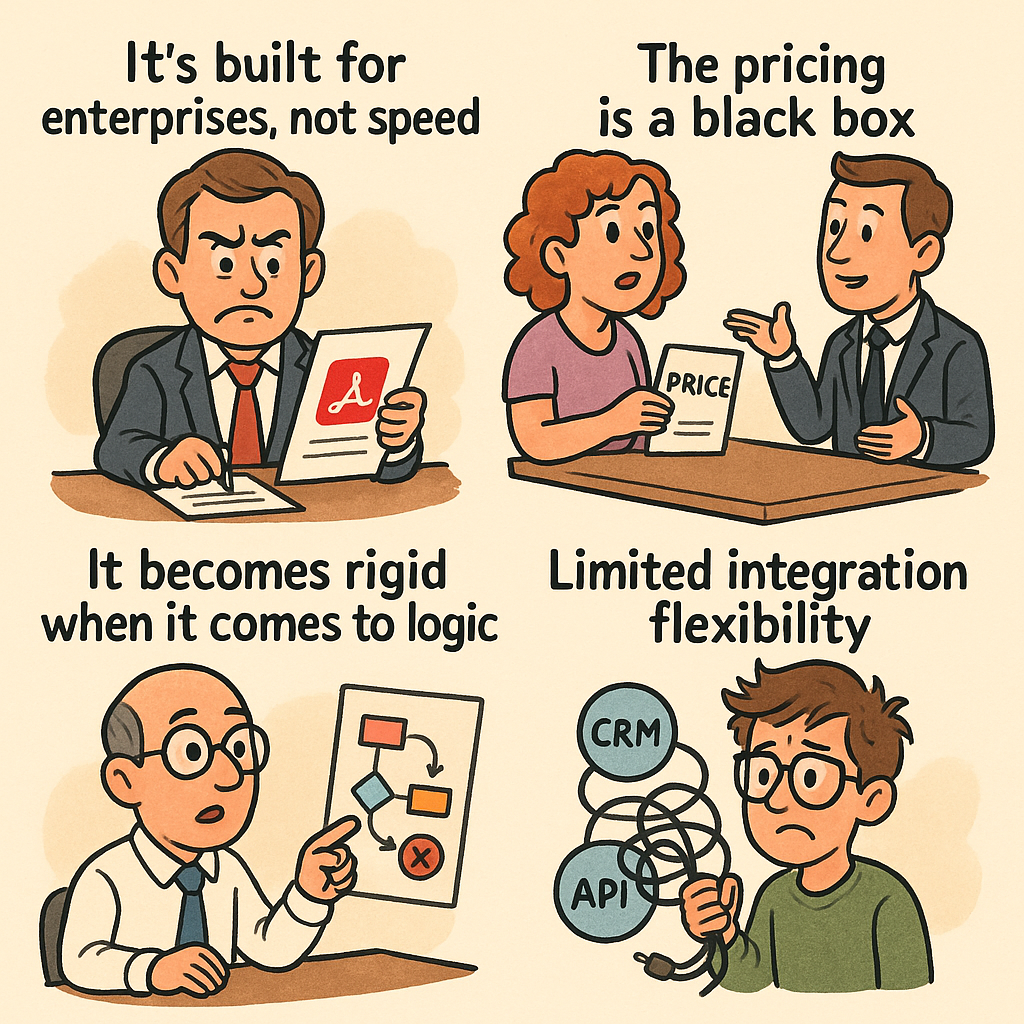
While Adobe Sign is secure and well-established, it can be overkill for smaller teams or startups.
Here’s why more teams are shifting from Adobe Sign:
1. It’s built for enterprises, not speed
Adobe Sign works well for large teams with dedicated IT staff but can slow down smaller teams trying to onboard clients quickly.
2. The pricing lacks transparency
Hidden fees for extra users, documents, or integrations can catch businesses off guard.
3. It is rigid with logic
Adobe Sign lacks native support for dynamic fields, conditional clauses, and branching workflows. Without workarounds or third-party tools, it’s not ideal for businesses that need agility and speed.
4. Limited integration flexibility
Integration with non-Adobe tools can be complicated and limited, especially for lower pricing tiers.
What features your eSignature tool must have
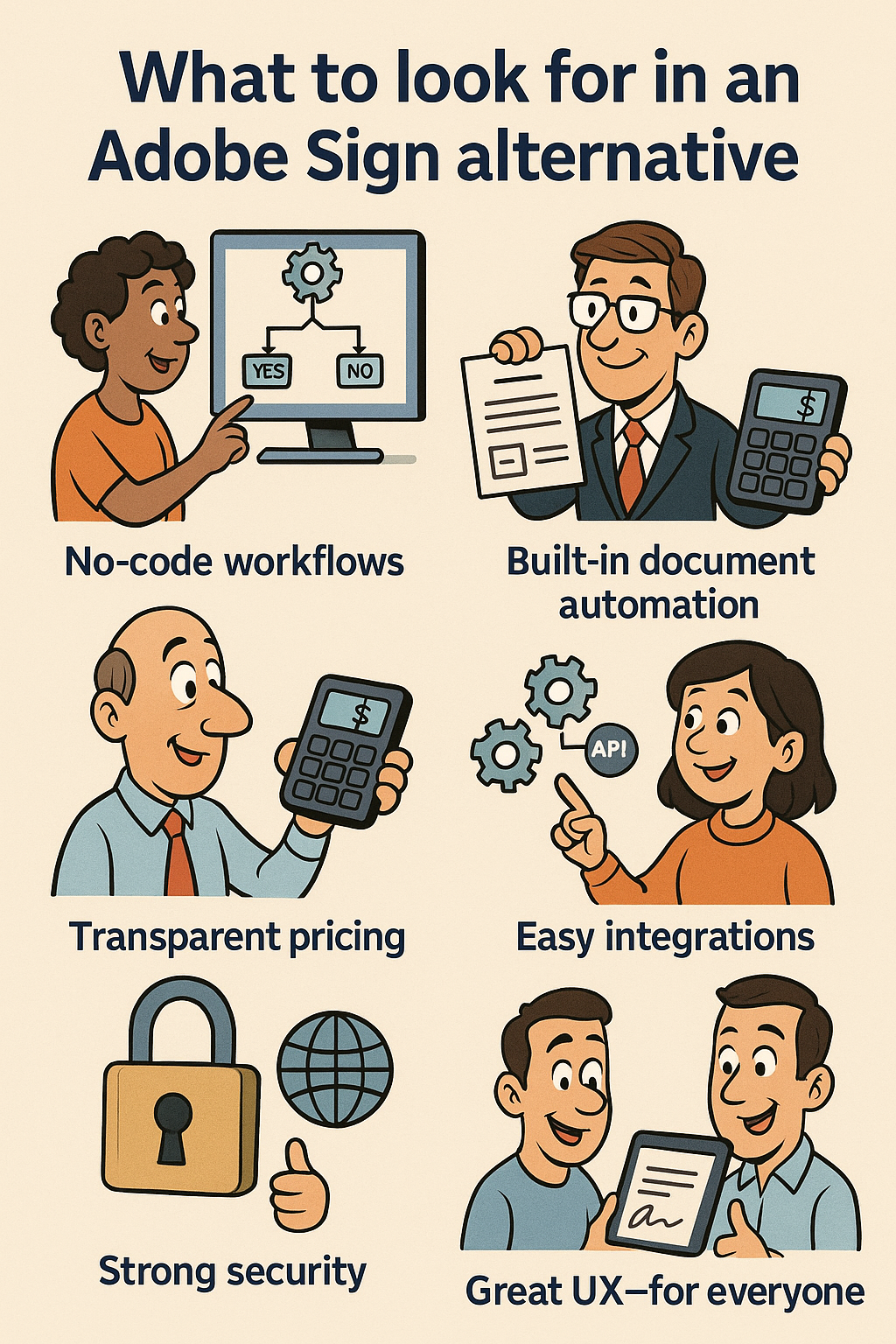
If you’re switching, switch smart.
Here’s what to consider when looking for Adobe Sign competitors.
1. No-code workflows
Choose a platform that lets you create logic-based templates, route documents for approval, and trigger actions automatically, without relying on IT or developers.
2. Built-in document automation
Find an alternative with customizable templates that allow for field addition, conditional logic, and tailored business-specific clauses. This saves time and ensures your documents are perfectly suited to your needs.
3. Transparent, predictable pricing
The right solution should offer clear pricing without hidden fees. You should be able to scale your usage without surprises, making budgeting simpler and more predictable.
4. Seamless integrations with your existing stack
Look for a tool that integrates easily with your current software tools. Integration with platforms like Google Sheets, Zapier, and custom APIs ensures that your documents fit seamlessly into your workflows.
5. Strong security and global compliance
Choose a legally-binding solution that complies with GDPR, HIPAA, and offers features like audit trails. 256-bit encryption and multi-factor authentication should be the standard.
And why is compliance critical? Because, in 2024 only, the EU imposed EUR 2.1 billion in fines due to violations of the General Data Protection Regulation (GDPR).
6. Great user experience
If it takes a training session to send a document, your eSignature tool is failing. Great UX drives adoption across the board, including ops, finance, legal, and customers.
Top Adobe Sign alternatives in 2025: At a glance
5 Top Adobe Sign alternatives in 2025: Detailed overview
1. Docupilot
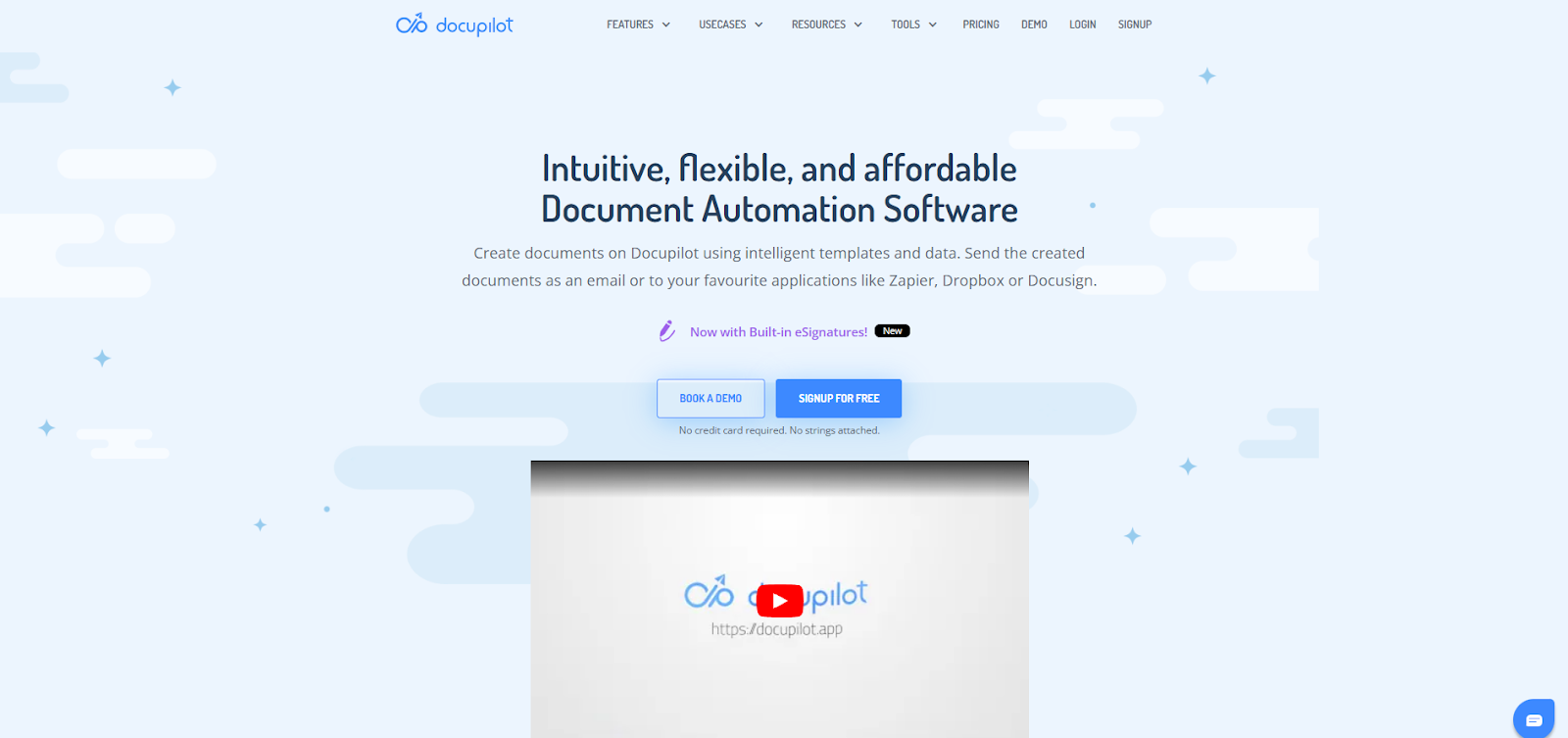
Docupilot is a no-code platform for bulk document automation and eSignatures. It's built for teams that want to move fast without losing control over the content of the documents. Ops, legal, HR, and sales can create, customize, and sign documents easily. Use smart templates, conditional logic, and connect with the tools you already use.
What sets Docupilot apart?
Docupilot combines document generation, smart customization, and eSignatures into one platform. Use no-code builders, APIs, or tools like Zapier and Google Sheets to auto-generate contracts, NDAs, onboarding forms, and invoices. That means, no PDF drag-and-drop required.
How Docupilot works:
- Smart templates with dynamic fields and if/then logic to handle real-world use cases like pricing variations, region-based clauses, or multi-step approvals
- Built-in eSignatures that eliminate the need for third-party tools like DocuSign or Adobe Sign
- Trigger-based automation using forms, CRM data, spreadsheets, or custom webhooks
- No-code integrations with Zapier, Google Sheets, Make, and 5,000+ other tools
- Custom branding and user-based permissions for secure collaboration at scale
Features:
- No-code document generation and smart templates
- eSignature workflows with audit trails
- Conditional logic and approval flows
- API and integration support for CRM, ERP, and form tools
- Audit-ready storage and legal compliance (ESIGN, UETA, GDPR)
Best for:
Operations, legal, HR, and business teams that want to automate document creation + signing without relying on dev teams or juggling tools.
Top users:
Flight medicals, recruitment agencies, remote-first SaaS teams, legal consultancies, finance ops
Pros
- End-to-end automation and eSignature in one tool
- Easy to set up and scale without technical help
- No hidden fees, excellent value for SMBs
- Fast, responsive support
Cons
- Lacks advanced CLM capabilities for legal teams
- The analytics dashboard is fairly basic
Start with a free 30-day trial with no commitment.
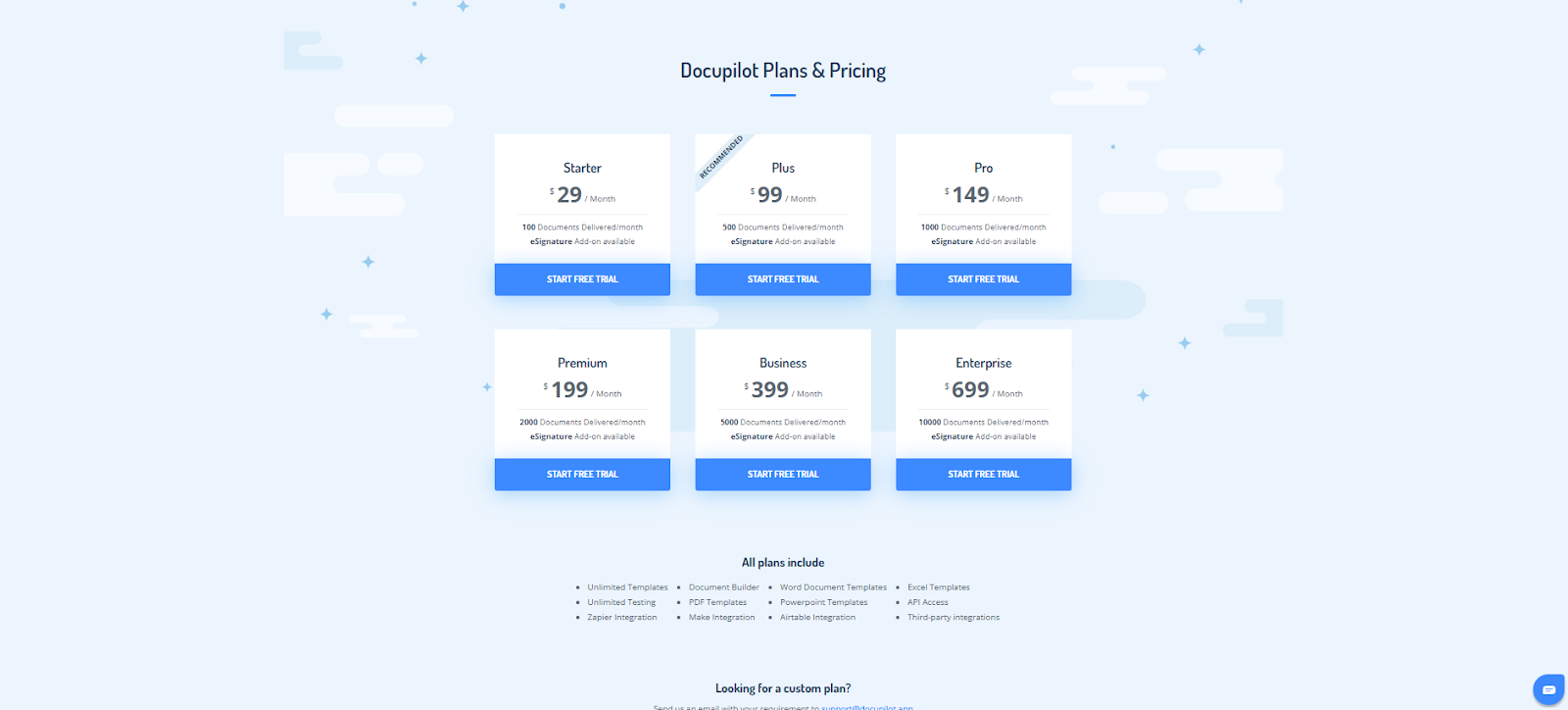
2. SignNow
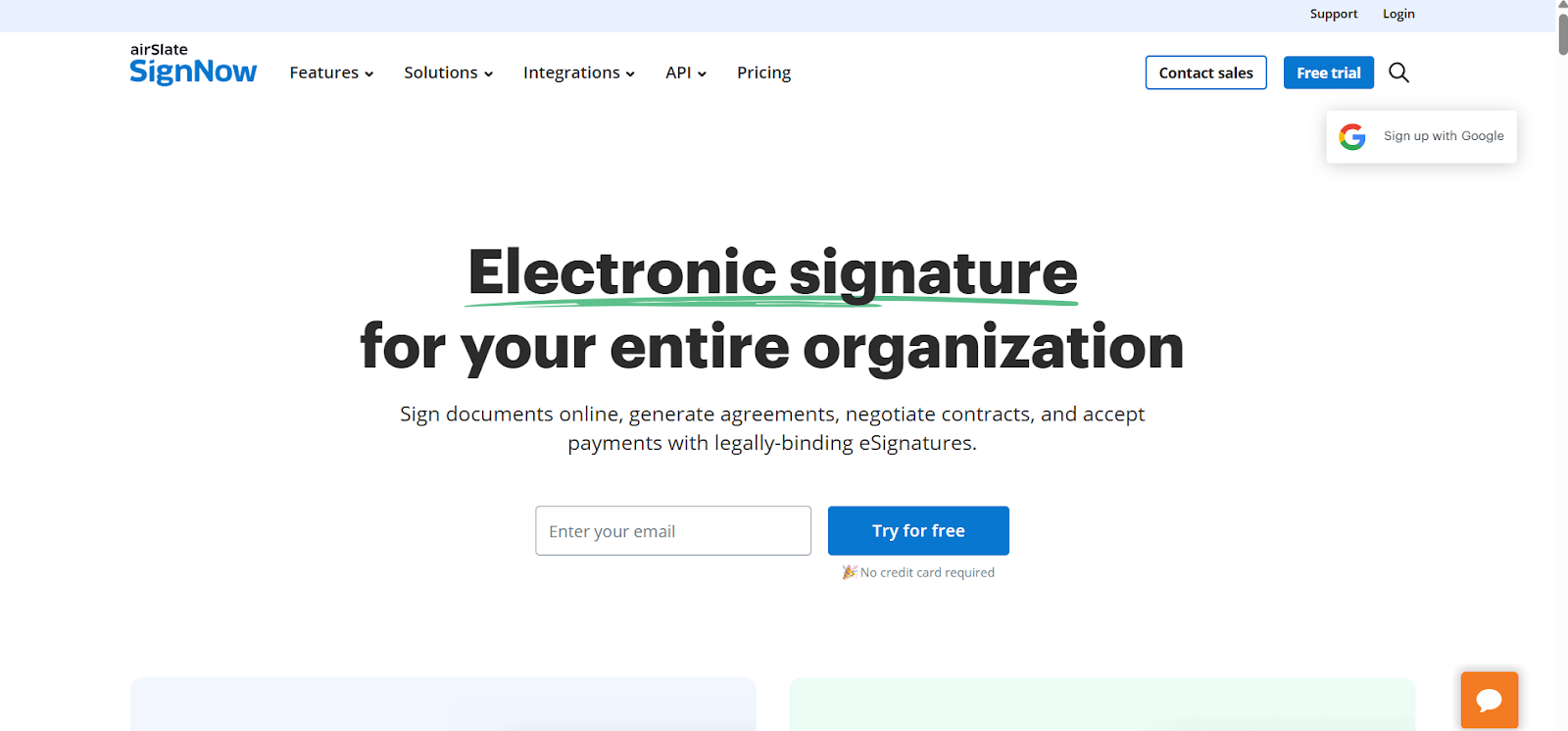
SignNow is a budget-friendly eSignature solution designed for speed, simplicity, and legal compliance. It’s best for small to mid-sized teams that need reliable signing workflows without the complexity or cost of enterprise tools.
Key features
- Unlimited templates and team collaboration
- Legally binding signatures with audit trails
- Integrations with Google Workspace, Dropbox, and Zapier
- Mobile app and cloud storage sync
Pros
- Affordable pricing
- Easy to use
- Solid compliance (ESIGN, UETA, GDPR)
Cons
- Lacks advanced document automation
- UI feels dated compared to competitors
Starts at $8/user/month
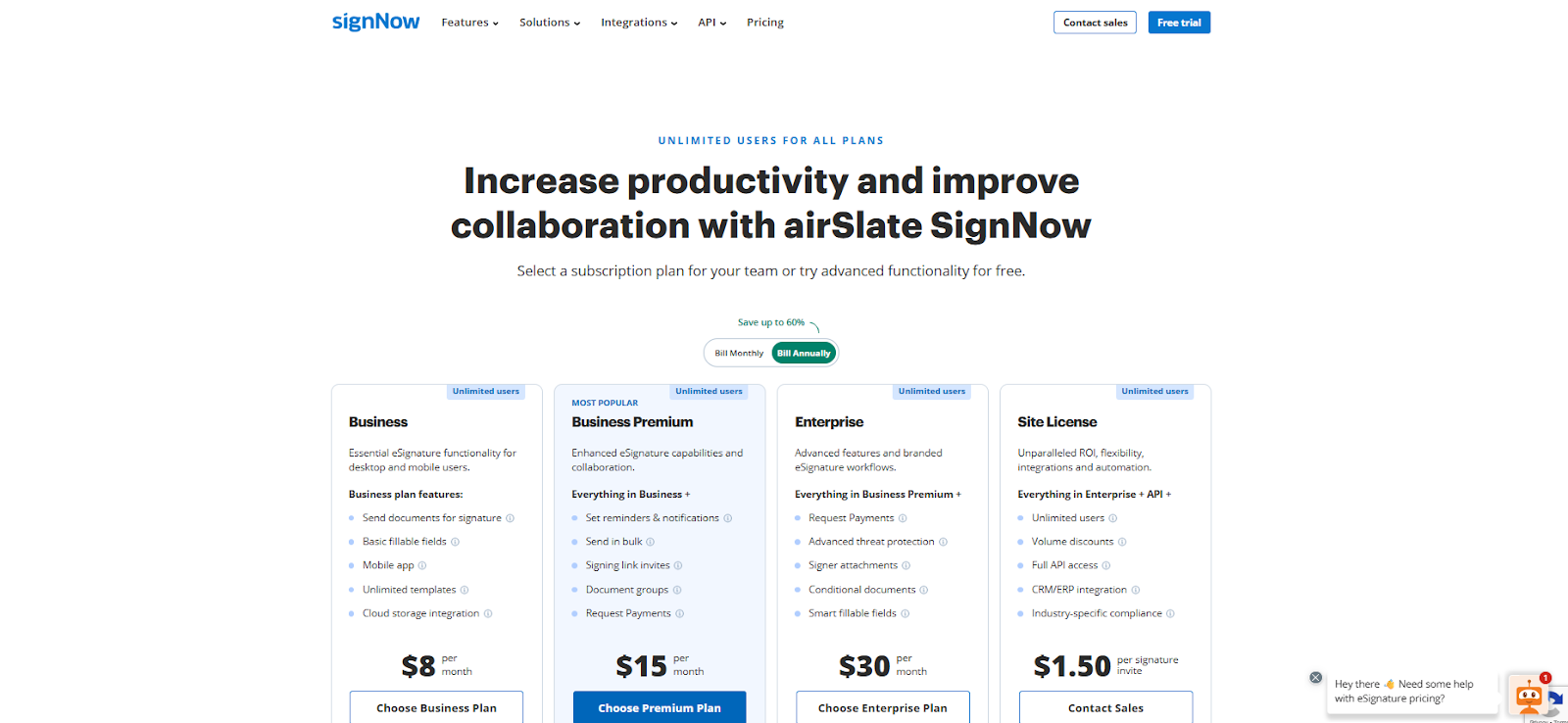
3. PandaDoc
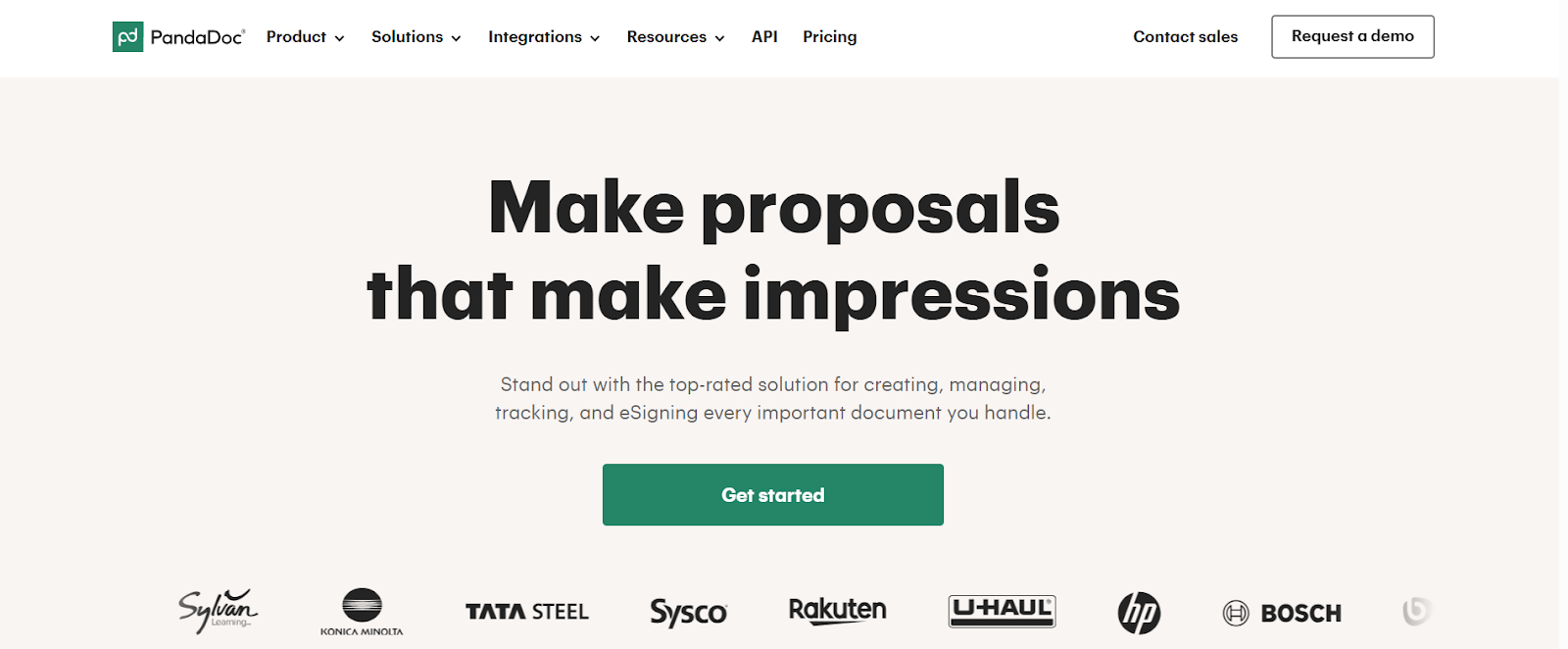
PandaDoc is a document creation and e-signing platform tailored for sales, marketing, and customer success teams. It’s ideal for creating stunning, interactive proposals and dynamic pricing quotes that close deals faster.
Key features
- Drag-and-drop document builder
- CPQ (configure-price-quote) tools
- CRM integrations (HubSpot, Salesforce)
- 750+ templates for proposals, contracts, and more
Pros
- Best-in-class visual editor
- Built-in payments and CRM sync
- Strong analytics and engagement tracking
Cons
- Can get pricey at scale
- Overkill for basic eSigning needs
Starts at $19/user/month for the basic plan
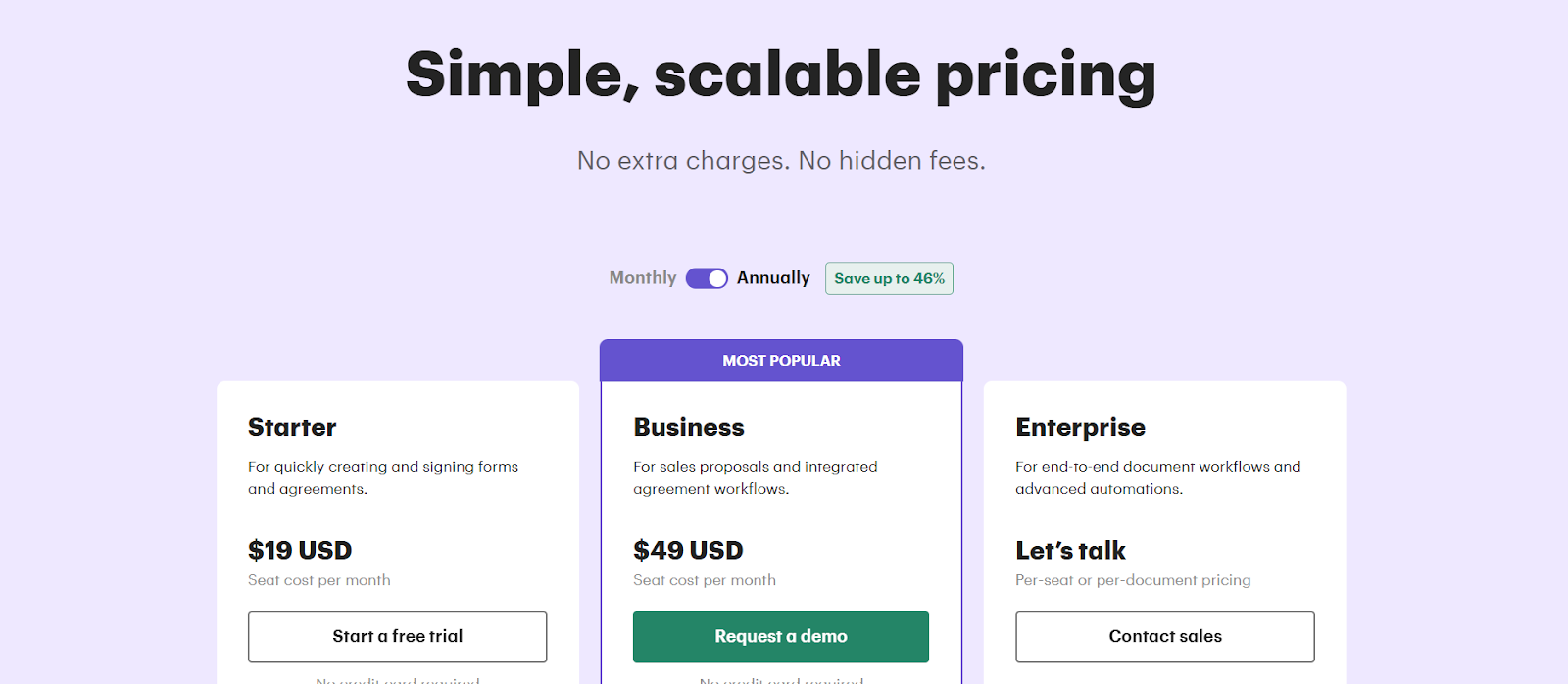
4. Dropbox Sign (formerly HelloSign)
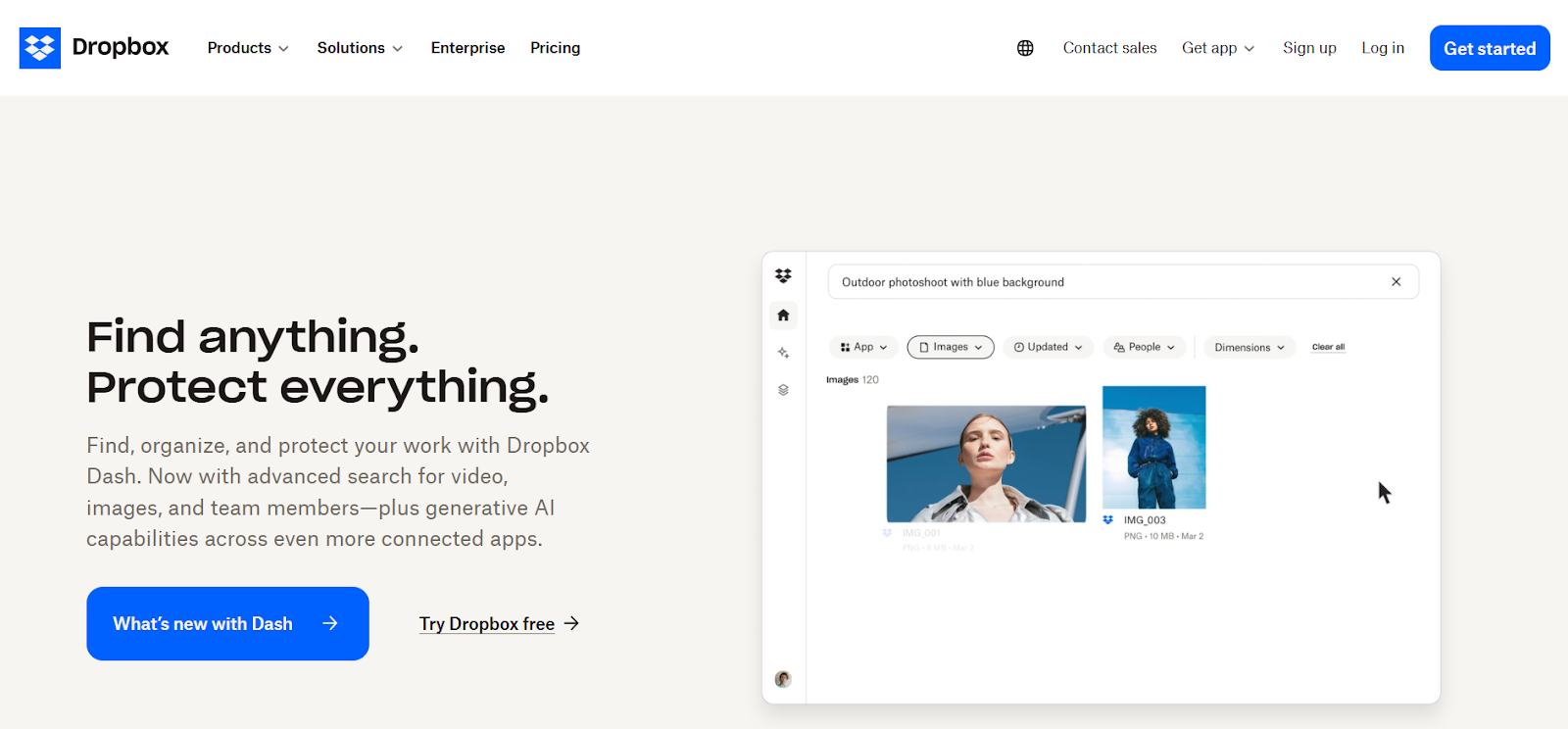
Dropbox Sign is a lightweight, user-friendly eSignature solution that integrates deeply with Dropbox and Google Workspace. It’s best for startups and small teams that need basic signing functionality with solid reliability.
Key features
- Legally binding signatures with audit trail
- Seamless Dropbox and Gmail integration
- Pre-built templates and signature fields
Pros
- Clean, modern UX
- Excellent for Dropbox users
- Strong compliance and security
Cons
- Limited automation features
- Not ideal for complex documents
PricingStarts at $15/user/month
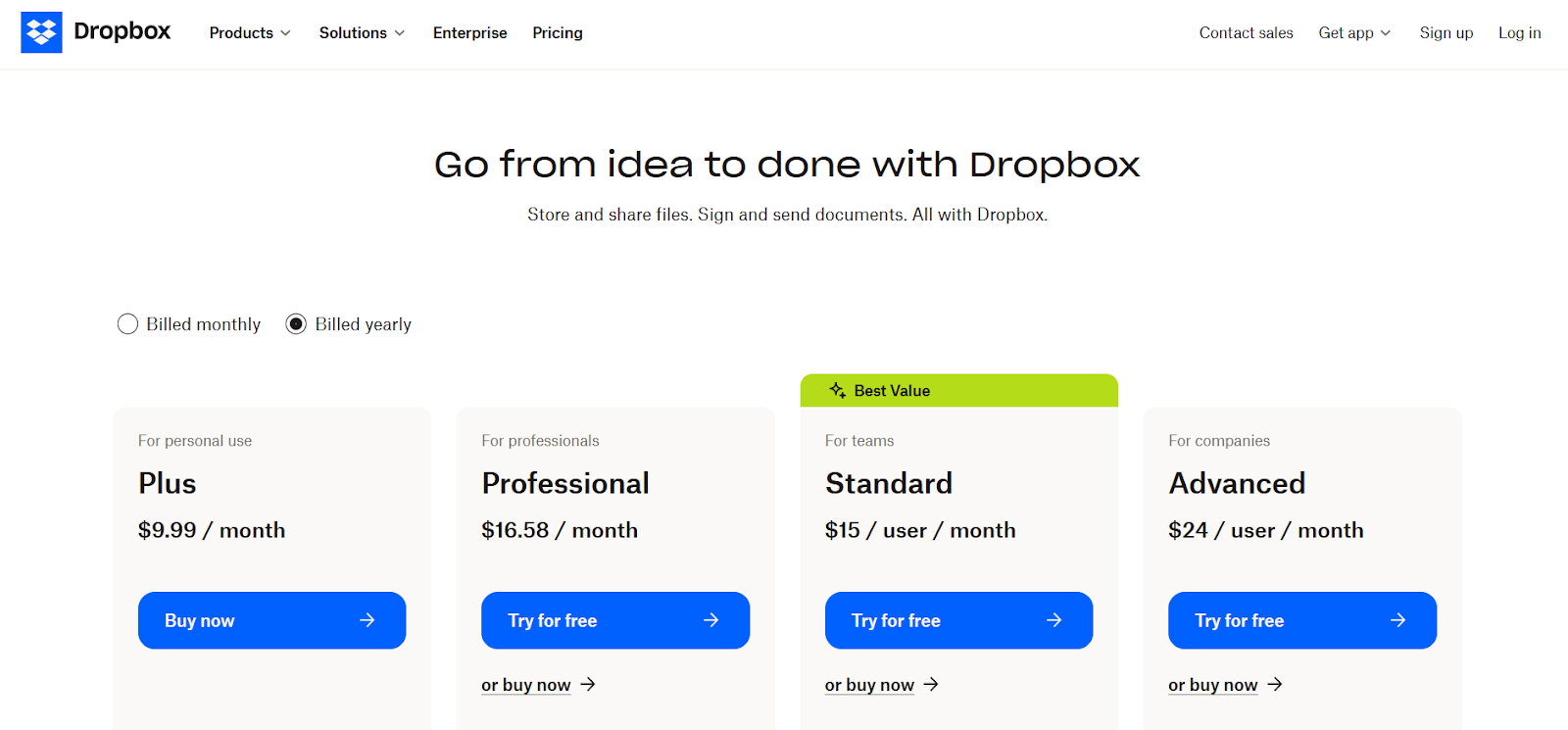
5. SignWell
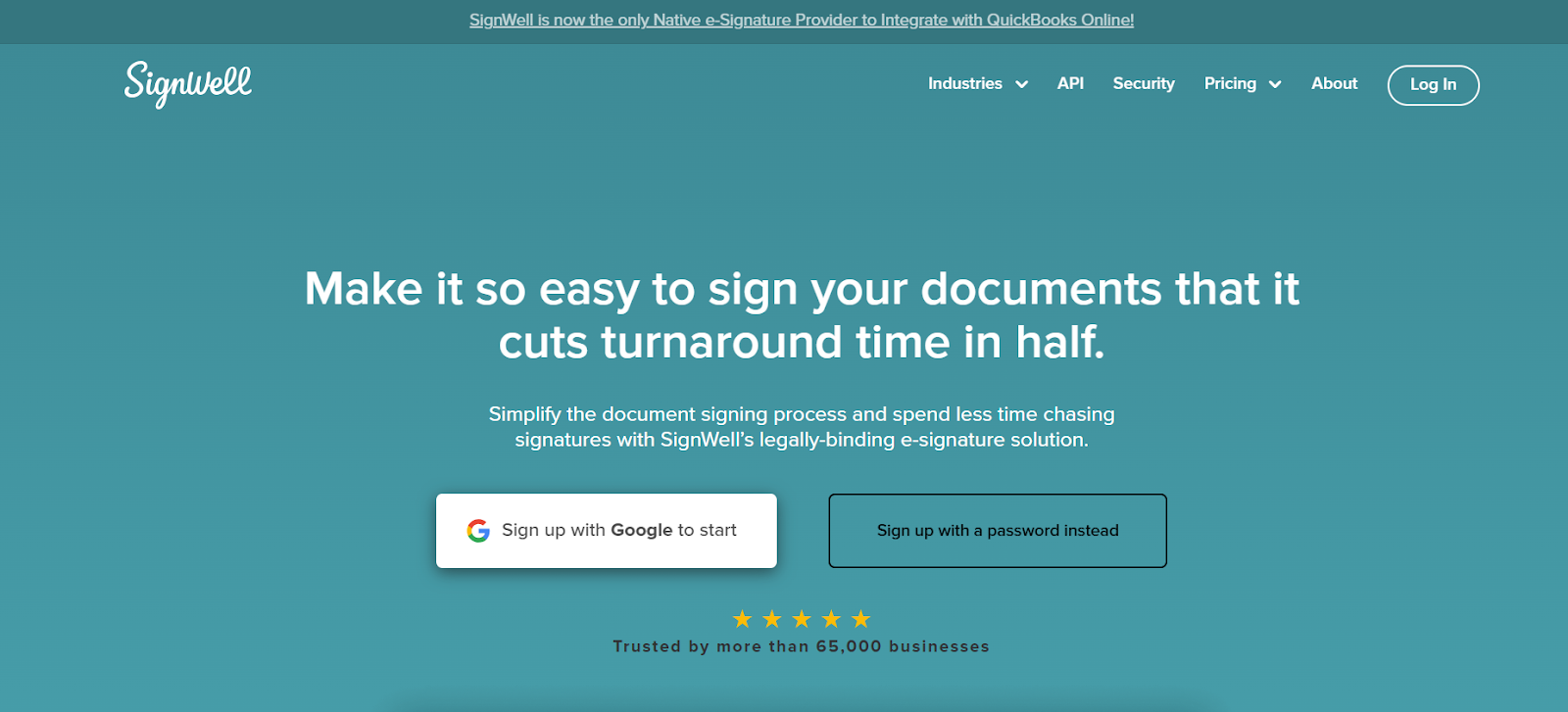
SignWell is a minimal, no-fuss eSignature tool built for freelancers, consultants, and small businesses. It focuses on fast document turnaround with minimal learning curve—ideal for users who just need to send, sign, and move on.
Key features
- Simple, native Dropbox integration
- Audit trails and compliance
- Zapier integration for basic automation
Pros
- Easy to use
- Free tier for light users
- Reliable audit trail and reminders
Cons
- Too basic for growing teams
- Limited native integrations
PricingFree for 1 sender and 3 docs/month, then $8/month for personal plan
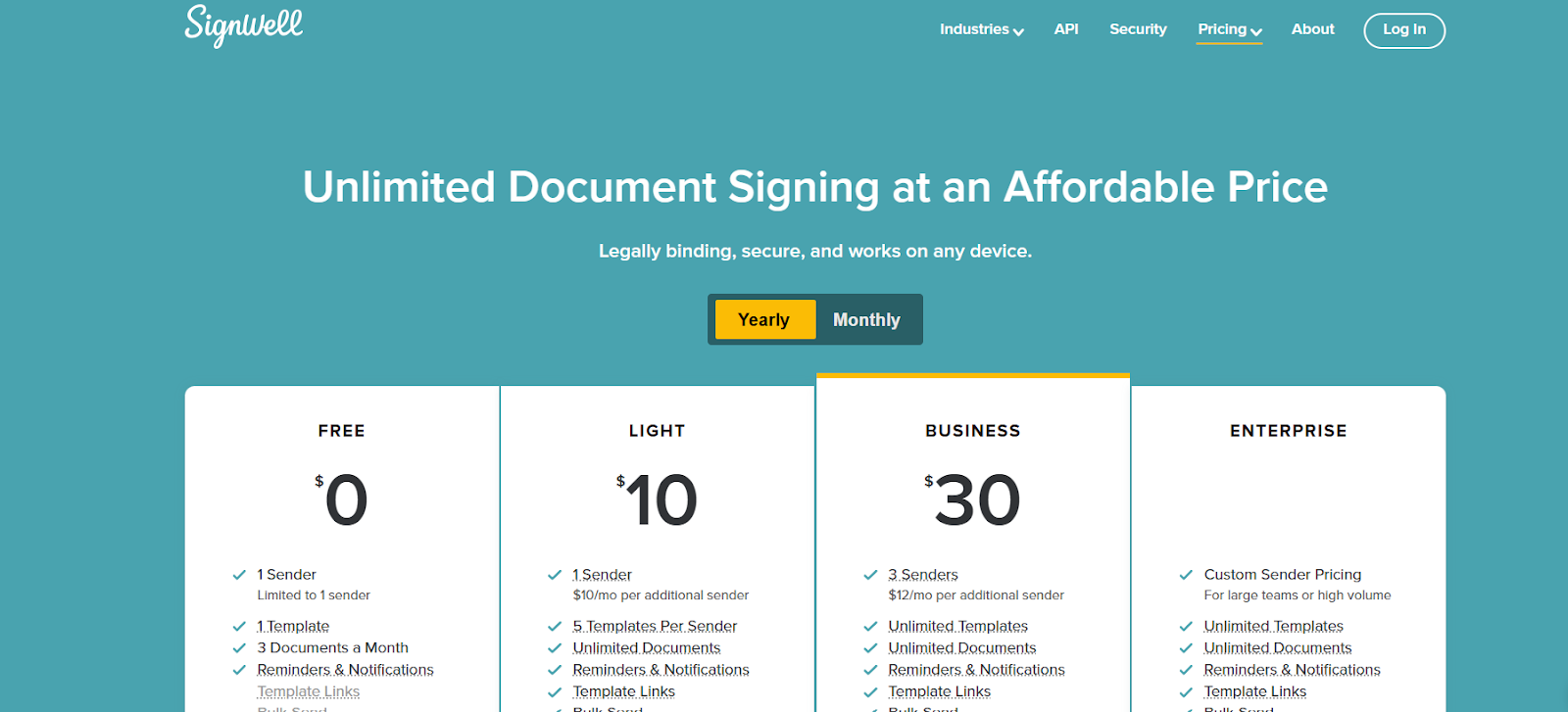
How to choose the right tool
Choosing the best Adobe Sign alternative depends on your team’s needs. Consider these factors:
Integrations: Ensure your tool integrates with your stack. Docupilot integrates with 1,000+ apps via Zapier, Google Sheets, CRMs, and APIs, so your docs move, update, and get signed without manual effort.
Pricing clarity: Look for transparent pricing that scales with your business. Docupilot offers clear plans with no hidden fees.
Security and compliance: Ensure the tool supports GDPR, HIPAA, and secure document storage.
Support: Choose a platform with responsive support and comprehensive onboarding to ensure smooth adoption.
Choosing the best Adobe Sign alternative for your business
The right Adobe Sign alternative will depend on your workflow, team size, and budget. For those seeking dynamic document generation, built-in eSignatures, and automation workflows, Docupilot is a strong choice. It offers all the power of Adobe Sign with none of the complexity or high costs.
Start a free trial or book a demo now to see how Docupilot helps you automate document generation and simplify eSignatures, all at a fraction of the cost of Adobe Sign.
FAQs
1. What is the best Adobe Sign alternative for small businesses?
Docupilot is an ideal choice for small businesses due to its affordable pricing, ease of use, and flexibility in document automation.
2. How do pricing tiers affect eSignature tool functionality?
Many eSignature platforms, including Adobe Sign, restrict advanced features to higher pricing tiers. When comparing alternatives, ensure the tier you choose provides the features your business needs.
3. Which eSignature solutions offer the best integrations?
Docupilot integrates with over 1,000 apps through Zapier, making it a top choice for businesses that need flexibility in integrating with other software tools.
4. Are there any hidden costs with Adobe Sign alternatives?
Always check for hidden fees related to advanced features, document storage, and integrations. Docupilot offers transparent pricing with clear details on all available features.


















