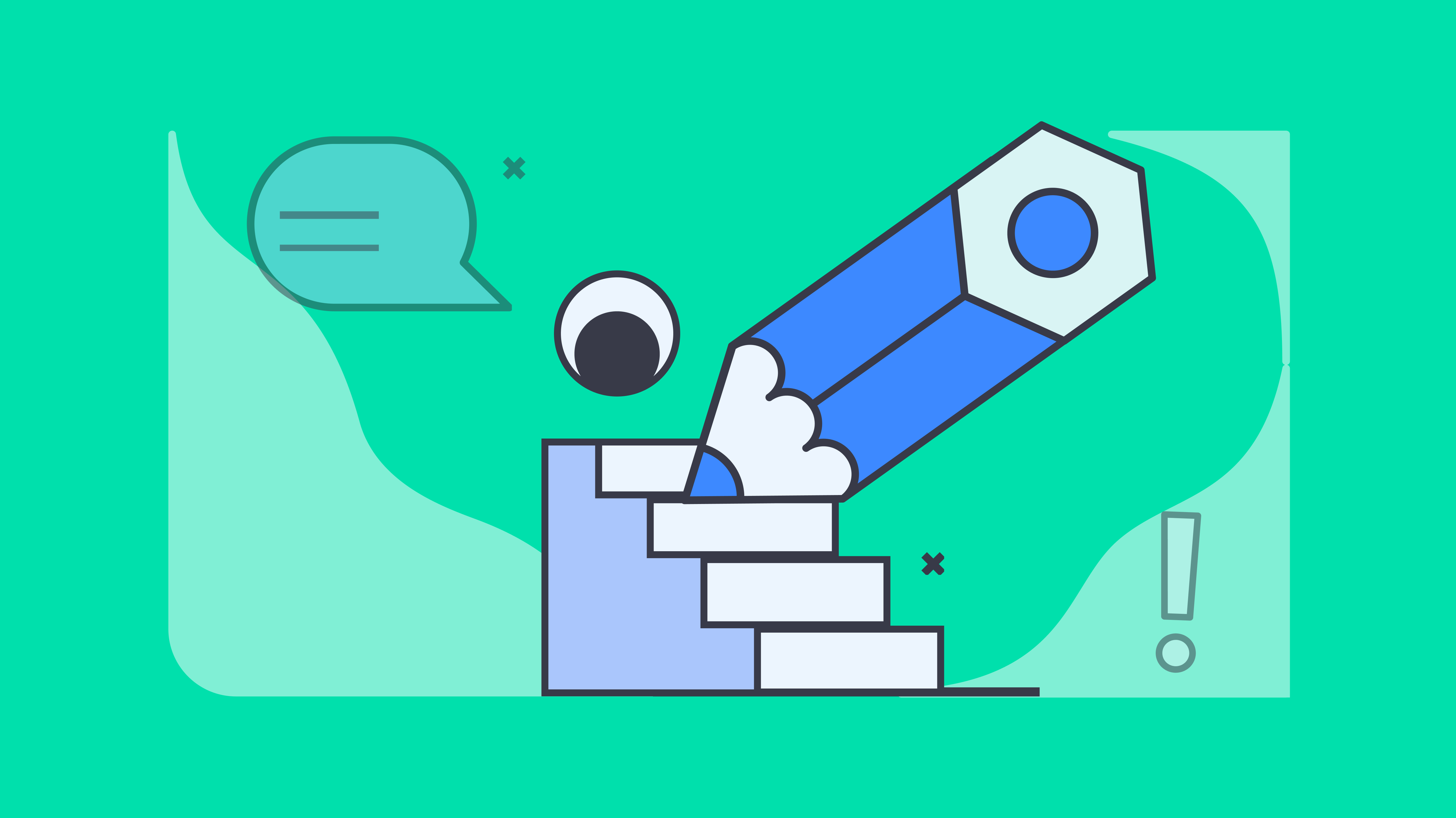Key takeaways
- Digital signatures use encryption to verify identity and ensure document integrity
- Electronic signatures show intent to sign and are legally valid in many scenarios
- Docupilot provides a simple, secure solution for managing legally binding electronic signatures
You’ve seen the terms digital signature and electronic signature used everywhere, from HR contracts to legal memos.
Most people assume they’re interchangeable, but they’re not.
Confusing the two could mean using the wrong type of signature for the wrong kind of document. That’s where things get messy: invalid agreements, compliance issues, and delays you didn’t budget for.
Although digital signatures and electronic signatures may sound similar, they work very differently behind the scenes.
In this post, we’ll break down their key differences, when each is required, and how to stay compliant while simplifying the signing process.
Let’s start.
What is an electronic signature?
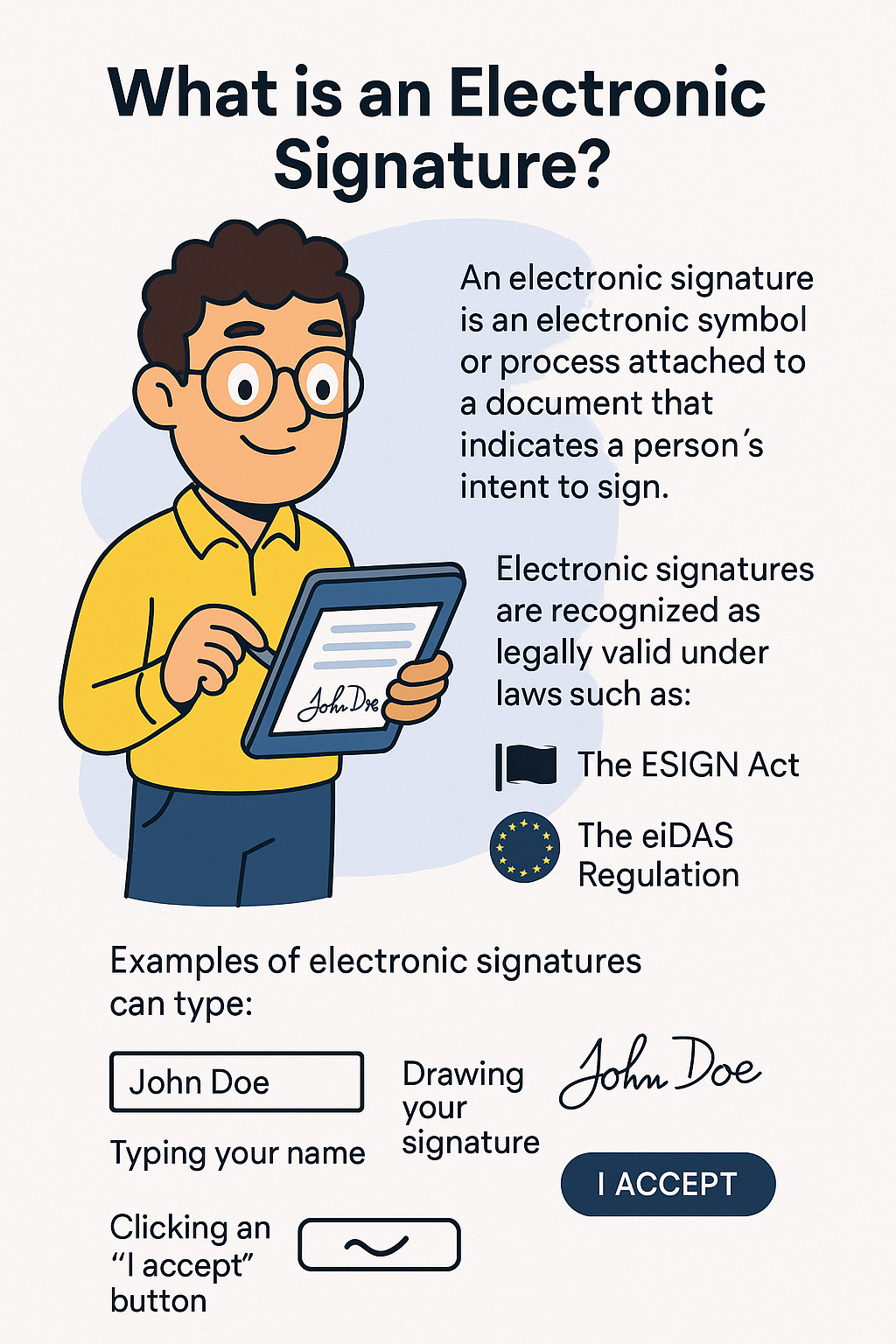
An electronic signature is any digital symbol, process, or action that indicates a person’s intent to sign a document.
It is a virtual “yes” that is simple, fast, and legally recognized.
Electronic signatures are defined and protected under laws such as:
- The ESIGN Act in the United States
- The eIDAS Regulation in the European Union
However, an electronic signature is valid as long as:
- The signer gives clear consent
- There’s intent to sign
- The method used can identify the signer and show that the document wasn’t altered after signing
Common examples of electronic signatures:
- Typing your name into a signature box
- Clicking an “I accept” button on a contract
- Drawing your signature using a finger or stylus
- Uploading a scanned image of your handwritten signature
In fact, the global electronic signature market is expected to reach $14.1 billion by 2026, driven by the shift to remote work and digital transformation across industries.
When do people use electronic signatures?
Some typical use cases of electronic signatures are:
- Offer letters and HR documents
- Vendor and sales agreements
- NDAs and consent forms
- Internal approvals and compliance checklists
- Real estate and rental documents
What is a digital signature?
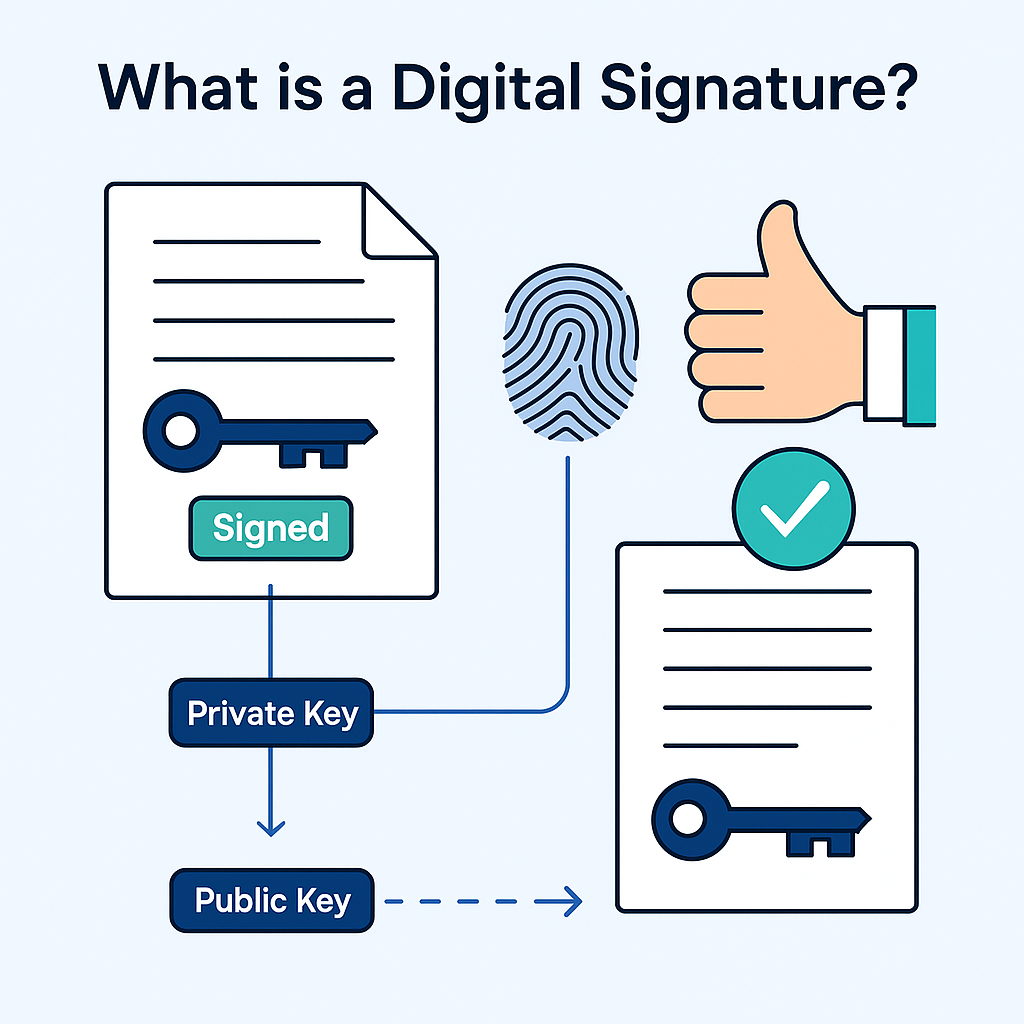
A digital signature is a specific type of electronic signature that uses encryption to verify the signer’s identity and protect the document from tampering.
It’s built on Public Key Infrastructure (PKI), which uses a matched pair of digital keys:
- One private key (used to sign)
- One public key (used to verify)
This cryptographic process ensures:
- The signer is identified
- The document hasn’t been altered after signing
In short: Digital signatures capture intent and provide proof of identity and document integrity.
How does a digital signature work?
Step-by-step process:
- You sign a document with your private key (a secure code only you have)
- That creates a unique fingerprint tied to both your identity and the document’s contents
- Anyone receiving the file can use your public key to verify the signature
If even a single character is changed after signing, the verification fails.
Common use cases for digital signatures:
Digital signatures are commonly used for compliance-heavy industries like:
- Filing taxes or legal documents with government portals
- Signing financial audits or shareholder agreements
- Submitting clinical research or medical records
- Securing sensitive contracts across borders
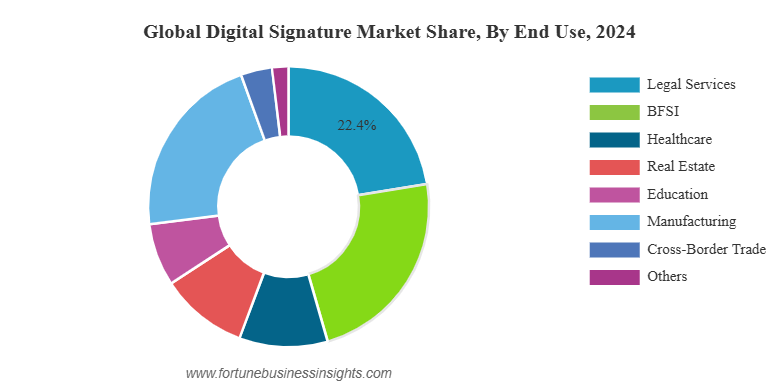
Key differences between digital and electronic signatures
Digital and electronic signatures let you sign documents online, but they operate differently.
In short:
- Use electronic signatures when you need speed, simplicity, and legal compliance
- Use digital signatures when you need identity verification, document integrity, and cryptographic proof
What is a qualified electronic signature?

A qualified electronic signature (QES) is a special category of digital signature recognized under the EU’s eIDAS regulation. It’s the most advanced and regulated form of electronic signing.
To be valid, a QES must meet three key criteria:
- It’s based on a digital signature (using encryption and certificates)
- The signer’s identity is verified in advance by a Qualified Trust Service Provider (QTSP)
- It’s created using a qualified signature creation device (QSCD), like a secure USB token or cloud-based secure environment
In simple terms, a QES is the digital equivalent of showing your passport and signing a document in front of a notary.
According to the EU Commission, a qualified electronic signature has the same legal effect as a handwritten signature in all EU member states.
When is a QES required?
Qualified signatures are mostly used for:
- Signing public tenders or legal filings
- Company incorporation or notarial acts
- High-stakes cross-border business agreements
Real-world examples of digital, electronic and qualified electronic signatures
Need help deciding on a signature format? These examples can point you in the right direction.
Electronic signature
Scenario: A hiring manager sends out an offer letter to a new employee. The candidate clicks a secure link, reviews the contract, and types their name to sign.
- No certificate or encryption involved
- Legally valid under ESIGN and eIDAS
- Perfect for: HR paperwork, NDAs, internal approvals, vendor onboarding
Here, the action clearly shows intent to sign. The platform captures the audit trail (IP address, time, email), and the document remains tamper-evident.
Looking for more? These electronic signature examples can point you in the right direction.
Digital signature
Scenario: A financial services firm is filing audited reports with a regulatory body. Each file must include a digital signature that proves the signer’s identity and ensures the data hasn’t been altered.
- Backed by digital certificate issued by a trusted Certificate Authority
- Encryption ensures tamper protection and authenticity
- Required for: compliance filings, shareholder disclosures, tax documents
In this case, the digital signature validates both the signer’s identity and the document’s integrity. This is critical when legal or financial consequences are the main concern.
Qualified electronic signature
Scenario: Suppose, a company is incorporated in Germany. The founding documents must be signed using a qualified electronic signature, issued by a local QTSP, and stored on a secure signature device.
- Legally equivalent to handwritten signature under EU law
- Identity verified with in-person or remote video checks
- Required for: business registration, court documents, EU public sector tenders
When the stakes are high, especially during EU legal transactions, only a QES holds the same legal power as a wet-ink signature.
Choosing the right tool: Why Docupilot works for 90% of use cases
Most businesses don’t need encryption keys, certificate authorities, or qualified trust providers to get documents signed.
What they need is a legally valid, secure, and simple way to sign and manage documents, without juggling multiple tools.
That’s where Docupilot steps in.
Use Docupilot when:
- You need legally binding signatures for HR, sales, or internal approvals
- Your business is covered by ESIGN and eIDAS
- You want everything—drafting, signing, tracking—in one place
- You’re collaborating across teams and want role-based access
- You care about speed, automation, and reliability
Common use cases:
- Employee offer letters and contracts
- NDAs and vendor agreements
- Real estate or service contracts
- Internal policy acknowledgments
How Docupilot makes it easier
Docupilot’s built-in electronic signature feature is a reliable choice for everyday business tasks.
4 Key features of Docupilot
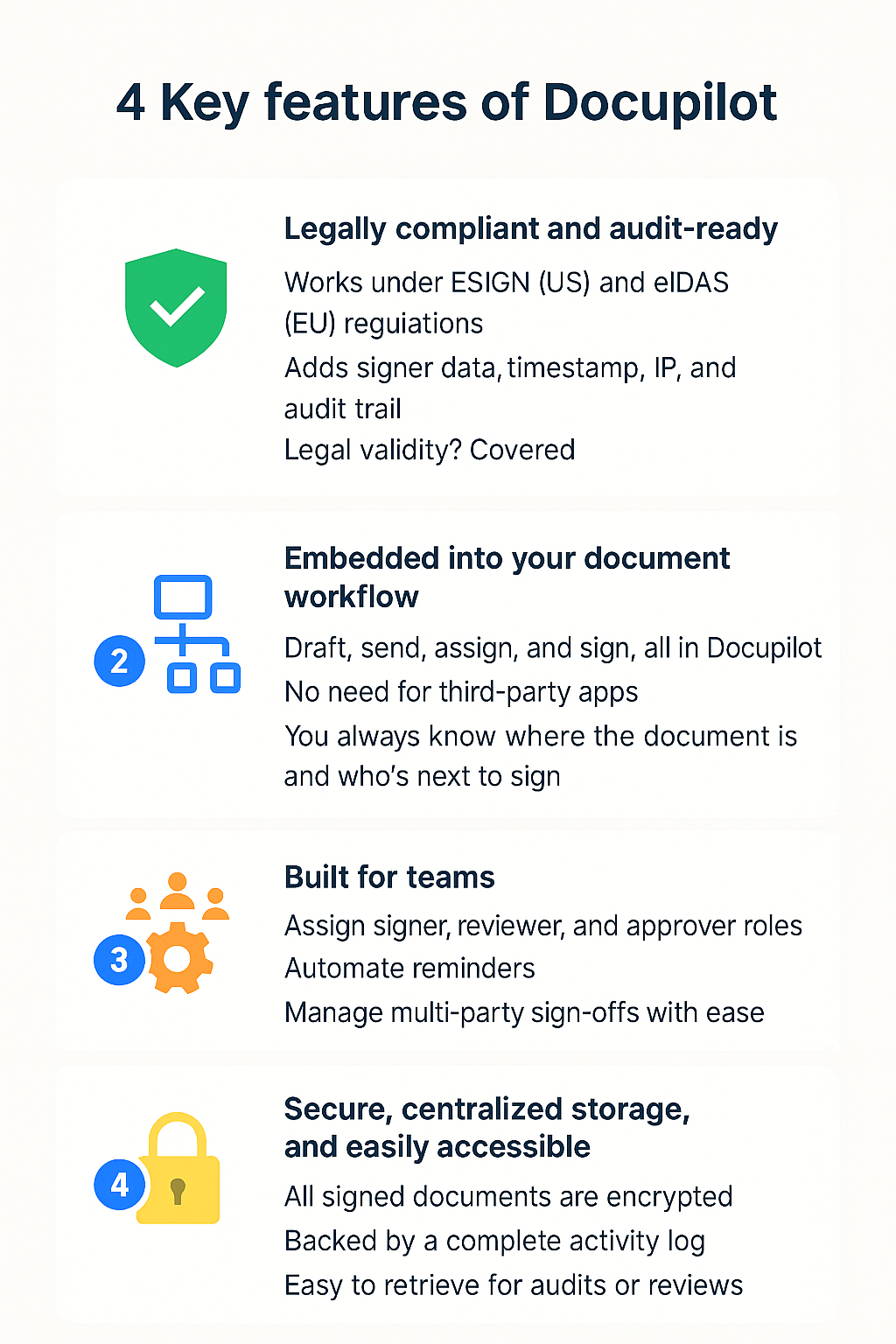
1. Legally compliant and audit-ready
- Works under ESIGN (US) and eIDAS (EU) regulations
- Adds signer data, timestamp, IP, and audit trail
- Legal validity? Covered
2. Embedded into your document workflow
- Draft, send, assign, and sign, all in Docupilot
- No need for third-party apps
- You always know where the document is and who’s next to sign
3. Built for teams
- Assign signer, reviewer, and approver roles
- Automate reminders
- Manage multi-party sign-offs with ease
4. Secure, centralized storage, and easily accessible
- All signed documents are encrypted
- Backed by a complete activity log
- Easy to retrieve for audits or reviews
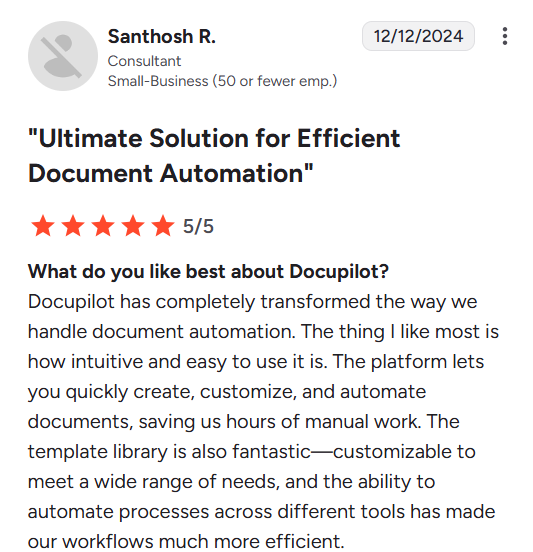
Use a digital signature provider instead if:
- You're in a regulated industry (finance, government, pharma)
- Your contracts need cryptographic identity verification
- You’re handling compliance filings or court documents
- You’re working under EU-qualified signature laws
To summarize:
- If you're sending 90% of your business documents to clients, vendors, or employees? Go with Docupilot
- If you're signing legal declarations for a government agency or handling EU-regulated workflows? Consider a qualified digital signature provider
Digital or electronic? Here’s the smarter choice
Understanding the difference between digital and electronic signatures enables you to select the optimal level of security, compliance, and convenience for your business.
For most HR, legal, and operations teams, an electronic signature does the job. It’s simple, secure, and efficient. That’s exactly what Docupilot delivers. It offers built-in eSigning, automated workflows, audit logs, and role-based collaboration.
Ready to simplify your document signing process?
Start a free trial. Sign up or book a demo to see how Docupilot can power your workflow from draft to signature.
FAQs
1. When should I use a digital signature instead of an electronic one?
Use a digital signature when your document needs identity verification and tamper-proofing—like in legal, financial, or government filings. For everyday contracts, an electronic signature is usually enough.
2. Are digital signatures more secure?
Yes. Digital signatures use encryption and certificates to verify identity and ensure the document hasn’t been altered.
3. Can I use Docupilot for contracts requiring digital signatures?
Docupilot supports electronic signatures legally valid under ESIGN and eIDAS. For contracts requiring digital certificates, a dedicated digital signature provider is needed.
4. Is Docupilot’s electronic signature legally binding?
Absolutely. Docupilot’s eSignatures comply with ESIGN (U.S.) and eIDAS (EU) regulations. Each signature is tied to an audit trail, ensuring legal enforceability and tamper-evident signing.