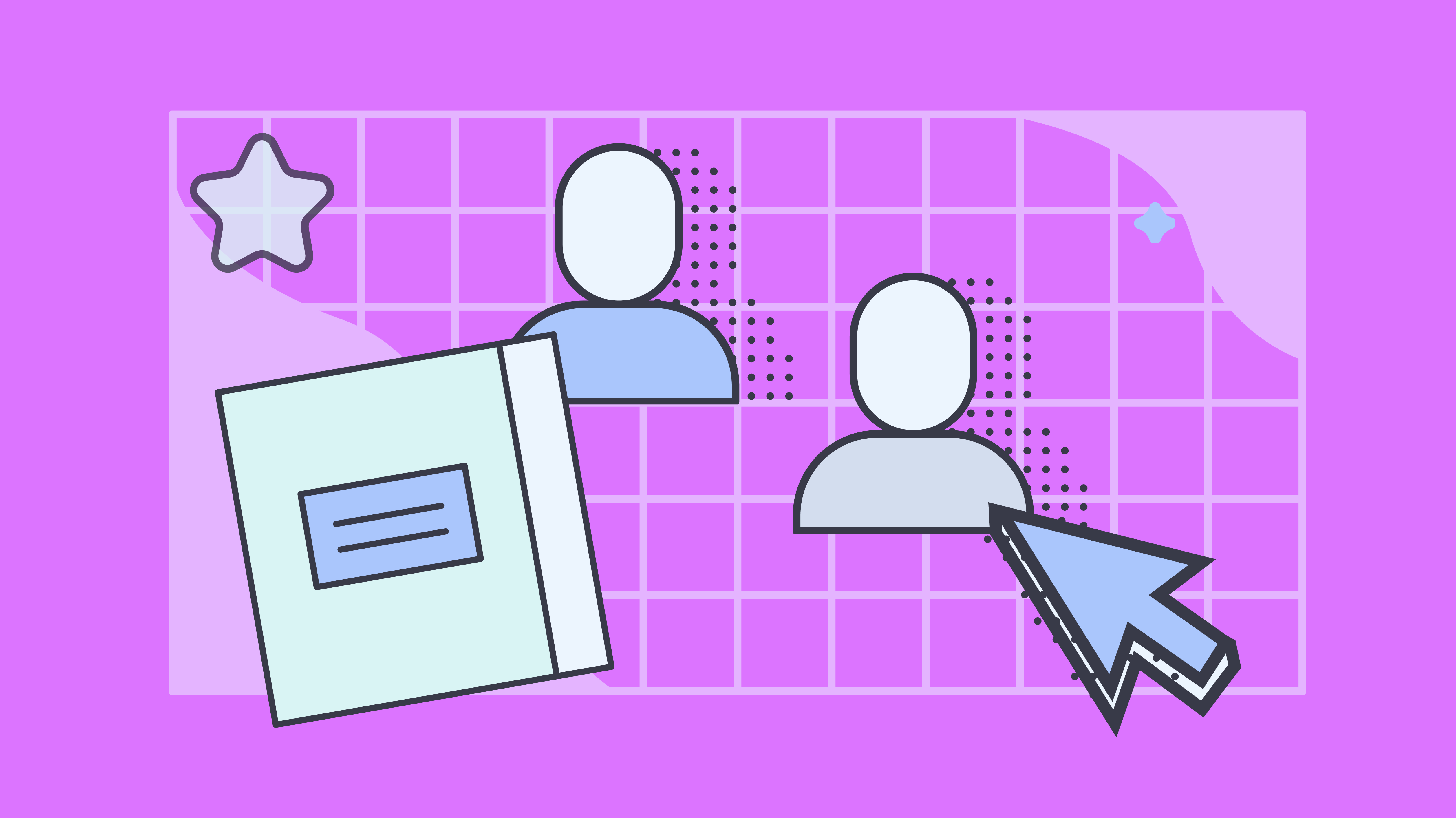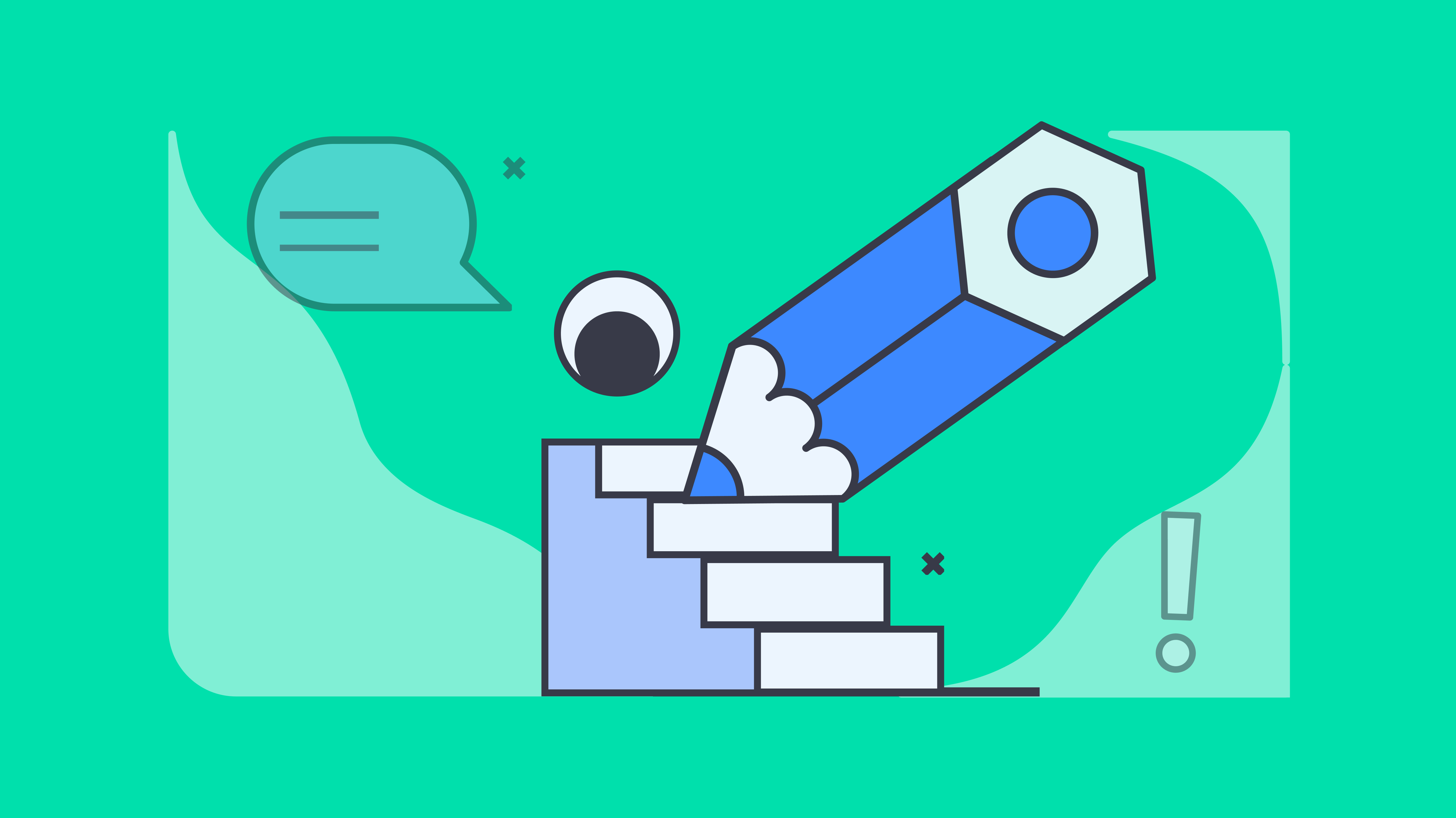Key takeaways
- Hotdocs can slow teams down with complexity and hidden costs.
- Automate documents smarter with no-code workflows and dynamic templates.
- Choose a tool like Docupilot for clear pricing, built-in e-signatures, and effortless compliance.
HotDocs has long been a go-to for document automation, helping legal, financial, and enterprise teams handle complex paperwork. But for today’s agile teams, it feels bulky, code-heavy, and slow.
That’s why more businesses are exploring alternatives to HotDocs, tools that automate contracts, NDAs, and forms without needing a developer or weeks of onboarding. These HotDocs competitors offer modern features, intuitive interfaces, and seamless integrations.
In this post, we’ll cover the best HotDocs alternatives for 2025, with a sharp focus on flexibility, pricing, and smart, dynamic workflows.
Why consider a HotDocs alternative in 2025?
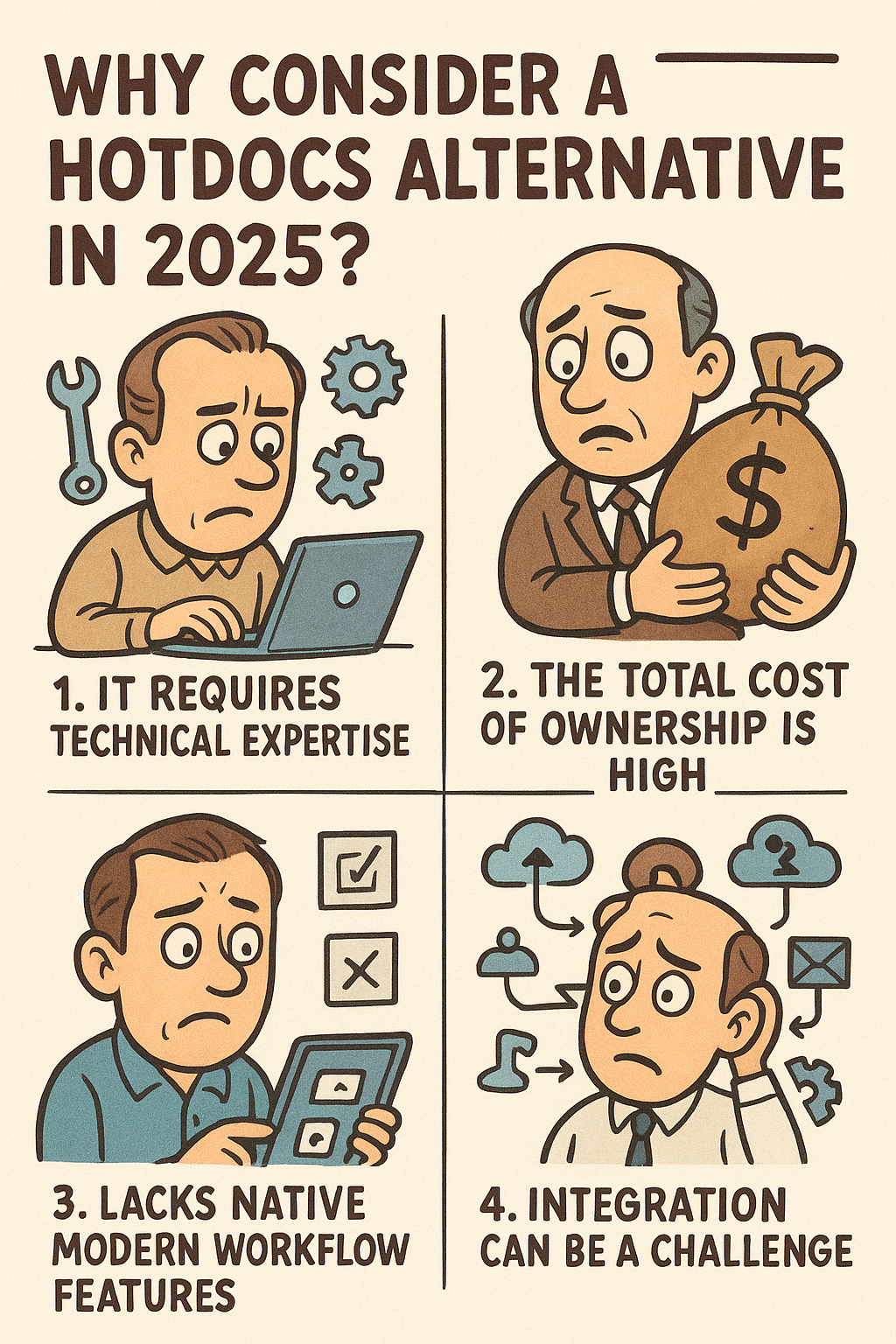
Many small to mid-sized teams are exploring alternatives to HotDocs because the platform often slows workflows and racks up costs. Key limitations include:
1. Requires technical expertise
HotDocs depends on developers or IT specialists to maintain templates, creating bottlenecks for Legal, HR, and Ops teams.
2. Total cost of ownership is high
Beyond licensing, specialized staff and long setup cycles drive up costs. Many teams compare HotDocs pricing with modern alternatives to find more predictable, affordable options.
3. Limited built-in workflow features
HotDocs focuses on document assembly but lacks native eSignatures, approval workflows, and conditional logic, forcing reliance on multiple tools.
4. Integration challenges
Connecting HotDocs to CRMs (Salesforce, HubSpot), collaboration tools, or automation platforms (Zapier) can be tricky and limited.
Common limitations of HotDocs for modern teams
What users say about HotDocs:
At the same time, the initial setup and familiarization with its features and UI can be rather confusing. However, once past this initial hurdle the learning curve pays off.
6 key features to look for in a HotDocs alternative
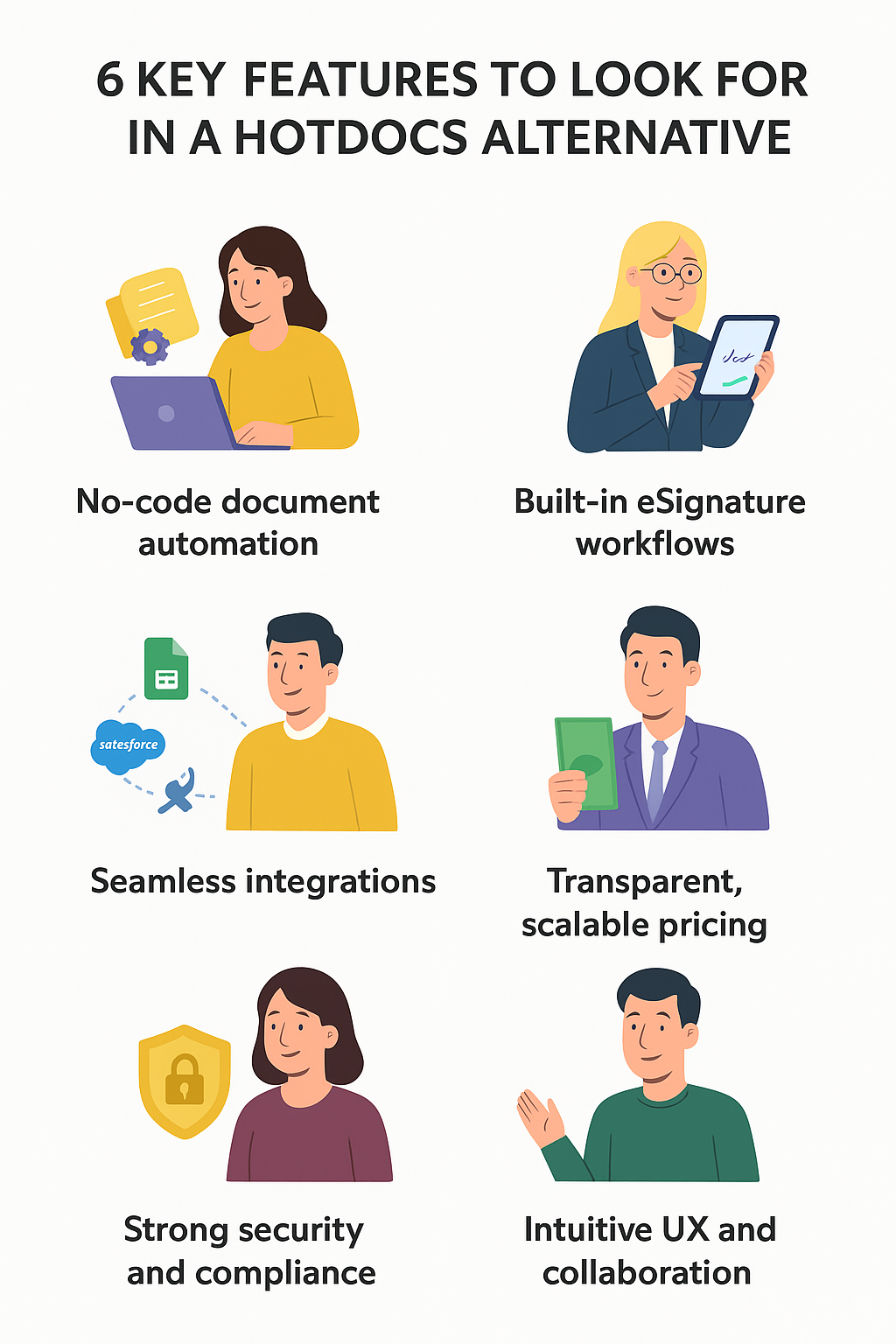
If you’re switching, switch smart. Modern document automation platforms should help you build, automate, and sign, without a dev team or a six-month rollout.
Look for these features:
1. No-code document automation
Business users should be able to create and edit smart templates with dynamic fields and conditional logic, all without writing a single line of code.
2. Built-in eSignature workflows
Look for a platform that includes legally-binding eSignatures with audit trails to close the loop without needing a separate tool like DocuSign or Adobe Sign.
3. Seamless integrations
Ensure it connects easily to your existing stack, such as Google Sheets, Salesforce, Zapier, and CRM platforms. This will help you pull data automatically and trigger document creation.
4. Transparent, scalable pricing
Avoid opaque enterprise quotes. Look for clear monthly plans that grow predictably with your business, without hidden fees.
5. Strong security and compliance
Your chosen platform must offer robust security (like 256-bit encryption) and comply with global standards like GDPR, eIDAS, and ESIGN.
6. Intuitive UX and collaboration
A good UX ensures that HR, legal, finance, and sales teams can adopt it without extensive training.
Top 5 alternatives to HotDocs in 2025 (at a glance)
Top Hotdocs alternatives in 2025 (detailed overview)
1. Docupilot
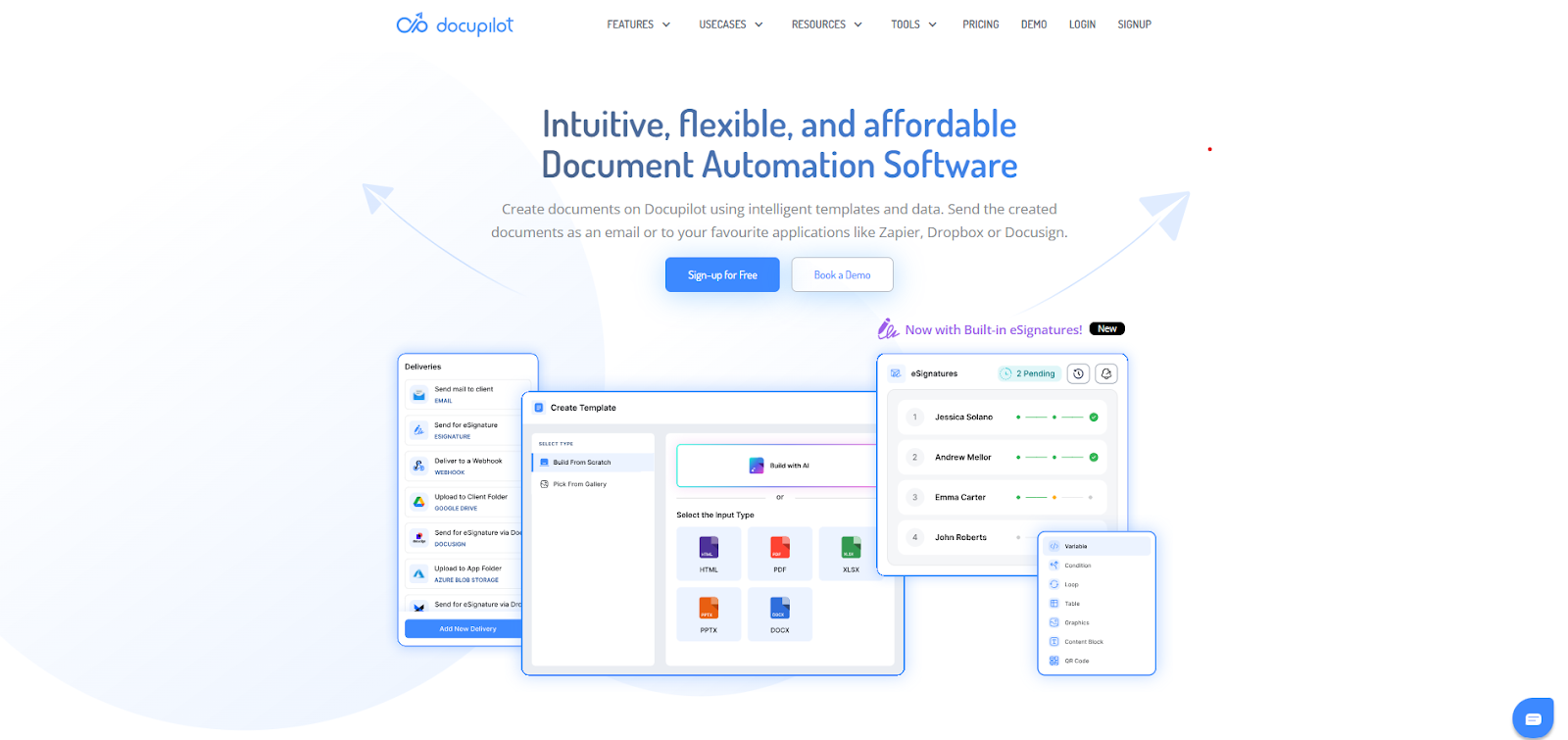
Docupilot is a no-code document automation and eSignature platform that’s one of the leading HotDocs competitors. Designed for speed, simplicity, and flexibility, it helps operations, HR, legal, and finance teams automate document generation, approvals, and signing, all in one place.
What sets Docupilot apart
Docupilot merges the power of document assembly with the simplicity of a modern web app. Its intuitive, no-code interface allows you to create smart templates with conditional logic, connect to your data sources, and collect legally-binding signatures, all within a single, affordable platform.
Proven impact
“Gramatvedis24.lv” integrated Docupilot to automate the full document workflow, from client data submission to delivery. Result: less manual work, fewer errors, and faster turnaround.
Key features
- Dynamic templates with conditional logic: Customize templates to suit any business use case, from contracts to onboarding forms
- End-to-end document automation: Automate workflows from document generation to e-signatures, eliminating manual tasks
- Seamless integrations: Connect with tools like Google Sheets, Zapier, and other business software to automate document handling
- Secure and Compliant: Features 256-bit encryption, GDPR compliance, and user-based permissions
Best for:
Businesses that want to replace HotDocs with a flexible, affordable, and user-friendly all-in-one tool.
Pros:
- Combines document generation + eSign in one tool
- Extremely user-friendly, no-code setup
- Transparent, affordable pricing for SMBs
- Fast and responsive customer support
Cons:
- Not built for enterprise-scale CLM (Contract Lifecycle Management)
- Analytics are functional but basic
Pricing:
Docupilot offers a clear tiered structure, which is more affordable than HotDocs pricing, plus with a free 30-day trial. Plans scale from Starter for small teams to Business for high-volume automation.
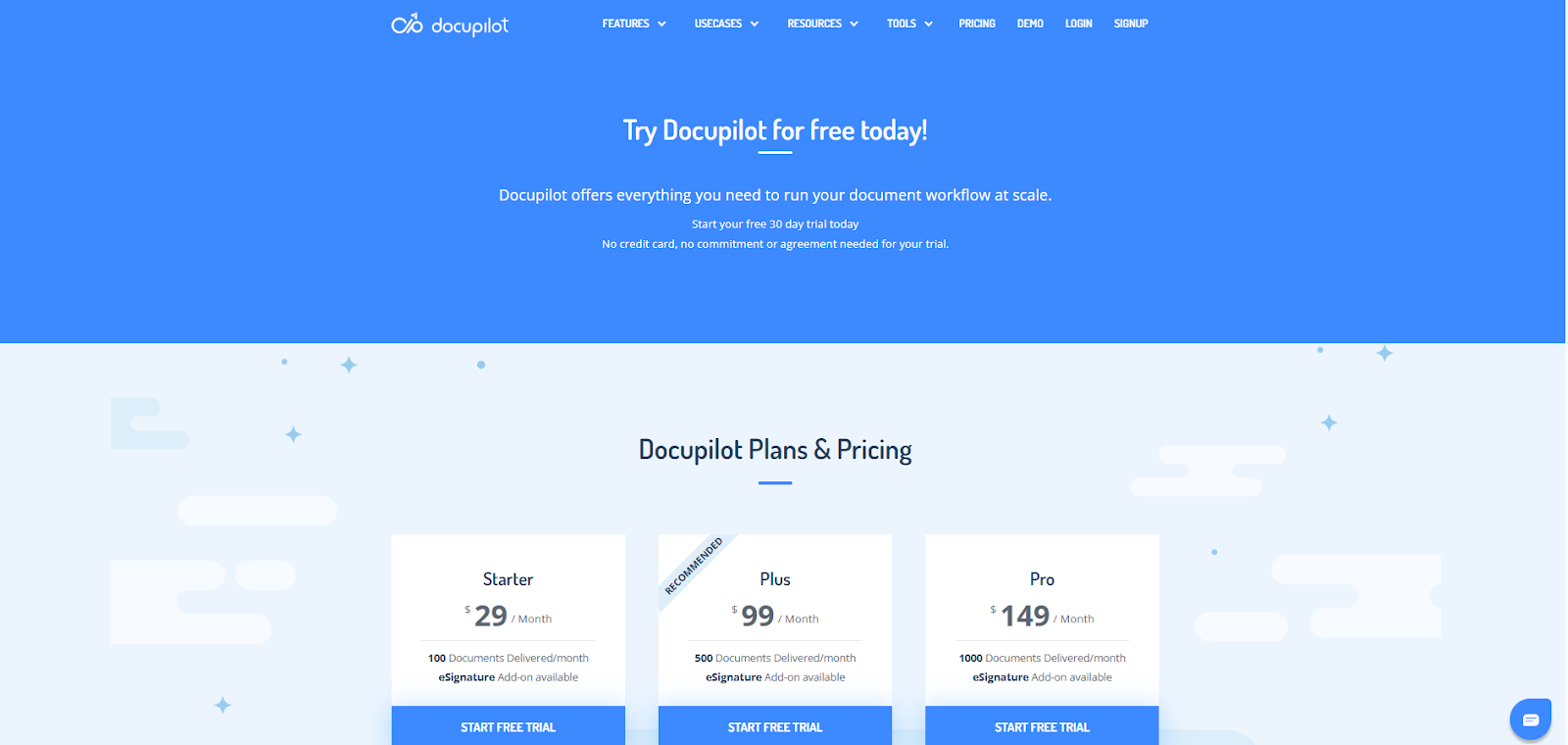
2. Knackly

Knackly is a document automation platform with a strong focus on accuracy and compliance, making it a favorite among legal professionals and compliance officers.
Key features:
- Precision-focused document assembly
- Strong audit trails and version control
- Compliance-driven template logic
Pros:
- Excellent for complex legal documents
- High degree of accuracy and control
Cons:
- Less intuitive for non-legal business users
- Pricing is often custom and requires a quote
Pricing:
$250 per month or $209 per month paid yearly
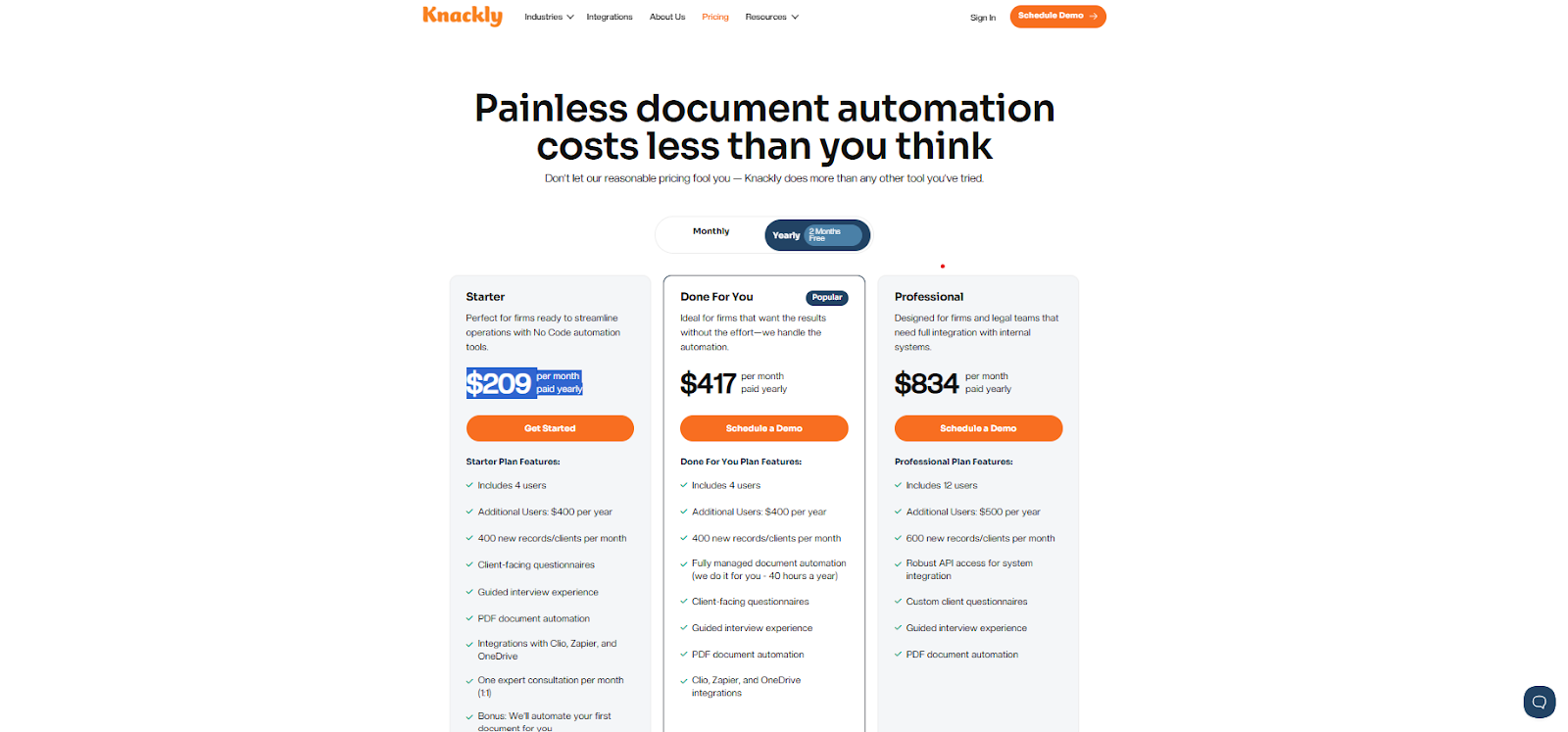
3. PandaDoc
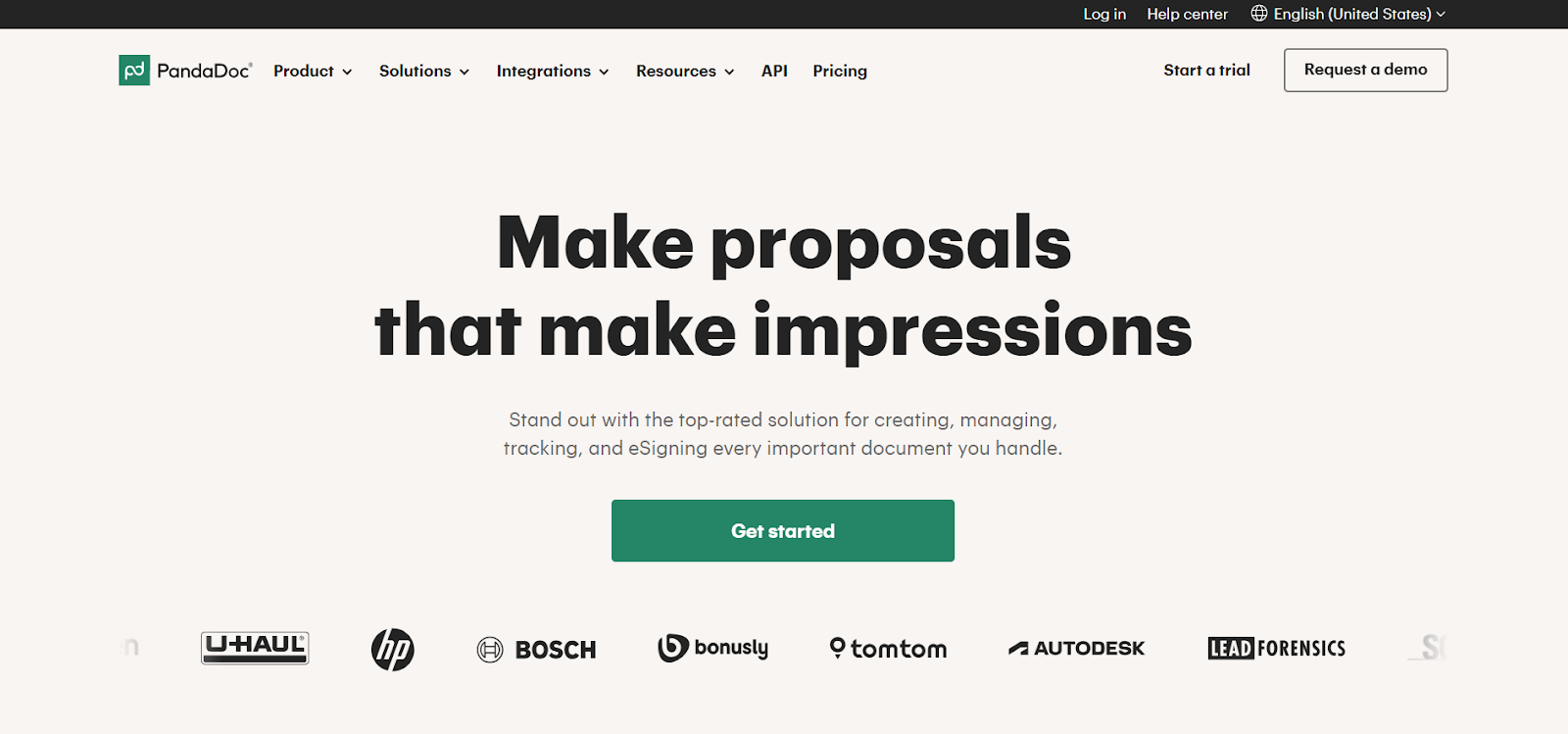
PandaDoc excels at creating beautiful, interactive proposals and quotes. It’s a strong all-rounder for sales teams that need to create, send, track, and sign deals in one place.
Key Features:
- Drag-and-drop visual document editor
- CPQ (Configure, Price, Quote) tools
- Payment processing and CRM integrations
Pros:
- Excellent document designer and user experience
- Strong analytics on document engagement
Cons:
- Gets pricey as you scale users and features
- More focused on sales documents than general business automation
Pricing:
Starts at $19/user/month
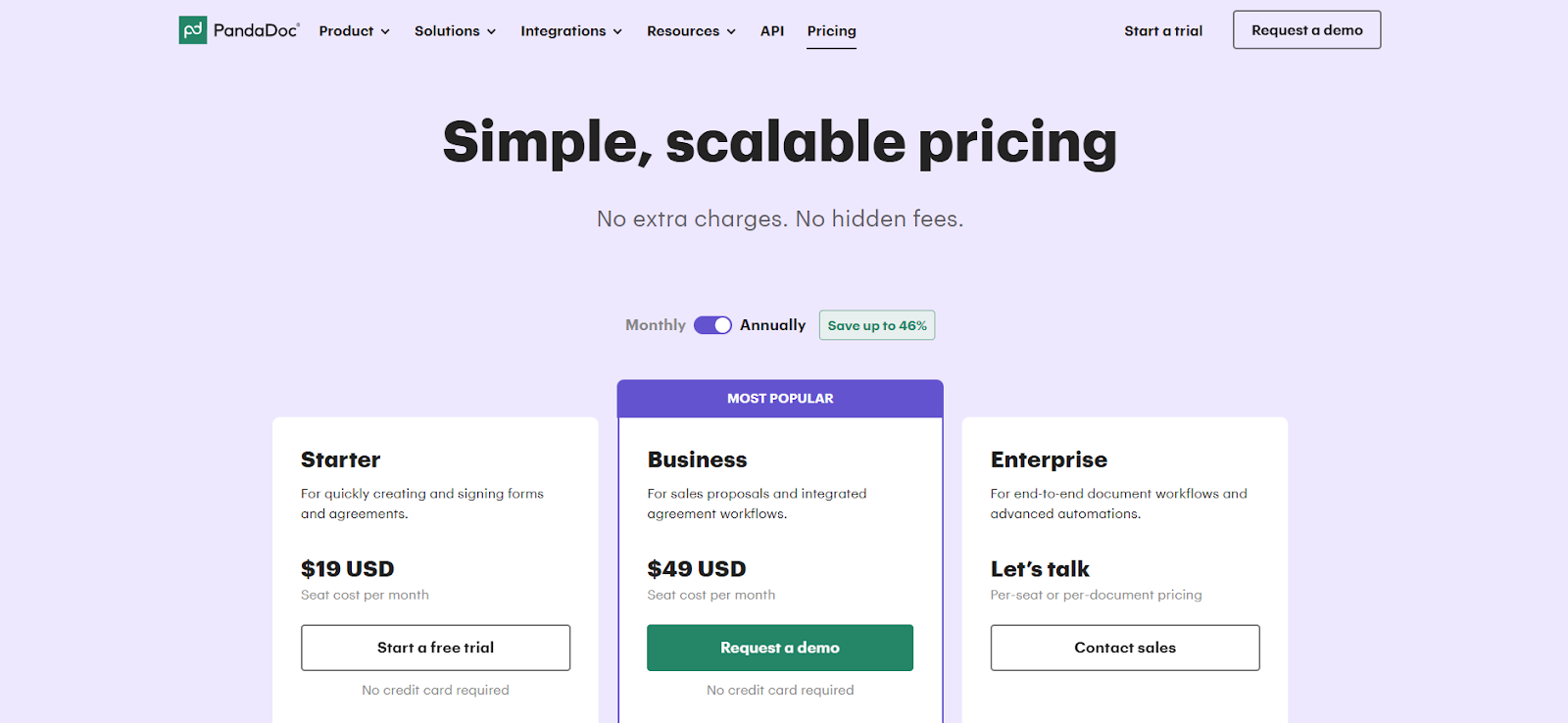
4. Formstack
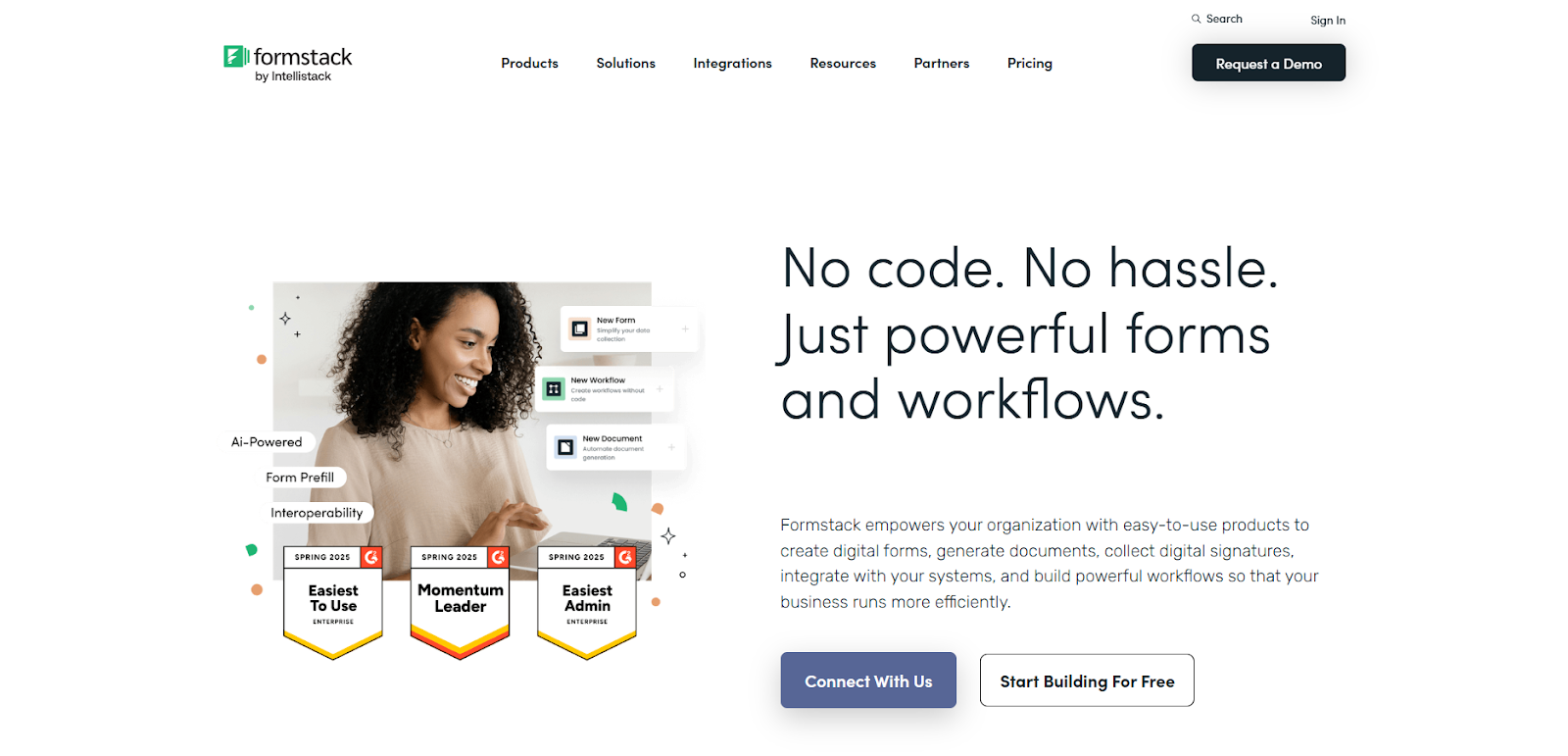
Formstack is a powerful document automation tool suitable for larger teams and enterprises. It’s designed to handle complex workflows and offers strong API support, making it ideal for businesses that need advanced automation.
Key Features:
- Powerful form builder
- Workflow automation and document generation
- Digital signature capabilities
Pros:
- Very strong form functionality
- Good for multi-step approval processes
Cons:
- The workflow interface can be less intuitive than competitors
- Pricing is on the higher end for small teams
Pricing:
Starts at $83/user/month
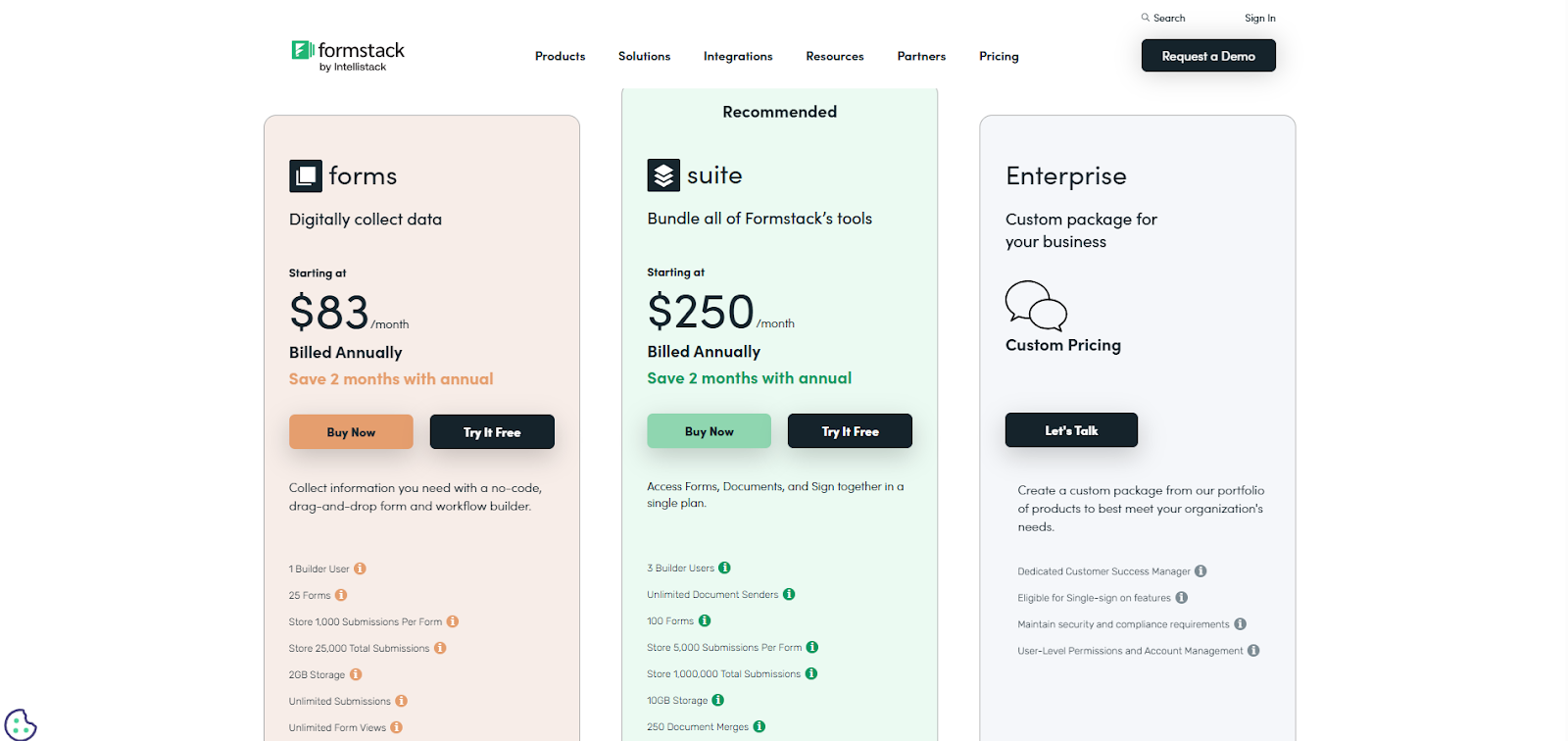
5. XpressDox

XpressDox is a legacy document automation tool with strong logic scripting and template capabilities. However, its older interface and steeper learning curve make it less appealing to newer teams.
Key Features:
- Easy to use for direct mailing
- Automates routine processes
- Integrates effortlessly with existing systems
Pros:
- Advanced logic scripting
- Secure storage and compliance
Cons:
- Dated user experience
- Require some technical setup
Pricing:
Starts at $59/user/month
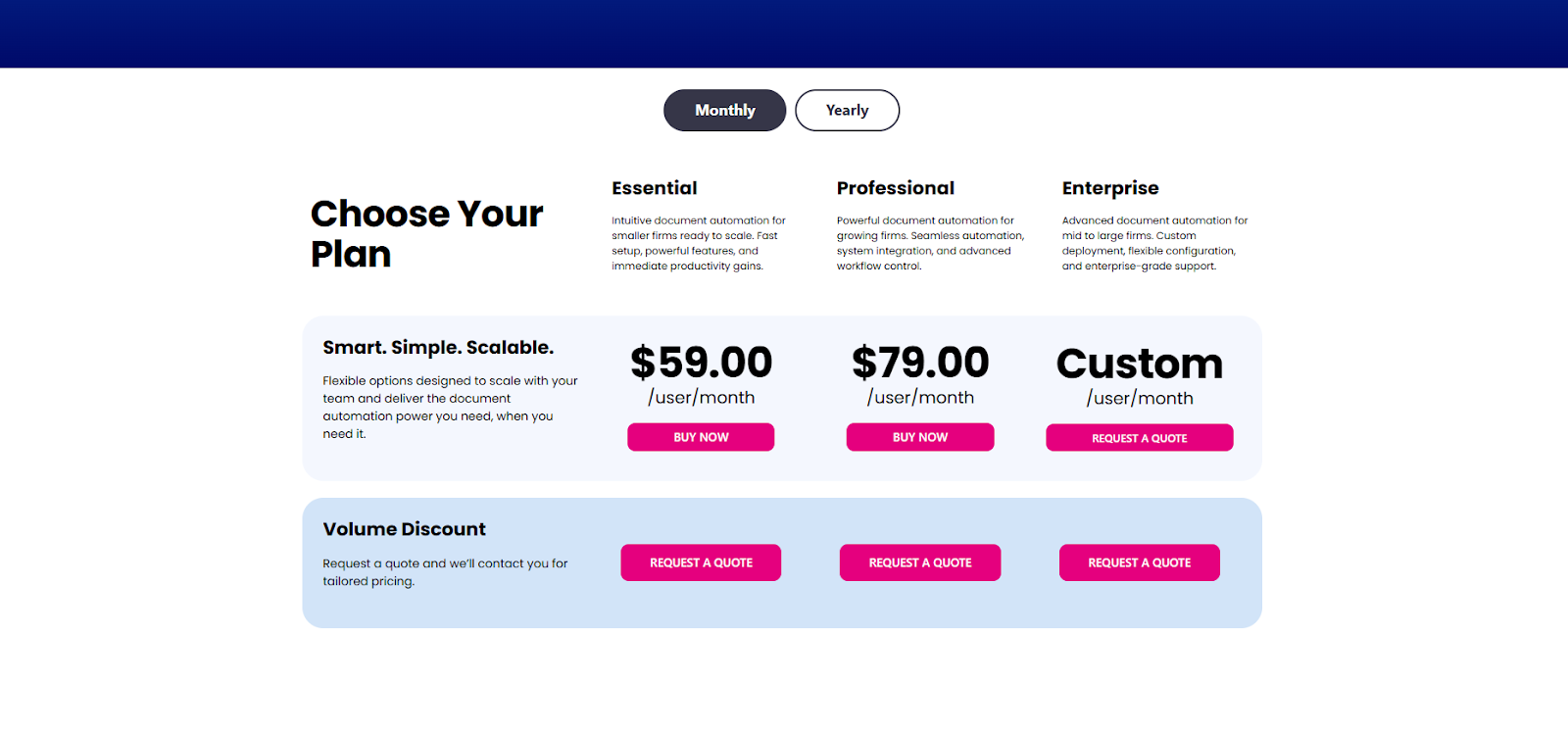
How Docupilot stands out as a HotDocs alternative
Among HotDocs competitors, Docupilot stands out for taking a modern, streamlined approach. While HotDocs was originally built for complex, enterprise-scale document assembly, Docupilot brings intelligent automation, no-code workflows, dynamic templates, and seamless integrations, perfect for today’s fast-moving teams.
With Docupilot, you can:
- Generate contracts, NDAs, proposals, and onboarding forms automatically
- Use smart templates to adapt clauses based on geography, pricing, or user inputs
- Sign and store documents securely without switching platforms
Final thoughts: Choosing the best Hotdocs alternative
The right HotDocs alternative for your business will depend on your primary need: Is it pure document assembly, or is it a seamless process that includes getting documents signed?
For teams who want speed, flexibility, and less reliance on developers, Docupilot is the clear winner.
It delivers the core power of HotDocs, minus the steep learning curve, developer dependency, and inflated costs.
Ready to see why Docupilot tops the list of HotDocs competitors?
Start your free 30-day trial or book a personalized demo today to see how Docupilot can save time, reduce errors, and accelerate approvals.
FAQs
1. Why should I look for a HotDocs alternative?
Because HotDocs is expensive, hard to learn, and slow to adapt to modern workflows.
2. What are the main limitations of HotDocs?
It has limited integrations, outdated UI, complex template logic, and unpredictable pricing.
3. Which HotDocs alternative has transparent pricing?
Docupilot’s pricing is fully transparent with no hidden add-ons or per-document fees.
4. What’s the best HotDocs alternative for compliance?
Docupilot complies with ESIGN, UETA, GDPR, and HIPAA, making it ideal for regulated industries.