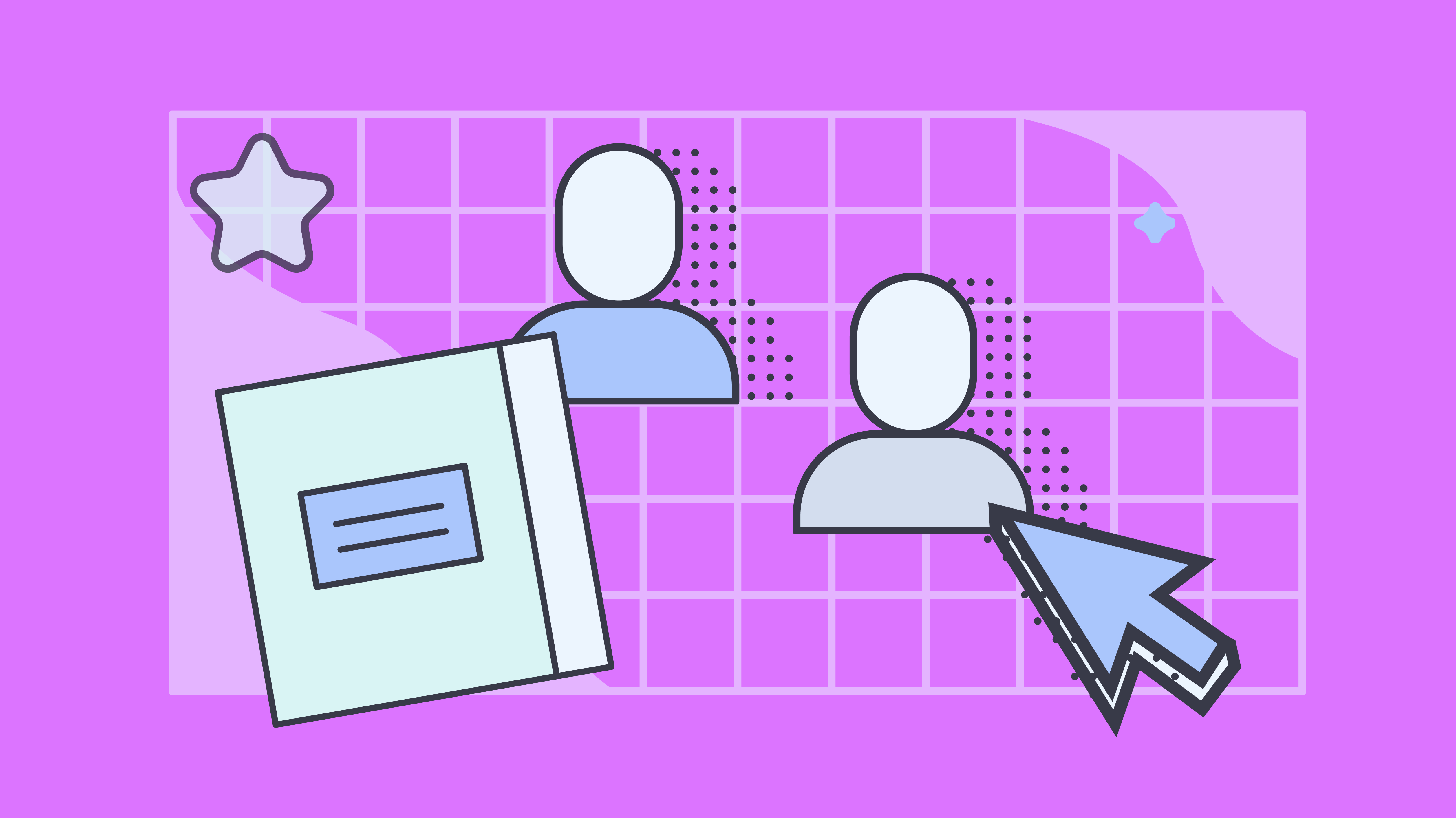Key takeaways
- Wet signatures involve signing by hand. While still valid for government documents like passports and legal documents like wills, they’re slow, prone to errors, and inconvenient for both businesses and customers
- Electronic signatures, on the other hand, allow signing via a digital interface. They’re legally binding, secure, and create a full audit trail. This makes them ideal for modern business workflows where speed and flexibility matter
- Tools like Docupilot make it easy to use e-signatures. With features like automated workflows, cloud storage integration, and audit trails, you can modernize your signing process without the learning curve
What would have happened if we had sealed contracts with clay stamps and parchment scrolls? Someone like Beyoncé would have to press a carved stamp into wet clay to sign deals. How messy and slow!
Thankfully, by the 1600s, handwritten (wet) signatures became legally binding.
Then came the internet. As businesses moved online, so did the need for digital, secure, legally valid ways to sign documents. Once e-signature platforms became viable and gained traction, the U.S passed the ESIGN Act in 2000, which officially gave electronic signatures the same legal standing as wet ones.
Yet many businesses are still stuck in the ink-and-paper era. Why? Most people simply don’t understand the difference or its benefits.
If that’s you, this article is for you. You’ll learn exactly how wet and electronic signatures differ, why e-signatures win on speed, security, and efficiency, and how to switch seamlessly.
What is a wet signature?
A wet signature (or wet-ink signature) is a handwritten signature made with ink on a physical document. It’s usually done in person or on printed documents sent via courier or mail. In some cases, a wet signature also needs to be notarized to be legally valid.
While this method has long been the standard for formal agreements, its relevance is fading. Today, wet signatures are only used (or legally required) in situations like:
- Government paperwork (e.g., passport applications, some court filings)
- Real estate closing documents that require notarization or in-person witnessing
- Estate planning documents like wills and trusts in regions where electronic formats aren’t recognized
- IRS forms that can’t be filed online
- High-stakes financial transactions with strict compliance needs
Outside of these cases, there’s little reason to keep using wet signatures, especially in modern business settings.
Scott Haney, Director of Operations at Chili Piper, put it best:
Here’s why wet signatures are falling behind:
- Delays: Documents must be printed, signed by hand, then scanned or mailed. This creates friction and slows down processes like contract approvals, onboarding, or procurement
- Errors and repetition: Missing initials, skipped fields, or illegible handwriting often lead to rework or re-signing
- Manual tracking: You have to chase people manually for status updates, and there’s no automatic audit trail
- Added costs: Think paper, ink, courier services, and administrative time
What is an electronic signature?
An electronic signature (e-signature) is a legally recognized way to indicate agreement or approval on a digital document. It can take various forms: typing a name, clicking “I agree,” uploading a signature image, or using a stylus or finger to sign on a touchscreen.
Unlike a wet signature, an e-signature can be applied remotely, is time-stamped, and recorded as part of an audit trail. It's often linked to the signer’s identity through email, IP address, geolocation, or device metadata.
In most countries, e-signatures are legally binding under frameworks like:
- ESIGN Act and UETA (United States)
- eIDAS Regulation (European Union)
- IT Act (India)
Under the ESIGN Act, not all “e-signature” counts. For an e-signature to hold legal weight, it must meet four core requirements:
- Intent to sign: Signer must clearly show they meant to sign the document
- Consent to do business electronically: All parties must agree to use electronic records and signatures
- Association of signature with the record: Signature must be linked to the specific document and be identifiable
- Record retention: Signed document must be stored securely and remain accessible for future reference
Key differences between wet and electronic signatures
Wet signatures and electronic signatures may serve the same purpose, but how they work and what they offer are very different. Here's what you need to know.
Why should you switch from wet signatures to electronic signatures
If you’re still relying on wet signatures, it’s worth asking: what’s the real cost in time, effort, and risk? Here’s why switching to electronic signatures makes more sense.
1. Better productivity
With wet signatures, turnaround times are almost always delayed by logistics. You print the document, sign it, mail it to the recipient, wait for them to sign and return it, and possibly repeat the process if anything is missed. Add holidays, remote signing, or multiple approvals, and one contract can take weeks to complete.
Electronic signatures streamline all of this. You send the document by email, the recipient signs from any device, and you get it, all within minutes.
2. Enhanced security and compliance
Let’s give wet signatures some credit. When you physically sign a document, you leave behind forensic details like ink pressure and stroke patterns, which can be hard to fake. But honestly, that’s all you’ve got—just the paper. If it's lost or damaged, there’s little to fall back on.
You might argue, “What if I scan and store it digitally?” Well, check out what Carlota Groot, International Partner Manager at Validated ID, says:
All this gives you stronger proof, higher compliance, and better peace of mind.
3. Improved user experience
Here’s the irony: businesses hesitate to adopt e-signatures because they think customers won’t like it. But in reality? This is probably how your clients feel every time you ask them to wet-ink a document:
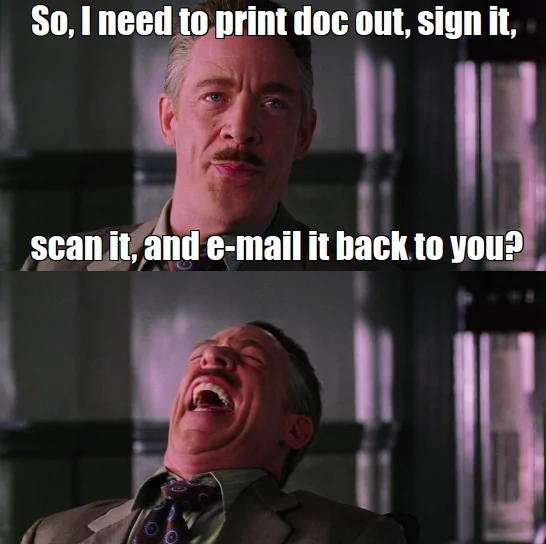
They are like…seriously? Clients regularly vent online when asked to use pen and paper for something that could’ve been done in seconds.
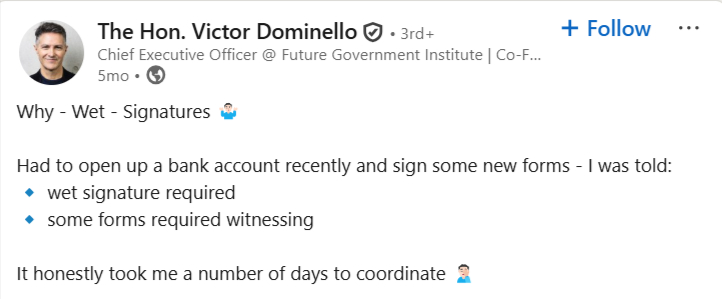
You want to be the business that moves with the times and makes things easier. E-signatures let your clients, employees, and partners sign from anywhere, on any device. No printing, mailing, or awkward in-person meetups just to scribble on paper.
- Better document management and storage
Ever spent hours digging through folders for a missing document? Or worse, realized it’s lost completely?
Businesses using e-signature tools can’t relate. With e-signature platforms, once a document is signed, it’s automatically saved in a digital folder, searchable by name, date, or status. That means fewer filing errors and less chaos when it’s time for audits or legal reviews.
Some e-signing tools, like Docupilot, even integrate with your CRM or cloud storage (Google Drive, Dropbox, etc.) to keep your documents double-secure.
How Docupilot can help you transition seamlessly from wet signing to e-signing
Docupilot is an easy-to-use document automation and electronic signature tool that supports Advanced Electronic Signatures (AES). This means every signature is backed by secure audit trails, signer authentication, and legal compliance.
To sign your document in Docupilot, simply sign up and follow these simple steps:
Step 1: Log-in and create a document
In the Docupilot dashboard, click “Create Template.”
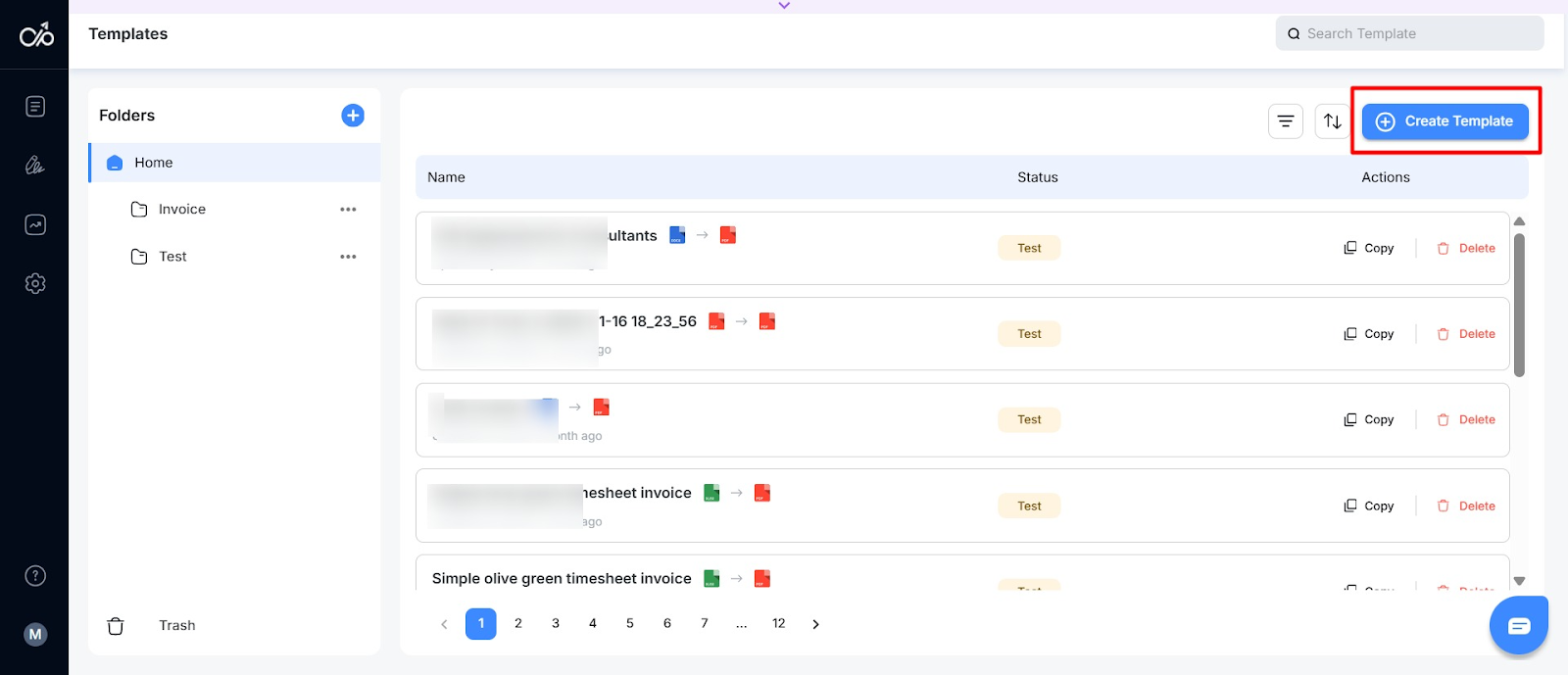
If you want to create a new document, click “Online Builder” to start from scratch, “Pick from Library” to choose a template that fits your document intent, or “Create with AI” for a faster generation. If you already have a document, select the document type and upload it.
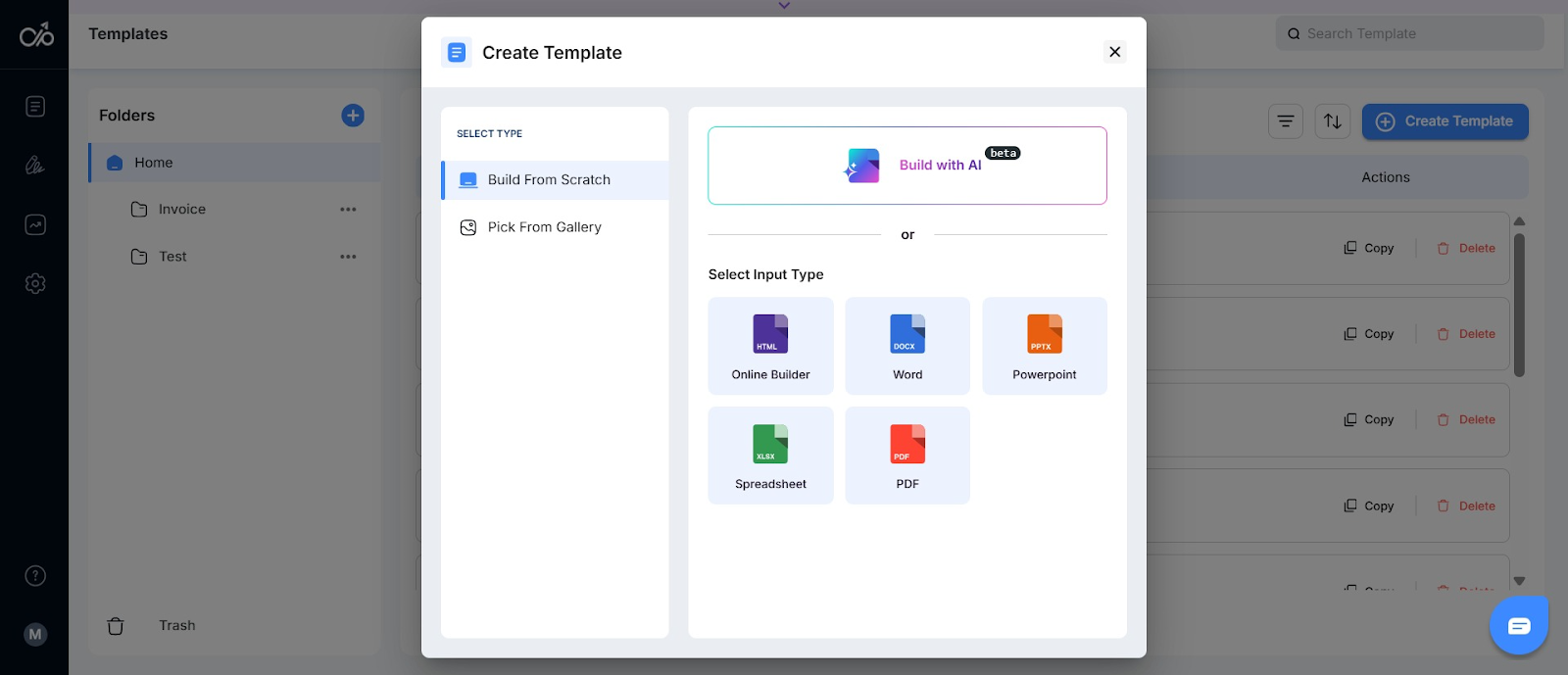
Step 2: Insert e-signature fields
In the editor, tweak your document content as needed. Then insert e-signature placeholders like this {{eSign ...}}, {{Initials ...}}. To do this, click the double bracket. Set “Type” to “Token”, add field name, place your cursor where you need to add the field, and click “insert”
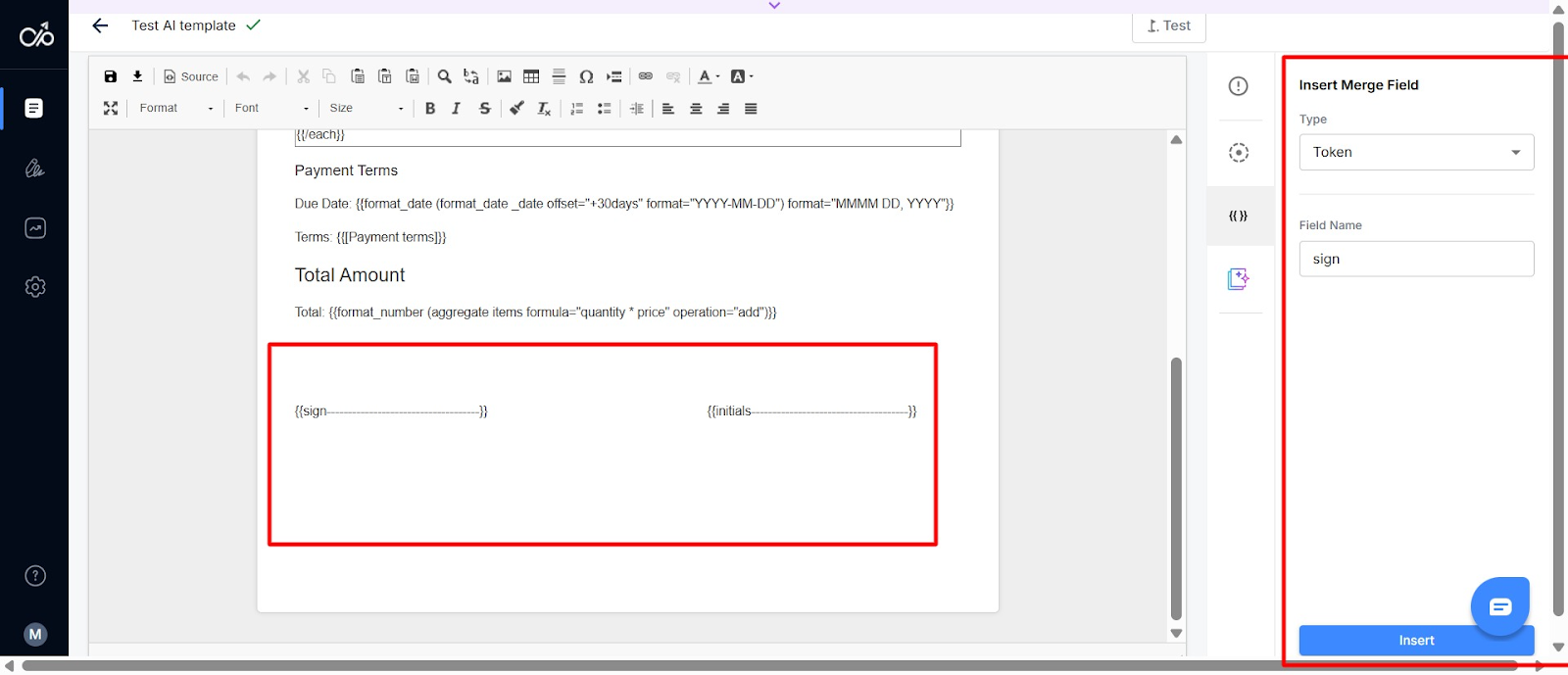
Step 3: Configure e-signature delivery
Once done, click “Deliveries” and choose “e-signature”.
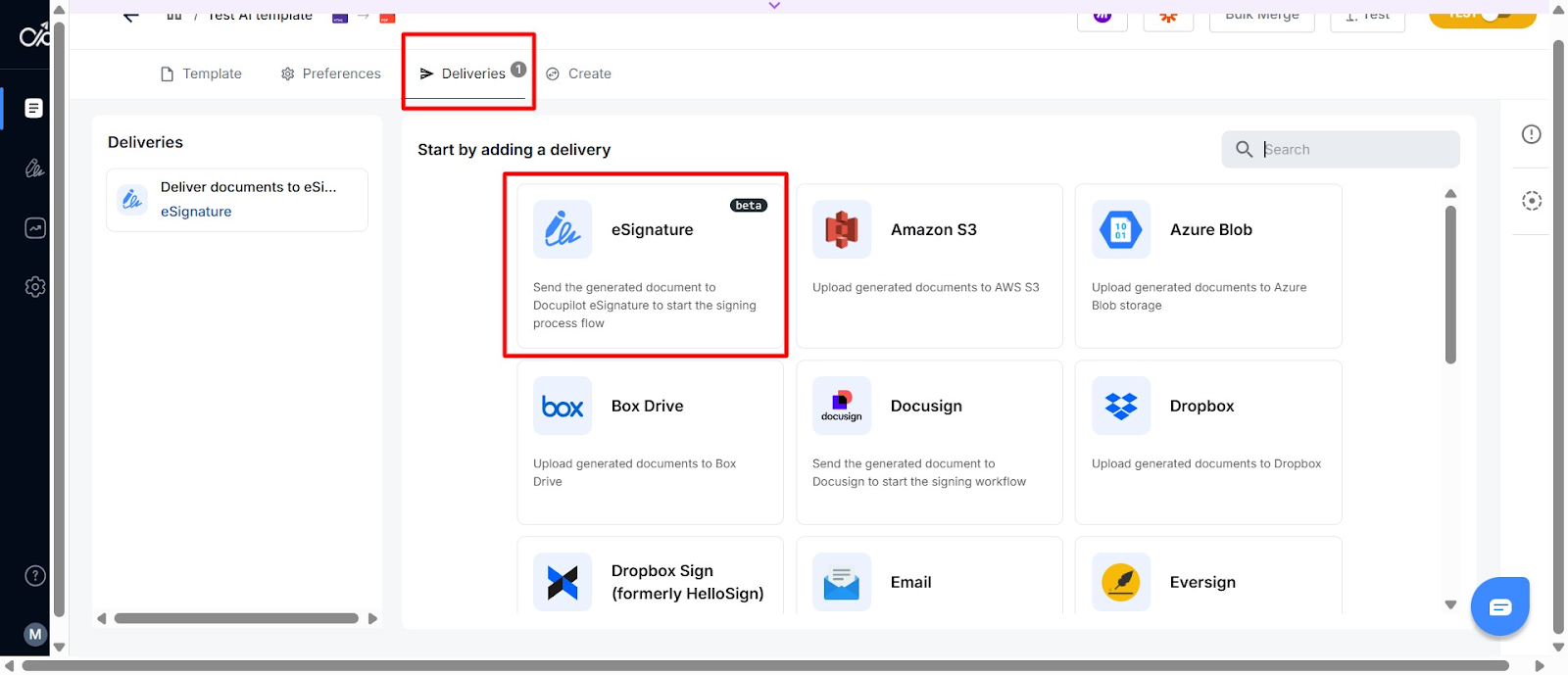
Fill in your and your recipient's details and email copy.
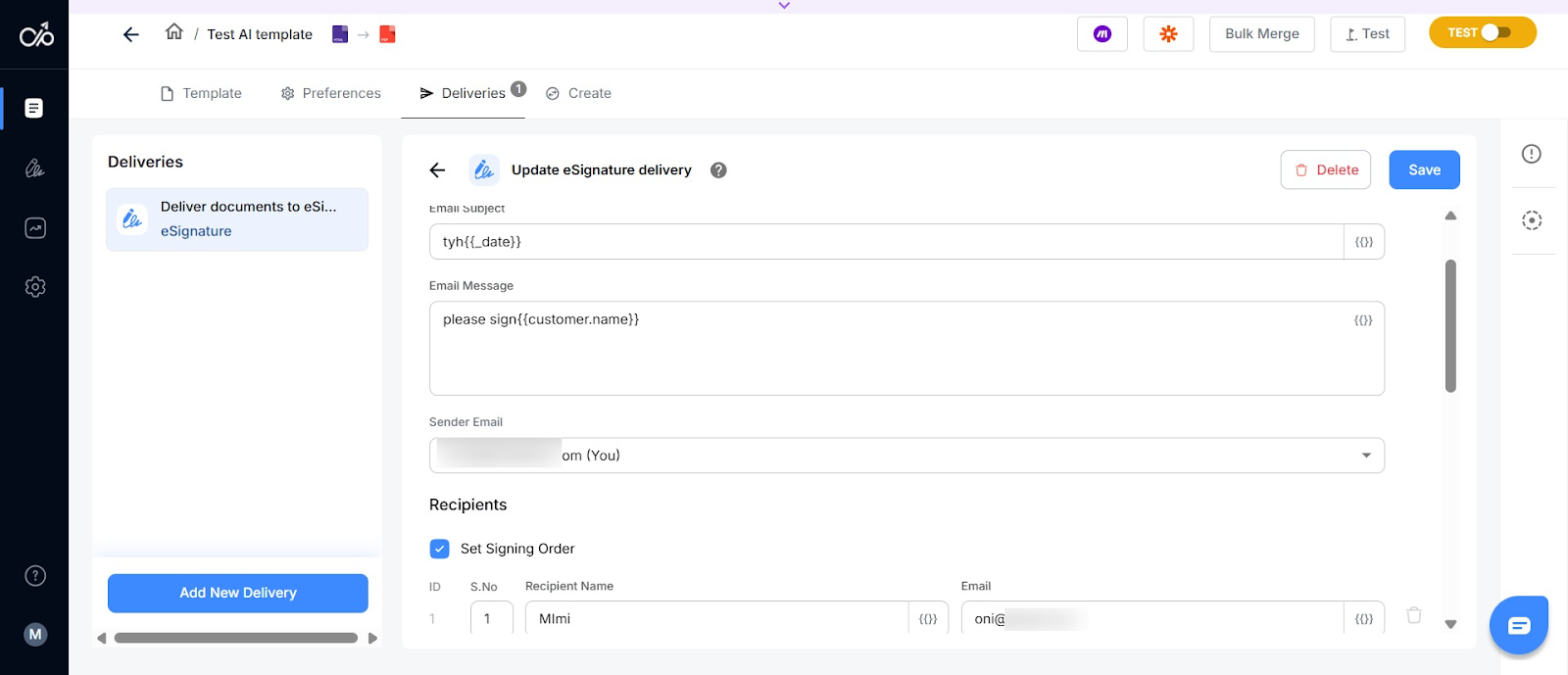
You can also set options like expiry dates, reminder frequency, and expiry warnings. Then hit “save” to deliver the email.
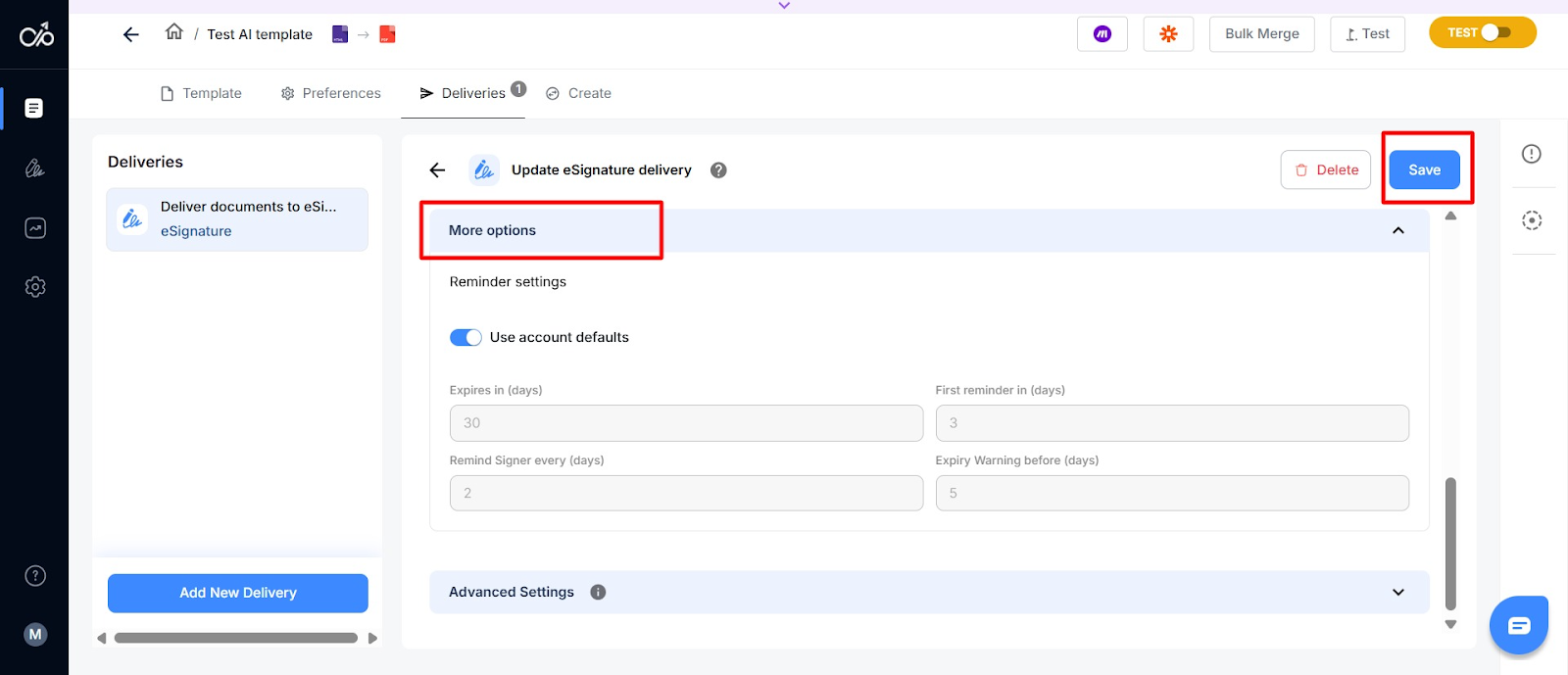
Wet signature vs electronic signature: Which should you use?
Wet signatures still have a place, mostly in government processes and certain legal documents. But even those are slowly moving online. For most businesses, there’s no real advantage to sticking with pen and paper. It slows down workflows and annoys your customers.
E-signatures, on the other hand, let you move faster, reduce admin work, and close deals without delays. They’re legally valid, secure, and easy for clients to use on any device.
Want to replace wet signatures without adding complexity? Docupilot makes it simple. Sign up for your 30-day free trial and start today.
FAQs
Is an electronic signature the same as a wet signature?
An electronic signature is not the same as a wet signature. A wet signature is a handwritten mark on paper using ink, while an electronic signature is a digital method to sign documents, often involving clicks, typed names, or touchscreen signatures.
Is an electronic signature as valid as a wet signature in the IRS?
Electronic signatures are valid for some IRS forms, but not all.
What qualifies as an electronic signature?
An electronic signature includes any electronic process that shows intent to sign, such as typing a name, clicking “I agree,” uploading a signature image, or signing via touchscreen or stylus, provided it meets legal requirements like intent and consent.
How to convert wet signature to digital signature?
To convert a wet signature to digital, scan or photograph the signed document to create a digital image.