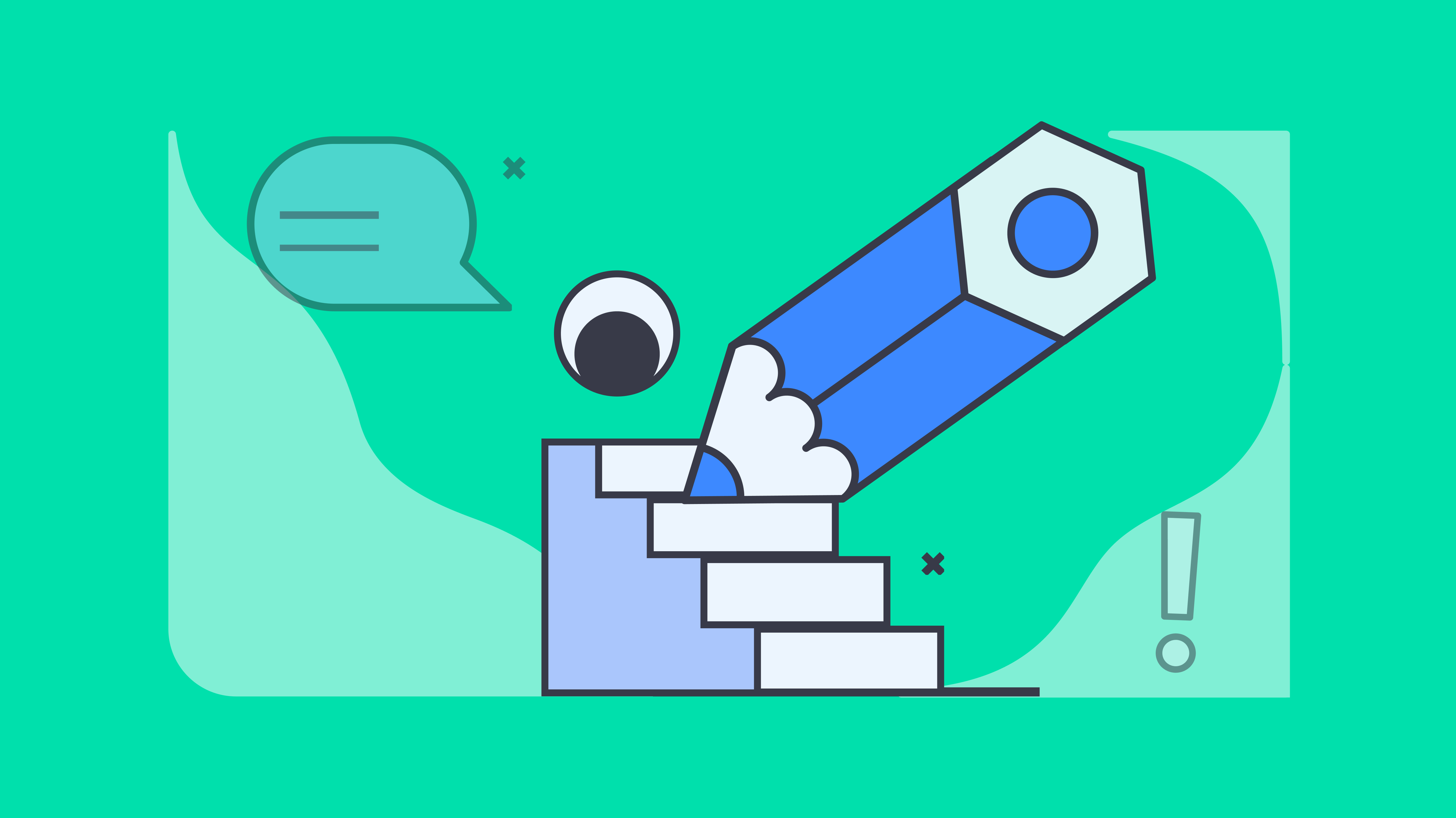Key takeaways
- /s/ signature is a typed mark that’s valid by intent, consent, and procedure
- Courts, agencies, and many corporate workflows accept /s/ signatures under the ESIGN Act and UETA, but documents like wills, deeds, and notarized forms still require wet ink. Always confirm the governing rule for your document type in your jurisdiction before relying on a typed mark
- The /s/ notation itself offers no authentication. Tools like Docupilot strengthen it by adding signer verification, timestamps, and audit trails, turning a simple procedural mark into legally defensible evidence
If you’ve ever wondered why attorneys, patent filers, and corporate teams rely on a /s/ signature or whether you should use it yourself, you’re not alone.
The cryptic notation, officially called a conformed signature, has quietly become one of the most widely accepted forms of authorization in modern digital workflows, from federal court filings to routine business contracts.
While it’s legally valid in many contexts, it’s often misunderstood. Unlike encrypted digital signatures that provide cryptographic proof, or handwritten signatures on physical documents, /s/ signatures offer no built-in mechanism for verification. They rely solely on procedural rules and mutual consent, which means using them incorrectly can render your documents invalid.
In this guide, you'll learn exactly what an /s/ signature is, where it came from, when you should use it, when it falls short, and how to avoid costly mistakes.
What is an /s/ signature (conformed signature)?
An /s/ signature, also called a conformed signature, is a typed notation that represents a person’s handwritten signature in an electronic or digital document. It’s written like this:
/s/ John Smith or /John Smith/
This simple text line signals that Jane Doe has signed or authorized the document, even though her actual handwritten (wet) signature isn’t shown on the file.
Unlike a digital signature, which relies on encryption and identity verification, the /s/ signature is purely text-based. It’s not created with a pen, a stylus, or an electronic signature platform. Instead, it’s typed directly into a document to confirm that the signer has reviewed and approved the content.
In legal filings or contracts, the typed name following the /s/ acts as a stand-in for the handwritten signature that would appear on a printed copy.
Where it comes from
The /s/ convention originated in U.S. federal court filings in the late 20th century. When courts began accepting electronic documents, lawyers needed a way to show that a document had been signed without printing, scanning, or faxing it. The solution was to use the typed indicator /s/ Name to represent a signature on electronically filed pleadings and motions.
Today, that practice has expanded beyond courtrooms. Many government agencies and corporate legal departments accept conformed signatures in PDFs, filings, and internal records, as long as the parties agree to this format.
How /s/ signatures work legally
An /s/ signature carries legal weight not because of technology, but because of procedure and consent. In other words, it is legally recognized when the governing rules or both parties agree that a typed mark represents a valid signature. This is known as “legal equivalence by consent or procedure.”
The idea is simple: If a court rule, statute, or agreement says that typing /s/ Jane Doe is enough to confirm that Jane Doe signed or authorized the document, then that mark has the same effect as her handwritten signature.
The legal foundation
In the United States, two major laws make this recognition possible:
- ESIGN Act (Electronic Signatures in Global and National Commerce Act, 2000): Grants electronic signatures, including typed or symbolic ones, the same legal effect as handwritten signatures, provided the signer intended to sign and consented to electronic delivery
- UETA (Uniform Electronic Transactions Act): Adopted by most U.S. states, it reinforces that a record or signature cannot be denied legal effect just because it’s in electronic form
Together, these laws establish the framework for electronic consent. But they don’t specify a format, so agencies and courts developed their own conventions, and /s/ became the shorthand many adopted.
Common uses and best practices
The /s/ signature may look simple, but its acceptance depends entirely on context. Some industries rely on it daily; others restrict its use to specific documents or procedures. Understanding where this format fits and how to apply it correctly ensures that a typed signature carries the same authority as a handwritten one.
1. Legal filings and court documents
The /s/ format originated in U.S. federal courts and remains a standard in many CM/ECF (Case Management / Electronic Case Filing) systems. Attorneys, paralegals, and clerks routinely use /s/ Name to certify that a document has been signed with the filer’s authorization.
Example:
Respectfully submitted,
/s/ Jamie Nguyen
Jamie Nguyen
Attorney for the Plaintiff
Dated: October 06, 2005
2. USPTO and other federal agencies
The U.S. Patent and Trademark Office (USPTO) specifically requires the signer’s name between two slashes, like /Jane Doe/.
Example:
/Alex Smith/
Alex Smith
Registered Patent Attorney
This rule is detailed in 37 C.F.R. § 1.4(d)(2), and failure to follow it exactly can lead to rejected filings.
Best practice: Always check the specific agency’s electronic filing manual before submitting. Each system may enforce its own syntax.
3. Corporate contracts and internal documents
Outside court or agency systems, /s/ signatures can still be valid in contracts and agreements if both parties agree to treat them as signatures.
Example:
Agreed and Accepted:
/s/ Jordan Reyes
Jordan Reyes
Chief Operating Officer
Date: October 11, 2021
Best practice:
- Add a clause in the agreement stating that electronic or conformed signatures are legally binding
- Keep a copy of the email or record showing who typed or approved the /s/ entry
4. Email or PDF exchanges
For informal approvals, teams often insert /s/ signatures in attached PDFs or within email chains. These can hold up legally under the ESIGN Act if intent and consent are clear.
Example in email body:
/s/ Dana Liu
Dana Liu
VP, Marketing
Best practice: Keep the email thread as evidence of authorization, since the /s/ mark itself carries no embedded verification.
Challenges and limitations of using /s/ signature
While the /s/ signature is convenient and widely accepted, it has important limitations you need to know before using one.
Certain documents are restricted to handwritten signatures
Certain documents are legally restricted to handwritten, original signatures, often because they need to be notarized or recorded with a government office.
Examples include:
- Wills and estate planning documents
- Property deeds and mortgage agreements
- Powers of attorney
- Notarized affidavits or sworn statements
- High-value financial instruments and securities
In these “wet-ink-only” scenarios, a typed signature, no matter how carefully formatted, does not meet statutory requirements. Courts and registries often reject them outright.
Hard to prove in court
The /s/ notation doesn’t include any proof of who typed it or when it was added. Anyone with access to the file could insert /s/ Jane Doe and claim authorship.
This lack of identity verification or tamper resistance is the biggest risk. If a signature is ever disputed, you must rely on contextual evidence, emails, and time to prove authenticity, which are usually not enough.
How to use Docupilot to secure and verify /s/ signatures
The /s/ signature was designed for convenience, not security. It’s useful when speed matters, but it falls short when you need proof of who actually signed. With Docupilot, you don’t have to choose between convenience and authenticity.
An e-signature tool like Docupilot keeps the familiar /s/ format but surrounds it with a verified, compliant signing process. Instead of typing the notation directly into your document, you add it through Docupilot, which automatically records who signed, when, and under what authorization. The result: the same simplicity, but with full traceability and legal assurance.
How it works
- Identity verification: Each signer is authenticated through their email or user credentials before the /s/ signature is applied
- Timestamped records: Every signature action is logged with a precise timestamp, ensuring that the order of execution is provable
- Audit trail: Docupilot generates a permanent audit report for every signed file, documenting who signed, when, and from where
- Document integrity: Once completed, documents are sealed and stored in a tamper-evident format, protecting against unauthorized changes
- Compliance: The system aligns with ESIGN and UETA standards, giving /s/ signatures the same enforceability as other recognized electronic methods
The /s/ signature as a bridge, not a replacement
The /s/ signature sits at the crossroads of tradition and technology. It’s neither a handwritten mark nor an encrypted token, but a procedural shorthand: a way to say “I signed this” within the rules of modern documentation. Its power lies in recognition and consent, not in code or ink.
Yet that simplicity is also its weakness. Without verification, an /s/ signature is only as trustworthy as the process around it. For legal filings, agency forms, or contracts between known parties, it’s a reliable tool. However, high-stakes or high-risk documents need reinforcement.
Docupilot solves that gap. It keeps the familiar /s/ format but adds the proof that modern compliance requires: verified signers, timestamps, audit logs, and tamper-evident storage.
Ready to make your /s/ signatures secure, traceable, and fully defensible? Sign up for your 30-day free trial with Docupilot and bring confidence back to your digital approvals.