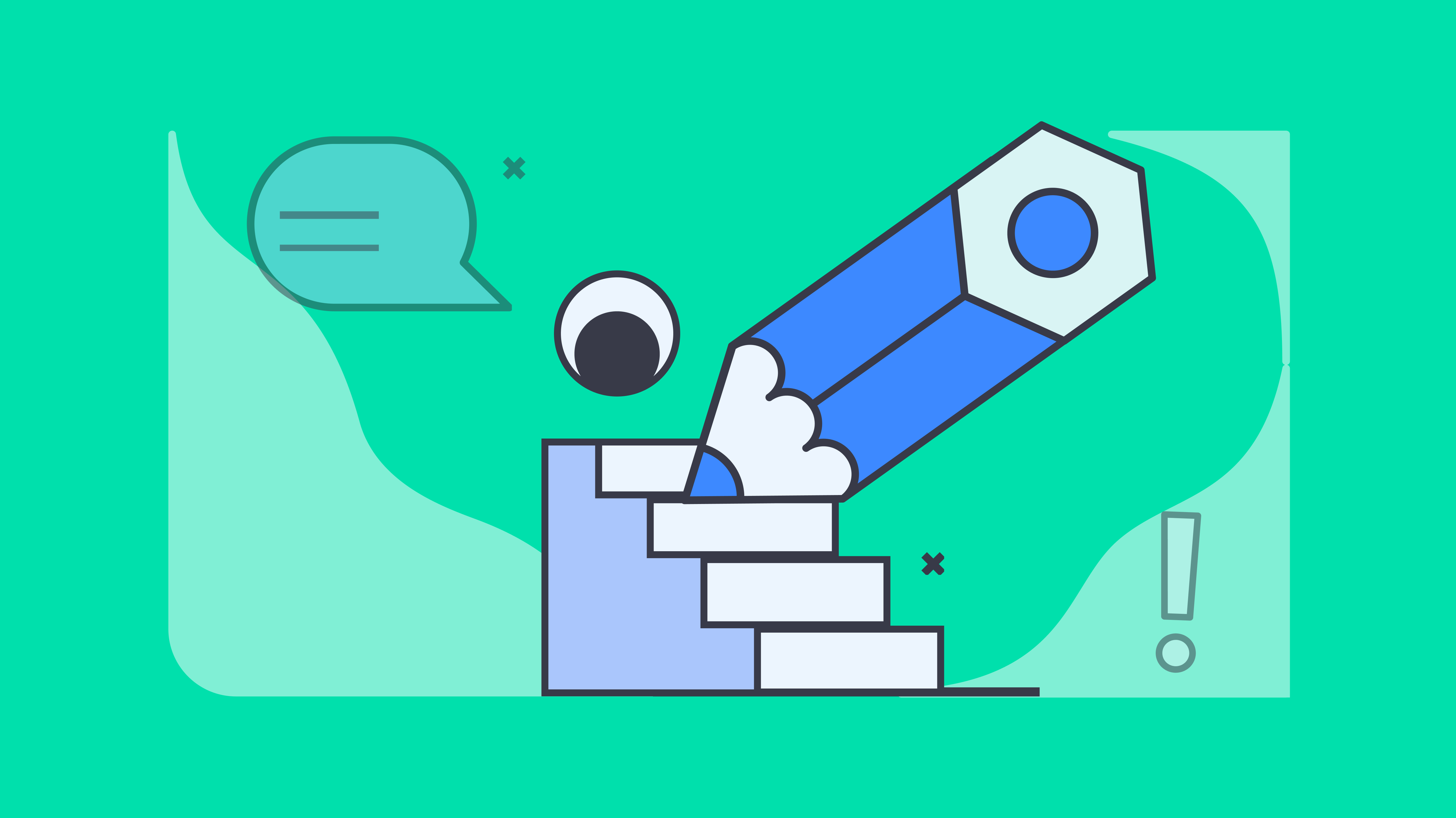Key takeaways
- Law firms need e-signature software that does more than capture digital signatures. It must ensure legal validity, maintain airtight audit trails, and integrate with daily workflows
- Our top picks include DocuSign, Adobe Sign, SignNow, BoldSign, Dropbox Sign, XodoSign, PandaDoc, and Docupilot
- Docupilot stands out by combining document automation and e-signature in one platform, which saves time and improves flow
Electronic signatures are no longer optional for modern law firms; they're essential. But choosing the wrong platform can expose you to compliance risks, frustrated clients, and wasted billable hours.
The right solution needs to do more than collect signatures; it must provide detailed audit trails, integrate with your existing tools, and handle complex multi-party workflows without turning into an IT project.
In this guide, we've evaluated the eight best e-signature platforms for legal professionals, comparing their features, pricing, and pros and cons, to help you make an informed decision.
Features your e-signature software for law firms must have
Not all e-signature tools are built for the demands of legal work. While basic platforms let you collect signatures, law firms need solutions that are compliant, secure, and integrate with existing workflows. Here are the non-negotiable features:
Audit trail
When disputes arise, the audit trail becomes your first line of defense. A strong e-signature platform automatically records every action, such as when a document was sent, opened, signed, and by whom, capture IP addresses and device identifiers.
This creates a tamper-proof, chronological record of each event. It allows your firm to demonstrate, beyond doubt, that every signature was intentional and verifiable in case of litigation.
Compliance and legal validity
Compliance is the most critical factor when evaluating e-signature tools for law firms. Every signed document must withstand legal scrutiny, which means the software must comply with ESIGN, UETA, and eIDAS regulations.
These frameworks ensure digital signatures carry the same legal weight as handwritten ones. Without this compliance layer, even the most well-designed tool can leave your firm vulnerable to invalid contracts and unenforceable agreements.
Collaboration and workflow
Law firms thrive on teamwork, and contracts or pleadings often require multiple rounds of review. Features like in-app comments, shared document views, and version tracking allow teams to collaborate securely before a document is finalized and sent for signature. This keeps communication centralized and ensures everyone stays aligned.
Integrations with existing tools
An e-signature solution shouldn’t operate in isolation. It should fit into your existing ecosystem. Integrations with legal practice management tools like Clio, document repositories like Dropbox, and CRMs like Salesforce let documents flow automatically between drafting, signing, and archiving stages. This eliminates repetitive work, keeps data consistent, and saves hours of administrative time.
Multi-party signing and role management
Legal documents rarely involve a single signer. Agreements often require input from clients, witnesses, opposing counsel, or multiple partners within a firm. Multi-party signing and role management simplify this process by defining who signs where and in what order.
The best e-signature software supports both parallel and sequential signing. For example, routing a contract to a client first for review, then to a partner for approval. This structured workflow prevents confusion and reduces turnaround time.
User experience and accessibility
The ideal e-signature platform should be intuitive for everyone, from senior partners to clients. Legal professionals shouldn’t need technical expertise or lengthy training to send, track, or manage documents.
A clean, well-designed interface means your team can start using the platform immediately without IT support. For clients, an easy signing experience builds confidence, reduces delays, and minimizes friction throughout the process.
Top 8 e-signature platforms for law firms
1. Docupilot
Capterra rating: 5/5 (47)
G2 rating: 4.7/5 (61)

Docupilot is a document automation and e-signature platform designed for law firms that need more than digital signing. It allows lawyers to automate document generation and collect legally binding e-signatures in a single, seamless workflow, removing the friction of switching between separate drafting and signing tools.
Your team doesn't need to be tech-savvy to use Docupilot. The interface is intuitive, so anyone can start creating and signing documents right away. As one user, Anjuma, noted, “I like their interface. It's easy to use for a non-technical user like me.”
You can start by creating a new document, uploading an existing one, or selecting from Docupilot’s template library. Add your fields and signature placeholders, then connect your data sources, whether that’s Google Sheets, Clio, web forms, or other legal tools where client data lives through Zapier or Make integration.
Next, set up your signing flow with an e-signature tool.
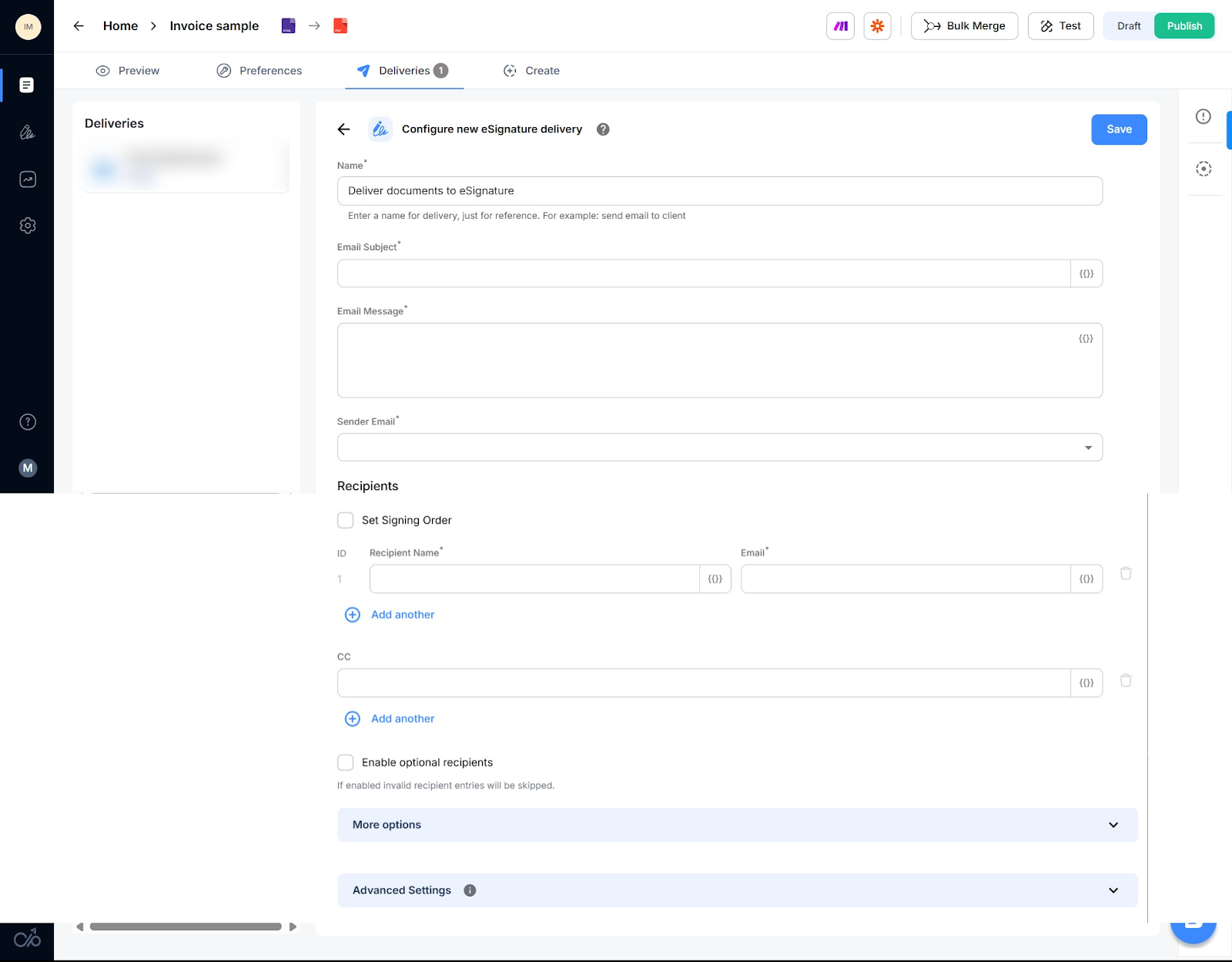
For multi-party agreements, Docupilot lets you define the signing order and automate follow-ups with configurable reminders. You can set first reminder dates, daily notifications, expiry warnings, and document expiration rules. It also supports callback URLs and email notifications to track delivery status.
Once connected, whenever data updates or a form is submitted, Docupilot generates documents automatically and routes them directly to the signers. For high-volume work, you can upload a CSV file to bulk-generate and send documents for signature.
In addition to its own signature tool, Docupilot integrates natively with other leading e-signature solutions, including Adobe Sign, DocuSign, Dropbox Sign, and SignNow.

This flexibility means you’re never locked into one provider. Need DocuSign’s enterprise-grade compliance for one client and Adobe Sign’s PDF workflows for another? You can switch between them seamlessly, all within Docupilot.
Key features
Automated document workflow: Instead of recreating the same documents repeatedly, create one template, set up automation rules once and Docupilot will automatically populate and send it for signature based on your trigger. This saves significant drafting time and ensures every client document stays consistent and error-free.
Advanced conditions: Signing fields can automatically adjust based on recipient information. For example, if the signer is an individual, Docupilot displays personal fields like Name, Address, and Date of Birth. If they’re signing on behalf of a business, it shows Company Name, Registration Number, Business Address, and Authorized Representative. This automation ensures each document collects only relevant details without manual edits.
Collaboration and role-based access: Secure team collaboration through controlled access levels. You can assign roles such as:
- Owner: Holds full control over the workspace.
- Admins: Share nearly identical privileges but can’t remove the Owner or delete the workspace.
- Managers: Manage folders, templates, and Members, but can’t change workspace settings.
- Billing Managers: Handle subscriptions and payments.
- Members: Only access documents or templates shared with them
This structure keeps collaboration seamless while maintaining strict data security and compliance.
Secure audit trail: Docupilot captures every step of the signing process in real time from creation to final signature. Each file includes detailed metadata such as timestamps, IP addresses, and signer identities. Once signed, documents are digitally sealed and stored securely in an encrypted, tamper-proof environment that complies with GDPR and other data protection regulations.
Pros
- Combines document automation and e-signing in one platform
- Supports bulk signing, allowing you to automatically create and route multiple documents for signing at once
- Integrates seamlessly with over 1,000 apps
- Secure and fully compliant with ESIGN, HIPAA, GDPR, and UETA regulations
- Highly responsive customer support featuring an in-app chatbot that provides quick, human responses
Cons
- While basic use is simple, maximizing automation and conditional logic may require training
- If you only need basic e-signatures without automation, simpler tools might be more straightforward
Pricing
To try out Docupilot right away, start with a 30-day free trial, with no credit card required. All paid plans include e-signature add-on and come with the following document and user limits:
- Starter: $29/month — Includes 100 documents delivered per month, 1 user seat
- Plus: $99/month — Includes 500 documents delivered/month, 3 user seats
- Pro: $149/month — Includes 1,000 documents delivered/month, 5 user seats
- Premium: $199/month — Includes 2,000 documents delivered/month, 7 user seats
- Business: $399/month — Includes 5,000 documents delivered/month, 10 user seats
- Enterprise: $699/month — Includes 10,000 documents delivered/month, 15 user seats
2. DocuSign
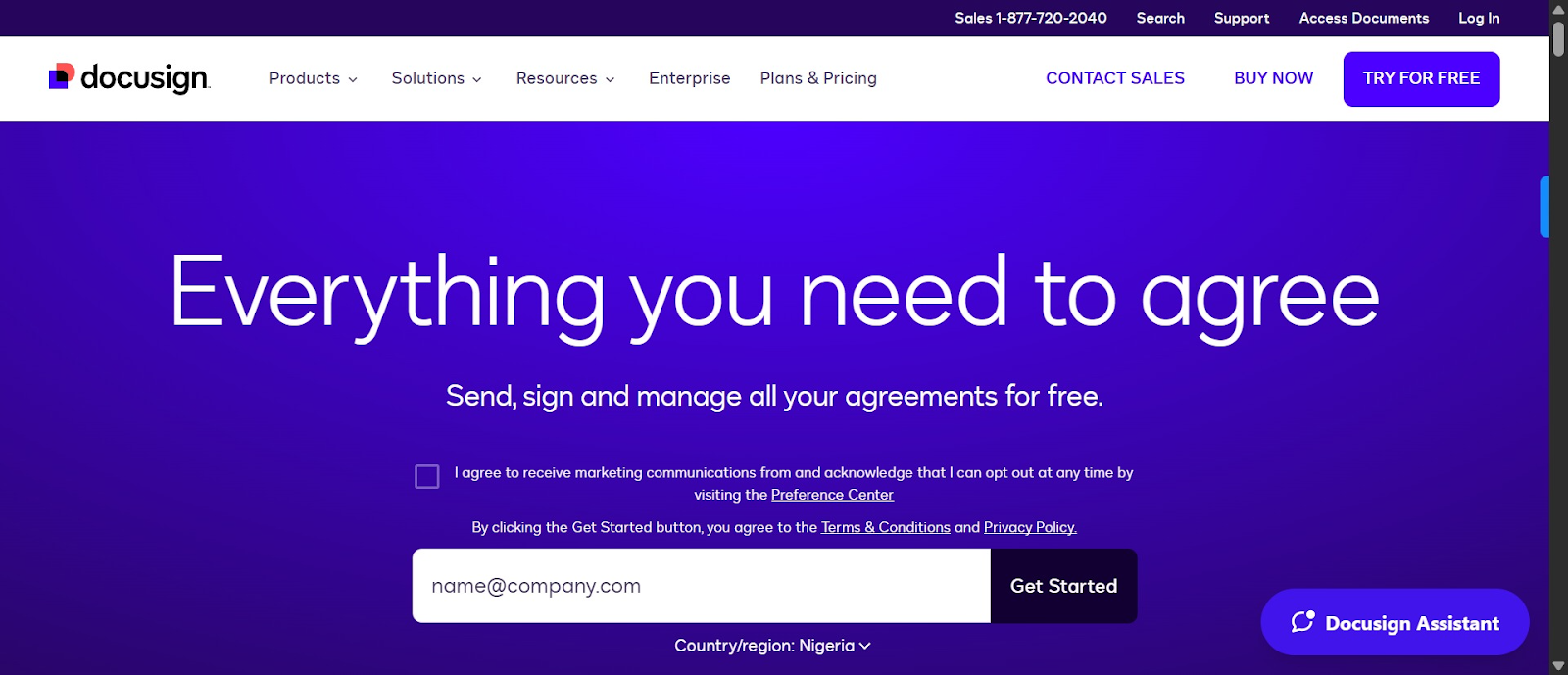
You’ve most likely heard of DocuSign—one of the most widely recognized e-signature platforms globally, trusted by law firms and legal teams for its high compliance standards and broad legal acceptance.
It’s built to support rigorous legal workflows and offers enterprise-grade security, advanced authentication, detailed audit trails, and integrations with major legal software.
That said, many of these capabilities are available only in higher-tier plans, which can make DocuSign a costly option for smaller firms or solo practitioners.
Still, if your firm requires a solution that is universally recognized and defensible in nearly any jurisdiction, DocuSign remains the industry standard.
Key features
- Comprehensive compliance framework: DocuSign complies with ESIGN Act, UETA, and eIDAS regulations across 180+ countries, ensuring your signatures are legally valid whether you're handling domestic contracts or cross-border transactions. The platform maintains certifications, including SOC 2 Type II, ISO 27001, and HIPAA compliance for healthcare-related legal matters.
- Tamper-proof audit trails: Every document includes a detailed Certificate of Completion with timestamps, IP addresses, authentication methods, email addresses, and signing events. This court-ready documentation provides irrefutable proof of who signed what and when, making it invaluable during disputes or litigation.
- Advanced signer authentication: Choose from multiple identity verification methods, including SMS-based authentication, knowledge-based authentication (KBA), ID verification through third-party services, and even in-person signing for high-stakes transactions. This layered approach ensures signer authenticity and reduces fraud risk.
- Workflow automation & routing: Create complex signing sequences with conditional routing, parallel signing, and role-based permissions. Set up automated reminders, expiration dates, and escalation workflows to keep deals moving without manual follow-up.
- Deep legal tech integrations: Native integrations with Clio, MyCase, PracticePanther, Salesforce, NetDocuments, and iManage eliminate manual entry and keep client data synchronized across systems.
Pros
- Enterprise-level compliance and security infrastructure
- Many courts, counsels, and clients worldwide are familiar with DocuSign, reducing friction in adoption
- Connects with multiple legal software platforms
Cons
- DocuSign might seem moderately priced at first, but costs add up quickly once you factor in that each plan is priced per user and includes only 100 envelopes per user per year. Most teams will need multiple seats, which increases the total cost significantly
- Beyond the high pricing, users note that the pricing structure isn’t straightforward and that customer support is unreliable
- Users report a tedious signup and setup process
Pricing
DocuSign offers a 30-day free trial of its Business Pro plan. The paid tiers (billed annually) include:
- Personal: $10/month
- Standard: $25/user/month
- Business Pro: $40/user/month
- Enhanced/Enterprise: Custom pricing (contact sales)
3. Adobe Sign

Adobe Sign integrates natively with Adobe Acrobat and the broader Adobe ecosystem, making it a natural fit for firms that work heavily with PDFs. You can add signature fields, initials, and checkboxes directly in Acrobat, then send the document for signing without exporting or reformatting.
It also connects seamlessly with Microsoft 365, allowing legal teams to prepare agreements, send them for signature, track status, and collaborate without leaving the apps.
For firms that routinely edit and manage complex PDF documents before sending them for signature, Adobe Sign removes the friction of switching between multiple applications.
Key features
- Custom branding: Add your company logo, customize emails, and brand the signing URL to maintain a professional, client-facing experience
- Enterprise-grade security and compliance: Adobe Sign complies with ESIGN, UETA, eIDAS, and GDPR standards. It also holds SOC 2 Type II and ISO 27001 certifications, ensuring your client data remains protected and your signatures are legally defensible
- Detailed audit trails: Every signed document includes a comprehensive audit report with timestamps, IP addresses, authentication events, and a tamper-evident seal. This provides court-ready documentation of the entire signing process
- Advanced workflow automation: Create sophisticated signing workflows with multiple recipients, conditional routing, and role-based permissions. Set up approval chains, parallel signing, and automated reminders to keep documents moving efficiently
- Government and Enterprise Integrations: Adobe Sign integrates with Microsoft 365, Salesforce, Workday, and major practice management systems. It’s also FedRAMP authorized, making it suitable for firms handling government contracts
Pros
- Trusted enterprise security and global legal acceptance
- Perfect for PDF-centric workflows
- Strong integrations with Microsoft 365
Cons
- The interface feels old, clunky, and complex, especially for new users
- Users complain that it sometimes crashes, doesn’t save the document, or changes
Pricing
Adobe Sign offers a 14-day free trial of its Pro plan. The paid tiers (billed annually) are:
- Acrobat Standard for Teams: $14.99/user/month
- Acrobat Pro for Teams: $23.99/user/month
- Enterprise/Custom: Custom pricing (contact sales)
4. Dropbox Sign (HelloSign)

One thing users consistently highlight about Dropbox Sign (formerly HelloSign) is its simplicity. It delivers one of the most intuitive e-signature experiences available, which makes it a strong fit for solo practitioners and small law firms that do not have time to navigate complex platforms.
The interface is clean and straightforward, so you can upload a document, place signature fields, and send it within minutes. Clients can sign without creating an account, which eliminates friction and helps move documents forward faster.
However, the focus on simplicity brings limitations. Template flexibility is limited, and the platform does not offer more advanced features like conditional form fields or robust workflow automation. Firms with sophisticated routing or document preparation needs may find these gaps restrictive.
Key features
- E-Sign and UETA compliance: Signatures are legally binding and include a basic audit trail with timestamps, IP addresses, and signer email verification. While not as detailed as enterprise platforms, it covers the essentials for most legal transactions
- API and integration flexibility: SignNow offers a robust API for custom integrations, along with native connections to Salesforce, Google Workspace, Microsoft 365, and other business tools. This makes it ideal for firms looking to automate signature workflows within existing systems
- Mobile-optimized experience: Full-featured mobile apps for iOS and Android let your team and clients sign documents, check status, and manage workflows from anywhere without sacrificing functionality
Pros
- Exceptionally easy to use, even for non-technical clients
- Integrates naturally with Dropbox and common business apps
- No feature bloat or overwhelming options
Cons
- Limited compliance certifications compared to enterprise tools
- Some users report that it’s not recognized by certain lenders
- Poor email delivery, as users report that contracts are sometimes flagged as spam/malware
Pricing
Dropbox Sign offers a 30-day free trial. Here are the paid tiers (billed annually):
- Essentials: $15/user/month
- Standard: $25/user/month
- Team: Custom pricing (contact sales)
5. SignNow
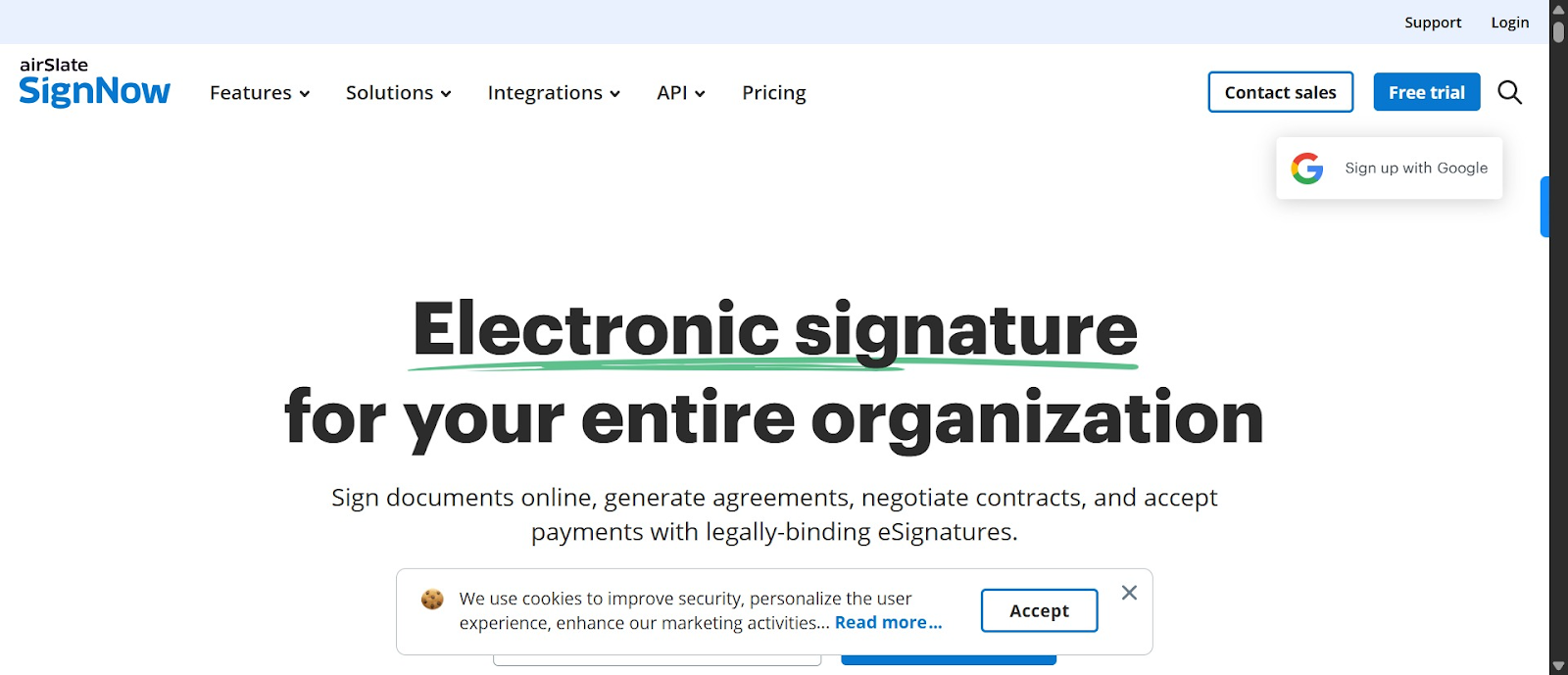
SignNow strikes a balance between functionality and affordability, making it a popular choice for small to mid-sized law firms that need reliable e-signature tools without the high cost of enterprise platforms. One standout advantage is its unlimited-user model across all plans, which sets it apart from competitors that charge per seat.
While it is not as feature-rich as DocuSign, SignNow still provides dependable compliance, team collaboration tools, bulk sending, payment collection, and the ability for signers to attach supporting files. It also lets you share signing links directly instead of entering every recipient’s email, which speeds up document turnaround in fast-moving workflows.
For firms looking for a straightforward, affordable, and trustworthy e-signature solution, SignNow is a practical fit.
Key features
- Template Library and Management: Create, save, and organize document templates with pre-configured fields. Team members can access shared templates, ensuring consistency across client documents and reducing preparation time
- Team Collaboration and Role Assignment: Invite team members to your account with role-based permissions. Assign documents to specific staff members, track who's responsible for what, and maintain visibility across all pending signatures
- API and Integration Flexibility: SignNow offers a robust API for custom integrations, plus native connections to Salesforce, Google Workspace, Microsoft 365, and other business tools. This makes it suitable for firms wanting to automate signature workflows within existing systems
- Mobile-Optimized Experience: Full-featured mobile apps for iOS and Android allow your team and clients to sign documents, check status, and manage workflows from anywhere, without sacrificing functionality
Pros
- Easy to use
- Fully compliant with ESIGN, UETA, and GDPR, ensuring signatures meet all major legal standards
- Affordable pricing with unlimited users across tiers
Cons
- Not as robust and customizable as some competitors
- Clients are sometimes unable to sign forms or required to choose conflicting options
- Users report occasional glitches, and support is slow to respond
Pricing
SignNow offers a seven-day free trial of its Business plan. The paid tiers (billed annually) include:
- Business: $8/month
- Business Premium: $15/month
- Enterprise: $30/month
- Site License: Custom pricing (contact sales)
6. PandaDoc
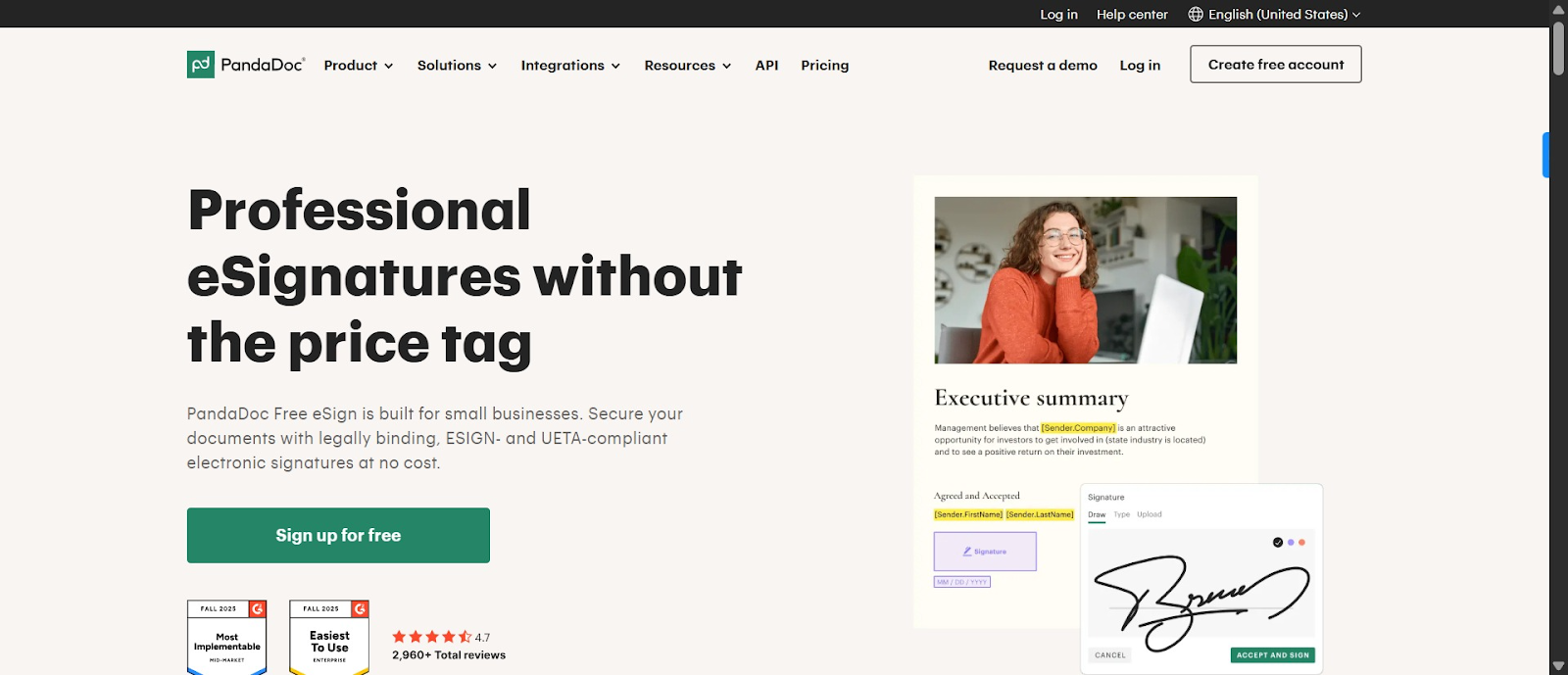
PandaDoc is an all-in-one document automation and e-signature platform designed for sales teams and businesses that need more than just signature collection. It combines document creation, e-signatures, contract management, payment collection, and workflow automation into one seamless platform.
While it serves law firms well, it's particularly popular with sales-focused organizations that manage proposals, quotes, and client onboarding. In 2024, PandaDoc introduced the first and only native CPQ (Configure, Price, Quote) solution for HubSpot, making it especially attractive for firms using HubSpot CRM.
Key features
- Multiple pre-built templates: Access a repository of 1000+ templates for proposals, quotes, contracts, payments, and more, saving time on document creation and ensuring consistency across your firm
- Native payment collection: PandaDoc allows you to collect payments directly within documents. It offers a payments dashboard that consolidates all payment requests tied to documents, enabling businesses to track pending, overdue, and completed payments in one place, with the ability to manage installments
- Advanced analytics and tracking: You can track when they open, view, and sign. Even better, the analytics dashboards provide insights into document performance and help identify bottlenecks to improve your workflows
- Approval workflows and automation: Configure automated reminders for signers who haven't completed documents, and set up invoice payment reminders. Create multi-step approval workflows to ensure internal sign-offs before sending to clients
- Contract Repository: Store all your signed contracts in a centralized, searchable library. You can search by custom fields like renewal dates, payment terms, or party names, so you can quickly find what you need
Pros
- Provides an all-in-one platform that combines document creation, e-signature, analytics, and payment collection in one tool
- Collect payments easily alongside signature requests using form feature
- Offers powerful automation and analytics to track document engagement and automate repetitive workflows
- Users appreciate the clean, intuitive interface that's easy to learn
Cons
- More suited for business operations and contract management than pure legal workflows
- Some advanced features are available only in higher pricing tiers
- Users often experience sticker shock when upgrading to access advanced features, which has severely dented scalability for many businesses
Pricing
PandaDoc offers a 14-day free trial of their starter plan. The paid tiers (billed annually) include:
- Essentials: $19/user/month
- Business: $49/user/month
- Enterprise: Custom pricing (contact sales)
7. BoldSign
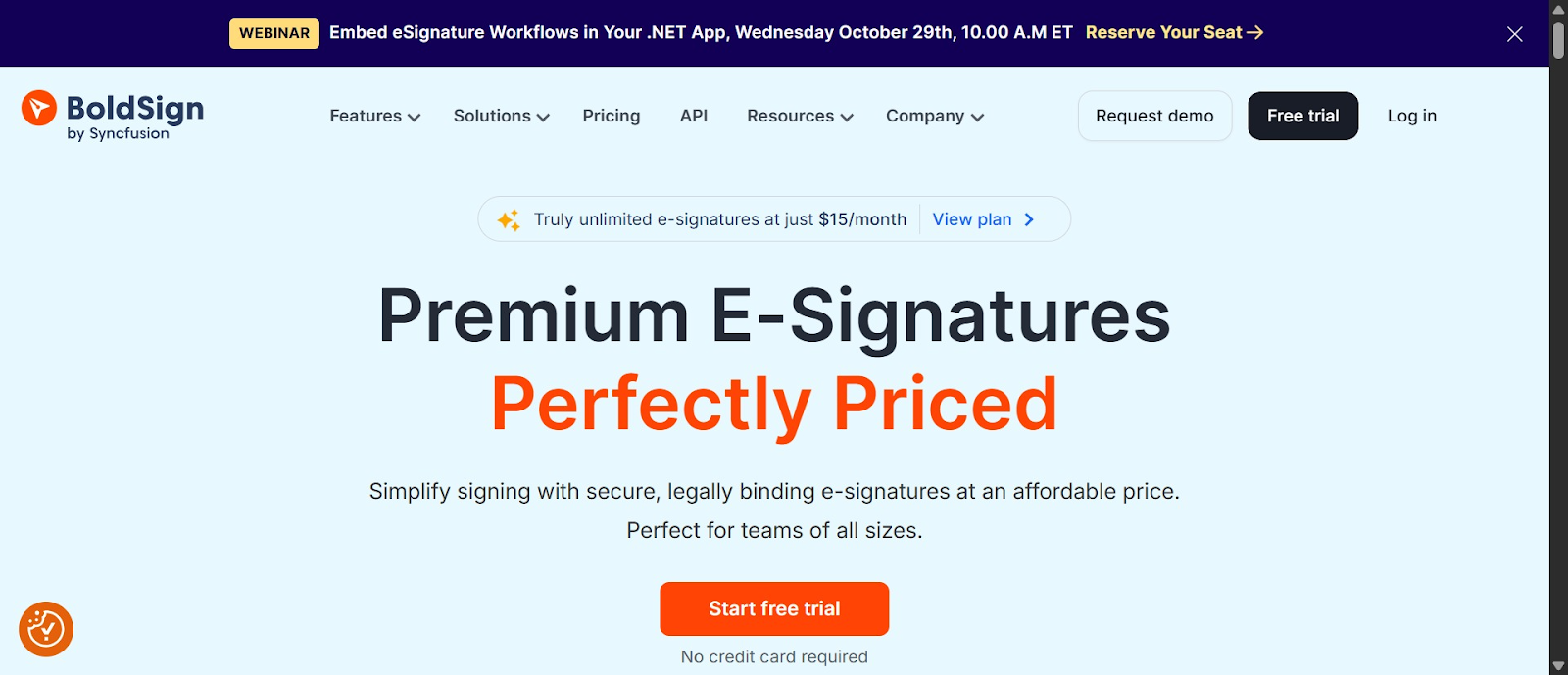
BoldSign is a developer-friendly e-signature platform that focuses on affordability, simplicity, and strong API capabilities. It has thorough developer documentation that makes integration with custom applications straightforward.
It provides an easy-to-use and secure signing experience that meets U.S. ESIGN and EU eIDAS standards. BoldSign is also SOC 2 Type 2 certified and fully compliant with HIPAA and GDPR.
What truly sets BoldSign apart is its pricing. Users report saving up to 80 percent compared to legacy e-signature providers while still maintaining enterprise-grade security and compliance.
For law firms seeking robust features without DocuSign's price tag, BoldSign offers exceptional value.
Key features
- Custom branding and templates: Save frequently used contracts as custom-branded templates with your firm's logo and theme colors. This ensures a professional, authentic experience for clients
- Bulk sending capabilities: Send multiple signature requests with a single CSV file—perfect for firms handling high document volumes
- Signer authentication: Add layers of protection by authenticating signers before they can access and sign documents
- Template-based reusable links: Create shareable links for documents that require multiple signatures, ideal for NDAs, waivers, or standard agreements
Pros
- BoldSign is affordable compared to enterprise alternatives
- The free plan with 25 documents per month makes it accessible for small practices
- Developer-friendly with flexible API and integration options
- Intuitive user interface for clients and staff
Cons
- As a newer player in the market, it has a smaller user community and fewer third-party integrations compared to established platforms.
- Less brand recognition than established players, so clients may be less familiar with the platform
Pricing
BoldSign offers a 30-day free trial of its business plan. The paid tiers (billed annually) include:
- Growth: $5/month
- Business: $15/month
- Enterprise API: $30/month
- Premium: $99/month
8. XodoSign (Eversign)
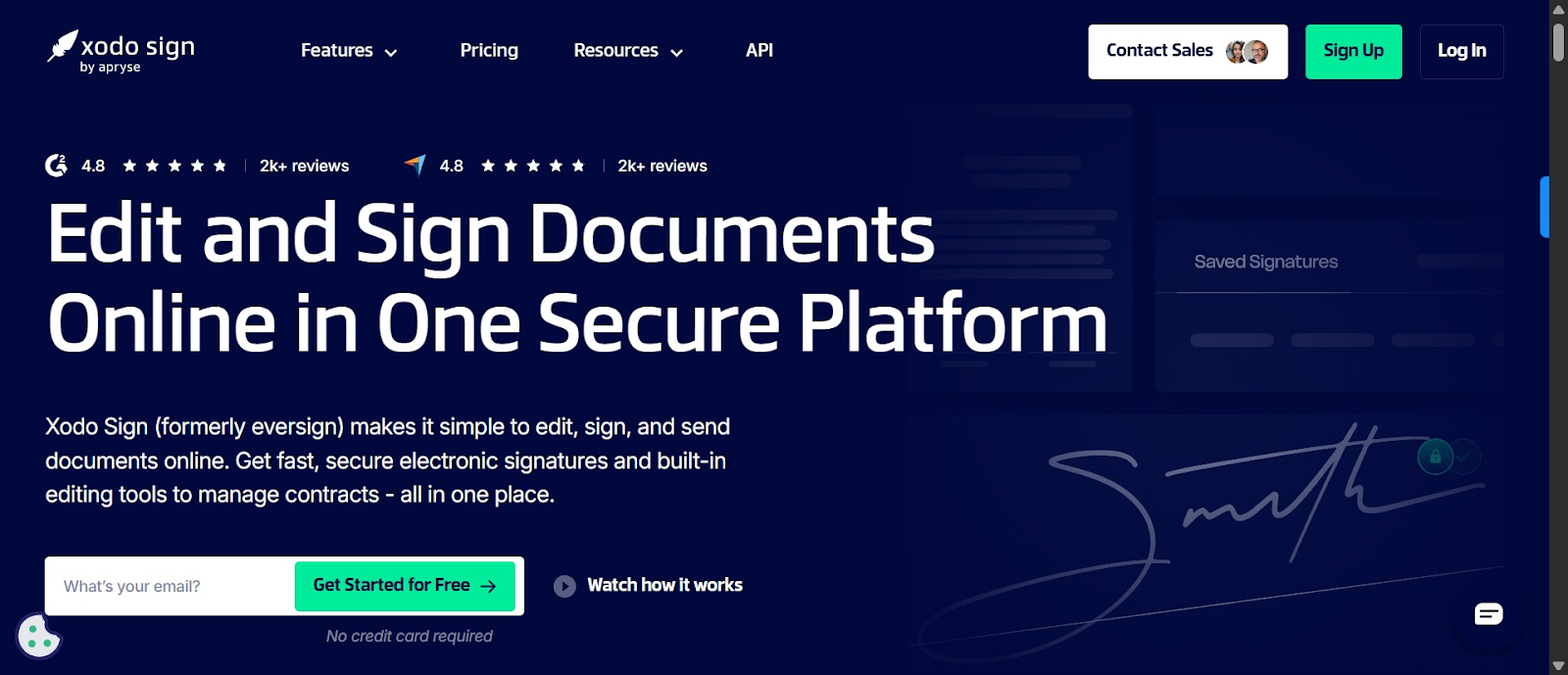
XodoSign combines e-signature with built-in PDF editing and document preparation tools, letting you e-sign, request signatures, edit, annotate, and redact documents without switching apps.
This all-in-one approach makes it particularly valuable for law firms that regularly need to redact sensitive information, fix typos in contracts, or adjust layouts before sending documents for signature.
A standout feature is its AI Document Summarizer, which helps you review lengthy agreements quickly. It highlights key points, identifies sensitive terms, and makes it easier to digest complex multi-page contracts under tight deadlines.
Key features
- Multiple Signature Options: You can draw, type, or upload signatures that are accessible on various devices, including in-person signing for field operations
- Reusable Templates and Forms: Save frequently used documents as templates with pre-configured fields. The basic plan includes unlimited documents and three templates per month
- ESIGN and GDPR Compliance: XodoSign meets SOC 2 standards, ensuring rigorous data protection, privacy, and risk management. Documents include audit trails with timestamps, signer details, and IP addresses
- Bulk Sending: All plans allow bulk document sending, useful for firms sending multiple similar agreements
- Advanced Document Editing: Built-in PDF editing tools allow you to prepare documents before sending them for signature without needing separate software
Pros
- User-friendly with a clean, simple interface
- Quick setup with a minimal learning curve for both staff and clients
- Works smoothly on both desktop and mobile devices
Cons
- Some users report slow document preparation times
- Form fields can be difficult to manage and lack more advanced customization options
- Some users encounter issues with email delivery, and messages occasionally land in spam folders
Pricing
Xodo Sign offers no free trial. The paid tiers (billed annually) include:
- Basic: $10/month
- Professional: $16/month
- Enterprise: Custom pricing (contact sales)
Choose the right e-signature platform that suits your law firm
All the e-signature tools in this list can help your firm move away from paper-based workflows, but each one brings something different to the table.
If compliance and universal recognition matter most, DocuSign remains the industry standard with unmatched court acceptance and enterprise-grade security. For firms that work extensively with PDFs, Adobe Sign integrates seamlessly with Acrobat and Microsoft 365, keeping you within a familiar ecosystem.
Budget-conscious firms should consider SignNow for its unlimited user model and transparent pricing, or BoldSign for exceptional value and enterprise-level security. Solo practitioners and small teams will appreciate Dropbox Sign for its simplicity, and XodoSign for its built-in PDF editing that eliminates the need for extra software.
If you need more than just signatures, PandaDoc stands out with client communication tools, analytics, and payment collection. To automate legal document generation and manage signatures in one place, Docupilot is built for that, with native integrations to DocuSign, Adobe Sign, and other leading platforms when needed.
Still deciding? Most platforms offer free trials. Test two or three options to see which fits your firm's workflow best.
Looking to convert? Try our PPT to PDF tool.
Ready to try out Docupilot? Sign up for a 30-day free trial of Docupilot.